Creating forms has never been this easy!
The new Inline Editing feature for Forms, Surveys, and Quizzes in GoHighLevel is designed to streamline your form-building process. No more navigating through multiple panels just to edit text — now, you can simply click, type, and update directly within the builder.
If you’re tired of time-consuming form adjustments, this update will be a game-changer. Let’s explore how it works and how you can leverage it to save time and improve productivity.
Quick Overview
- Feature Name: Inline Editing for Forms, Surveys & Quizzes
- Purpose: Enable direct text editing within the builder without using side panels.
- Key Benefit: Faster, more intuitive form customization with real-time updates.
Automate marketing, manage leads, and grow faster with GoHighLevel.

What’s New?
Here’s what you can now do with Inline Editing:
✅ Direct Editing: Click on any text element — labels, placeholder text, or button text — and update it immediately.
✅ Real-Time Previews: See your changes instantly without toggling between views.
✅ Faster Customization: Adjust form elements like dropdowns, checkboxes, and radio buttons without delays.
✅ Seamless User Experience: Enjoy a streamlined interface with fewer clicks and improved productivity.
Why This Update is Important
Creating forms, surveys, and quizzes often involves numerous small tweaks — from editing field labels to adjusting button text. Previously, each minor change required navigating through the settings panel, adding unnecessary steps.
With Inline Editing, you can:
- Reduce time spent on form creation
- Make quick adjustments without distractions
- Provide a more accurate preview for real-time updates
- Speed up form deployment for time-sensitive campaigns
For businesses that frequently create lead capture forms, surveys, or quizzes, this feature ensures faster launches and better results.
How to Implement Inline Editing in Your Business
Ready to give it a try? Follow these steps to implement Inline Editing within your forms, surveys, or quizzes.
Step 1: Open the Form Builder
- Navigate to Sites → Forms, Surveys, or Quizzes.
- Select the form or survey you’d like to edit.
Step 2: Click and Edit
- Click directly on any text element within the builder.
- Update the field label, placeholder, or button text by typing in the new content.
Step 3: See Real-Time Changes
- As you type, the updates will immediately reflect within the form preview.
- Adjust further if needed — no additional clicks required.
Step 4: Save and Publish
- Once satisfied with the changes, hit Save.
- Publish the form to make it live on your desired platform.
Customization Tips
To get the most out of Inline Editing, consider these tips:
- For Lead Generation: Personalize form labels and CTA buttons to maximize conversions. Example: Change “Submit” to “Get Your Free Quote!”
- For Surveys: Adjust question phrasing directly within the editor for better clarity.
- For Quizzes: Instantly update options without leaving the preview screen.
- For A/B Testing: Test variations by tweaking button text or form labels on the fly.
This flexibility allows you to experiment and optimize quickly.





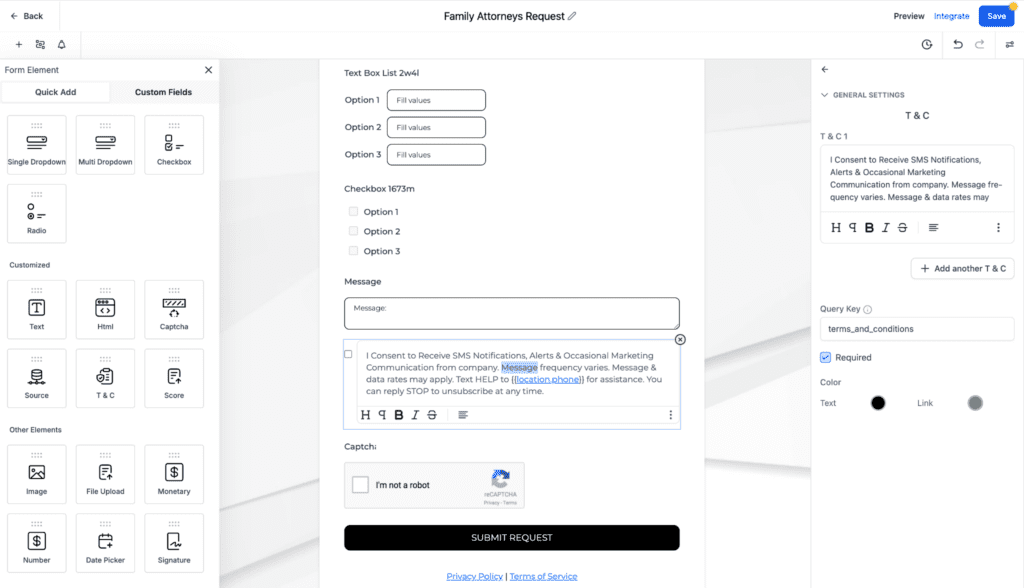
Benefits of This Feature
Using Inline Editing offers several advantages:
✅ 1. Time Efficiency
- Reduce the number of steps required to make form adjustments.
- Edit and preview in one seamless view.
✅ 2. Enhanced Productivity
- Make quick updates without navigating back and forth.
- Focus more on designing effective forms and less on technical adjustments.
✅ 3. Improved Accuracy
- Eliminate the risk of missing changes during the editing process.
- Ensure forms look exactly how you want before publishing.
✅ 4. Faster Form Deployment
- Minimize development and testing time.
- Get your forms, surveys, or quizzes live faster.
✅ 5. Enhanced User Experience
- Enjoy a cleaner, more intuitive form-building experience.
Conclusion
The Inline Editing feature in GoHighLevel is a simple yet powerful enhancement designed to make form management faster and easier. Whether you’re creating surveys, lead forms, or customer quizzes, this feature ensures you spend less time editing and more time focusing on what truly matters — connecting with your audience.
💬 What feature would you love to see next in GoHighLevel? Drop a comment below and let’s talk!
Scale Your Business Today.
Streamline your workflow with GoHighLevel’s powerful tools.



