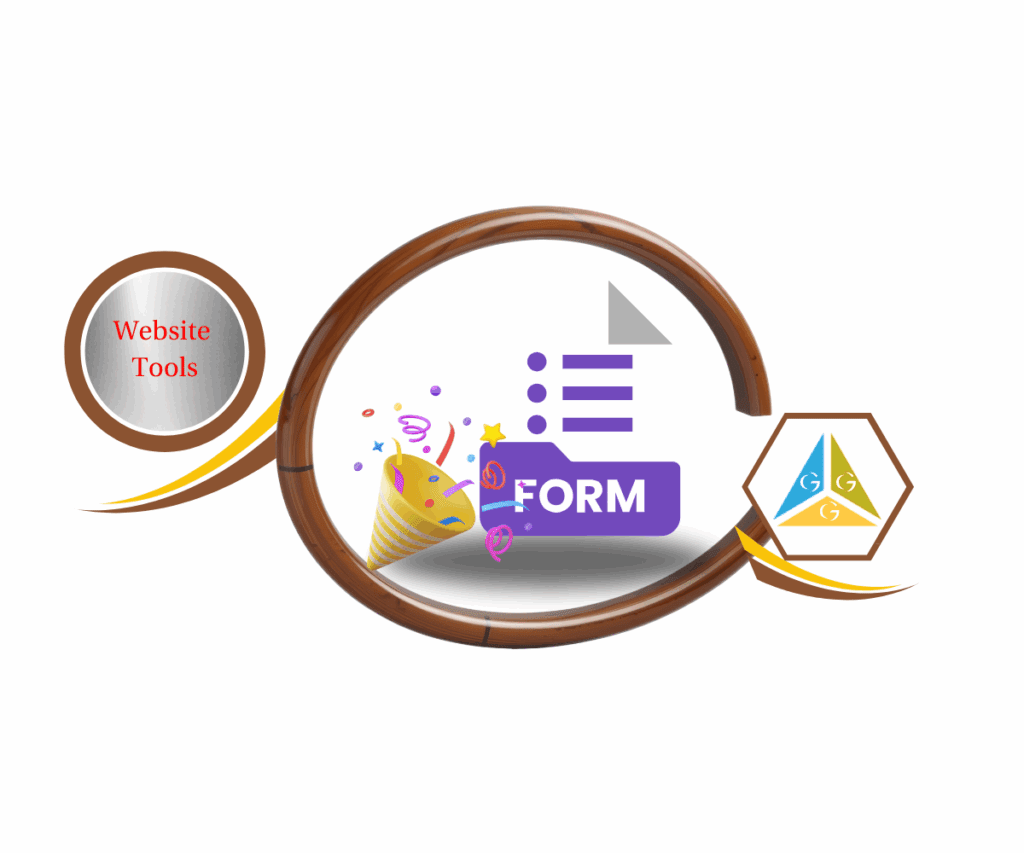Unlock Peak Urgency with New GoHighLevel Countdown Timers
Want to inject some serious urgency into your funnels and websites? You’re in luck. The team here at GHL Growth Garage has another exciting new GoHighLevel update for you: Marketing Countdown Timers are now fully integrated!
These aren’t your grandpa’s static timers, either. We’re talking dynamic, conversion-boosting tools that sync in real-time and give you the power to create personalized countdowns. Get ready to watch those sales and leads skyrocket.

What’s New: GoHighLevel Countdown Timers
GoHighLevel just leveled up the urgency game. Forget those boring, static timers that everyone’s seen a million times. We’re talking about a full-blown Marketing Countdown Timer integration that’s going to light a fire under your audience’s… well, you get the idea.
Here’s the breakdown of what’s fresh:
- Total Integration: Countdown timers now play nice across all your funnels and websites. Drop them in, and boom – instant urgency.
- Timer Types for Every Strategy:
- Fixed Timer: Everyone sees the same end time. Perfect for those sitewide promos.
- Recurring Timer: Looped countdowns to keep the pressure on. Think daily deals or weekly webinars.
- Dynamic Timer: This is where it gets spicy. Timers that change based on when each person interacts. Talk about personalized persuasion.
- Design Sync: Your timers will always match your brand. No more ugly mismatches.
- 1-Minute Precision: Timers update every minute. That’s accuracy that builds trust.
- Auto-Refresh: GoHighLevel automatically clears the cache to make sure your latest timer designs are always showing.
Automate marketing, manage leads, and grow faster with GoHighLevel.

Why This Update is Important
Let’s get real: urgency sells. It’s a psychological trigger that gets people off the fence and clicking “buy.” And in today’s crowded market, you need every edge you can get.
GoHighLevel countdown timers give you that edge by:
- Boosting Conversions: Create FOMO (Fear Of Missing Out) and watch those conversion rates climb.
- Driving Action: Timers push people to make decisions NOW, not later.
- Personalizing the Experience: Dynamic timers make your marketing feel tailored to each lead.
How to Implement GoHighLevel Countdown Timers in Your Business
Ready to get started? Here’s the play-by-play:
Step 01: Create a Timer
- 1.1 Go to: Location → Marketing → Countdown Timers → New

Step 02: Select template for the countdown timer
- 2.1 Name your timer
- 2.2 Pick your timer type (Fixed, Recurring, or Dynamic).
- 2.3 Set the duration and any other settings.
- 2.4 Hit save.
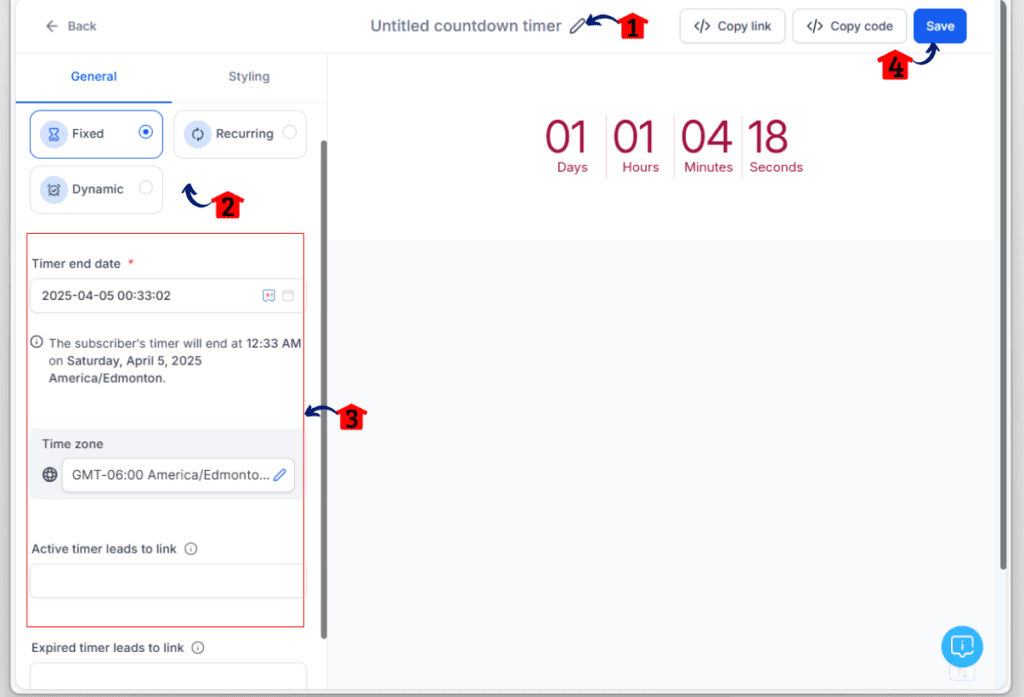

Add Countdown Timer in Page Builder
Step 01: Open the Page Builder.
- 1.1 Go to: Sub Account → Sites → Websites → New Website

- 1.2 Create New Website → From Blank → Create

- 1.3 Add new pages

- 1.4 Name the page → Create New Page → Create From Blank


Step 02: Add Countdown Timer
- 2.1 Click “Add” and find “Countdown Timers.”
- 2.2 Select your timer and drop it onto the page.

Customization Tips:
- Match your brand: Tweak the colors, fonts, and styles to keep things consistent.
- Use Dynamic Timers for offers: Personalize offers based on when leads first engage.
- Recurring Timers for events: Promote webinars or workshops with regular reminders.
Results You Can Expect
Here’s where the rubber meets the road:
- More Leads: Timers can push people to sign up for your lists or book demos.
- Increased Sales: Limited-time offers with timers create a sense of scarcity and drive sales.
- Better Engagement: GoHighLevel Countdown Timers make your pages more interactive and grab attention.
Conclusion
GoHighLevel’s new Marketing Countdown Timers are a game-changer for anyone serious about boosting conversions. They’re easy to use, highly customizable, and pack a serious punch.
Stop leaving money on the table. Try out the new countdown timers and watch your results explode.How are you going to use these new timers in your business? Drop a comment below!
Scale Your Business Today.
Streamline your workflow with GoHighLevel’s powerful tools.