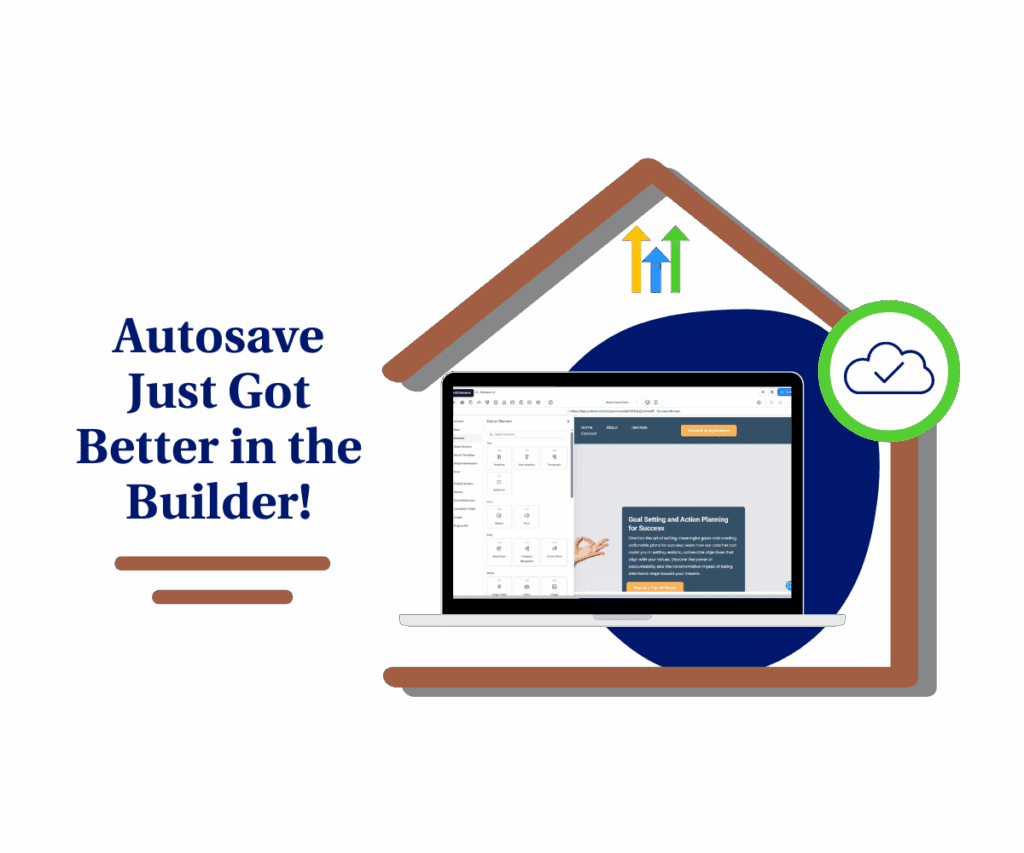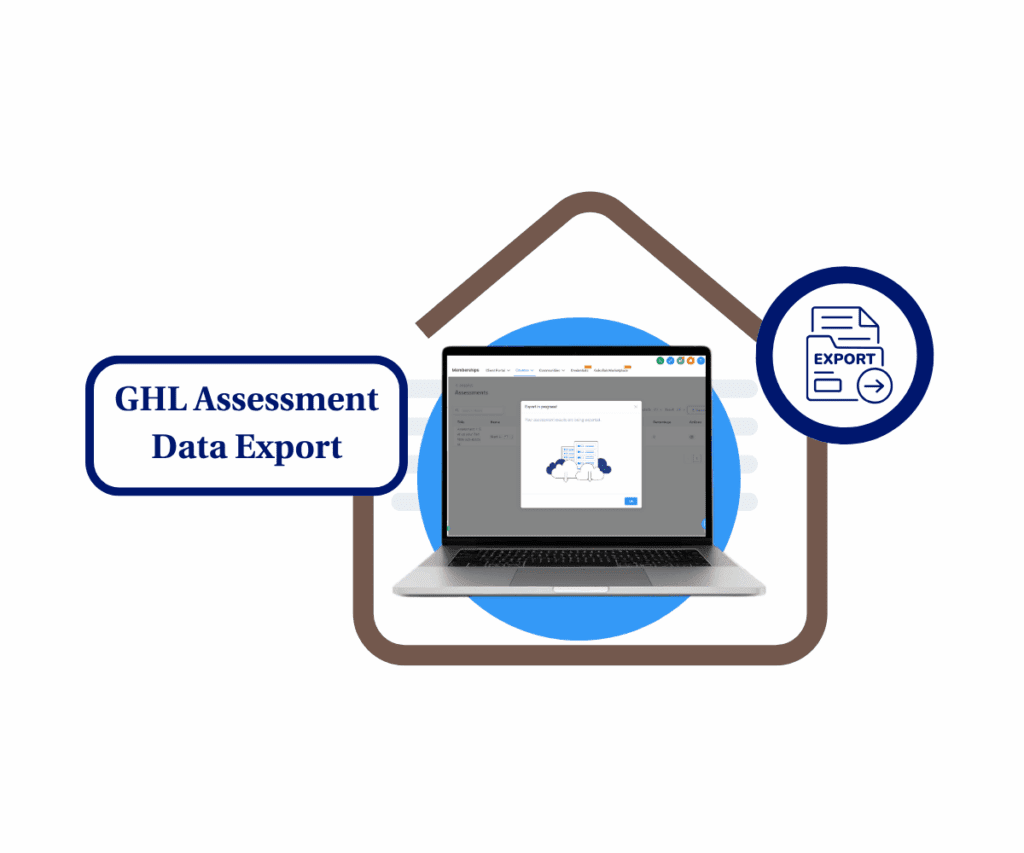Introducing GoHighLevel’s New Contract Workflow Draft Feature
Workflow Draft Document: Tired of hitting “send” on a contract and immediately regretting it? We’ve all been there – a typo, a wrong detail, or a missed clause can turn a simple contract into a major headache.
But what if you could eliminate those heart-stopping moments and ensure every contract is perfect before it reaches your client?
GoHighLevel’s new Workflow Draft Documents feature is here to give you that control. Now, you can create contracts as drafts within your workflows, allowing for a crucial review stage before the final send.
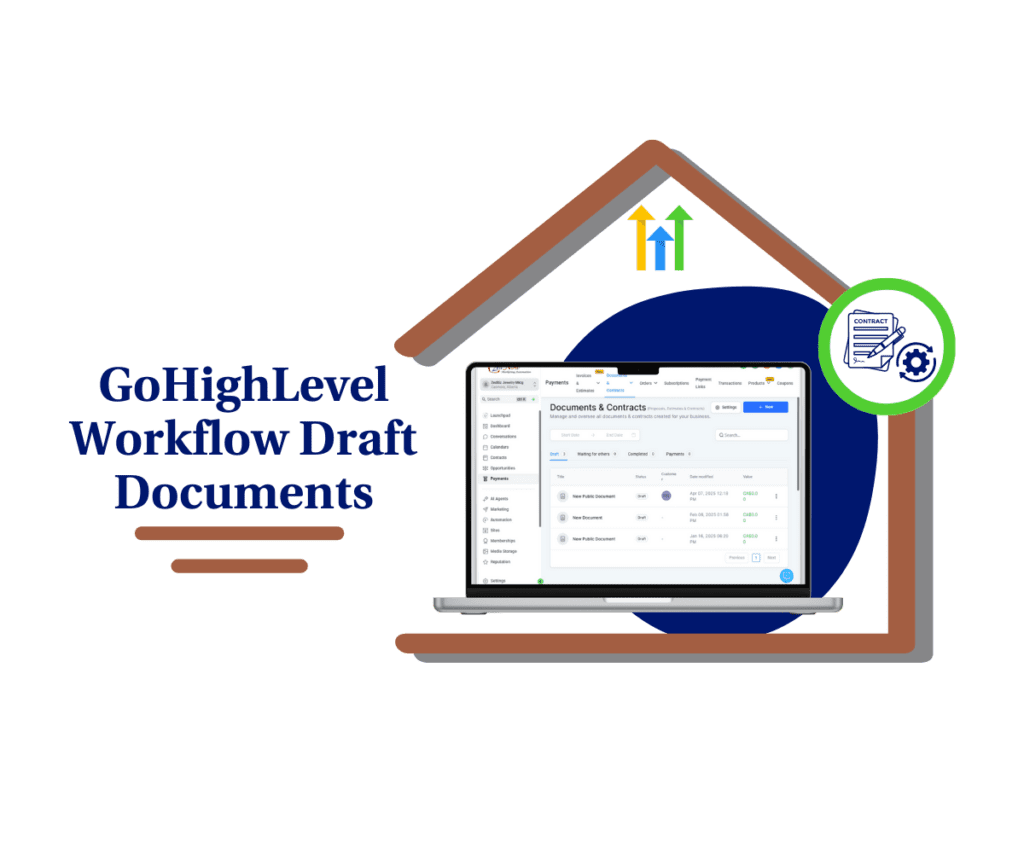
This update is designed to save you time, reduce errors, and maintain that professional edge.
What’s New?
Details of the Update on Workflow Draft Documents
GoHighLevel has just added a nifty feature to its Workflows: the ability to generate contracts as drafts. This might not sound like the sexiest update, but trust me, it’s a game-changer for anyone who deals with contracts regularly.
Here’s the deal: within the “Send Documents & Contracts” action in Workflows, you can now set the “Sending Mode” to “Create as Draft”. This tells GoHighLevel to generate the contract, but instead of sending it out automatically, it saves it as a draft for you to review. Think of it as having a “spell check” for your contracts, but way more powerful.
Automate marketing, manage leads, and grow faster with GoHighLevel.

How It Benefits You
This update is all about control and accuracy. Here’s why you should be pumped:
- Error Prevention: No more embarrassing typos or incorrect details slipping through the cracks.
- Improved Review Process: You can have a designated person or team review contracts before they’re sent, ensuring consistency and quality.
- Reduced Risk: Avoid potential legal issues or misunderstandings caused by inaccurate contracts.
- Streamlined Workflow: Automate the contract generation process while maintaining that crucial human oversight.
Basically, it’s like having your cake and eating it too: automation and control.
How to Use This Update
Alright, let’s get down to the nitty-gritty. Here’s how to implement the Workflow Draft Documents feature in your GoHighLevel account:
Step 01: Access or Create a Workflow
- 1.1: Navigate to the Workflows section in GoHighLevel.
- 1.2: Choose an existing workflow or create a new one.

Step 02: Add the “Send Documents & Contracts” Action
- 2.1: Add a trigger to your workflow (e.g., “Opportunity Stage Change”).
- 2.2: Add the “Send Documents & Contracts” action to the workflow.
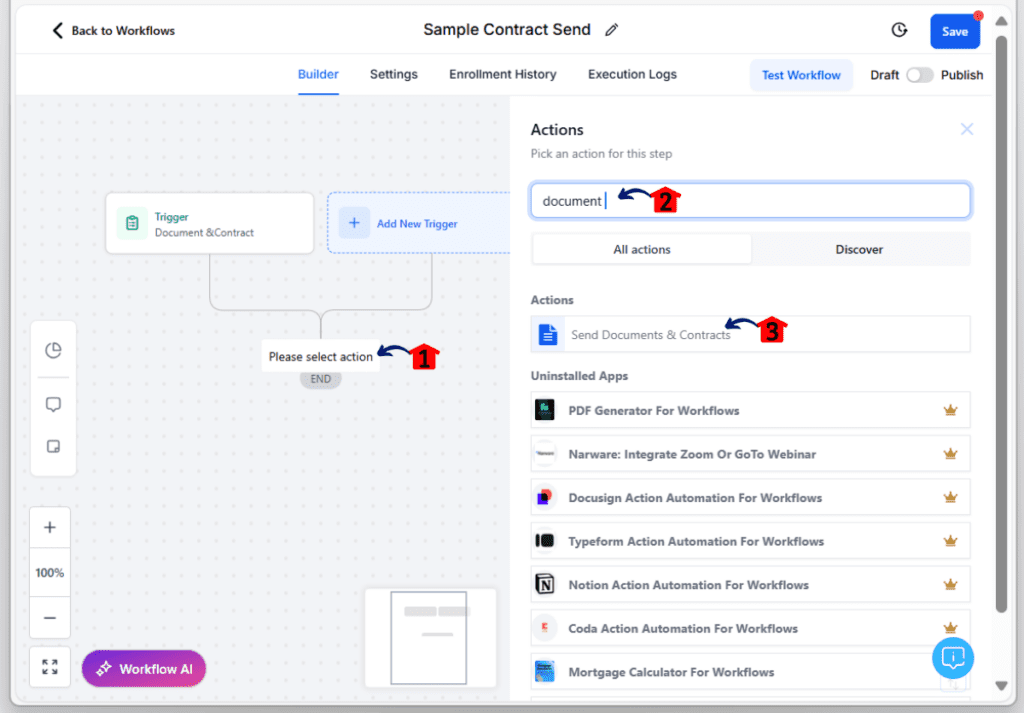
Step 03: Configure the “Send Documents & Contracts” Action for Drafts
- 3.1: Select the contract template you want to use.
- 3.2: Locate the “Sending Mode” option.
- 3.3: Set the “Sending Mode” to “Create as Draft.”
- 3.4: Save the workflow.

Step 04: Review and Send Drafted Contracts
- 4.1: Go to the “Documents & Contracts” section.
- 4.2: Locate the generated draft contracts.
- 4.3: Review and edit the contract as needed.
- 4.4: Send the finalized contract.

It’s that simple! By following these steps, you can start using the Workflow Draft Documents feature to improve your contract management process.
What This Means for Your Business
This update isn’t just a minor tweak; it can significantly impact how you do business. Here are a few practical applications:
- Agencies: Ensure all client contracts are reviewed by a senior team member before sending, maintaining a high level of professionalism.
- Sales Teams: Automate the creation of sales proposals, but allow a sales manager to review and personalize them before sending.
- Legal Professionals: Streamline the drafting of legal documents while retaining the ability to make final edits and ensure accuracy.
No matter your industry, the ability to create contract drafts in GoHighLevel workflows can save you time, reduce errors, and improve your overall efficiency.
Conclusion
GoHighLevel’s new Workflow Draft Documents feature is a powerful addition that gives you more control over your contract workflow. Enabling you to create contracts as drafts, it helps prevent errors, improves the review process, and ensures accuracy.
Ready to say goodbye to contract mishaps? Give this feature a try and see how it can transform your business.
Have you tried out the Workflow Draft Documents feature yet? How are you planning to use it in your business? Drop a comment below and let’s discuss!
Scale Your Business Today.
Streamline your workflow with GoHighLevel’s powerful tools.