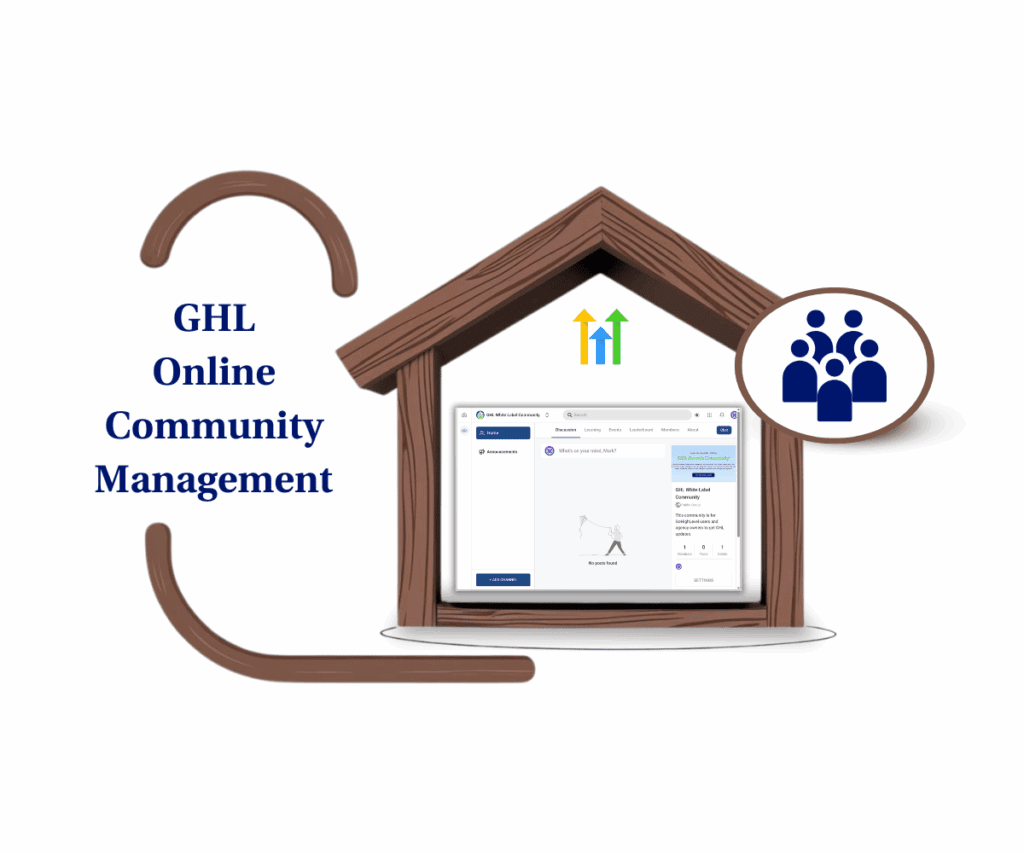GoHighLevel Just Fixed Boring Courses: Here’s the Visual Upgrade You Need
Here’s the deal: most online courses are visually weak. If your course looks outdated, you’re losing students. It’s a fact. Visuals aren’t optional—they’re your secret weapon. GoHighLevel just dropped a new update: 🎉 Thumbnails for Quizzes and Assignments.
Yeah, this isn’t some minor tweak. This is a power move for course creators. Now you can add thumbnails to every quiz and assignment, turning plain lists into eye-catching content that actually keeps students engaged. It’s not just about looking good—it’s about making your course feel more intuitive, and polished.

No more boring blocks of text. This update gives your course structure a facelift—and your students a reason to stick around.
🤔How to Use Thumbnails for Assessments
Let’s be real—no one’s getting excited about a wall of boring text. If your course looks like a 2002 PowerPoint, your students are checking out before they even click “Start.”
People judge content by how it looks. That’s the truth.
👉 Polished visuals = instant credibility.
👉 And when your course looks good, it feels better to use.
Automate marketing, manage leads, and grow faster with GoHighLevel.

That’s where GoHighLevel’s new Thumbnails for Quizzes and Assignments update comes in hot. Here is an easy guide to adding thumbnails to quizzes and assignments:
Step 01: On your GoHighLevel sub-account:
- Go to the left-hand sidebar, look all the way to the bottom then click ‘Memberships’

Step 02: On your GoHighLevel Memberships Section:
- On the upper-side bar, click the ‘Courses’ tab.

Step 03: On your GoHighLevel Courses Tab:
- Hover your cursor on the ‘Courses’ tab, then click the ‘Products’ option.

Step 04: On the Products Dashboard:
- Click the online course that you want to edit.

Step 05: On Your Course’s Dashboard:
- Click the quiz option.

Step 06: On your Quiz’s option:
- Click the ‘Upload Image’ Button.

Step 07: An Upload File Pop-up will appear:
- Click or drag a file to this area to upload.
Step 08: Once the uploading is done:
- Click the ‘Upload’ button.

🌟Results You Can Expect
GoHighLevel just handed course creators a slick new weapon: thumbnails for quizzes and assignments.
It’s the kind of upgrade that doesn’t just look good—it works hard behind the scenes to boost engagement, build trust, and keep your students locked in.

Here is what you’ll expect when you start using it: 👇
- Courses That Demand Attention: Forget those snooze-fest courses. Thumbnails make your assessments visually compelling, so they grab attention from the jump.
- Students Who Actually Engage: Visuals are a magnet. Expect a serious boost in engagement because your courses become more inviting and easier for students to navigate.
- Instant Professionalism: Polished visuals scream credibility. This new update helps you create courses that build trust and showcase your skills.
- Effortless Navigation: Thumbnails give students the visual idea that they can find content fast. No more confusion, just smooth learning.
- Courses That Students Love: When your course looks good, it feels good to use. This update gives your course structure a facelift—and your students a reason to stick around.
🏆Let Wrap This Up: Any Key Takeways for this New Update
GoHighLevel just leveled up the course game, and it’s about time. This update isn’t just about making things look prettier—it’s about creating courses that grab attention, hold it, and deliver a better learning experience.
Let’s be real—nobody gets excited about a wall of plain text. Your students don’t, and you probably don’t either.
By adding thumbnails to your quizzes and assignments, you’re not just “making things look nice.” You’re creating a smoother, smarter, more engaging learning experience.
Because let’s face it—visuals matter. They guide attention, break up mental fatigue, and make your content more inviting. When your course looks good, people stay longer. They learn better. And they’re more likely to finish what they started.
Your content deserves more than that. Your students do too.

With GoHighLevel’s new thumbnail feature, you’ve got the tools to turn “just okay” into hell yeah.
Jump in, add those visuals, and watch your engagement stats climb. Your students will stick around longer, get better results, and actually enjoy the process.
And your business? Yeah—it’s going to feel the ripple effect in a big way. ⚡
Make your course look like you mean business—because you do. 🎉
How will you use this new thumbnail feature to spice up your courses and boost student engagement? Drop your ideas in the comments below!
Scale Your Business Today.
Streamline your workflow with GoHighLevel’s powerful tools.