GoHighLevel Adds to Email Templates – What You Need to Know & How to Use It
Let’s be real, those generic, plain-Jane certificates? They’re snoozefests. In today’s world, your brand’s vibe is everything, and those certificates? They’re part of that whole experience. They’re a high-five to your members, a badge of honor for their hard work, and a chance to show off your brand’s personality.
Well, guess what? GoHighLevel just dropped an awesome update that’s gonna shake up how you deliver those digital rewards. Now, you can finally ditch the yawn-inducing and craft email templates that seriously pop. We’re talking total control over how those certificate delivery emails look, feel, and sound.
This update? It’s all about giving you the power to create a way more personal and pro experience for your members. Just picture sending out certificates that aren’t just visually stunning but also totally on-brand. That’s the kind of impact we’re talking about here.
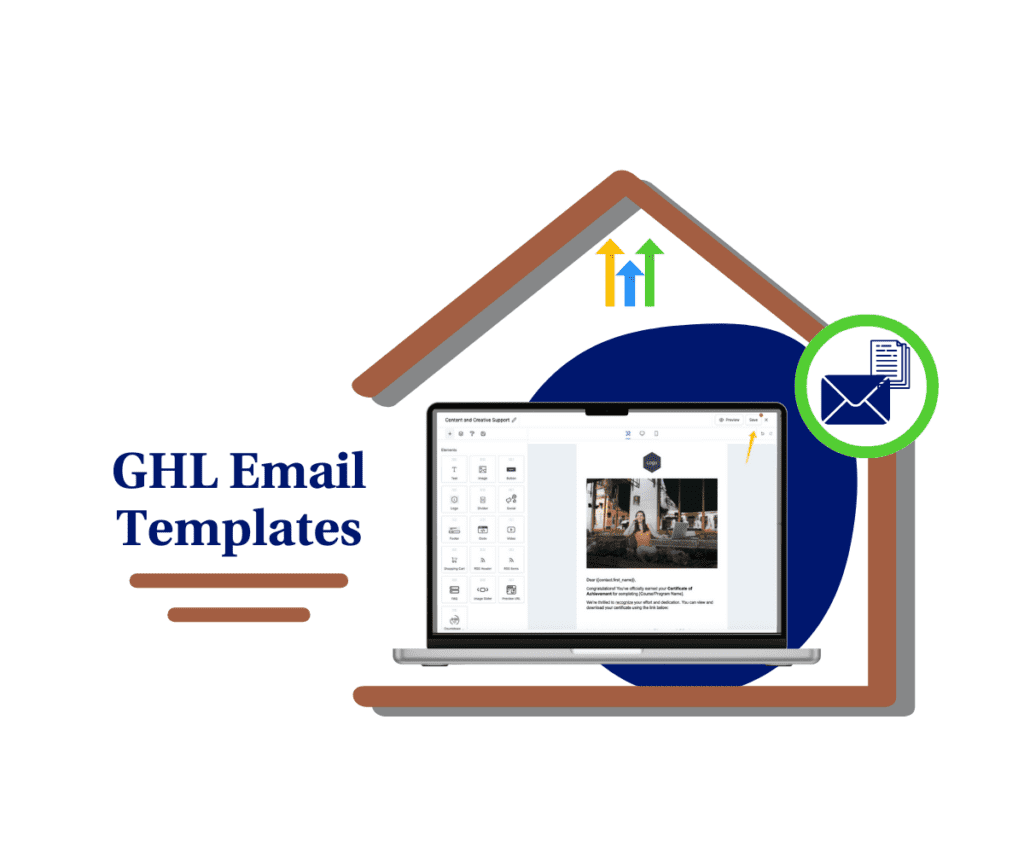
With GoHighLevel’s new email template options for manual certificates, you’re gonna boost member engagement, seriously level up your brand’s identity, and make those certificate moments way more memorable and impactful, all while saving time and keeping things smooth and efficient.
How to Use / Implement This Update
Alright, listen up, because this is where the magic happens. GoHighLevel just leveled up the certificate game, giving you the reins to craft those digital high-fives with style. We’re talking about ditching the blah and injecting some serious personality into your certificate delivery.
Here’s the lowdown on how to make it happen:
Step 01: Head Over to Memberships Section
Automate marketing, manage leads, and grow faster with GoHighLevel.

1.1 First things first, jump into your GoHighLevel sub-account and navigate to “Memberships” – wherever you’re dishing out those sweet, sweet certificates.
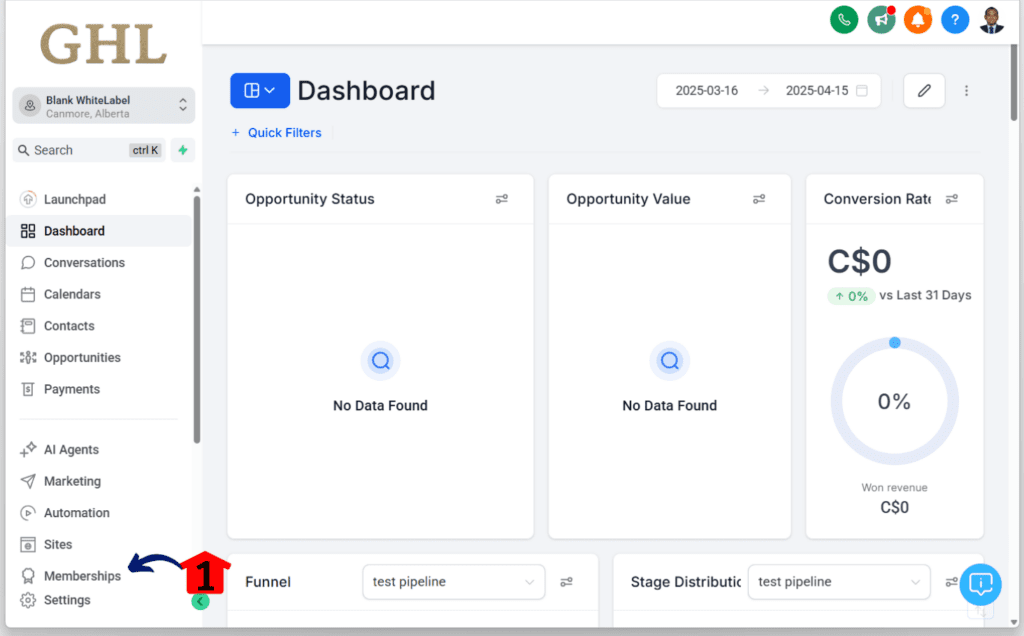
Step 02: Click the Certificates Tab
2.1 Click on the Certificates tab located on the upper part of the dashboard.

Step 03: Choose a membership or course
3.1 Then, pinpoint the specific membership or course you’re working with.

Step 04: Edit your Certificate Canvas
4.1 Click the ‘Send Offline Certificate’ button. It is located on the upper right part of the Canvas.

Step 05: Edit your Certificate Canvas
5.1 Click the ‘Choose Template’ button. It is located on the right side of the ‘eye’ icon button of the Email Template option.

Step 06: Pick Your Killer Email Template
6.1 Click the ‘Default template’ drop-down’ button.

Step 07: Select an Email Template.
7.1 Select an email template under the drop-down option. Once you have decided on what template to choose, click it.

Step 08: Click to Confirm
8.1 Click the ‘Confirm’ button.

Step 09: Customize That Subject Line (If You Want), then save it.
9.1 Customize your template according to your branding.
9.2 Once the design is done, click the ‘Save’ button. This is located on the upper right side of the canvas.

Step 10: Send It Off and Celebrate
10.1 Smash that “Send” or “Award Certificate” button and deliver that digital trophy to its rightful owner.

Key Pointers:
- If you skip choosing a custom email template, GoHighLevel will automatically use your default template from the Client Portal settings. So, make sure you have a solid default in place!
- Craft your email templates like a boss. Think clear layout, eye-catching visuals, your branding on point, and a message that resonates.
- Triple-check those email addresses before you hit send. Typos are the enemy!
Pro / Quick Tips or Hacks:
Alright, listen up, because these tips are pure gold:
- Template Design: Your Brand’s Swagger: Your email templates? They’re not just pretty pictures; they’re your brand’s calling card. Slap on that logo, those colors, those fonts – make it scream “YOU” and build that recognition.
- Personalize Like a Boss: Ditch the “Dear Valued Customer.” Use their name! In the subject line, in the email body, everywhere. It’s about making them feel seen, not like a number.
- Mobile is King (or Queen): Newsflash: Everyone’s on their phones. Make sure your templates look slick on those tiny screens. Ain’t nobody got time for pinching and zooming.
- Call to Action: Tell ‘Em What to Do: Don’t be shy! Want ’em to share their certificate? Tell ’em! Want ’em to check out your other courses? Drop that link! Make it clear and easy.
- Test It, Foolproof It: Before you unleash a certificate tsunami, send a test email to yourself. Check for typos, broken links, weird formatting. You don’t want to look sloppy.
What This Means for Your Business:
Okay, this is where it gets real:
- Premium Vibes = Premium Value: When your certificates look pro, your whole course or membership looks pro. It’s simple psychology. People pay more for quality, so deliver the goods!
- Brand Recognition on Steroids: Consistent branding? It’s like a catchy jingle – it sticks in people’s heads. The more they see your brand, the more they remember you.
- Engagement Explosion: Personalized, eye-catching certificates? People share that stuff! Free marketing, baby! It’s called social proof, and it’s powerful.
- Happy Members = Loyal Members: When you treat your members like VIPs, they stick around. It’s about creating an experience, not just a transaction.
- Time Saver in Disguise: Yeah, setting up templates takes time. But once it’s done, you’re on autopilot. Consistent quality, less hassle. That’s a win-win.
Time to Wrap this Up
Alright, folks, let’s wrap this up. GoHighLevel just dropped a bomb – custom email templates for certificates. It’s time to kick those snooze-fest certificates to the curb and unleash a tidal wave of branded, personalized digital badges of honor.
We’re not just talking about sending a document here; we’re talking about delivering a whole damn experience. You’re gonna pump up your brand, celebrate your members like the rockstars they are, and build a community that’s tighter than a drum. And let’s be real, you’re gonna look like a total boss while doing it.
So, quit stalling and get your hands dirty with those email templates. Watch your member engagement explode. Trust me; your people will freaking love you for it.
Now, I want to hear your brilliant minds at work!What kind of templates are you itching to create? Got any killer ideas to drop? Slide into the comments and let’s make some magic happen!
Scale Your Business Today.
Streamline your workflow with GoHighLevel’s powerful tools.



