Take Control of Your Customer Communication and Drive More Revenue
Alright, listen up, eCommerce folks! Let’s talk eCommerce email templates. You might think they’re just those boring things that tell customers “thanks for buying,” but they’re SO much more. They’re actually secret weapons that can make or break your online store. Think about it: from the second someone hits “buy” to when they’re stalking the delivery guy, killer eCommerce email templates build trust, pump up your brand, and practically FORCE people to buy from you again.
You know that icky feeling when you get a plain, robotic order confirmation? Feels like the store doesn’t give a damn, right? But imagine getting a slick, on-brand email with a personal touch. Boom! You’re suddenly way more stoked about your purchase and way more likely to become a loyal fan. That’s the power of great eCommerce email templates.
Now, GoHighLevel users, listen up. Before, GoHighLevel kinda dropped the ball on this. Their eCommerce email templates were… basic. You couldn’t really tweak them to match your awesome brand or give customers the exact info they needed. Big missed opportunity! It was like trying to fit a square peg in a round hole – clunky, ineffective, and leaving money on the table.
But guess what? The GoHighLevel gods have answered our prayers! They’ve unleashed a brand new update that lets you fully customize your eCommerce email templates. Order confirmations, shipping updates, “come back and buy!” emails – you control it all! And let me tell you, this is HUGE. Because when you nail your eCommerce email templates, you create a killer customer experience, you sell more crap, and you make more money. Period.
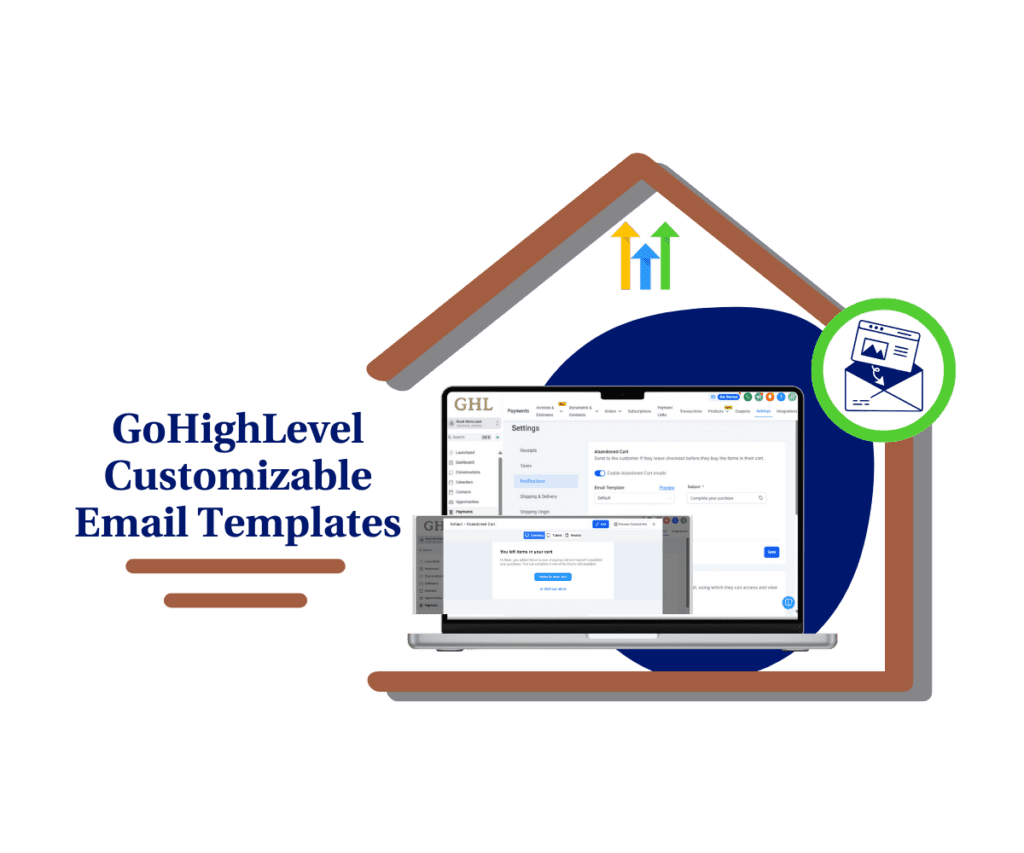
With GoHighLevel’s customizable eCommerce email templates, you can create a seamless, branded customer experience that boosts satisfaction, drives repeat purchases, and ultimately increases your eCommerce revenue.
Unlock the Power of Personalized Email Communication
GoHighLevel’s latest update introduces a powerful set of customizable email templates for your eCommerce store, focusing on three key communication areas:
- Order Confirmation Emails: The first point of contact after a purchase, these emails set the tone for the customer’s experience. Now, you can go beyond basic details. Inject your brand’s personality, provide clear shipping expectations, and even include personalized product recommendations. A well-crafted order confirmation builds excitement and reduces post-purchase anxiety.
- Order Fulfillment Emails: Keep your customers in the loop with timely and informative shipping updates. Customize these emails to include tracking information, estimated delivery dates, and even a thank-you message for their purchase. Proactive communication minimizes customer inquiries and fosters trust in your brand.
- Abandoned Cart Emails: Win back potential sales with targeted abandoned cart reminders. Customize these emails to offer personalized discounts, highlight the benefits of completing the purchase, and create a sense of urgency. A compelling abandoned cart email can be the difference between a lost sale and a loyal customer.
eCommerce email templates give you the flexibility to either start with system templates or bring your own. This means you can quickly get up and running or create highly customized emails that perfectly align with your brand’s voice, style, and visual identity.
Automate marketing, manage leads, and grow faster with GoHighLevel.

Customize Your eCommerce Email Templates: A Step-by-Step Guide
eCommerce email templates update lets you change your eCommerce email notifications in GoHighLevel. You now have the ability to personalize customer emails for:
- Order confirmations
- Order shipping updates
- Abandoned cart reminders
This helps you keep your branding consistent, give customers the right info, and make their experience better. Let’s go through how to customize these emails.
Step 01: Go to Notification Settings
1.1 Go to your GoHighLevel account.
1.2 In the left menu, click on “Payments”.
1.3 In the “Payments” section, click on “Settings”.
1.4 Click on the “Notifications” tab. This is where you can change your eCommerce email templates.

Step 02: Turn Email Types On or Off
2.1 You’ll see a list of three email types you can customize: “Order Confirmation Email,” “Order Fulfillment Email,” and “Abandoned Cart Email”.
2.2 Each email type has a switch next to it.
2.3 To turn an email notification on or off, click the switch.
- If the switch is on, the email will be sent.
- If the switch is off, the email won’t be sent.



Step 03: Pick and Preview Templates
3.1 For each email type you’ve turned on, you can pick a template.
3.2 GoHighLevel has templates you can start with. Click the drop-down menu to see them.
3.3 Click on a template to preview it. This shows you how the email will look to customers.

Step 04: Change the Email Subject
4.1 The subject line is what customers see first, so make it good.
4.2 In the template editor, there’s a spot to change the subject line.
4.3 Use clear, short words that tell what the email is about. Examples: “Your Order Confirmation” or “Order Shipped – Tracking Info”.

Step 05: Customize the Email Content
5.1 Edit the email body in the template editor.
5.2 You can add your logo, change colors and fonts to match your brand, and include customer info like their name or order details.
5.3 Use the tools to format the email and make it easy to read.

Step 06: Use Custom Values for Personalization
6.1 To personalize emails more, use custom values.
6.2 These are placeholders that automatically put in info like the customer’s name, order number, or product details.

Step 07: Save Your Changes
7.1 After customizing an email template, you must save your changes.
7.2 Look for a “Save” or “Update” button in the template editor and click it. If you don’t save, your changes will be lost.

Important Tips for Optimizing Your Email Templates
- Digital Download Links: Remember that if you’re selling digital products, you’ll need to enable the “Order Confirmation Email” notification to ensure customers receive their download links.
- Personalized Subject Lines: Take advantage of custom values in the subject field to personalize your emails. Including the customer’s name or order number can increase open rates and engagement.
- Always Save: Double-check that you’ve saved your changes after customizing your templates. It’s easy to forget, and you don’t want to lose your hard work!
Elevate Your eCommerce Business with Customized Emails
Alright, listen up! We’ve covered a lot here, but here’s the bottom line for your eCommerce email templates: GoHighLevel’s new email tools are a total game-changer. They’re not just a “nice-to-have” – they’re a MUST-HAVE if you want to seriously boost your sales and make your customers love you because of your awesome eCommerce email templates.
Think about it: forget those boring, generic emails that everyone else sends. You now have the power to create killer eCommerce email templates; awesome, branded emails that make customers feel special from the moment they click “buy.” This builds trust, makes them excited to get their stuff, and basically convinces them to buy from you again and again. It’s all about the eCommerce email templates, people!
It’s like giving your eCommerce business a shot of rocket fuel with perfectly crafted eCommerce email templates. You’ll see happier customers, more sales, and a fatter bank account. And that all starts with taking control of your eCommerce email templates. Who doesn’t want that?
So, stop settling for those old, crummy emails. Dive into GoHighLevel’s customization options and unleash the full money-making power of your customer communication through optimized eCommerce email templates. Trust me, your customers (and your wallet) will thank you for it!
Scale Your Business Today.
Streamline your workflow with GoHighLevel’s powerful tools.



