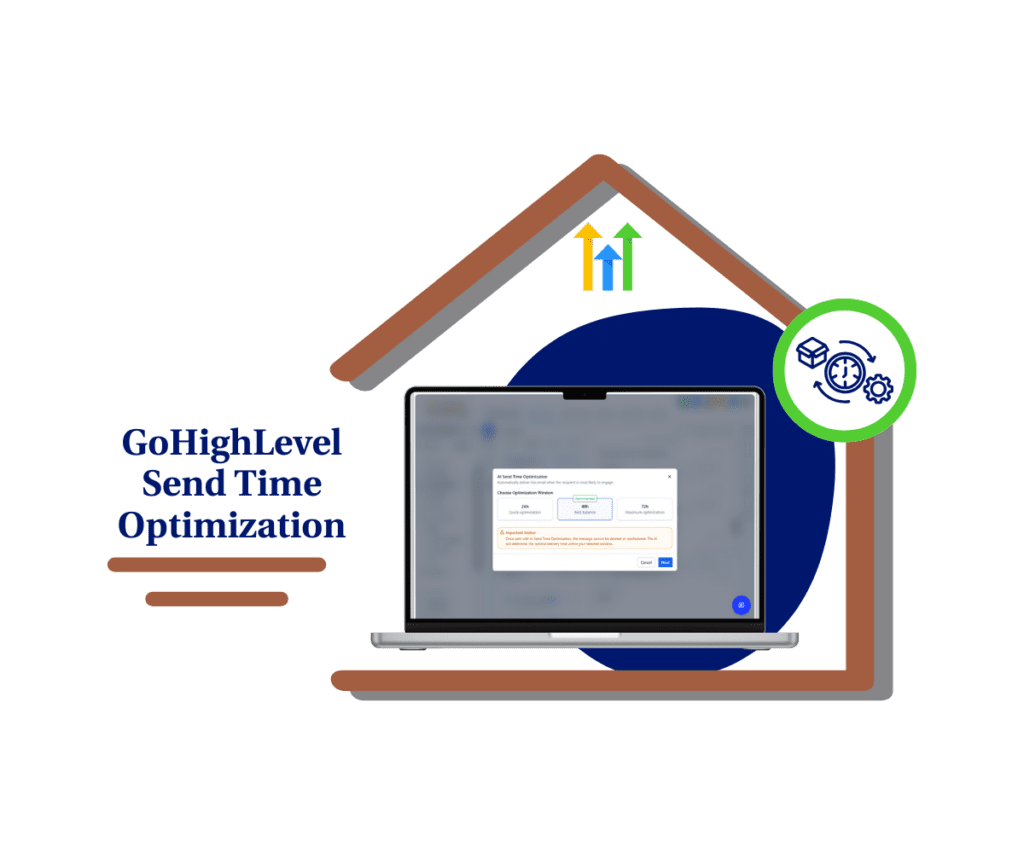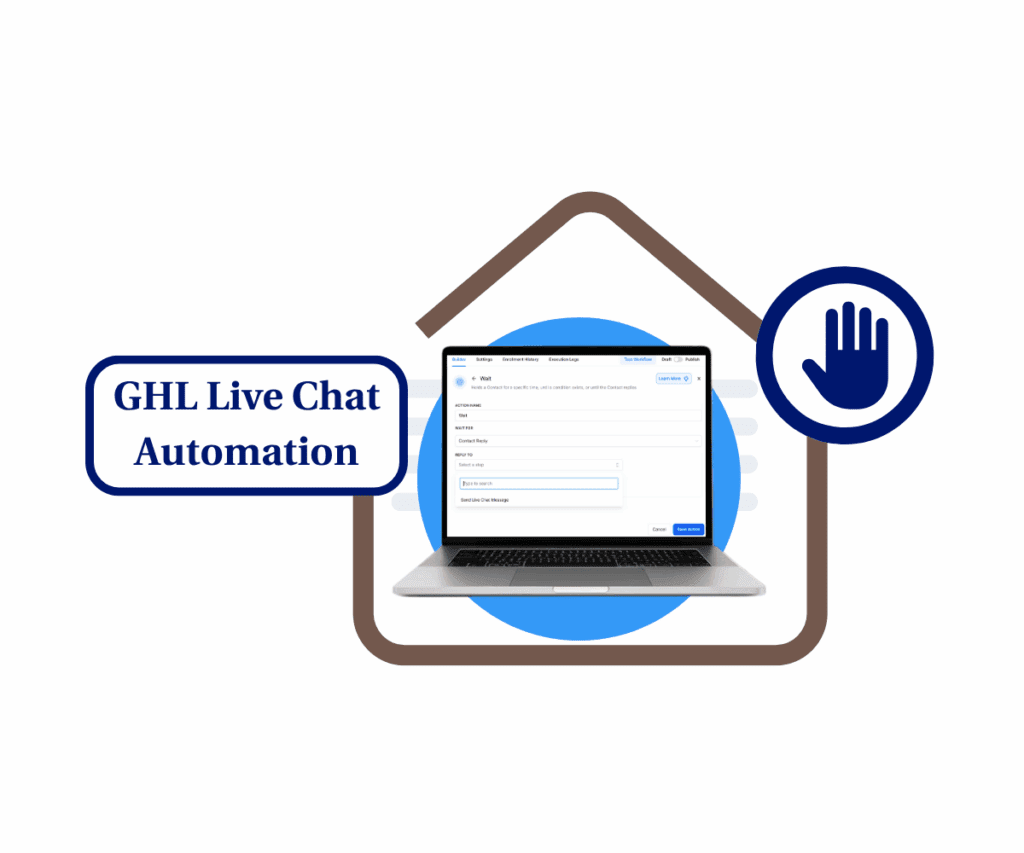Finally! Easy WordPress Management Inside GoHighLevel
Tired of juggling logins and wrestling with clunky plugins just to tweak your WordPress SEO? If you’re like most agency owners and marketers, you’re all about efficiency, right? Well, the GoHighLevel team has heard your cries, and they’ve delivered a game-changing update to make your life easier.
Forget those time-draining workarounds! GoHighLevel’s new WordPress SEO Indexing Control feature puts WordPress site’s search engine visibility management right at your fingertips. No more clunky plugins or jumping between dashboards – just streamlined control, saving you time so you can focus on growing your business.

What is the WordPress SEO Indexing Control Feature?
The WordPress SEO Indexing Control feature in GoHighLevel allows you to easily manage whether search engines like Google can index your WordPress website. In simpler terms, it lets you decide if your site appears in search results or not.
This core functionality is achieved through a simple toggle switch within your GoHighLevel dashboard. When you disable indexing, GoHighLevel automatically adds the necessary code (noindex, nofollow) to your website’s robots.txt file and <meta> tags. This tells search engines to ignore your site, preventing it from being crawled and listed in search results.
Here are the key features of this update:
- Dashboard Toggle: Control SEO indexing directly from your GoHighLevel dashboard. No need to log in to your WordPress admin panel.
- Robots & Meta Updates: GoHighLevel automatically updates your website’s robots.txt and <meta> tags to reflect your indexing choice.
- Admin Control Only: Only users with admin privileges in GoHighLevel can modify this setting, ensuring that important SEO settings aren’t accidentally changed.
- Real-Time Feedback: You’ll receive instant confirmation messages within GoHighLevel when you toggle the setting, so you know your changes have been saved.
Automate marketing, manage leads, and grow faster with GoHighLevel.

How to Use the WordPress SEO Indexing Control Feature
This new GoHighLevel feature simplifies the process of controlling whether search engines index your WordPress website. This is particularly useful for staging sites, private websites, or when you’re making changes and don’t want search engines to crawl your site. In this section, we’ll walk you through the simple steps to manage this setting.
Step 01: Where to Find the WordPress Settings
- Navigate to Sites
- In your GoHighLevel account, go to the main menu and click on “Sites”. This is where you manage all your websites, funnels, and related settings.
- Select the Website
- Find the WordPress website you want to manage and select it. You might have multiple websites listed here, so make sure you choose the correct one.
- Go to the Settings Tab
- Once you’ve selected your website, look for the “Settings” tab. Click on it to access the website’s configuration options.
- Find the WordPress SEO Indexing Control
- Within the “Settings” tab, scroll down until you find the “WordPress SEO Indexing Control” option. It should be easy to spot.

Step 02: How to Toggle the Setting
- Understand the Toggle Options (Enabled/Disabled)
- The “WordPress SEO Indexing Control” feature uses a simple toggle switch.
- Enabled: This means search engines are allowed to index your website, and it can appear in search results.
- Disabled: This tells search engines not to index your website, so it won’t show up in search results.
- Toggle the Switch to the Desired Setting
- Simply click the toggle switch to change the setting. If you want search engines to index your site, make sure it’s enabled. If you want to prevent indexing, disable it.

Step 03: What to Expect After Toggling
- Confirmation Message
- After you toggle the switch, GoHighLevel will display a confirmation message to let you know that the setting has been updated. This ensures that your change has been saved.
- Changes to robots.txt and meta tags
- GoHighLevel automatically adds the necessary code to your website’s robots.txt file and <meta> tags to reflect your choice. This is how search engines are instructed whether or not to index the site.

Benefits of Using the WordPress SEO Indexing Control Feature
No Plugins Needed: Streamlining WordPress Management
One of the biggest headaches for WordPress users is the sheer number of plugins often required to manage basic SEO tasks. GoHighLevel’s new feature eliminates this clutter. You no longer need to install and configure separate SEO plugins just to control indexing. This streamlines your WordPress management, reduces the risk of plugin conflicts, and keeps your site running smoothly.
Protect Staging Sites: Ensuring Privacy During Development
If you’re a developer or agency, you likely work on staging sites – test versions of a website where you make changes before pushing them live. It’s crucial that these staging sites don’t get indexed by search engines. GoHighLevel’s WordPress SEO Indexing Control makes this a breeze. With a simple toggle, you can ensure your staging site remains private, preventing any potential SEO issues caused by duplicate content.
Super Simple: User-Friendly SEO for Everyone
SEO can be intimidating, especially for those who aren’t tech-savvy. GoHighLevel’s new feature simplifies a critical SEO task, making it accessible to everyone. You don’t need to be an SEO expert to control your site’s indexing. The intuitive toggle switch and clear instructions make it easy for anyone to manage their WordPress site’s visibility.
Use Cases for the WordPress SEO Indexing Control Feature
Managing Client Websites: Professional SEO Control
Agencies can leverage this feature to efficiently manage the SEO settings of multiple client websites. Whether it’s ensuring a new site is ready for launch or temporarily hiding a site under maintenance, GoHighLevel provides the control you need, all within a single dashboard.
Developing Staging Sites: Keep Search Engines Away
As mentioned earlier, developers can use this feature to keep staging sites private, preventing search engines from indexing incomplete or under-construction websites. This is a crucial step in maintaining SEO integrity and avoiding penalties for duplicate content.
Private Websites: Total Control Over IndexingThere might be situations where you want to keep a website private, such as internal company tools or membership sites with restricted access. GoHighLevel’s WordPress SEO Indexing Control gives you the power to ensure these sites remain hidden from search engines.
Conclusion
GoHighLevel’s new WordPress SEO Indexing Control feature is a powerful addition that simplifies WordPress SEO management. By providing a user-friendly way to control search engine indexing directly from the GoHighLevel dashboard, this update saves time, eliminates the need for extra plugins, and enhances workflow efficiency.
Have you tried out the WordPress SEO Indexing Control feature yet? Let us know how it’s working for you in the comments below!
Scale Your Business Today.
Streamline your workflow with GoHighLevel’s powerful tools.