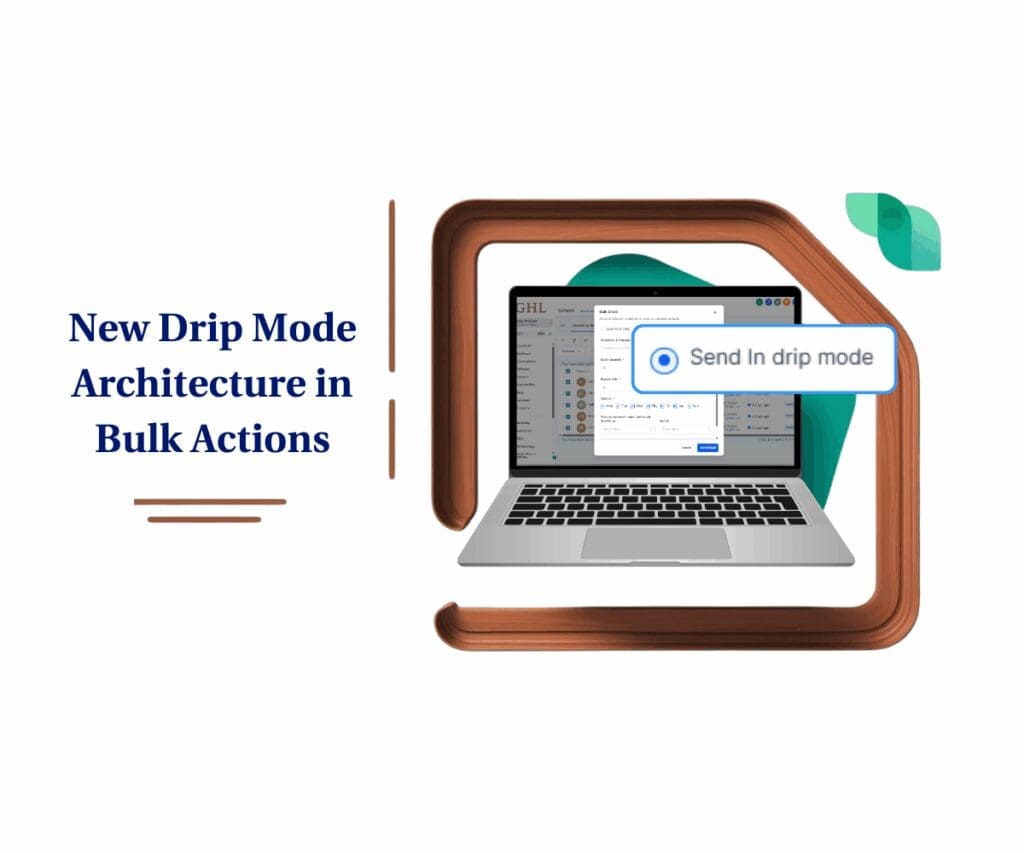Finally! A No-Brainer Way to See All Your Bulk Email Campaigns
Alright, listen up! If you’re tired of struggling with bulk action visibility in GoHighLevel, constantly hunting for those campaigns, you’re not alone. It’s a real headache, and we totally get it. But guess what? The team here at GHL Growth Garage has some awesome news. GoHighLevel just dropped a slick update that solves this once and for all: they’ve pulled all those campaigns into the main Email Marketing section. One place for all your emails – simple as that.
Think about the time you’ll save! No more digging, no more confusion. You get to see all your campaigns, track how they’re doing, and finally get a clear picture of what’s actually working.
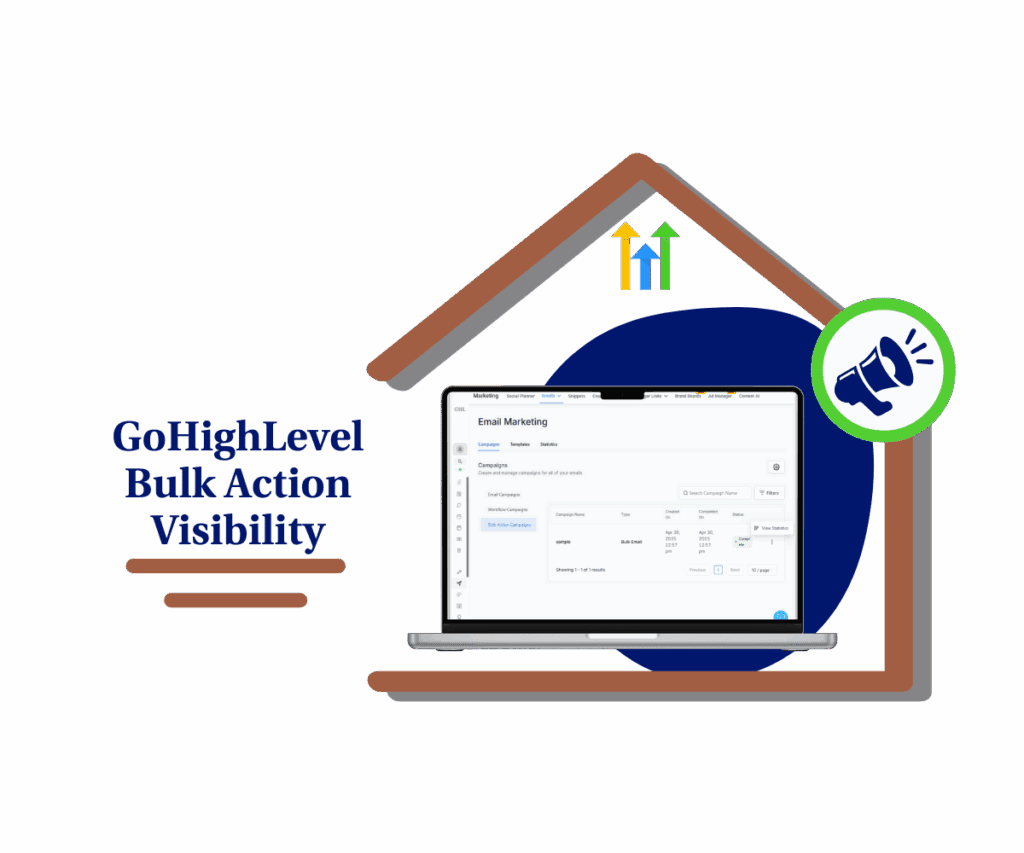
This GoHighLevel update streamlines your email marketing workflow, giving you a single, unified view of all your campaigns and saving you valuable time.
How to Use / Implement Bulk Action Visibility Update
This update centralizes Bulk Action campaigns within the Email Marketing section of GoHighLevel, providing a more streamlined and transparent view of your email marketing efforts. In this section, we’ll walk you through the simple steps to locate and utilize this new feature.
Step 01: Creating a Bulk Action Campaign
1.1 Go to your GoHighLevel Account dashboard.
Automate marketing, manage leads, and grow faster with GoHighLevel.

1.2 Click on “Contacts” in the left-hand menu.
1.3 Under Smartlist Tab Use the filters or search bar to find the contacts you want to include.
1.4 Select the contacts for your campaign.
1.5 Click “Send Email” in the actions menu.

1.6 Create and send your email campaign.

Step 02: Viewing Bulk Action Campaigns
2.1 Go to your GoHighLevel Account dashboard.
2.2 Click on “Marketing” in the left-hand menu.
2.3 In the Marketing Dashboard, click the ‘Email’ tab at the top.
2.2 Click on “Campaigns”.
2.3 Select “Bulk Action Campaigns”.

Step 03: Viewing Campaign Statistics
3.1 Click the three dots by your campaign.
3.2 Click “View Statistics” for campaign data.

Pro / Quick Tips or Hacks
- Tip 1: Use the filters in the Email Marketing section to find quickly and analyze specific Bulk Action campaigns.
- Tip 2: Regularly review the campaign statistics to identify trends and optimize your email marketing strategy.
What This Means for Your Business
By having all email campaigns in one place, businesses can save time, improve reporting accuracy, and make data-driven decisions to enhance their email marketing effectiveness and overall business growth. This bulk action visibility update empowers you to take control of your email marketing, optimize your campaigns, and drive better results for your business. Imagine the possibilities: more efficient workflows, clearer insights, and ultimately, a stronger bottom line.
Conclusion
Alright, folks, it’s time to ditch the chaos and embrace the clarity! If you’ve been wrestling with bulk action visibility and feeling like your email marketing is a runaway train, this GoHighLevel bulk action visibility update is your ticket to a smooth ride. Seriously, give it a shot. See how much easier it is to manage your campaigns when they’re all in one place. We’re talking less time wasted, less stress, and more control over your marketing mojo.
So, what’s the plan? How are you going to use this newfound email superpower to boost your business?
Drop a comment below and let’s swap ideas!
Scale Your Business Today.
Streamline your workflow with GoHighLevel’s powerful tools.