Stop Dead Air, Start Sealing Deals: GoHighLevel’s New Voice Agent Timer is a Game-Changer
Ever felt like your automated voice conversations hit a wall of awkward silence? That moment when your AI agent seems to be waiting…and waiting…and waiting for a response that never comes? In the fast-paced world of lead generation and customer interaction, those silent gaps aren’t just uncomfortable; they’re lost opportunities. Disengaged prospects and stalled conversations can significantly impact your conversion rates and overall efficiency. But what if you could inject a natural nudge, a gentle prompt that keeps the dialogue flowing and guides your leads toward action?
Well, buckle up, GoHighLevel users, because the game has officially changed. Introducing the brand-new Idle Reminder Timer for your Voice AI Agents! This powerful yet simple feature is designed to eliminate those dreaded silences, proactively re-engage your audience, and ultimately boost your bottom line. Imagine a smoother, more natural conversational flow where your AI agents can gently prompt for a response, keeping your prospects engaged and your conversations on track. This isn’t science fiction; it’s the latest smart enhancement to your GoHighLevel arsenal, and it’s about to revolutionize how you connect with your leads and customers through AI.
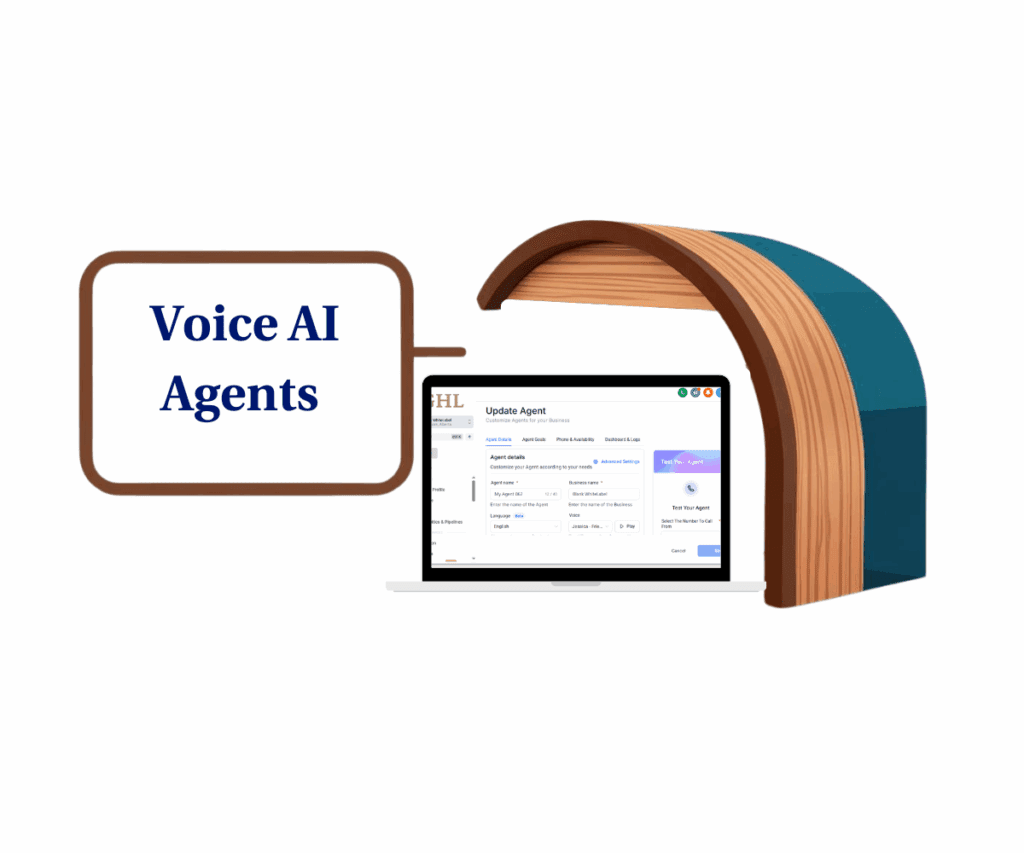
What is the Idle Reminder Timer?
Think of the Idle Reminder Timer as a smart pacing mechanism for your Voice AI Agents. It’s a configurable delay that you set (anywhere from 1 to 20 seconds, with a default of 8 seconds). During a conversation, if the caller goes silent for this specified duration, the AI agent will automatically issue a natural-sounding reminder message to encourage them to continue. This proactive approach prevents those awkward silences from stretching on indefinitely, potentially leading to disengagement and dropped calls.
The beauty of this feature lies in its subtlety. The re-engagement prompts are designed to sound natural, as if a human were prompting the caller, thus enhancing the overall user experience. It’s about keeping the conversation alive and moving forward without being intrusive or abrupt.
Why This Matters: The Benefits
The introduction of the Idle Reminder Timer brings a trifecta of benefits to your GoHighLevel workflows:
Automate marketing, manage leads, and grow faster with GoHighLevel.

- Proactive Engagement: Let’s face it, sometimes people get distracted, have a momentary lapse in attention, or simply need a little nudge to keep going. The Idle Reminder Timer acts as that gentle prompt, preventing callers from drifting away into silence and potentially dropping off. By proactively re-engaging them, you keep them in the conversation and increase the chances of achieving your desired outcome, whether it’s booking an appointment, gathering information, or closing a deal.
- Improved Completion: Stalled conversations rarely lead to successful outcomes. By keeping the dialogue flowing, the Idle Reminder Timer helps steer conversations back on track. Whether it’s guiding a lead through a qualification process or assisting a customer with a query, these timely reminders ensure that the conversation progresses towards completion, boosting your overall success rates and efficiency.
- Better User Experience: Nobody enjoys talking to a robot that falls silent and leaves them hanging. Natural-sounding re-engagement prompts make the interaction feel more human-like and less jarring. This improved user experience can lead to higher satisfaction, making your leads and customers feel more comfortable and valued during their interactions with your AI agents. A positive experience can significantly impact your brand reputation and long-term customer relationships.
How to Set Up Your Voice Agent Timer (Step-by-Step)
Configuring the Idle Reminder Timer in GoHighLevel is a straightforward process. Here’s a step-by-step guide to get you up and running:
Step 01: Navigate to the “AI” or “Bots” Section
- Go to your main GoHighLevel dashboard. On the left-hand sidebar menu, locate and click on the section labeled “AI” or “Bots.” The exact name might vary slightly depending on your account setup.

Step 02: Select “Voice AI Agents”
- Within the “AI” or “Bots” section, you will see different options related to AI-powered features. Click on “Voice AI Agents” to access the list of your configured voice agents.

Step 03: Choose the Agent to Configure
- Locate the specific Voice AI Agent you want to enable or adjust the Idle Reminder Timer for. Click on the name or the “Edit” icon associated with that agent.

Step 04: Access “Advanced Settings”
- Once you are in the configuration settings for your selected Voice AI Agent, look for a tab or section labeled “Advanced Settings.” Click on this tab to access more detailed configuration options for the agent.

Step 05: Locate the “Idle Reminder Timer” Setting
- Within the “Advanced Settings,” scroll down until you find the “Idle Reminder Timer” section. Here, you will see a field where you can input the desired delay in seconds.

Step 06: Configure the Delay
- In the “Idle Reminder Timer” field, enter a value between 1 and 20. This number represents the number of seconds the agent will wait in silence before issuing a re-engagement prompt. The default setting is 8 seconds.

Step 07: Save Your Changes
- After configuring the Idle Reminder Timer to your desired setting, make sure to scroll down and click the “Save” or “Update” button to apply the changes to your Voice AI Agent.

By following these steps, you can easily implement and customize the Idle Reminder Timer for your Voice AI Agents, leading to more engaging and productive conversations with your leads and customers. Experiment with different timer settings to find what works best for your specific use cases!
Putting It Into Practice: Real-World Examples
Imagine a scenario where your Voice AI Agent is qualifying leads for a real estate business. The agent asks, “What is your preferred timeframe for purchasing a property?” The lead might pause to think. Without the Idle Reminder Timer, the agent would simply wait in silence, potentially leading the lead to believe the system isn’t working or causing them to lose interest.
However, with the Idle Reminder Timer set to, say, 5 seconds, the agent could then say something like, “Just let me know if you have a specific timeframe in mind, or even a rough estimate helps!” This gentle prompt encourages the lead to respond and keeps the conversation flowing towards a successful qualification.
Another example could be in a customer support scenario. If a customer pauses after asking a question, the AI agent could say, “Is there anything else I can help you with regarding that?” This prevents the call from going silent and ensures the customer feels heard and supported.
Conclusion
The new Contact Update bulk Tags Public API is a powerful addition to GoHighLevel’s already impressive suite of features. By enabling efficient, large-scale tag management, this update empowers you to save time, improve your CRM organization, enhance your segmentation efforts, and unlock new automation possibilities.
Ready to take your contact management to the next level? Dive into the GoHighLevel API documentation today and explore how you can integrate this powerful new feature into your workflows. The possibilities are endless!
Engagement Question: How will the new bulk tag update API streamline your contact management workflows in GoHighLevel? Share your thoughts and potential use cases in the comments below!
Scale Your Business Today.
Streamline your workflow with GoHighLevel’s powerful tools.



