Stop Guessing! Perfect Your AI Agent Before It Makes a Single Call
Okay, real talk for a second. You’re building out a Voice AI Agent. Awesome! These things are powerful. They can handle calls, book appointments, answer questions… seriously next-level stuff for your business.
Testing these things used to be a bit clunky. Build the agent. Save it. THEN go find the testing area. Enter your number. Wait for the call. It worked, sure, but it was a speed bump. It took you outta the zone right when you were in the flow of creation.
Well, guess what? That speed bump just vanished! GoHighLevel just dropped a killer update. Now you can test voice agent performance instantly. Like, right there. In the final step of building your agent. No navigation needed.
This means instant feedback. Real control. You hear exactly what your leads will hear, in real time. Tweak your prompts, hit ‘Call Me’ again, and instantly validate the changes. It’s about launching your AI with total confidence.

Get instant, real-time feedback on your Voice AI Agent while you build it, so every call sounds perfect from day one.
Time to Hear It Live! Your Simple Steps to Instant Voice AI Testing
Okay, time to get our hands dirty! (But in a good, digital way). You wanna know exactly where this instant AI testing magic happens, right? It’s baked right into the guts of your GoHighLevel account, specifically where you build and tweak those awesome Voice AI Agents. Think of it as your AI’s home base. The coolest part? They put this test button right at the very end of the setup. No finishing your agent, saving, then clicking around like crazy just to make a test call. It’s all there, flowin’ perfectly within your workflow. Seriously speeds things up and keeps you focused!
So, what are we doing next? Simple. We’re gonna walk through the exact steps to hit that test button. You’ll punch in your phone number – yep, have your AI call you – click the button, and boom! Your phone rings. We’ll also show you where, the second you hang up, you can grab the call recording, see the full transcript, and get a summary. Instant feedback loop activated! This means you can listen, read, tweak your AI script, and test again, all without missing a beat or leaving that setup screen. Pretty slick, huh?
Ready to hear your AI in action? Follow these simple steps:
Automate marketing, manage leads, and grow faster with GoHighLevel.

Step 01 – Open Settings in GoHighLevel
- Go to the left-hand sidebar and scroll all the way to the bottom.
1.1 Click on the gear icon labeled “Settings.”
- You’ll now be in the main Settings dashboard, where you can access:
- Business Profile
- Billing
- My Staff
- And more.
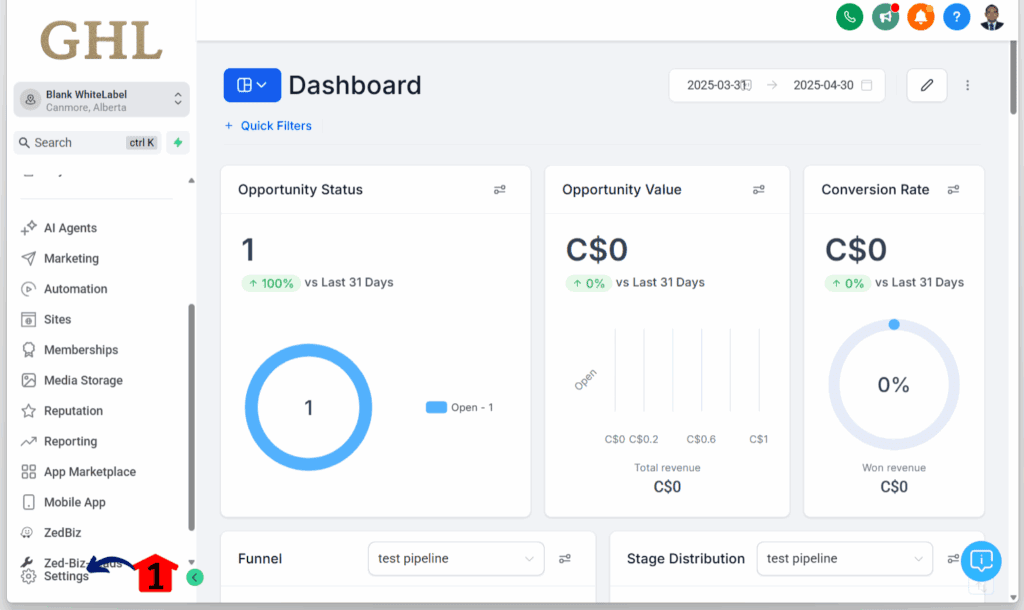
Step 02 – Navigate to Voice AI Agents
2.1 Open Voice AI Agents Settings
- As you scroll down, click Voice AI Agents under the Business Services section.
- This is located above Email Services and below Knowledge Base.
2.2 Go to the Agents List Tab
- On the Voice AI Agents dashboard, click the Agents List tab.
- It is located at the top of the dashboard, right next to Dashboards & Logs.
2.3 Select an Existing Agent
- Click an existing agent name from your list.
- Don’t have one? Watch this tutorial to create one: “Building a GoHighLevel Voice Agent | Full Tutorial“
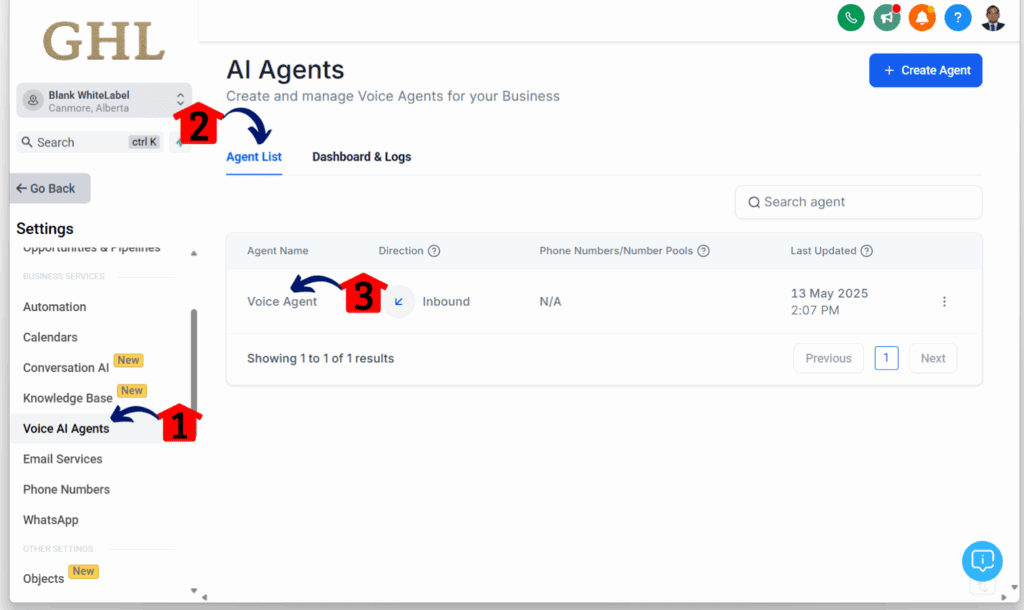
Step 03 – Test Your Voice Agent
3.1 Open the Phone & Availability Tab
- On the agent dashboard, click Phone & Availability — it’s between Agent Goals and Dashboard & Logs.
3.2 Enter the Caller Number
- In the Test Your Agent widget (on the right side), enter the mobile number you’ll use to place the call.
3.3 Enter the Recipient Number
- Still in the widget, enter the mobile number that should receive the test call.
3.4 Save Your Settings
- Once both numbers are entered, click the Save button.
3.5 Initiate the Test Call
- Click the Call Me button to start testing.
- Once the call begins, interact with your agent to evaluate its performance.
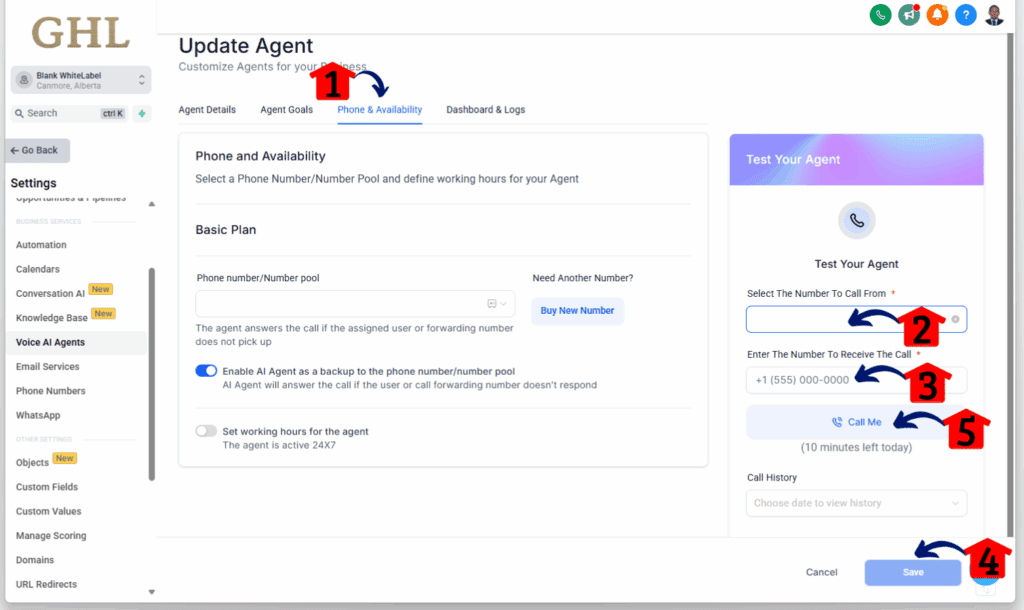
After the call, review:
- Call History – View past test calls
- Transcripts & Recordings – Analyze conversation details
- Summaries & Feedback – Rate the interaction and fine-tune the agent
Real World Wins: How Instant AI Testing Gets You Results, Fast!
Alright, enough talk about the ‘how-to’. Let’s talk cash money, ROI, and makin’ your life easier! How does this instant AI test button actually put more wins on the board for your business or your clients? Let’s paint a picture of this in action.
Imagine you just snagged a new client – maybe it’s a buzzing physiotherapy clinic with phones ringing off the hook with folks asking about appointments or insurance details. You’re setting up a brand new Voice AI Agent specifically to handle those common incoming calls, qualify leads based on symptoms, and get them booked right into the clinic’s calendar. Getting that AI script perfect, so it sounds helpful, natural, and actually gets people booked? Man, that’s the difference between a booked appointment showing up and a frustrated caller hangin’ up before they convert.
The old way? You’d craft the perfect-sounding script, save the AI agent, completely bounce out of the editor, go hunt down the separate testing area, manually set up a test call, dial the number, listen back to the recording later (when you finally had a minute), and then finally go back into the editor to make tweaks based on what you heard. Ugh. It was a workflow killer that ate up valuable time and totally zapped your energy and focus.
But NOW? You’ve just finished writing a slick script for the clinic’s new AI. You think it’s golden and ready. Type your own cell number into the test box on that final “Phone & Availability” setup screen. Hit that glorious “Call Me” button. Your phone rings instantly! You hear your AI doing its thing, talking to you just like it would a real lead. Uh oh, maybe it sounds a little robotic when asking about insurance? Or maybe it fumbled slightly when you mentioned a specific pain point?
No sweat! Hang up. Immediately see the full transcript and call recording available right there on the same screen. Boom! You instantly spot the exact line or prompt that needs fixing. Edit it on the fly right in the same window. Hit “Call Me” again. Listen to the improved version. Better? Awesome! Still needs another little tweak? Do it again!
You can run this lightning-fast test-and-tweak loop a few times in just a couple of minutes until that AI sounds polished, professional, and totally ready to handle those clinic calls like a seasoned pro. What’s the practical application here? What’s the big pay off? You deploy an AI agent for your client that you know is finely tuned and proven to convert callers effectively from Day ONE because you tested it yourself, instantly. This directly translates into more qualified leads actually showing up for appointments without the clinic staff getting bogged down on the phone. You look like a genius who delivered serious, tangible value FAST, and your client gets real, measurable business growth. That’s the unstoppable power of instant validation and refinement unlocked!
The Finish Line: Deploy Flawless AI With Instant Testing!
Okay, we’ve covered the how, the why, and even the ‘how it makes you look like a rockstar’ part. So, let’s wrap this up!
Here’s the simple truth: being able to test your Voice AI right when you build it is a total game-changer. Period. It saves you time. It cuts out those annoying extra steps. You get instant feedback – you can listen to the call, read the exact words in the transcript, see the summary. This makes it dead simple to tweak and perfect your AI’s script and flow on the fly. No more guessing if your AI sounds right! You’ll know it’s perfect before it makes its first real call to a lead. That means launching AI agents that are ready to handle calls like a champ and actually convert.
Seriously, stop hitting save and just hoping for the best! Next time you’re knee-deep in building or tweaking a Voice AI Agent in GoHighLevel, use that instant test button. It’s put there just for you. It’s designed to make your life easier. It’s the fastest way to launch truly flawless AI calls. Don’t you dare skip it!
Alright, your turn! Have YOU already used this instant testing power? What kind of cool, call-handling Voice AI Agents are you launching now that testing is lightning fast? Drop a comment below and spill the beans! Let’s hear about your AI wins and what you’re building!
Scale Your Business Today.
Streamline your workflow with GoHighLevel’s powerful tools.



