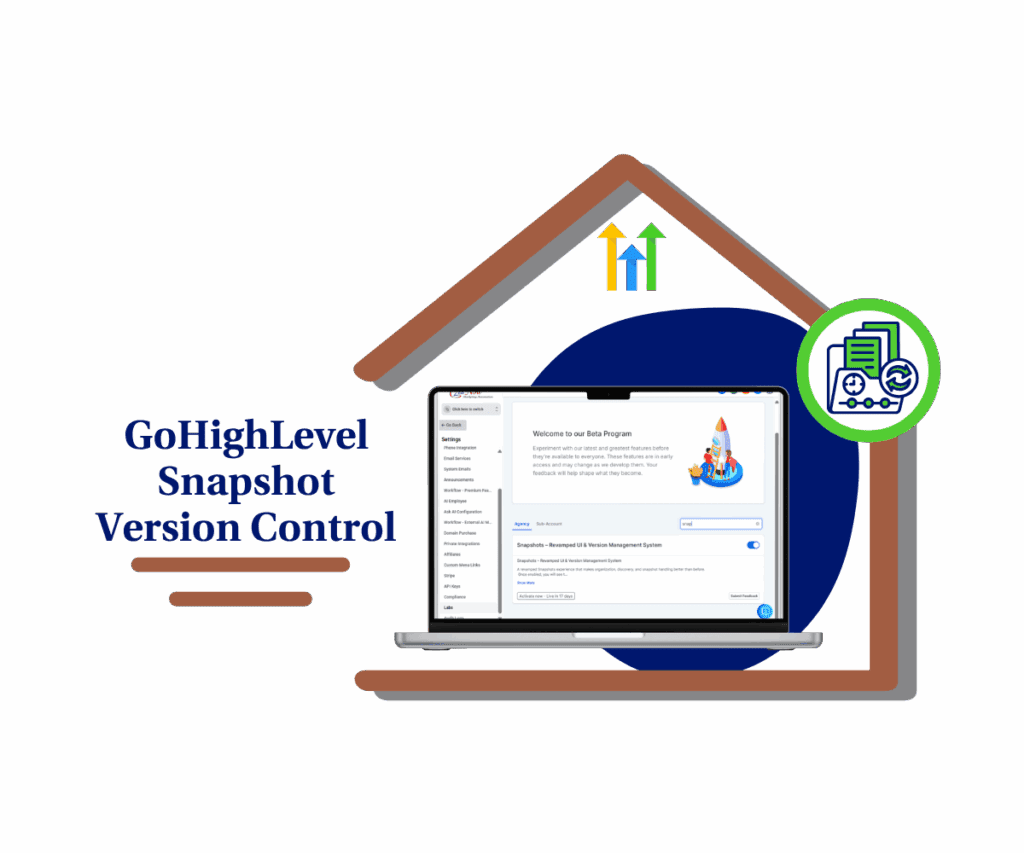Discover How Enhanced Features Make Custom Object Access Easier for Your Agency
Alright, let’s talk brass tacks. If you’re running your agency on GoHighLevel’s $97 or $297 plan, you’ve likely seen the power of Custom Objects. Maybe you’ve thought about how they could elevate your client services, but getting started felt like hitting a brick wall. We get it. In this business, every tool that saves you time and lets you do more for your clients is gold. GoHighLevel just dropped an update that’s going to make a real difference, especially for those of you looking to push the boundaries of what you can offer.
This isn’t just a minor tweak; it’s a solid step towards putting advanced capabilities squarely in your court. Imagine building client solutions that are even more custom-fit, perfectly molded to their unique needs. Think about how much smoother client onboarding could be when you can deploy entire setups, including custom data structures, with a few clicks. Before now, these kinds of features often lived behind a higher-tier paywall, creating an extra hurdle for growing agencies.
Good news: that hurdle just got a lot smaller. GoHighLevel has rolled out a crucial update that brings a clear upsell banner and unlocks snapshot availability for Custom Objects directly to your $97 and $297 plans. This means a straightforward path to advanced data management and lightning-fast sub-account provisioning. It’s about giving you the practical tools to be more agile, more innovative, and deliver even more value to your clients.

These updates provide a seamless path to greater Custom Object access, empowering $97 and $297 plan users to expand their client offerings and streamline sub-account setup.
Getting Started: Your Quick Guide to New Custom Object Features
Okay, let’s cut to the chase and show you exactly how to make these new Custom Object features work for your agency. This update really impacts two key places in your GoHighLevel account: your agency dashboard, where you’ll get a clear nudge about upgrading, and your sub-account setup, where you can now use Custom Objects directly in your snapshots. We’re going to walk through finding these, so you can start putting them to good use.
The whole point here is to smooth out the path to those powerful Custom Object features. For agencies on the $97 and $297 plans, this means two things: a quick visual prompt to upgrade if you want to build Custom Objects from scratch, and crucially, the ability to deploy snapshots that already contain Custom Objects into your client accounts. That’s a massive win for saving time and keeping things consistent. So, let’s get into the steps.
How to Put These New Features to Work:
Automate marketing, manage leads, and grow faster with GoHighLevel.

Step 01 – Open Settings in GoHighLevel Sub-account
- Go to the left-hand sidebar and scroll all the way to the bottom.
1.1 Click on the gear icon labeled “Settings.”
- You’ll now be in the main Settings dashboard, where you can access:
- Business Profile
- Billing
- My Staff
- And more.
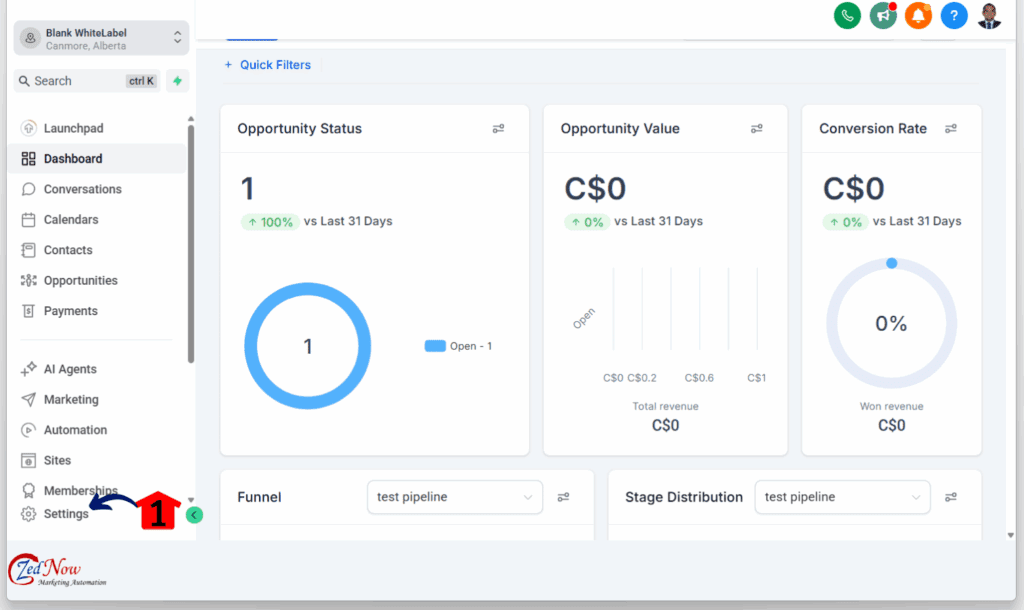
Step 02 – Navigate to Automations and Locate the Upsell Banner
2.1 Open the Automations Section
- Click the Automations option located on the left side of the Settings menu, under Business Services.
2.2 Find the Upsell Banner
- Scroll down until you see the upsell banner.
- Note: This is only visible if you’re not on the $497 plan.
- Also, the banner is only shown to agency admins and users.
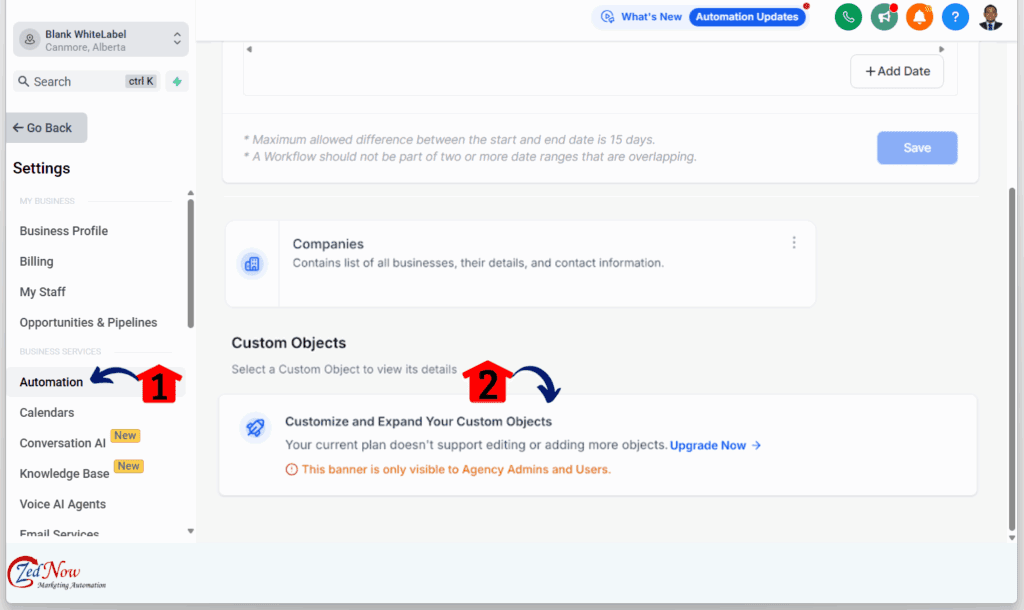
What You’ll Gain: Real Results from This Update
You’ve seen the update and how to use it. Now, let’s talk about what this actually means for your agency – the concrete advantages you’ll experience by using these improved Custom Object features. This isn’t just about technical upgrades; it’s about making your work smoother and your agency more capable.
- Seamless Scaling: Imagine upgrading to full Custom Object capabilities without any guesswork. The new upsell banner does just that. It provides a direct, clear path to expanding your agency’s toolkit and, consequently, your service offerings. This straightforward process helps you grow without unnecessary complications, ensuring you can access advanced features exactly when you need them.
- Boosted Productivity: The ability to use Custom Objects within snapshots is a real game-changer here. Consider the hours you might spend manually setting up sub-accounts or trying to replicate intricate data structures for different clients. Now, you can build a perfect snapshot once, complete with all your Custom Objects, and deploy it quickly. This significantly reduces setup time, ensures consistency, and allows your team to focus on more impactful tasks instead of repetitive manual work.
- A Clear Competitive Advantage: What does offering “custom solutions” truly entail? With this enhanced Custom Object access, you can now build client systems that are highly specific and deeply integrated with their unique operations. This goes beyond standard CRM; it enables you to craft bespoke solutions that make your agency indispensable. When you can tailor everything down to the foundational data structures, you become a strategic partner, not just a service provider. This positions you to stand out, attract higher-value clients, and strengthen your market standing.
Wrapping It Up: Your Next Steps to Smarter Agency Operations
So, that’s the scoop. This recent GoHighLevel update isn’t just a minor detail; it’s a deliberate step to empower agencies on the $97 and $297 plans. We’ve laid out how the new upsell banner clarifies your route to full Custom Object capabilities, making that move much smoother. Crucially, the newfound ability to load snapshots containing Custom Objects into your sub-accounts is a significant advantage for both efficiency and consistency.
Consider the impact: less time spent on manual setups, more uniformity across your client accounts, and the capacity to deliver truly bespoke solutions. These improvements are designed to streamline your operations, expand your service offerings, and ultimately, help your business grow with less friction. It’s about equipping you with the tools to be more adaptable and effective in a competitive market.
Now, it’s over to you. Don’t just read about these features – put them into action! Log into your GoHighLevel account, check out that new upsell banner if it applies to your plan, and start experimenting with deploying Custom Object snapshots. See for yourself how these enhancements can genuinely boost your agency’s productivity and client satisfaction.
How will these new Custom Object capabilities empower your agency to serve clients even better? Drop a comment below and share your thoughts!
Scale Your Business Today.
Streamline your workflow with GoHighLevel’s powerful tools.