Unleash Efficiency: Mass Produce Your Marketing Power with Bulk QR Codes
Listen up, hustlers! In this crazy-fast world of marketing, you ain’t got time to be messing around with tedious tasks. You’re out there closing deals, launching campaigns, and being the freakin’ rainmaker. So, if you’ve ever felt like banging your head against the wall while creating QR codes one. at. a. time., then get ready to shout “Hallelujah!”
Because the crew at GoHighLevel just dropped a bomb of an update that’s gonna free up your precious hours and crank your marketing into overdrive. We’re talking about the brand spankin’ new GHL Bulk QR Code Creation feature! This ain’t some little tweak; it’s a straight-up game-changer for anyone who knows the power of those little square barcodes. Whether you’re driving traffic to killer landing pages, laser-targeting your campaign performance with unique codes, or making event check-ins smoother than a greased pig, the ability to generate GHL bulk QR codes is like finding a cheat code for your business.
Picture this, my friend: instead of endless clicking and individual QR code creation, you just upload a simple CSV, and BAM! You’ve got a whole army of unique bulk QR codes ready to deploy. Think about the possibilities for your next big launch, a multi-platform marketing blitz, or even streamlining your team’s internal info sharing. This new feature isn’t just about saving a few clicks; it’s about unlocking a whole new level of “get-it-done” efficiency.
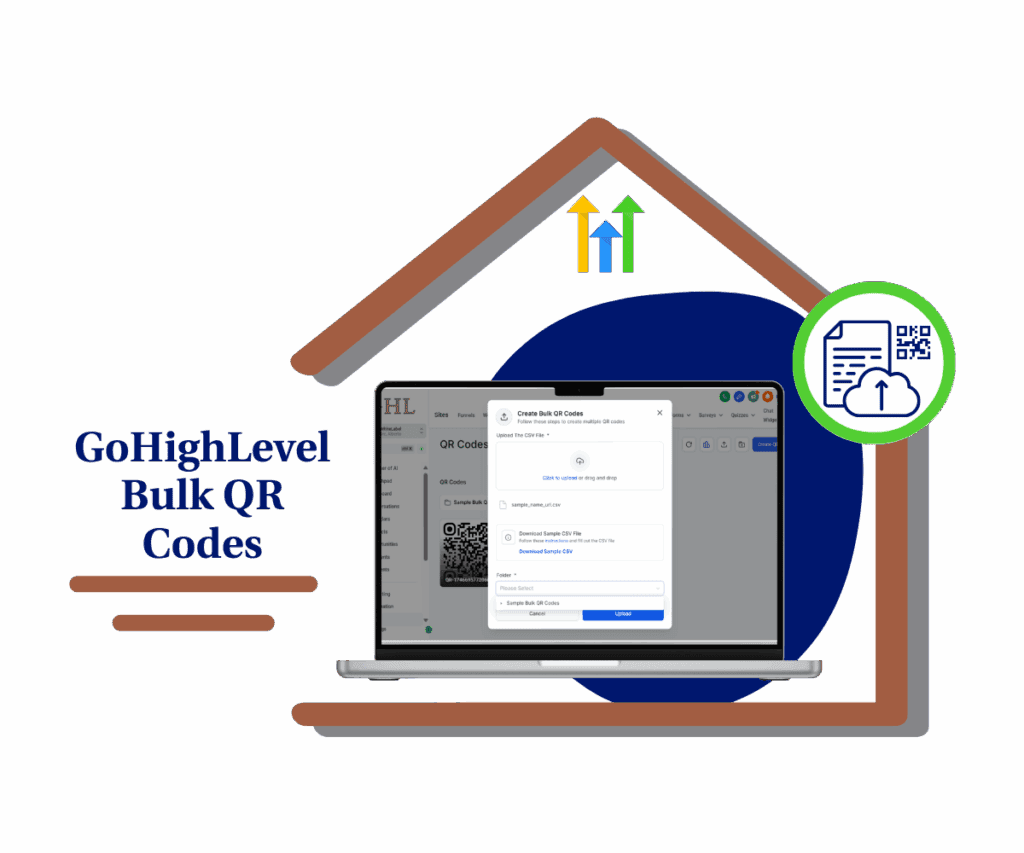
Stop wasting your valuable time! Effortlessly scale your marketing and streamline operations by generating hundreds of unique GHL bulk QR codes in minutes, all thanks to this badass new feature in GoHighLevel.
How to Unleash the Power of Bulk QR Code Creation
This guide will walk you through the simple process of using GoHighLevel’s new GHL Bulk QR Code Creation feature. By following these steps, you’ll be able to generate multiple QR codes quickly and efficiently, saving you valuable time and streamlining your workflows.
Let’s get started!
Step 1.0 – Access the Main Left Hand Menu in GoHighLevel
Automate marketing, manage leads, and grow faster with GoHighLevel.

- The Main Menu on the Left side of your screen has all the main areas that you work in when using GHL
1.1 Click on the Sites Menu Item.
- Access the ‘Sites’ section of GoHighLevel
- You’ll now be in the ‘Sites’ section of GHL, where you can access the QR Codes section from the top menu:
1.2 Click on the ‘QR Codes’ menu link.

Step 02: Access the Bulk QR Code Creation Tool
- On the QR Codes page, you will now see a button with the icon arrow up “Create Bulk QR Codes”.
2.1 Click this button(arrow up icon) to begin the bulk creation process.
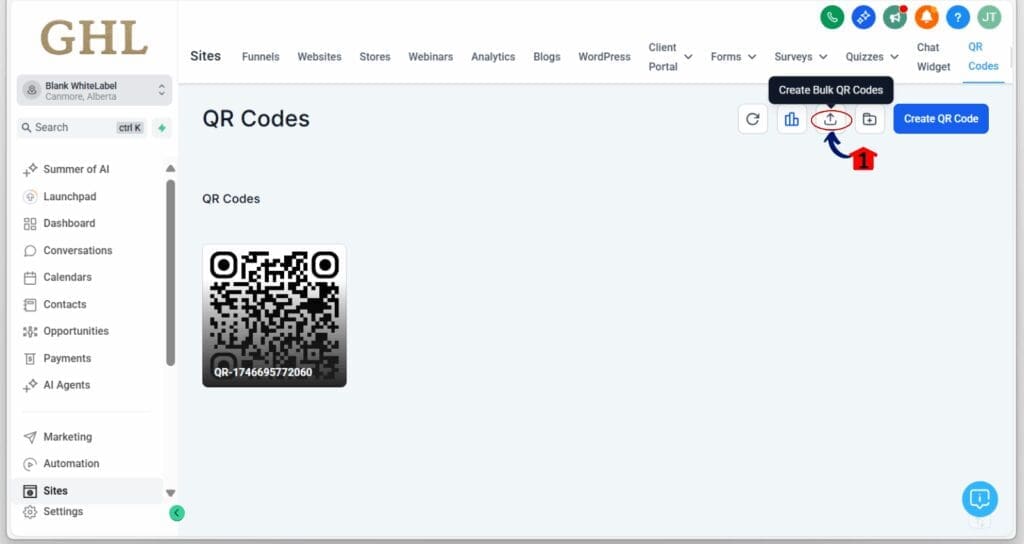
Step 03: Prepare Your CSV File
- A pop-up window will appear. In this window, you’ll find an option to “Download Sample CSV”.
3.1 Click the “Download Sample CSV to get the correctly formatted template.
- Your CSV file needs to have exactly two columns:
- The first column must be labeled “name”. This is where you’ll enter the desired name for each QR code within GoHighLevel.
- The second column must be labeled “url”. Here, you’ll paste the destination URL for each QR code.
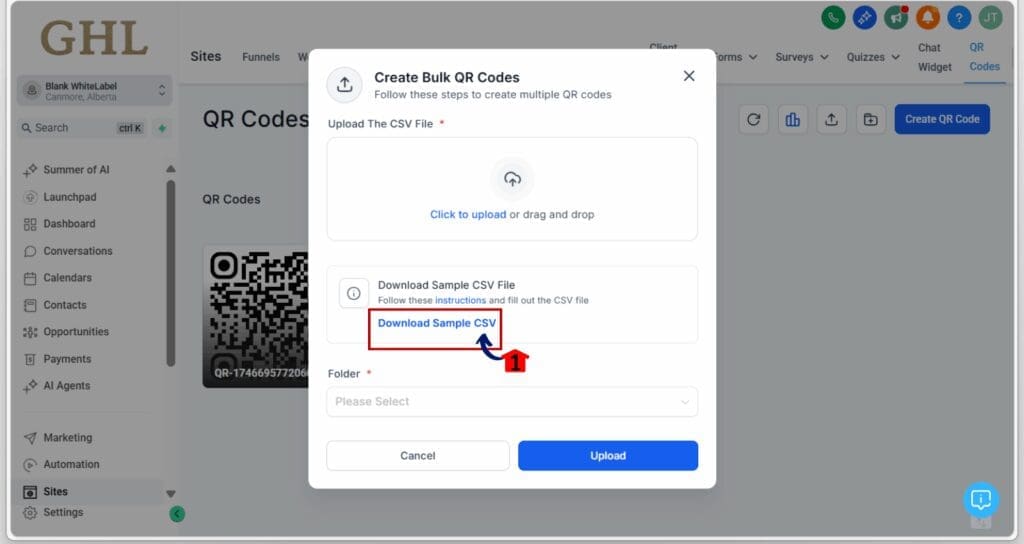
Step 04: Upload Your CSV File
- Once your CSV file is correctly formatted,
4.1 Click the “Upload CSV” button within the pop-up window.
- A file selection window will appear. Locate and select your prepared CSV file from your computer.
- Next, you’ll see a drop-down menu labeled “Select Folder”.
4.2 Click on this dropdown to choose the folder where you want to save all the bulk QR codes that will be generated.
- Selecting a relevant folder helps keep your account organized.

Step 05: Initiate the Bulk Upload
- After you’ve selected the folder,
5.1 Click the “Upload” button.

- You will now see a real-time progress tracker that shows you how many QR codes have been successfully processed.

- All of your newly generated bulk QR codes are now saved and accessible within the folder you selected.

Real-World Wins with Bulk QR Codes
Think about how you can use this new power!
- Personalized Marketing: Imagine running a direct mail campaign where each postcard has a unique QR code linking to a personalized landing page. With GHL bulk QR codes, setting this up is a breeze!
- Event Management: For your next workshop or conference, generate unique QR codes for each attendee for easy check-in or to access specific event information.
- Inventory Tracking: If you’re managing physical products, you could generate GHL bulk QR codes to easily track inventory or provide customers with detailed product information.
The possibilities are truly endless!
In Conclusion: Stop the Single QR Code Struggle!
GoHighLevel’s new Bulk QR Code Creation feature is a serious time-saver and a fantastic way to scale your marketing and operational efforts. No more tedious, one-by-one creation. Now you can generate hundreds of unique GHL bulk QR codes with just a few clicks.
Ready to ditch the time-wasting and embrace efficiency? Head into your GoHighLevel account today and give the GHL Bulk QR Code Creation a whirl. Trust us, you’ll wonder how you ever managed without it!
What are some creative ways you plan to use GHL bulk QR codes in your business? Drop a comment below and let’s brainstorm!
Scale Your Business Today.
Streamline your workflow with GoHighLevel’s powerful tools.



