The new Calendar Update on GoHighLevel is designed to simplify your scheduling process while enhancing payment integration. Say goodbye to unnecessary steps and enjoy a more intuitive experience. Here’s why this update is a game changer!
Quick Overview
Managing your calendar notifications and payment integrations has never been easier. With streamlined email template creation and clearer payment options, users can now save time, reduce errors, and ensure smooth workflows.
What’s New?
Automate marketing, manage leads, and grow faster with GoHighLevel.

1. Create Email Templates Directly from Calendar Notifications
- Previously, users had to jump between the Marketing and Calendar sections to create and select email templates for notifications.
- Now, you can design and apply email templates directly from the Calendar Notifications Settings—no back-and-forth required.
- After creating a template, it instantly appears in the selection dropdown for quick access.
2. Improved Payment Integration Visibility
- Users will now see a clear indicator when no payment method is connected.
- A direct button is available to navigate to the Payment Integrations section.
- Default payment providers are clearly displayed for easy management.
- The interface also shows a full list of supported providers, improving clarity.
Why This Update is Important
- Save Time: Users can now set up notifications and templates in one streamlined workflow.
- Reduce Errors: Improved visibility minimizes the risk of missing payment connections.
- Enhance Collaboration: Teams can work more efficiently without switching between modules.
- Faster Payments: Connecting and managing payment providers is easier, supporting smoother transactions.
How to Implement the Calendar Update in Your Business
For Email Templates:
- Go to Calendars → Settings → Notifications.
- Select Create New Email Template.
- Customize your email directly within the notification setup.
- Click Save and apply the template.
For Payment Integration:
- Navigate to Calendars → Settings → Payments Integration.
- Check if a payment provider is connected.
- If not, click on the Connect Payment Provider button.
- Select from the list of supported payment platforms.
- Confirm and proceed.
Customization Tips
- Personalized Notifications: Customize your email templates to reflect your brand’s tone.
- Test Your Templates: Before activating, preview how your email notifications will appear to clients.
- Monitor Payment Providers: Regularly check your payment integration for errors or disconnections.
- Use Multiple Providers: If your business has regional operations, connect different payment providers for flexibility.


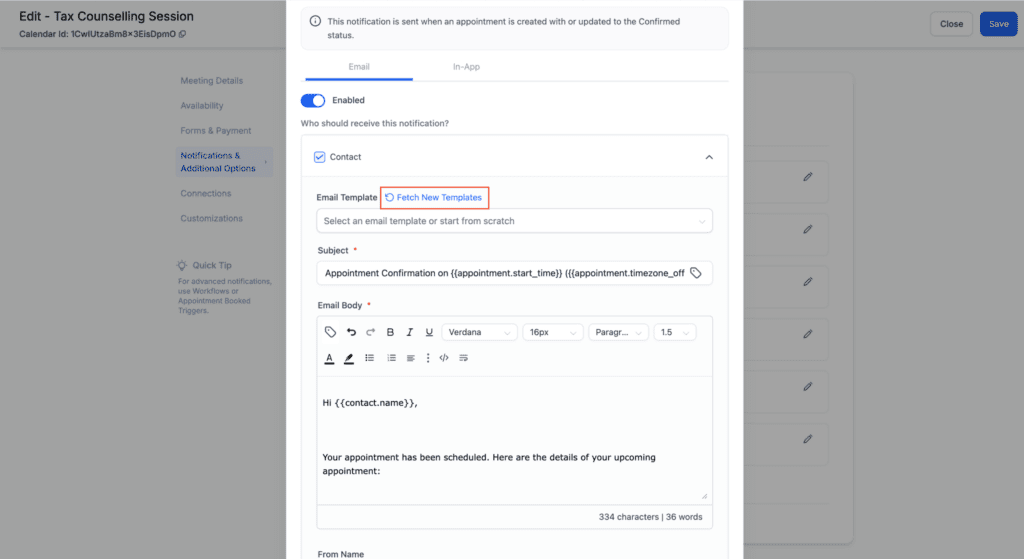



Benefits of this Feature
- Effortless Setup: Create templates without leaving the calendar, reducing clicks and confusion.
- Enhanced Payment Transparency: Ensure payments are processed smoothly with improved visibility.
- Faster Problem Solving: Quickly identify and resolve issues with missing payment connections.
- Improved Customer Experience: Send professional and timely notifications with ease.
Conclusion
With GoHighLevel’s new Calendar Update, you can focus more on growing your business and less on navigating technicalities. Create email templates on the spot, streamline payment management, and enjoy a more user-friendly experience.
Ready to simplify your calendar management? Try the update today!
Scale Your Business Today.
Streamline your workflow with GoHighLevel’s powerful tools.




