- Fast-track bookings in GHL with this embed calendar walkthrough
- Quick Summary: Embed Calendar in Funnels & Websites
- Why You Should Embed Calendar Inside GHL Funnels & Websites
- How to Embed Your Calendar in Funnels and Websites
- How Real Agencies Use Calendar Embeds
- Final Take: Embed Calendar, Book More Clients
- Frequently Asked Questions
Fast-track bookings in GHL with this embed calendar walkthrough
This 5-minute guide will show you how to embed calendar in GoHighLevel so you can boost funnel conversions and eliminate booking headaches.
Let’s be real if you’ve ever lost a lead because someone couldn’t figure out how to book with you, that’s money walking out the door. The fix? Embed your calendar right where it matters inside your funnel steps or website pages.
Whether you’re using a lead magnet funnel or driving cold traffic to a landing page, embedding your calendar keeps people on the page and ready to book. No extra clicks. No back-and-forth emails. Just “Booked.”
The crew here at GHL Growth Garage put together this no-fluff GoHighLevel mini-guide to help you lock in more calls without adding more tools. Let’s dive in.
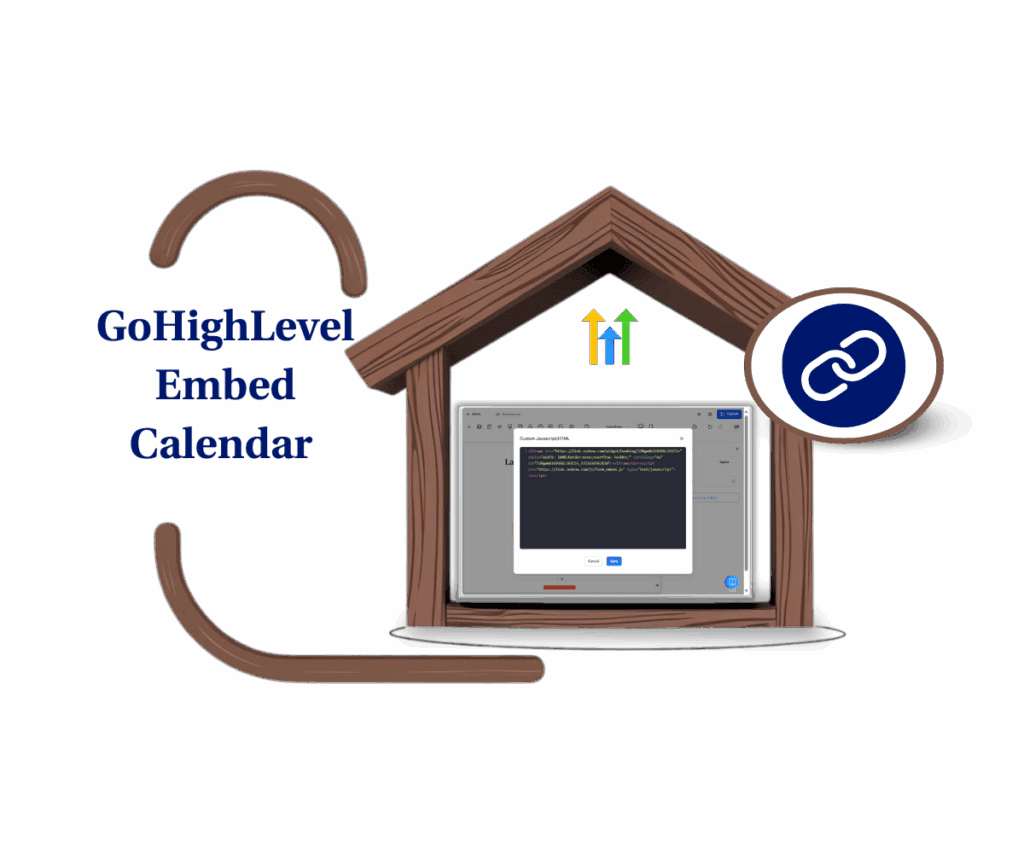
Embedding your calendar gives prospects fewer hoops to jump through and gets you more confirmed appointments without extra tools or tech.
Quick Summary: Embed Calendar in Funnels & Websites
Purpose: Show you how to embed calendar in your GoHighLevel funnels and websites.
Why it matters: Fewer clicks = more bookings = more revenue.
What you get: A fast, friction-free booking experience built right into your pages.
Time to complete: 5 minutes
Difficulty level: Easy
Prerequisites: Sub-account access
Key outcome: Calendar embedded inside funnel or site
Why You Should Embed Calendar Inside GHL Funnels & Websites
Let’s face it, you don’t need more back-and-forth emails. You need more booked calls. And the fastest way to make that happen? Embed calendar right into your GHL funnel or website.
When you embed your calendar where leads are already taking action, you remove the friction, and that changes everything.
Automate marketing, manage leads, and grow faster with GoHighLevel.

Here’s what you unlock when your calendar lives inside your funnel:
- More bookings, fewer drop-offs: Let people book right when they’re interested no bouncing between pages.
- Stronger lead conversion: Agencies see up to a 25–30% boost in funnel conversions just by adding embedded calendars under their offers.
- Cleaner customer experience: No redirects. No new tabs. No confusion. Just one smooth flow.
- Higher show-up rates: Time zone logic, reminders, and confirmations are built-in cutting down no-shows.
- Less admin busywork: Leads go straight onto your calendar no chasing, no hand-holding.
Running ads? Pushing a freebie? Hosting a webinar? Embed calendar right at the decision point and turn those clicks into confirmed calls.
How to Embed Your Calendar in Funnels and Websites
Let’s get straight to it. Here’s where to find the calendar embed options inside GoHighLevel, and how to drop them into funnels and websites.
Embedding your calendar takes less than 2 minutes, and it’s all copy-paste. You don’t need to mess with code or Zapier tricks. Once embedded, your funnel or website becomes a booking machine that keeps your leads flowing without manual scheduling.
Step 01 – Access the Main Left Hand Menu in GoHighLevel
- The Main Menu on the Left side of your screen has all the main areas that you work in when using GHL
1.1 Click on the Calendars Menu Item.
- Access the ‘Calendars’ section of GoHighLevel
- You’ll now be in the ‘Calendars’ section of GHL, where you can access the Calendar Settings section from the top menu:
1.2 Click on the Calendar Settings menu link.
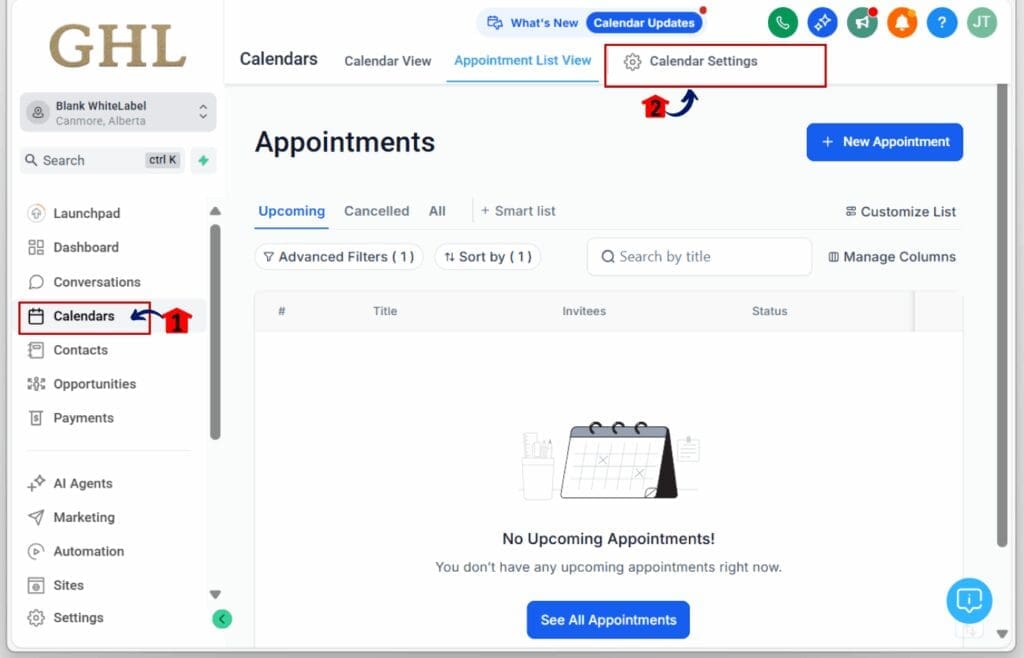
Step 02 – Share Embed Calendar
- Once you’ve clicked on Calendar Settings, another window will appear
2.1 Click Calendars Menu Tab
- This will show you the list of calendars available.
2.2 Click the share icon beside the calendar name. This allows you to share the calendar
- Another window will appear, where you can copy the embedded calendar
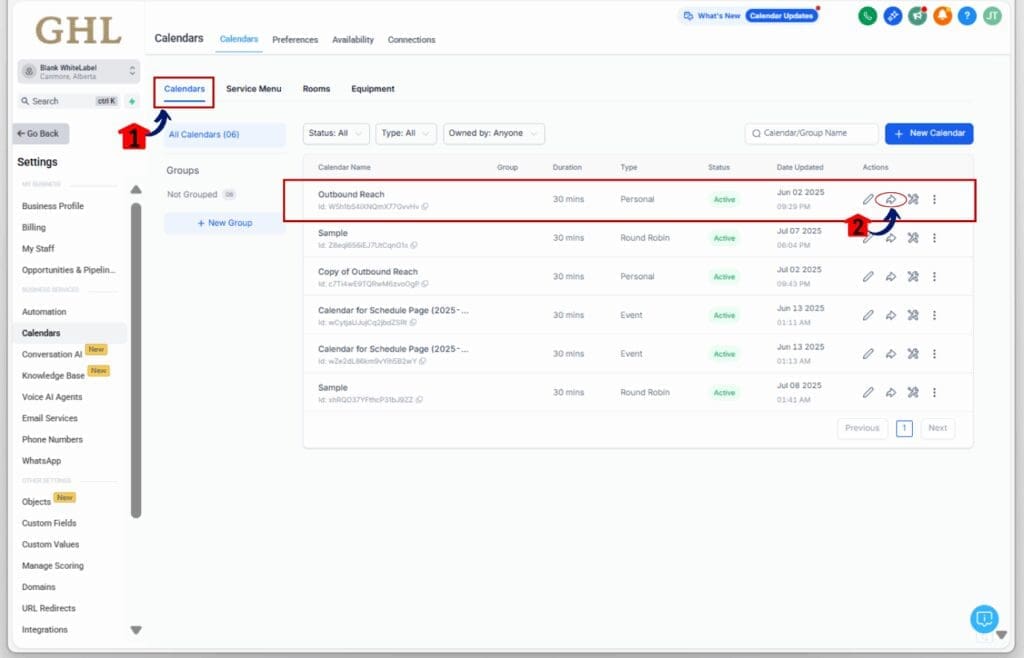
Step 03 – Choose Embed Type
- On the pop-up window
3.1 Click on Embed Code Menu
3.2 Click Copy Button to copy the embed code
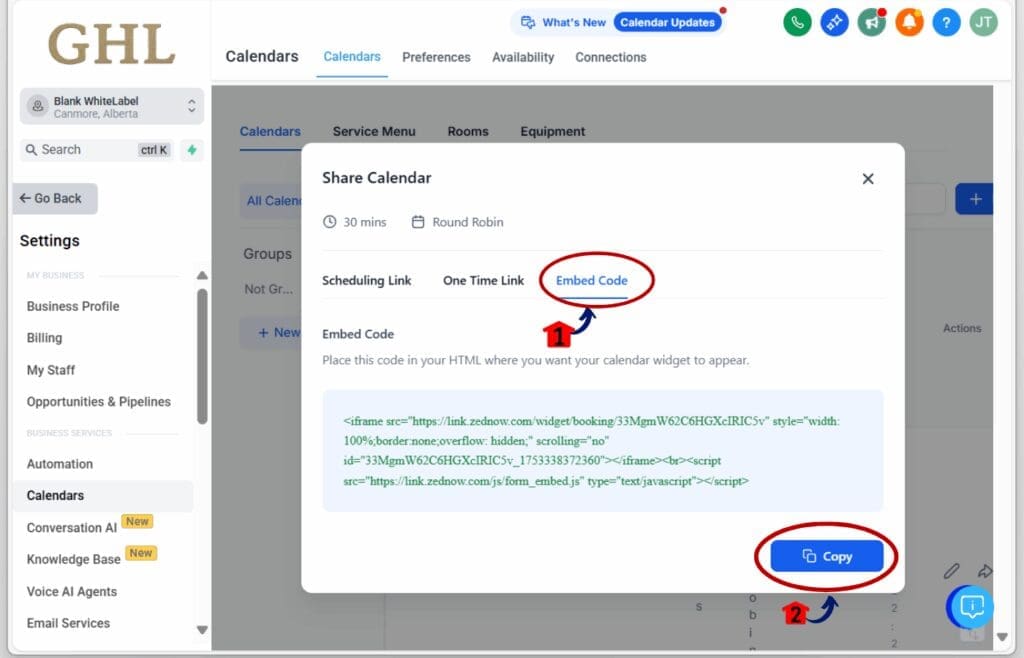
For Funnels:
Step 01 – Access Funnels
- The Main Menu on the Left side of your screen has all the main areas that you work in when using GHL
1.1 Click on the Sites Menu Item.
- Access the ‘Sites’ section of GoHighLevel
- You’ll now be in the ‘Sites’ section of GHL, where you can access the Funnels section from the top menu:
1.2 Click on the Funnels menu link.
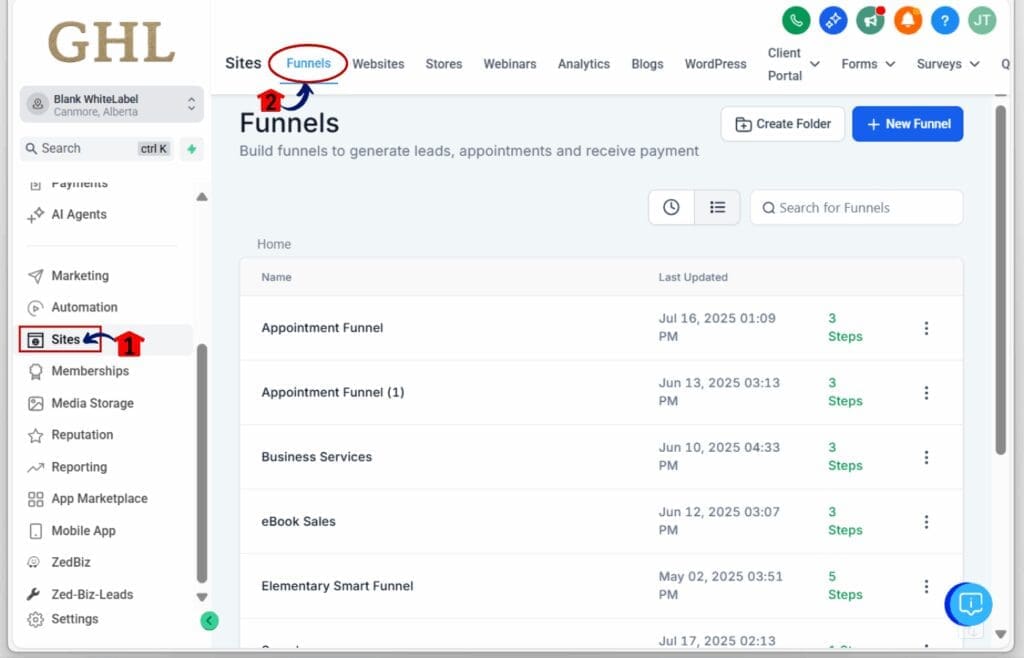
Step 02 – Embed Calendar in a Funnel Page
- Inside the Funnels dashboard, you will see a list of available funnels.
2.1 Double-click on the funnel you want to edit.
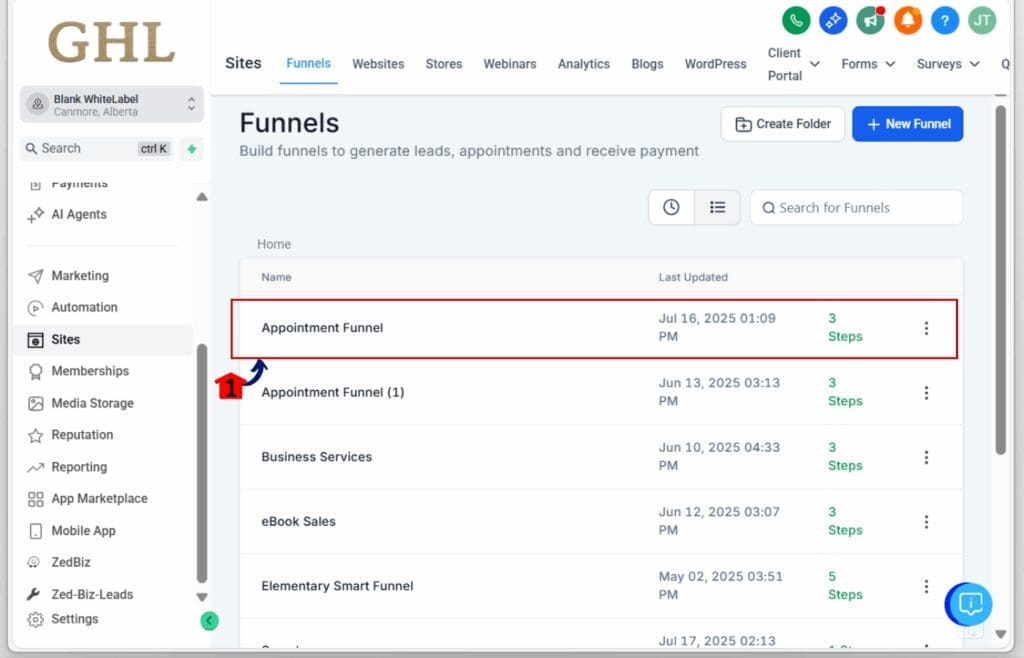
- This will open the pages inside that funnel
2.2 Click the Edit button for the specific funnel page where you want to embed the calendar.
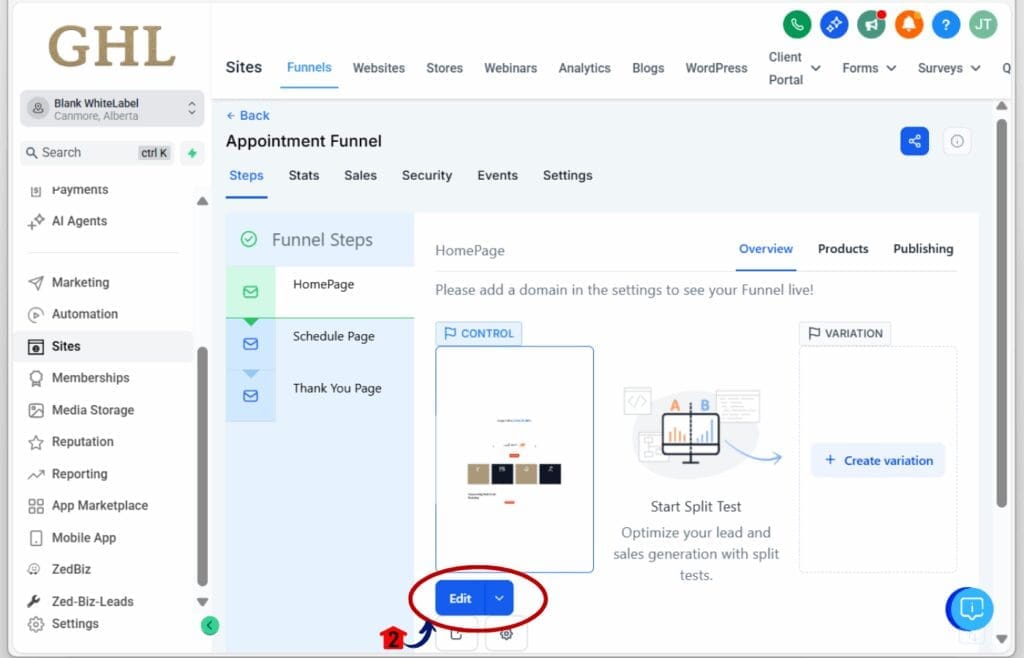
- This will open the builder page where you can insert the embed code.
2.3 Drag a Custom HTML block from the elements list into your desired section
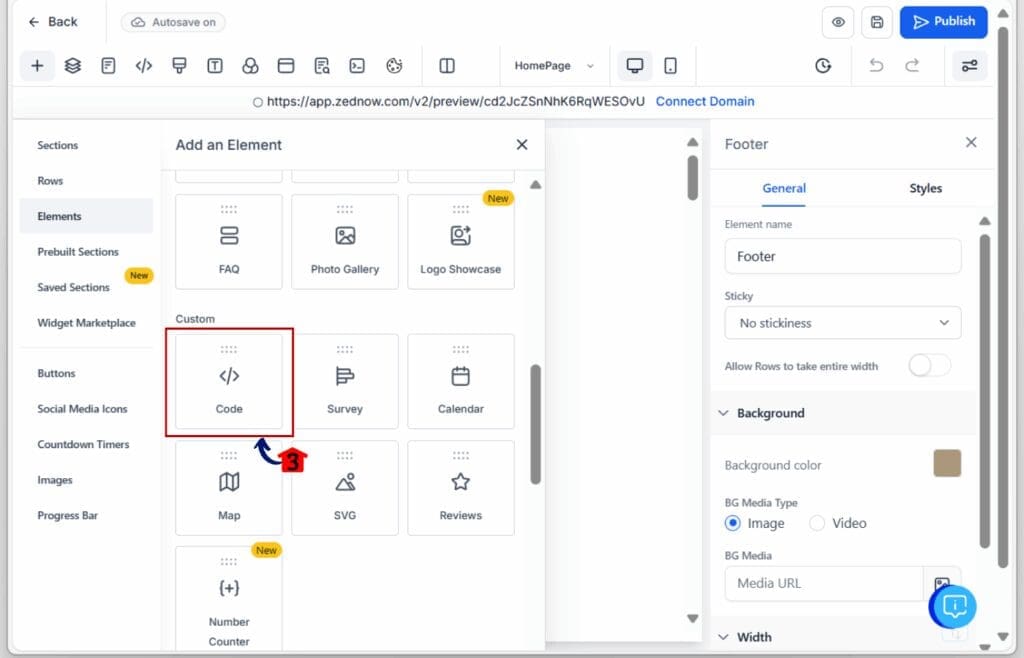
- After dragging the Custom HTML block into the builder, go to the right-side General Settings panel.
2.4 Click ‘Open Code Editor’
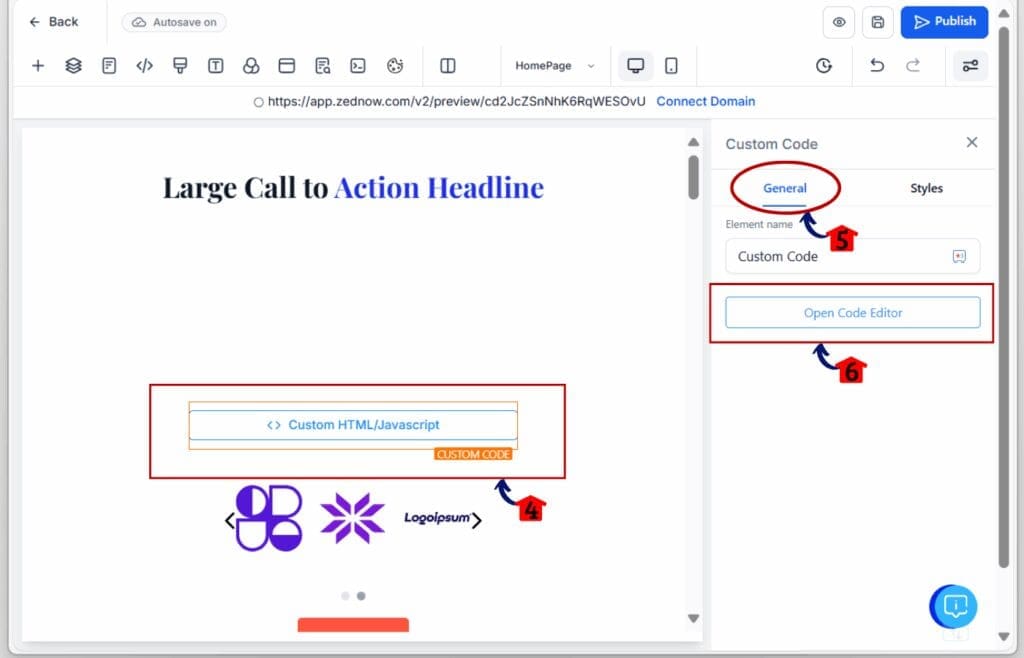
- A popup window will appear where you can paste your embed code.
2.5 Click Save to confirm

2.6 Click Save or Publish to apply the changes to your funnel page.
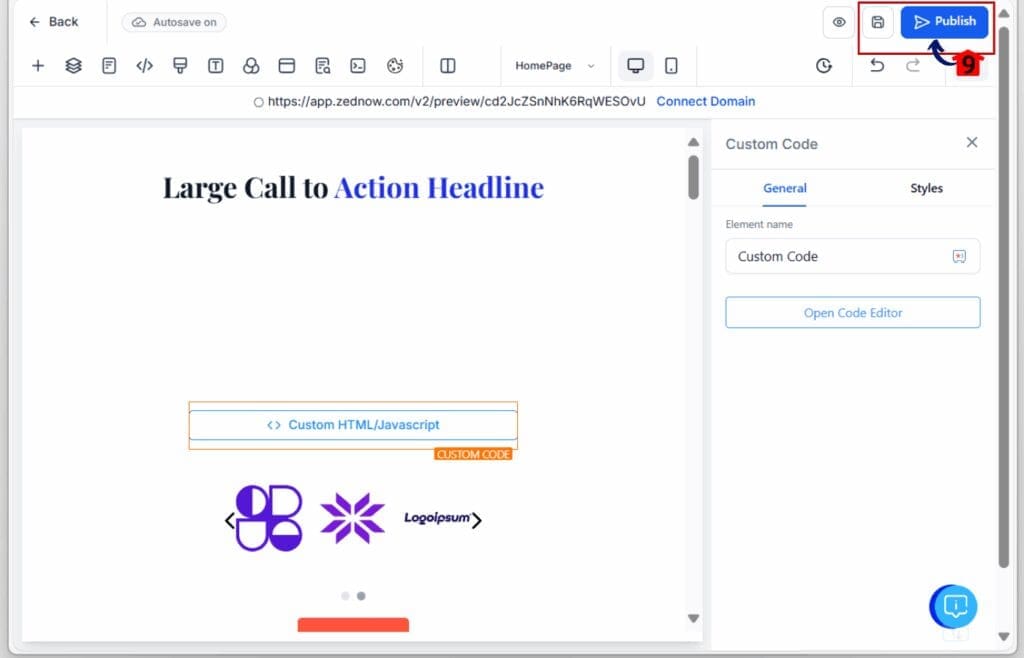
Note: For the Website, it is similar to the Funnels steps
Quick Tips:
- Test mobile view some calendar widgets need a little spacing tweak.
- Use a container or column layout to keep it visually centered.
- Avoid adding multiple embed codes on the same page; it can glitch.
How Real Agencies Use Calendar Embeds
Let’s talk real-world. Here’s how smart agencies are using embedded calendars to lock in more leads without chasing people down.
Example: A local med spa running Facebook ads to a funnel.
- They added a calendar embedded right under the lead magnet form offering free consultations.
- Result? A 30% bump in booked appointments because people could schedule immediately after opting in.
Another example: A business coach selling high-ticket packages.
- Instead of sending leads to a separate booking page, she embedded her calendar directly onto the sales page.
- Result? Higher conversion rates and less drop-off especially on mobile.
Embedding works because it removes friction. The fewer steps between interest and booking, the better your results. Whether it’s a funnel opt-in or a website services page put that calendar right there where the decision happens.
Final Take: Embed Calendar, Book More Clients
If you’re still sending leads to a separate page to book stop. It’s time to embed the calendar right where the decision happens: in your funnel or on your website.
When you embed a calendar into your sales flow, you remove the guesswork and make it easy for people to say “yes.” Less friction. More action.
Don’t overthink it add your calendar to just one high-traffic funnel or landing page and see what changes. Most agencies report faster booking speeds and fewer drop-offs. It’s a low-effort, high-reward move.
Still on the fence? Try it today. Then thank yourself tomorrow.
Frequently Asked Questions
Check the other mini guide here:
Guide to Calendar Team Availability in GHL
Booking Buffer Times Guide in GHL
Guide to GHL Missed Call Text Back & Instant Replies
Scale Your Business Today.
Streamline your workflow with GoHighLevel’s powerful tools.



