- Automate responses, data entry, and follow-ups the moment a form is submitted
- Quick Summary – Form Submission Automation Essentials
- Why This Workflow Trigger Matters
- Key Benefits of Using the “Form Submitted” Trigger
- Form Submission Automation, Step-by-Step Setup Process Overview
- Real-World Use Cases of Form Submission Automation
- Pro Tips for Maximizing Form Submission Automation
- What This Means for Your Business
- Frequently Asked Questions – Form Submission Automation
- Conclusion: Form Submission Automation
Automate responses, data entry, and follow-ups the moment a form is submitted
Get ready to speed up your follow-ups and keep your CRM data neat with form submission automation in GoHighLevel. It’s like having a turbo boost for your processes. With the “Form Submitted” workflow trigger, you can jump right into action as soon as someone fills out a form—no more manual checks or waiting around, and you won’t miss any chances.
Think of this trigger as your digital helper that kicks in whenever a submission rolls in. It can quickly ping your team, update customer info, send out personalized emails, and even start up those multi-step nurture campaigns. Whether you’re gathering leads, signing up folks for events, or just getting some feedback, this automation keeps everything running smoothly and efficiently.
And here’s the coolest part—you’re totally in charge. You can choose which forms to focus on, set up filters for exactly what triggers it, and grow this automation to manage hundreds or even thousands of submissions without breaking a sweat.

With Form Submission Automation, every lead, client, or registrant gets an immediate, personalized response while your CRM updates in real-time. This means no missed opportunities, faster follow-ups, and a smoother experience for your team and customers alike.
Quick Summary – Form Submission Automation Essentials
If you’re using GoHighLevel, form submission automation is a game changer. It kicks off instant workflows right when someone fills out a form, so you won’t have to worry about delays in following up or updating your data. This is super important for agencies, marketers, and small businesses that want fast and reliable responses without all the extra manual work.
With this feature, you get a boost in efficiency, your CRM stays accurate, and you can set up different actions based on the forms people submit. You can easily automate things like lead qualification, signing people up for events, scheduling appointments, and gathering feedback. Plus, setting it all up is a breeze—it’s flexible and works for all sorts of industries. This makes it a great tool for any business looking to scale up!
Why This Workflow Trigger Matters
In digital marketing and client management, speed and accuracy really matter. The Form Submission Automation trigger in GoHighLevel makes sure that as soon as someone fills out your form, everything happens automatically without you having to do anything.
Automate marketing, manage leads, and grow faster with GoHighLevel.

This is important because doing follow-ups by hand can be slow, inconsistent, and full of mistakes. With automation, leads get nurtured right away, clients feel appreciated, and your team can spend their time on more important tasks rather than just entering data.
For agencies, this is a total game-changer. Picture this: you capture a lead through a form, shoot them a thank-you email in seconds, let your sales person know right away, and set up a follow-up task automatically — all before you even finish your coffee.
The quicker you respond, the better your chances are of turning interest into action. That’s why this trigger isn’t just a “nice-to-have” — it’s super important for staying ahead of the competition and keeping your workflow moving.
Key Benefits of Using the “Form Submitted” Trigger
The “Form Submitted” trigger in GoHighLevel isn’t just convenient — it’s a powerhouse for improving efficiency and client experience. Here’s why it deserves a place in your automation toolkit:
- Improved Efficiency – Say goodbye to repetitive admin work. This trigger automates data entry, notifications, and follow-ups so your team can focus on closing deals, not chasing forms.
- Enhanced Communication – Automatically send instant thank-you emails to customers while alerting your team to take action. Everyone stays in the loop without extra effort.
- Data Accuracy – Information from the form flows directly into your CRM, reducing errors and keeping your records clean and up to date.
- Customizable Workflows – Use filters to run different actions based on the exact form submitted or the details provided, making your automation highly targeted.
- Scalable for Growth – Whether you get 10 form submissions a day or 1,000, this automation scales without slowing you down.
By combining these benefits, you’re not only saving time but also ensuring that every lead or customer gets the right response at the right moment.
Form Submission Automation, Step-by-Step Setup Process Overview
Setting up the Form Submission Automation trigger in GoHighLevel is straightforward, but the key is getting the details right so your workflow runs exactly how you want. Here’s how to set it up from scratch:
Step 01 – Access the Main Left Hand Menu in GoHighLevel
The Main Menu on the Left side of your screen has all the main areas that you work in when using GHL
1.1 Click on the Automation Menu Item.
- Access the ‘Automation’ section of GoHighLevel
- You’ll now be in the ‘Automation’ section of GHL, where you can access the “Worflows” section from the top menu:
1.2 Click on the ‘Workflow’ menu link.
1.3 Click “Create workflow”
- Click create workflow and in the drop down menu Select “Start frrom scratch”
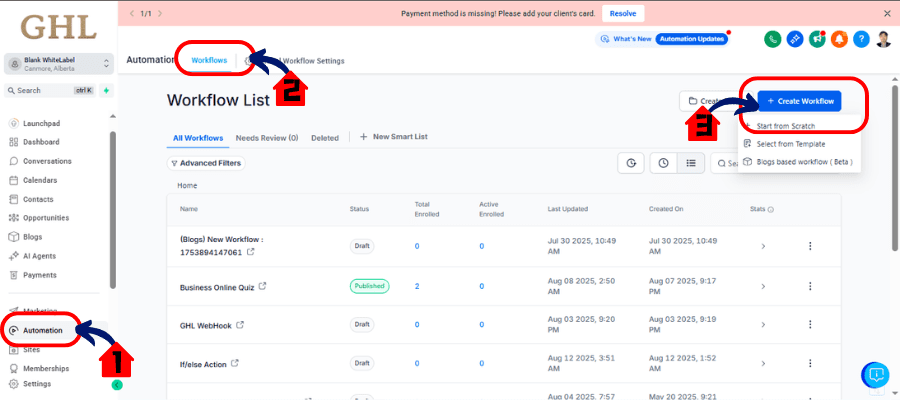
Step 02 – Add a New Trigger
2.1 Inside your workflow, click “Add New Trigger.”
- From the trigger type list, choose “Form Submitted.”
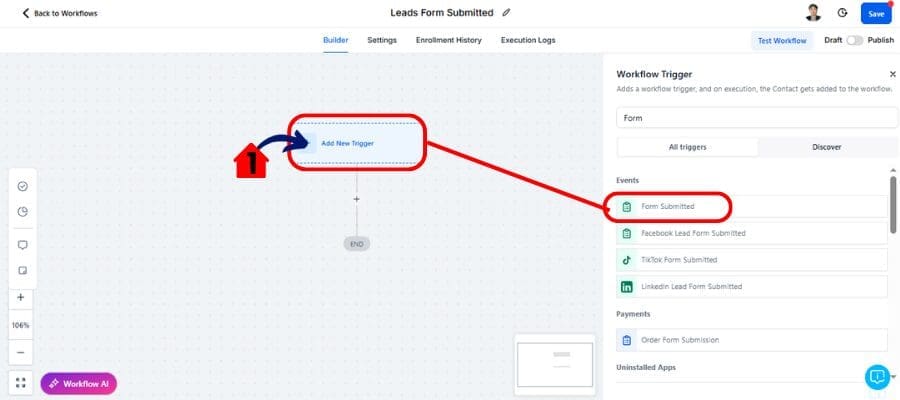
Step 03 – Name Your Trigger
3.1 Give your trigger a clear, descriptive name.
- Example: “Lead Capture Form Submitted” or “Event Registration Form Trigger.”
- This makes it easier to find and manage in the future.
3.2 Set Filters
- Under “Form Is,” select the specific form you want to trigger this workflow.
- This ensures only the right submissions activate your automation.
- 4You can also apply other filters based on form fields for more precision.
3.3 Save and Test Your Trigger
- Click “Save” to confirm your setup.
- Use a test form submission to make sure the trigger behaves as expected.
3.4 Publish the Workflow
- Once you’re happy with the test results, toggle the “Publish” switch to ON.
- Your automation is now live and ready to handle incoming form submissions.
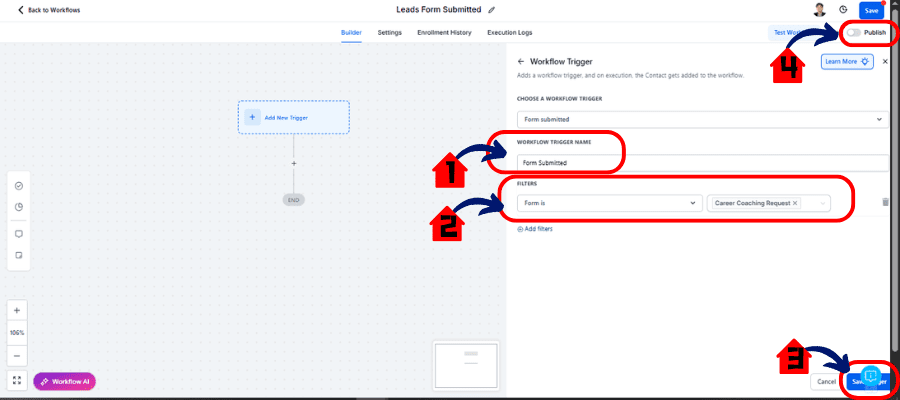
Step 04 – Add action
4.1 Add action
- Add action after the form submission, this will the action to complete the automation after the Form Submission “Ex: Send Email, Send Sms, etc..”
- After Adding Action Save the Workflow and your Good to go
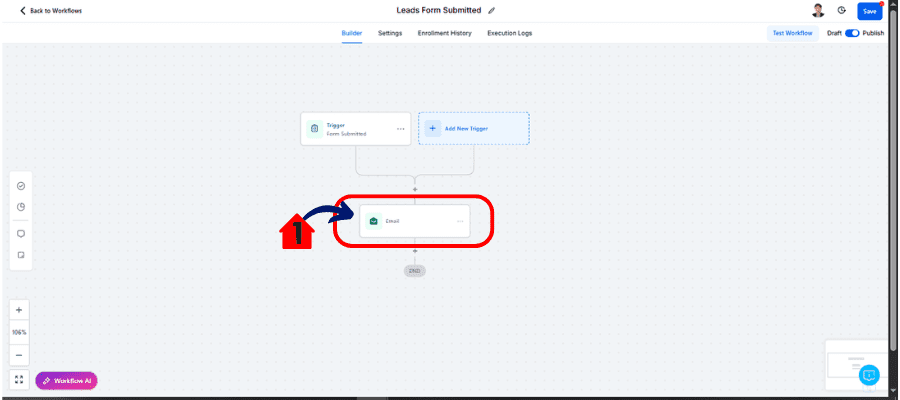
Real-World Use Cases of Form Submission Automation
The beauty of Form Submission Automation is how easily it adapts to different business models. Here are some high-impact examples:
Customer Information Collection
- Scenario: A service business collects client details through an online form.
- Trigger Setup: Form Submitted → Form is “Customer Information Form.”
- Outcome: The CRM updates instantly, the sales team gets notified, and a welcome email is sent to the new customer.
Lead Qualification Workflow
- Scenario: A marketing agency wants to qualify leads before handing them to sales.
- Trigger Setup: Form Submitted → Form is “Lead Capture Form.”
- Outcome: Lead score is calculated, details are updated in the CRM, and the sales rep is alerted for follow-up.
Event Registration Management
- Scenario: An event organizer manages sign-ups through a registration form.
- Trigger Setup: Form Submitted → Form is “Event Registration Form.”
- Outcome: Attendee receives an instant confirmation email, and their details are added to the event roster.
Customer Feedback Collection
- Scenario: A brand gathers feedback after a product launch.
- Trigger Setup: Form Submitted → Form is “Customer Feedback Form.”
- Outcome: A thank-you email is sent, and feedback is stored in a database for review.
Appointment Booking Notifications
- Scenario: A healthcare clinic handles patient appointment requests via form.
- Trigger Setup: Form Submitted → Form is “Appointment Booking Form.”
- Outcome: Scheduling team is notified, the calendar updates, and the patient gets a confirmation email.
Pro Tips for Maximizing Form Submission Automation
Getting your Form Submission Automation set up is awesome but tweaking it a bit can really boost how well it works. Here are some handy tips:
- Name Triggers Clearly – Instead of vague names like “Form Trigger,” try using specific ones like “Event Signup – Form Submitted.” This way, managing your workflows later is way easier.
- Use Conditional Logic – Add some conditions so you can trigger different follow-ups based on how people answer your form, like where they found you or their budget.
- Test Before Launching – Do a few test submissions to make sure everything works as it should. This can save you from those cringe-worthy moments when broken automations go live.
- Combine with Other Triggers – Mix “Form Submitted” with other triggers like “Tag Added” or “Pipeline Stage Changed.” This can create more powerful and step-by-step automations.
- Monitor Workflow Performance – Keep an eye on the workflow history in GHL. Make sure the triggers are firing off regularly and catch any errors fast.
- Update Over Time – As your business grows, go back and check your form triggers to add new actions, change notifications, or freshen up your response templates.
Little changes like these can help you avoid hiccups, make your customers happier, and keep your automations on point with your current goals.
What This Means for Your Business
Sending forms in GoHighLevel isn’t just about saving a little time. It’s really about changing the way you handle leads, customers, and opportunities.
When a form gets submitted and it automatically updates your CRM, sends out follow-up emails, and gives your team a heads-up, you’re making everything easier at every step of the customer’s journey. This keeps potential customers engaged and stops leads from falling through the cracks, plus it gives your team more time to build relationships instead of getting stuck with boring tasks.
For agencies, this means your clients get results faster and you can clearly show how automation makes a difference. Small businesses get to work like they’re part of a much bigger team without having to hire more people.
In a nutshell, the “Form Submitted” trigger works like a behind-the-scenes helper that’s there all the time. Every interaction is timely and relevant, making it easier to get better conversion rates, happier clients, and a straighter path to growth.
Frequently Asked Questions – Form Submission Automation
Conclusion: Form Submission Automation
Form Submission Automation in GoHighLevel is a game changer that pays off right away. When you start workflows as soon as someone submits a form, you can respond in just seconds, cut down on repetitive admin tasks, and make sure every lead or customer gets the attention they deserve.
Whether you’re gathering new leads, managing event sign-ups, or collecting feedback, this automation works for just about any industry or process. It’s simple to set up, you can easily tweak it with filters, and it’s strong enough to handle lots of submissions without missing a beat.
If you’re ready to make your workflows faster, smarter, and more consistent, this is the trigger to start with. Have you tried the “Form Submitted” trigger in your own workflows yet? I’d love to hear how it’s helped your business run smoother.
Scale Your Business Today.
Streamline your workflow with GoHighLevel’s powerful tools.



