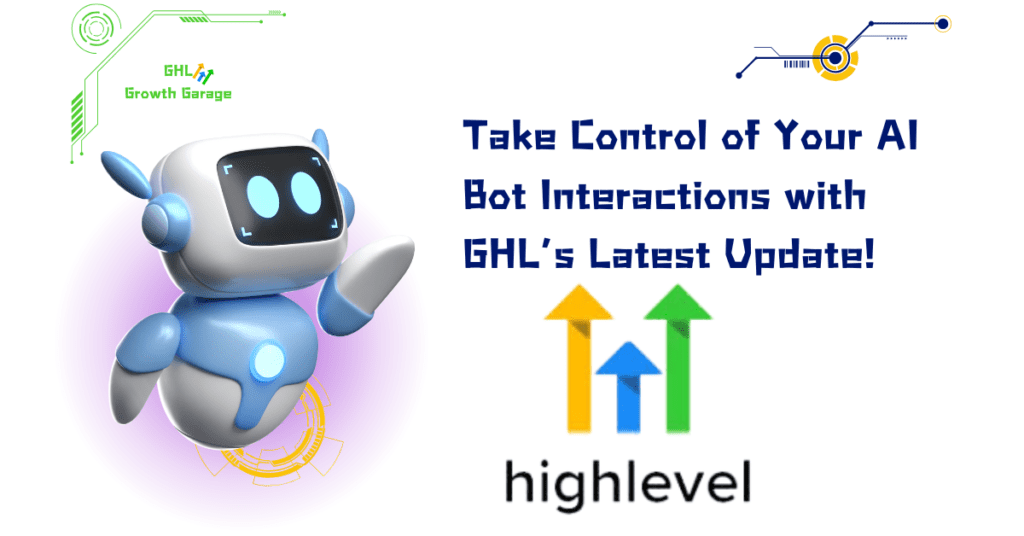Welcome to the Sales Pipeline Management Masterclass
This 7-minute guide will show you how to improve your sales pipeline management in GoHighLevel, solving the common headaches of tracking leads and understanding your sales progress. Let’s be real—managing leads without a clear system is like trying to herd cats in a hurricane. Leads pour in from email campaigns, funnels, and chat widgets, but without structure, they get lost in the shuffle. Follow-ups slip. Deals go cold. Sales Pipeline Management turns into a guessing game.
That’s where GoHighLevel’s pipeline comes in. It’s not just a fancy list—it’s your command center. With a simple drag-and-drop setup, you can track every lead’s progress from “New” to “Closed.” No more messy spreadsheets or scattered notes. Just one clear view of your entire sales journey.

A real-time pipeline means your team always knows where things stand. You can catch delays early, focus on hot leads, and keep the momentum moving. It’s not just smarter Sales Pipeline Management—it’s the difference between chasing deals and closing them.
Quick Summary
Purpose: To visually track your sales process and lead movement.
Why it matters: It eliminates those frustrating spreadsheet headaches, provides real-time sales progress, and automatically triggers actions for you.
What you get: A clear, visual sales overview, automated lead progression, and much better sales forecasting.
Time to Complete: 10 minutes
Difficulty Level: Easy
Prerequisites: GoHighLevel sub-account
Key Outcome: Streamlined lead tracking
Why Better Pipeline Management Means More Sales (and Less Stress)
Sales Pipeline Management isn’t about fancy dashboards—it’s about control. When you can see where every lead is, you stop guessing and start closing. No more chasing cold leads or wasting hours in clunky spreadsheets. Businesses that tighten their pipelines save up to 15 hours a week—time better spent talking to real people and closing real deals.
A solid pipeline keeps you focused. From the first opt-in to follow-up emails to the sales funnel, each stage keeps leads moving forward. That structure means no missed steps and no lost opportunities. GoHighLevel users have seen up to 20% more qualified conversions just by tracking Chat Widget Leads and tightening their process.
Automate marketing, manage leads, and grow faster with GoHighLevel.

It’s not just sales that benefit—your whole team runs smoother. Everyone knows what’s next, who’s handling what, and where each deal stands. That means fewer mix-ups, faster handoffs, and better results. Companies that align sales and marketing pipelines see up to 25% better lead transitions. It’s simple: one system, one team, one smooth customer journey.
Navigating Your Opportunities: How to Implement Sales Pipeline Management
Let’s break down how to set up, tweak, and manage your sales pipeline inside GoHighLevel without the tech headaches. Everything happens in the “Opportunities” tab—that’s your mission control. It’s where you track leads, see what stage they’re in, and move them forward.
Whether you’re handling Chat Widget Leads from your site or following up from an opt-in form, this guide walks you through the process like you’re right inside your dashboard. Clear steps. No fluff.
Here’s how to put your pipeline to work:
How to Add and edit a pipeline
Step 1.0 – Access the Main Left Hand Menu in GoHighLevel
- The Main Menu on the Left side of your screen has all the main areas that you work in when using GHL
1.1 Click on the Opportunities Menu Item.
- Access the Opportunities section of GoHighLevel
- You’ll now be in the Opportunities section of GHL, where you can access the Pipelines section from the top menu.
1.2 Click on the Pipelines option
- You’ll find this between “Opportunities” and “Bulk Actions.”
1.3 Click the + Create New Pipeline button
- A pop-up labeled “+ Add Pipeline” will appear after clicking this.

Step 2.0 – Create Your Pipeline Setup
2.1 Type in your pipeline name
2.2 Add the initial stage of your pipeline
- This is the first stage triggered when a lead enters your funnel.
- Initial stages usually start from an opt-in, form submission, or similar entry point depending on your goals.
2.3 Click + Add Stage to include more pipeline stages
- Here’s an example pipeline flow from opt-in to purchase:
- New Opt-In: They just submitted a form, freebie, or lead magnet.
- Email Nurture: They’re inside your welcome sequence or email campaign.
- Engaged Lead: They’ve clicked emails or shown interest in your offer.
- Sales Funnel Viewed: They’ve visited your sales page or funnel.
- Add to Cart: They clicked “Add to Cart.”
- Purchase Made: They completed the purchase.
2.4 Click the Save button
- Once saved, you’ll be redirected to the Pipelines dashboard.

Step 3.0 – Confirm Your Pipeline Exists
3.1 Check if your new pipeline appears in the list
3.2 Click the Opportunities tab

Step 4.0 – Review Your Pipeline Stages
4.1 Double-check the stages of your newly created pipeline

How to use the opportunity element in workflows
Step 5.0 – Access the Main Left Hand Menu in GoHighLevel
- The Main Menu on the Left side of your screen has all the main areas that you work in when using GHL
5.1 Click on the Automation Menu Item.
- Access the Automation section of GoHighLevel
- You’ll now be in the Automation section of GHL, where you can access the Workflows section from the top menu.
5.2 Click on the Workflows option
5.3 Click the + Create Workflow button
- A drop-down menu will appear. Select “+ Create from Scratch.”

Step 6.0 – Set Up Your Workflow
6.1 Rename your workflow
6.2 Add a trigger
- This is usually a form submission.
- For this example, the trigger activates when a lead opts in via your opt-in funnel.

Step 7.0 – Add a Workflow Element
7.1 Confirm your trigger is in place
7.2 Click the + icon to add a workflow action
- The “Actions” panel should slide in from the right.

Step 8.0 – Search for the Opportunity Element
8.1 Type “Create/Update Opportunity” into the search bar
8.2 Click the Create/Update Opportunity option
- The settings panel will slide in for this element.

Step 9.0 – Configure the Opportunity Settings
9.1 Add an action name
- For example, this might be for when a lead opts in via your funnel.
9.2 Choose a pipeline
- Select the one you created earlier.
9.3 Choose the starting pipeline stage
- Pick the first stage based on your funnel setup.
9.4 Add the custom value for the lead
9.5 Add the opportunity source
- This auto-fills based on where the lead took action.
9.6 Click the Save button
- You’ll be redirected back to the Workflow editor.

Step 10.0 – Finalize Your Workflow
10.1 Check if the new opportunity element is added
10.2 Add the remaining workflow steps
- The structure depends on your lead journey. Make sure each element matches how your funnel flows based on your goals.

Step 11.0 – Test Your Workflow Trigger
11.1 Check if the lead enters the first stage
- The lead must first meet the trigger condition.
- In this example, once they opt in, their opportunity info should appear in the pipeline.

Now, whenever your defined trigger fires, GoHighLevel will automatically move that lead to the correct stage in your sales pipeline, keeping everything organized and your team informed without manual intervention.
Sales Pipeline Management in Action
Knowing how sales pipeline management works is one thing. Seeing it come to life in real situations? That’s where the magic happens.
Let’s say someone fills out a form on your site. Boom—they’re automatically added to the “New Lead” stage in GoHighLevel. From there, a welcome email goes out, a text is sent, and your sales team gets a task to follow up. As the convo moves forward—maybe they book a call or reply to your message—you drag them to the next stage like “Contacted” or “Booked Call.” Or better yet, let a workflow do it for you. No one slips through the cracks. Everyone’s on the same page.
Now fast-forward. The deal’s closed. Most people stop there—but good sales pipeline management doesn’t. It kicks off your onboarding. A new workflow starts, pushing the client into an “Onboarding Pipeline” with steps like “Contract Signed,” “Welcome Call Scheduled,” and “Project Kick-off.” Emails go out. Tasks get assigned. Calls get booked. It’s seamless, clean, and keeps your team moving without babysitting every step.
The real win? Visibility. You’re not guessing what’s happening—you’re seeing it in real time. Whether you’re managing sales, projects, or client onboarding, a solid sales pipeline gives you control. You’ll know where leads stall, what stages make you money, and how to plan your next moves with real data—not hunches.
Your Sales Pipeline Advantage
We’ve just covered the nuts and bolts of Sales Pipeline Management in GoHighLevel—from setting up stages to using automation that actually works. Bottom line? Your pipeline isn’t just a tracker. It’s your behind-the-scenes engine. It saves time, clears up the chaos, and helps you close more deals—without the guesswork.
With a clear, real-time view of where every lead stands, you’re not left wondering what to do next. GoHighLevel makes it easy to follow up fast, move deals forward, and focus on what really drives results. This isn’t about working harder—it’s about working smarter with a system that keeps your team sharp and your process tight.
No more leads slipping through the cracks. No more clunky back-and-forth. Just a clean, visual way to manage the entire customer journey—from opt-in to closed sale. And the best part? You can automate most of it.
So here’s the move: log into GoHighLevel, go to “Settings,” then “Pipelines.” Map out your ideal flow. Adjust the stages. Make it yours. You’ll be surprised how much smoother your sales pipeline management becomes when the system is finally working for you.
Your turn—what’s one stage in your pipeline you know could use a tune-up?
Related Posts You’ll Find Useful:
- Revolutionize Your Workflow: The Unified Task Management UX is Here to Supercharge Your Productivity
- Finally! Workflow Worries Gone: Email Template Workflows Upgraded
- Ignite Workflows: AI-Powered Email Transforms Your Marketing
- Unlock Your Business Potential with Remove from Workflow Automation
Scale Your Business Today.
Streamline your workflow with GoHighLevel’s powerful tools.