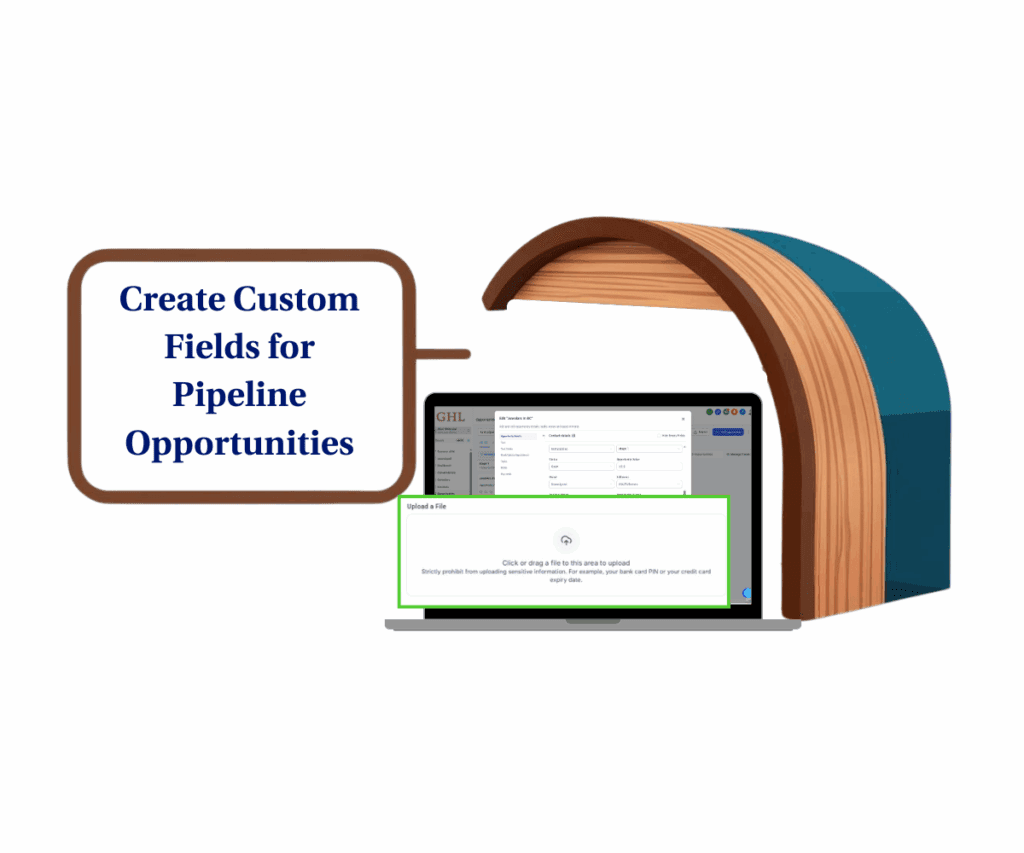Unlock the Power of Precision with Smart Lists
This 6-minute guide will show you how to segment contact lists in GoHighLevel, a move that truly empowers your marketing. Let’s be real. Sending the same message to everyone is no longer advisable. If you’re not hitting the right person at the right time with the right offer, you’re wasting time and money. That’s where Smart Lists in GoHighLevel step in.
They turn your contact list from a messy pile into a laser-focused tool. Want to send an email to people who clicked a link but didn’t buy? Done. Want to follow up with clients based on what they’ve already paid for? Easy. No more guesswork—just smart targeting that actually works.

When you segment your contacts the right way, your messages stop feeling like noise. They hit home—because they’re timely, relevant, and speak to the right people. No more sending the same generic email to everyone and hoping it sticks.
Quick Summary
Purpose: Get savvy at organizing your contacts to segment contact lists for razor-sharp marketing.
Why it matters: Seriously boosts how well your campaigns perform and keeps your clients engaged.
What you get: A straightforward, step-by-step guide to building powerful contact segments.
Time to Complete: 6 minutes
Difficulty Level: Beginner
Prerequisites: GoHighLevel agency or sub-account access
Key Outcome: Master contact segmentation
Why Smart Lists Are Your Secret Weapon
Smart Lists aren’t just about keeping your contacts tidy—they help your marketing actually make sense. When you segment contact lists the right way, you’re not just organizing names—you’re dialing in on what people care about. One agency cleaned up their segmentation, and boom—client engagement shot up 25% in three months. Why? Because their messages finally hit home. It wasn’t about sending less, it was about sending right.
And it’s not just about email. When your lists are segmented, everything runs smoother—follow-ups feel personal, automations work like they should, and your team stops chasing dead leads. Some teams cut 35% of their marketing waste just by getting this right. Less guessing. More doing. Precision wins. When you segment contact lists, you build real connections.
Automate marketing, manage leads, and grow faster with GoHighLevel.

Getting Started with Smart Lists
Let’s keep this simple and sharp. To kick things off, go to the Contacts tab inside your GoHighLevel account. This is your control room—where leads, clients, and convos all live.
Now comes the fun part: filters. These aren’t just fancy search tools—they’re how you zero in on the right people. Use tags, custom fields, and conditions to segment contact lists based on behavior, interest, or any data you’ve got. It’s how you turn a messy list into a high-performing one.
Once your filters are locked in, save that list. Just like that, you’ve got a reusable segment ready for email blasts, automation, or smart follow-ups. It’s efficient, repeatable, and saves you serious time down the line.
Step 01 – Access the Main Left Hand Menu in ZedNow
- The Main Menu on the Left side of your screen has all the main areas that you work in when using ZedNow.
1.1. Click on the ‘Contacts’ Menu Item.
- Access the ‘‘Contacts’ section of ZedNow.
- You’ll now be in the ‘‘Contacts’ section of ZedNow, where you can manage your contact list.

Step 02: Customize Your SmartLists
2.1 Tailor your SmartLists by selecting advanced filters, sorting options, and custom columns.
- Use filters to segment contacts by behavior, tags, or status.
- Rearrange or add columns to surface only the data that matters most.

Step 03: Switch Between SmartLists Fast
3.1 Locate and switch between different SmartLists using the search bar without missing a beat.
- Type a few letters to instantly jump to the SmartList you need.
- Ideal for managing multiple campaigns or teams without the scroll-hunt.

Step 04: Personalize Your Column Layout
4.1 Adjust and save column widths to match your workflow and preferences.
- Resize columns to highlight key info like name, email, or status.

Step 05: Manage Your SmartLists Like a Pro
5.1 Duplicate, rename, export, or delete—manage your SmartLists’ lifecycle in just a click.
- Export data or clean up outdated lists without disrupting your system.

Putting Smart Lists to Work
You’ve set up your Smart Lists—now what? Time to let them earn their keep.
Picture this: you just dropped a new online course. Instead of sending a generic promo to everyone on your list, you target people who opened your email but didn’t buy. That’s where Smart Lists do their magic. You’re not spamming—you’re following up with purpose. The key? Knowing how to segment contact lists so the right message hits the right inbox at the right moment.
Need to re-engage old clients? If someone hasn’t logged in for a while, no panic. Create a Smart List for those MIA users, send a quick update or helpful tip, and you’re back in the game. It’s a simple way to show you care and keep your brand top-of-mind.
And for new leads? It’s a game changer. Someone fills out a form—bam—they’re dropped into a “New Website Leads” Smart List. That fires off a personalized email series built around what they actually want. Less busywork, more conversions. It’s all about working smarter by learning to segment contact lists right.
Your Path to Smarter Marketing
If you’re not taking the time to segment contact lists, you’re leaving money on the table—straight up. GoHighLevel’s Smart Lists make it easy to target the right people without guessing or wasting time. No more blasting the same email to everyone and hoping it sticks. Now, you’re sending the right message to the right contact—right when they need it.
Setting these up? Way simpler than it sounds. Once your Smart Lists are in place, they do the heavy lifting. Launching a promo? Warming up cold leads? Just staying top of mind? Doesn’t matter—segmenting your contact lists keeps your marketing clean, focused, and actually effective. When your lists are tight, your results follow.
So what’s stopping you? Log in to GoHighLevel, start building, and see how easy it is to segment contact lists in a way that actually moves the needle. Already using Smart Lists like a pro? Drop a comment below and share how they’re helping you win. Let’s learn from each other.
Related Posts You’ll Find Useful:
- Unlock Efficiency: How GoHighLevel SmartLists Transform Custom Objects Management
- Effortlessly Segment Leads with Campaign Contact Tagging
- Struggling with Contact Management? GoHighLevel’s New Contact Activity Tracking Solves That
Scale Your Business Today.
Streamline your workflow with GoHighLevel’s powerful tools.