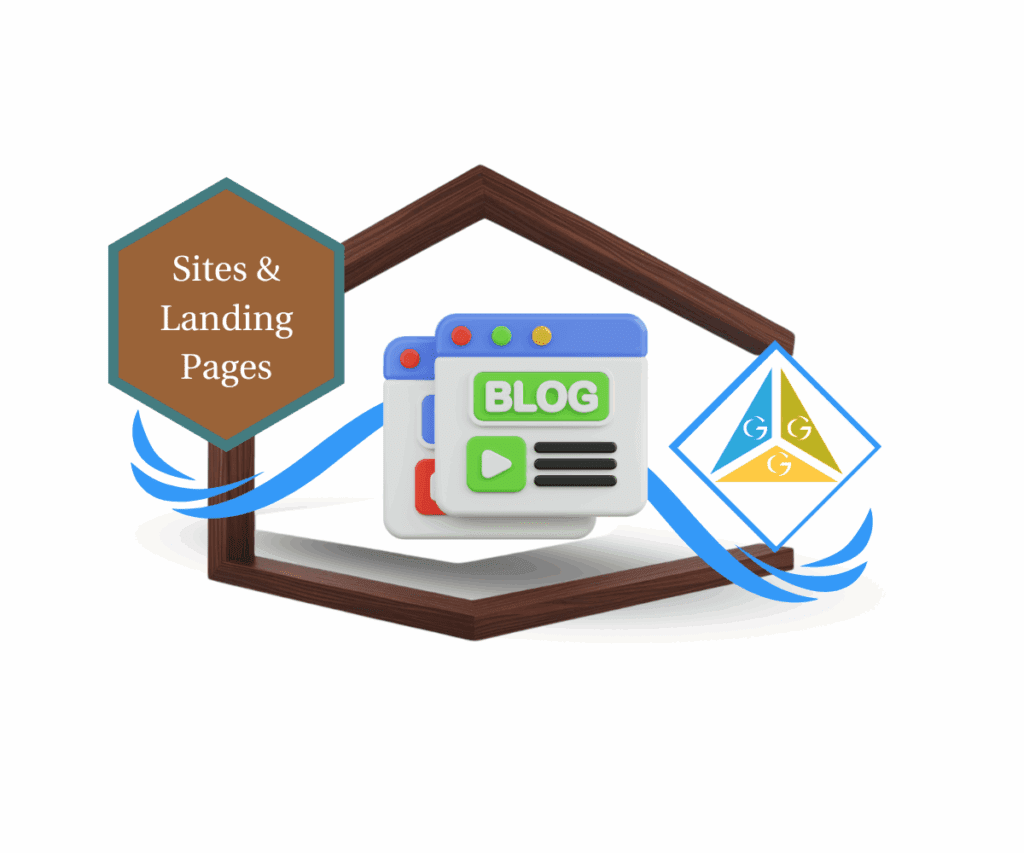Streamline Your GHL Marketing Agency Snapshot Setup for Lightning-Fast Launches
Seriously, are you still wrestling with endless configurations every time you bring on a new affiliate marketing agency client? There’s gotta be a better way, right? You’re not alone in that thought. In the real world of running an agency, time isn’t just money – it’s the stuff that lets you actually grow. That’s where GoHighLevel Snapshots come in like a secret weapon, offering a seriously slick shortcut to getting things done and scaling your affiliate-focused clients without the usual headaches. And when it comes to getting up and running quickly, mastering the marketing agency snapshot setup is key.
Think about it: having a ready-to-go blueprint, loaded with the essential tools and settings a modern affiliate marketing agency needs to crush it. No more banging your head against the wall trying to figure out integrations or building funnels from scratch. The Affiliate Marketing Agency Snapshot is like grabbing the express lane to success. It gives you a rock-solid foundation so you can actually focus on what moves the needle – getting results for your clients and making your own business bigger. Consider it your instant power-up in a game where speed and smarts win, especially when you nail the marketing agency snapshot setup.
Stop wasting precious hours on setup. Equip your new affiliate marketing agency clients with a fully operational starting point in minutes, freeing you up to focus on the high-level stuff that actually drives growth, all thanks to a smooth marketing agency snapshot setup.

Executing Your GoHighLevel Marketing Agency Snapshot Setup Like a Pro
Okay, listen up, because this is where the rubber meets the road. We’re going to walk through the super simple process of the marketing agency snapshot setup in GoHighLevel. Trust me, it’s easier than making a decent cup of coffee. This all happens in the Sub-Accounts section – think of it as mission control for all your client accounts. What we’re about to show you is how to quickly create a new sub-account and slap this ready-made snapshot on it in just a few clicks. Get ready to say “adios” to setup nightmares!
In the next few steps, we’ll point you exactly where to click inside your GoHighLevel account to kick off creating a new sub-account. We’ll make sure you pick the “Regular Account” option (it’s important!), and then we’ll show you how to spot the Affiliate Marketing Agency Snapshot in the list. Finally, we’ll guide you on where to put in the agency’s info and hit that glorious “Save” button to bring your pre-built agency setup to life. Let’s dive in and get this done, focusing on a clean marketing agency snapshot setup!
Step 01 – Access the Main Left Hand Menu in GoHighLevel (Agency View)
Automate marketing, manage leads, and grow faster with GoHighLevel.

- The Main Menu on the Left side of your screen has all the main areas that you work in when using GHL
1.1. Click on the Sub-Accounts Menu Item.
- Access the Sub-Accounts section of GoHighLevel in the Agency View
- You’ll now be in the Sub-Accounts section of GHL, where you can create a new sub-account.
1.2. Click the “Create Sub-Account” button.
- This button is usually located at the top right of the Sub-Accounts dashboard.

Step 02 – Sub-Account Creation and Select Snapshot
- On the Sub-Accounts dashboard, you will find options to manage your existing sub-accounts and create new ones.
2.1 Choose “Regular Account” from the available options.
- You will be presented with 2 different types of accounts; select “Regular Account” for this process.
2.2. Hover your mouse over the “Affiliate Marketing Agency Snapshot.”
- This will likely highlight the snapshot and show available options.
2.3. Click “Select & Continue.”
- This action will choose the Affiliate Marketing Agency Snapshot as the basis for your new sub-account.
2.4. Click “Setup Guide” to learn more about the post-creation setup.
- A pop-up or a new tab might appear with a guide detailing the next steps and configurations recommended for this snapshot.

Step 03 – Autofill or Manually Enter Agency Details
- You can either search for the agency’s existing listing to automatically populate some fields or manually enter the business information.
3.1. Search for the agency’s listing.
- Start typing the agency’s name or relevant keywords in the search bar provided. If a matching listing is found, you can select it to autofill some of the business details.
3.2. Alternatively, click “Add Manually” to enter the details yourself.
- If you cannot find the agency’s listing or prefer to enter the information directly, click this option. This will present you with blank fields to fill in.
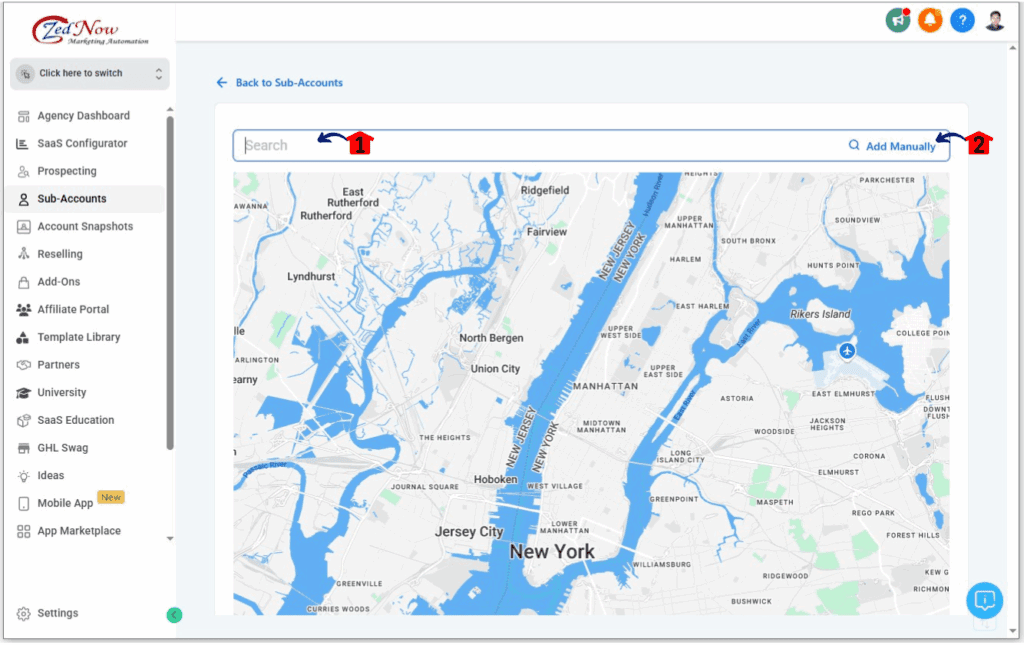
Step 04 – Complete the Required Business Information
- Fill in all the necessary details for the sub-account.
4.1. Fill in the required fields.
- These fields typically include the agency’s name, address, phone number, email address, website, and other relevant business information. Ensure all mandatory fields (usually marked with an asterisk *) are completed.
4.2. Confirm the entered information.
- Double-check all the details you have entered for accuracy.
4.3. Click the “Add Sub-account” button.
- This button is usually located at the bottom of the form and will finalize the creation of your new sub-account with the Affiliate Marketing Agency Snapshot applied.

Once the sub-account is created with the snapshot, you can customize it further. This includes setting up general business information, adding staff members and their permissions, and integrating phone numbers for communication. You can also explore other settings relevant to the Affiliate Marketing Agency Snapshot to tailor it to your specific requirements.
The Power of a Streamlined Marketing Agency Snapshot Setup
Think about this scenario: You just landed a new affiliate marketing agency client. Instead of sinking hours – maybe even days – into manually setting up their GoHighLevel account with all the necessary funnels, email sequences, automation workflows, and tracking, you can now do it in freakin’ minutes. By using the Affiliate Marketing Agency Snapshot, you’re giving them a system that’s already dialed in for their specific needs, all thanks to a smooth marketing agency snapshot setup.
This kind of efficiency isn’t just a nice-to-have; it directly impacts your bottom line. You can onboard clients faster, which means you can handle more business without burning yourself or your team out. Your people can focus on the smart stuff – strategy and actually managing clients – instead of getting lost in the weeds of setup. Plus, by giving every new client a consistent, high-quality starting point, you’re ensuring better service and faster results for them, which leads to happy clients who stick around longer. This snapshot isn’t just about saving time; it’s about scaling your agency the smart way and delivering serious value right out of the gate, all starting with a well-executed marketing agency snapshot setup.
Your Shortcut to Affiliate Marketing Agency Success Starts Now
Setting up new affiliate marketing agency clients in GoHighLevel doesn’t have to be a soul-crushing, time-draining task. The Affiliate Marketing Agency Snapshot is your secret weapon, giving both you and your clients a massive head start. By skipping the manual grind and using this pre-built powerhouse, you’ll reclaim your time, streamline your onboarding like a pro, and deliver real results from day one, all beginning with the marketing agency snapshot setup.
Ready to see what all the fuss is about? Jump into your GoHighLevel account, click on “Sub-Accounts,” and check out the Affiliate Marketing Agency Snapshot today. Unlock some serious agency power and get back to focusing on what actually matters – growth and wins, starting with a smart marketing agency snapshot setup!
Scale Your Business Today.
Streamline your workflow with GoHighLevel’s powerful tools.