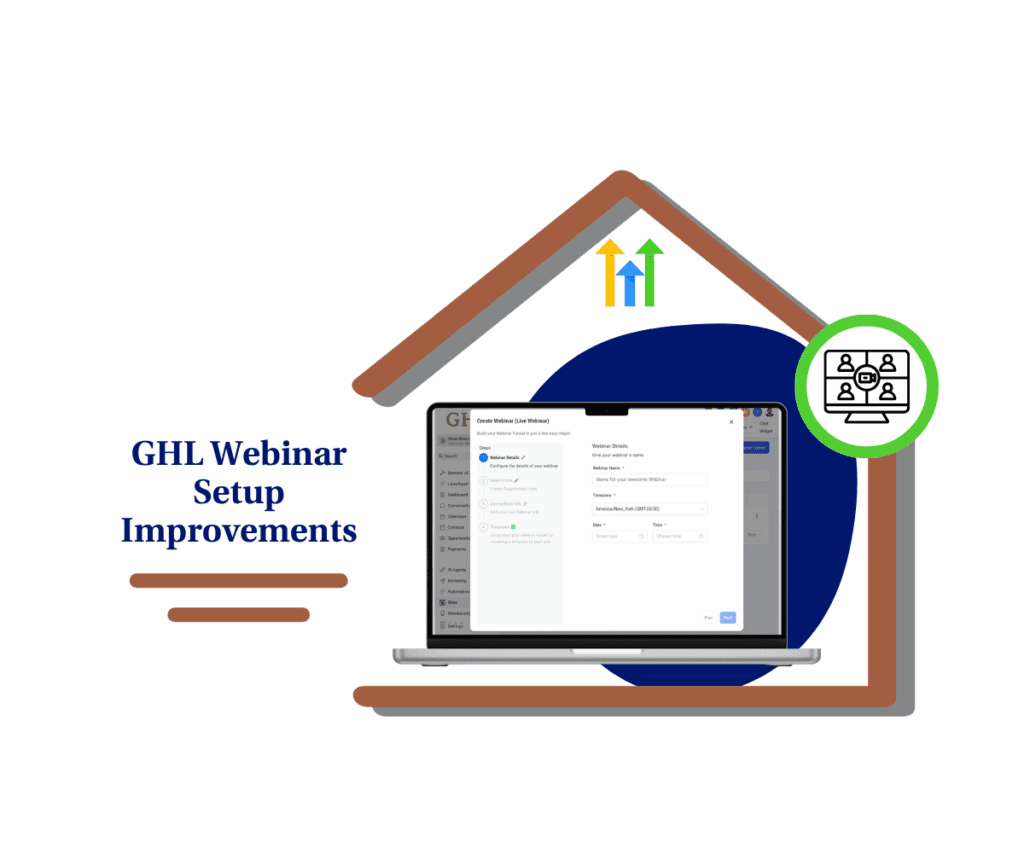Why Custom CRM Fields Matter Now
GoHighLevel just dropped a massive wave of updates during Level Up Days — and this batch is a total game-changer for your custom CRM fields. From redesigned contact pages to smart task associations, you’re getting more control, more speed, and way less clicking around.
Whether you’re running a SaaS, an agency, or a service business, these features are designed to make your custom CRM fields work your way. No more wrestling with rigid layouts or messy data. These updates are here to help you organize smarter, scale faster, and manage every relationship with clarity.
Here’s what’s new across the custom CRM fields, Contacts, Custom Objects, and everything in between.

Quick Summary – Custom CRM Fields Essentials
Purpose: This update transforms how agencies manage custom CRM fields data in GoHighLevel by giving full control over contact details, object associations, deduplication, and task linking.
Why It Matters: You’ll get a faster contact page, native form-object integration, unique fields, and flexible task associations, helping you reduce errors, save time, and scale your custom CRM fields.
What You Get: A redesigned contact page with auto-save, 1:1 and 1:many object linking, multi-object task support, object renaming, dedupe/merge tools, and 10x more object capacity.
Time to Complete: Less than 45 minutes to explore all updates inside Labs, update forms, test new task views, and enforce field-level data rules.
Difficulty Level Moderate. No coding required, most settings are toggle-based or drag-and-drop inside Forms, Tasks, and CRM panels.
Key Outcome: You gain cleaner data, deeper CRM control, and faster navigation, allowing teams to deliver better service with fewer clicks and zero data loss.
Custom CRM Fields Just Got Supercharged
This Level Up batch brings serious firepower to your custom CRM fields setup, especially around how you manage contacts, objects, tasks, and deduplication. Let’s break down the updates and how to start using them.
All-New Contact Detail Page
GoHighLevel rebuilt the Contact Detail Page from the ground up, and it’s a huge upgrade. Faster load times, collapsible sections, sticky save bar, and a cleaner layout. You’ll see key info like Name, Owner, Tags, and Followers upfront. Related Companies, Opportunities, and Custom Objects are now grouped in one panel.
Automate marketing, manage leads, and grow faster with GoHighLevel.

Bonus: Keyboard shortcuts, auto-save toggles, and session-persistent layouts mean fewer clicks and no lost edits.
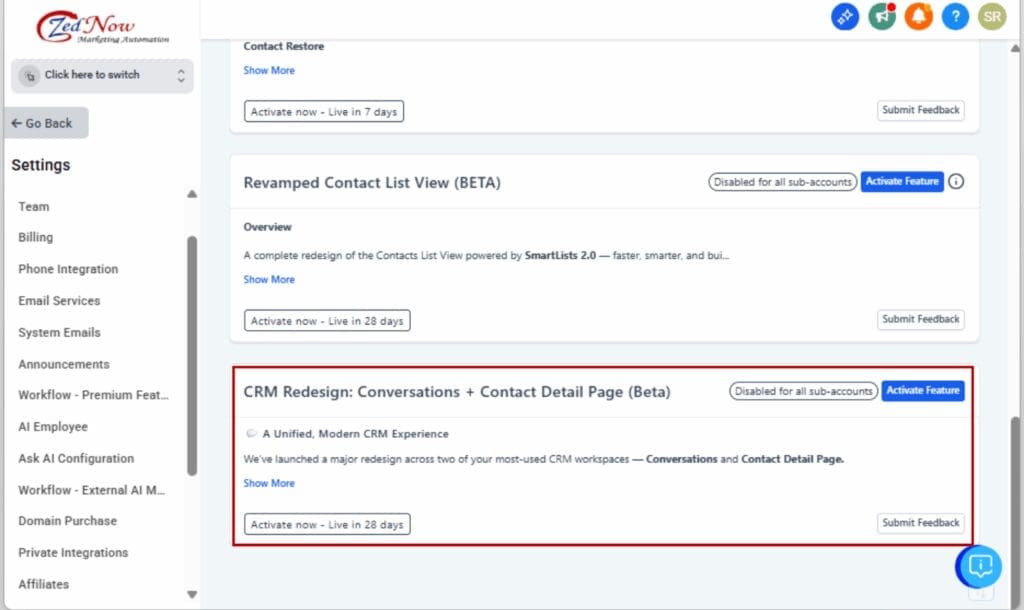
Unique Fields for Custom Objects
You can now mark fields like Email, Phone, or Number as “Unique” to prevent duplicates across your subaccount, whether the data comes from forms, CSVs, workflows, or APIs. This enforces clean records and data integrity.
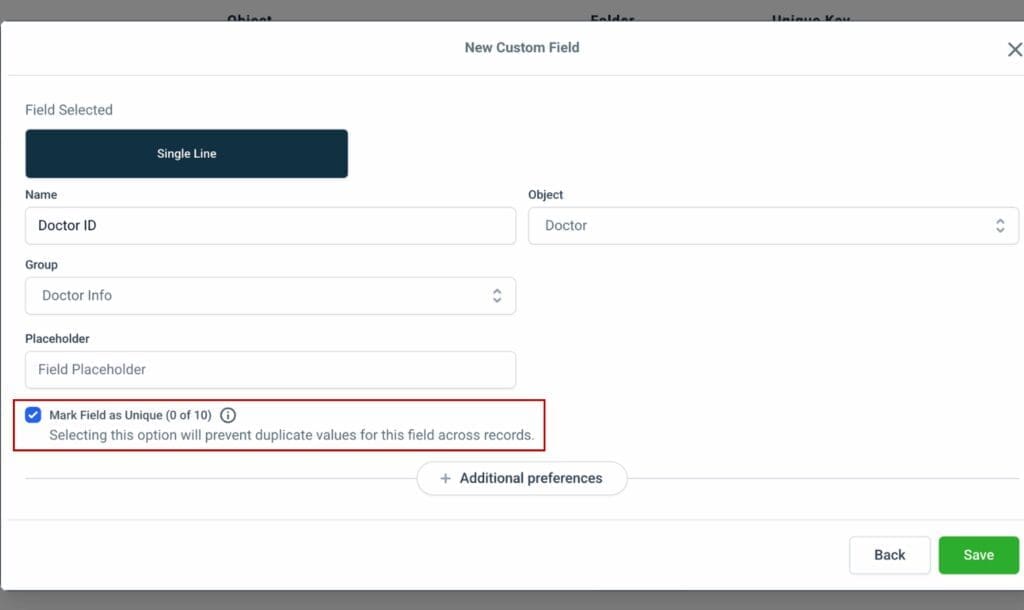
Rename Standard CRM Objects
Rename “Contacts” to “Clients,” “Opportunities” to “Deals,” or anything that fits your biz lingo. Updates apply everywhere, menus, filters, dashboards, without touching backend keys.
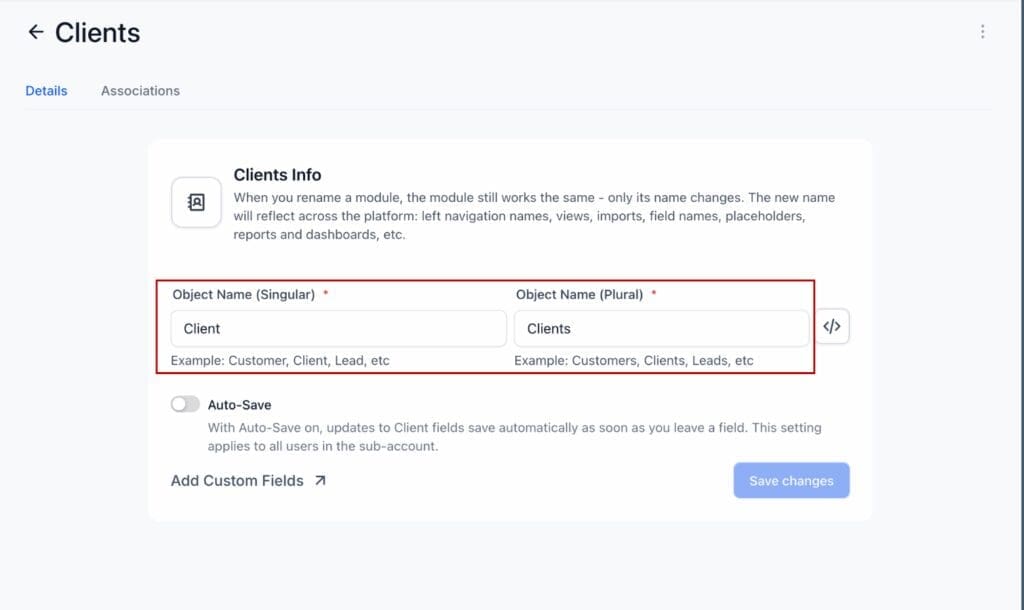

Native Forms for Custom & Company Object Fields
You can now drag-and-drop Custom Object fields directly into Forms, Surveys, and Quizzes. The system handles associations automatically (one-to-many, one-to-one, etc.), and it syncs cleanly with both contacts and objects.
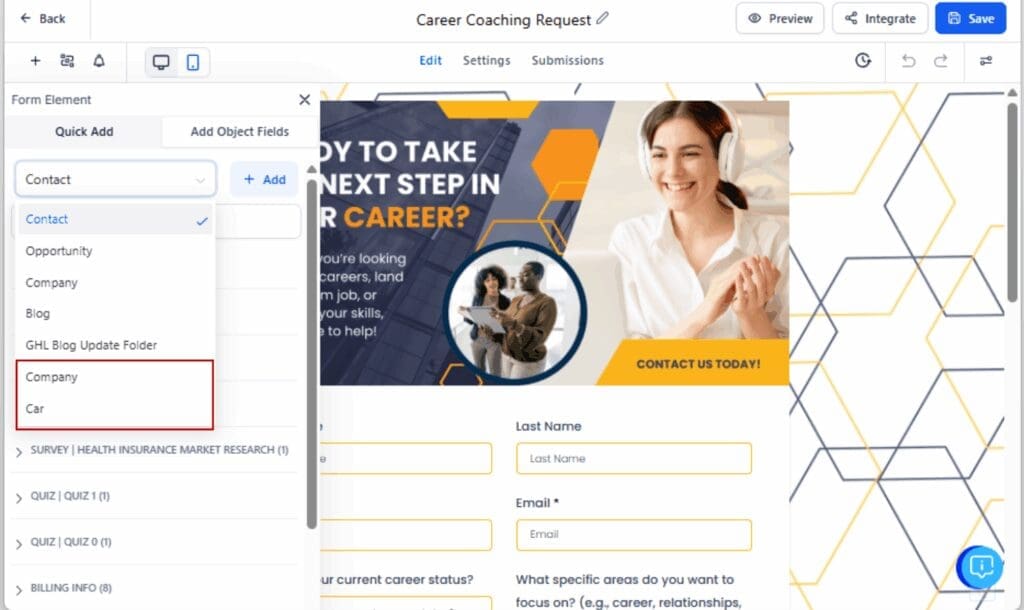
Custom Objects for All Plans + More Capacity
Previously limited to Pro plans, Custom Objects are now unlocked for all GHL plans, including Starter and Unlimited. And now you get up to 10 objects per subaccount (was 3).
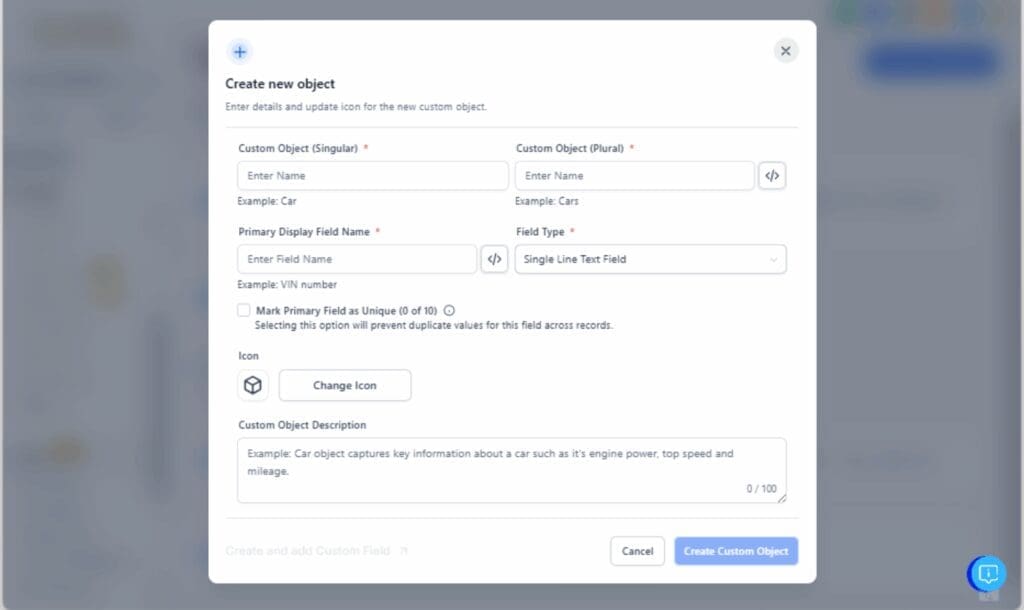
Custom Object + Opportunity Associations
Create one-to-many or many-to-one links between Opportunities and any Custom Object. You can label each relationship and manage them from both sides.

Multi-Object Task Linking
Tasks can now connect to multiple records, like a Contact, an Opportunity, and a Company, all at once. Great for sales, onboarding, or client delivery. View associated records right inside the task panel.

Contact Deduplication & Merge Tool
Find and merge duplicate contacts by Name, Email, or Phone. You can view conflict fields before confirming, and merge up to 10 records in one go, including tags, notes, tasks, and history.

Put Custom CRM Fields to Work
These new features aren’t just “nice to have” — they’re built for real teams doing real work. Here’s how you can start seeing ROI right away:
1. Speed up your team with auto-save and keyboard shortcuts
If your team handles dozens of contacts daily, the new Contact Detail Page is a lifesaver. Auto-save ensures no changes are lost, and the sticky layout helps reps focus without constant backtracking.
2. Enforce clean data with Unique Fields
Running a dental office or property management firm? Mark fields like “Phone Number” or “License Plate” as unique to prevent duplicates across locations, forms, and APIs.
3. Link everything, automate smarter
Use Custom Object + Opportunity links to tie deals to assets (like properties, vehicles, or policies). Then use multi-object tasks to keep all stakeholders looped in, no matter where they sit in your custom CRM fields.
4. Capture richer data in fewer steps
Add Custom Object fields directly into forms to collect things like company info, assets, or industry-specific details — without needing a developer or spreadsheet.
5. Rename your CRM to match your language
Agencies working with B2B SaaS? Rename “Opportunities” to “Subscriptions.” Selling coaching? Rename “Contacts” to “Members.” No more mental gymnastics when training clients or teams.
FAQs on Custom CRM Fields and CRM Upgrades
Wrap-Up: Try the New Features Now
If you’ve been dreaming of a custom CRM fields that adapts to you, this is the moment to jump in. These new tools help you clean up contact data, simplify forms, and link every part of your pipeline into one unified system.
Most of the features are already live under Subaccount > Labs, so start experimenting now and see how much smoother your custom CRM fields workflow becomes.
Scale Your Business Today.
Streamline your workflow with GoHighLevel’s powerful tools.