- Daily usage limits now give agency owners total control over cost spikes in usage-based apps.
- Quick Summary – App Usage Limits Essentials
- What’s New in the Marketplace
- Why App Usage Limits Matter for Agencies
- How to Use: Set App Usage Limits in the GHL Marketplace
- Pro Tips for Managing Usage-Based Pricing
- What This Means for GHL Agencies
- FAQs About App Usage Limits
- The Bottom Line on App Usage Limits
Daily usage limits now give agency owners total control over cost spikes in usage-based apps.
App Usage Limits Are Here
App usage limits are now available in the GoHighLevel Marketplace, giving agencies a simple way to control costs. When apps charge based on how much you use them, expenses can rise quickly.
With this update, agency owners and admins can set daily limits on apps that use usage-based pricing. This prevents surprise charges and keeps budgets predictable.
GoHighLevel also introduced a new settings page that brings all Marketplace controls into one place. It’s clear, straightforward, and designed to make managing tools easier.
This feature gives agencies more control over daily app usage. By setting limits, you can manage spending with confidence and avoid unexpected costs.

This new update gives agency owners total control over daily app usage in the GHL Marketplace. By setting app usage limits, you can eliminate surprise costs, manage budgets better, and scale your services with confidence.
Quick Summary – App Usage Limits Essentials
Purpose: This update allows agency owners to set daily usage limits on Marketplace apps that use usage-based pricing.
Why It Matters: It prevents surprise costs, keeps budgets under control, and gives more control over third-party tools.
What You Get: A new Marketplace Settings panel with tools to set app usage caps, manage visibility, and control access.
Time to Complete: Less than 5 minutes to find and set limits.
Difficulty Level: Easy. No tech skills required.
Key Outcome: Agencies can now protect their spending by controlling how much each app is used daily.
What’s New in the Marketplace
GoHighLevel has added a new settings page in the Marketplace. It’s only visible to agency owners and admins, and it puts all your Marketplace controls in one place.
The most important part of this update is the ability to set app usage limits. If you’re using any apps that charge based on usage, you can now set a daily limit. This helps avoid unexpected charges from apps that run in the background or get used more than planned.
Automate marketing, manage leads, and grow faster with GoHighLevel.

To use it, go to the Marketplace and click the “Settings” button in the top-right corner. You’ll see three new options:
- App Usage Limits
- App Visibility
- App-Level Access
This update gives you a clear and simple way to manage your Marketplace tools without having to jump between different menus.
Why App Usage Limits Matter for Agencies
If your agency works with usage-based apps, costs can sneak up on you. Maybe it’s an automation that runs more than expected, or a client who uses a feature too often. Either way, the bill shows up, and it’s higher than planned.
Setting clear app usage limits solves that problem.
It gives agency owners and admins a way to control how much each app is used in a single day. When the limit is hit, usage stops until the next day. No surprises, no guessing.
This is especially useful when you’re managing several sub-accounts. You get peace of mind knowing that even if a client pushes the limits, your costs stay where you set them.
It’s a small change that brings a big improvement in how you manage app spending.
How to Use: Set App Usage Limits in the GHL Marketplace
You can now control daily app usage limits right from your agency dashboard. Follow these steps to find and apply limits to usage-based apps in the Marketplace:
Step 01 – Access the Main Left Hand Menu in GoHighLevel
- The Main Menu on the Left side of your screen has all the main areas that you work in when using GHL
1.1 Click on the Marketing Menu Item.
- Access the ‘App Marketplace’ section of GoHighLevel
- You’ll now be in the ‘App Marketplace’ section of GHL, where you can access the Settings, section from the right corner:
1.2 Click on the Settings button to open the new centralized controls for agency apps.
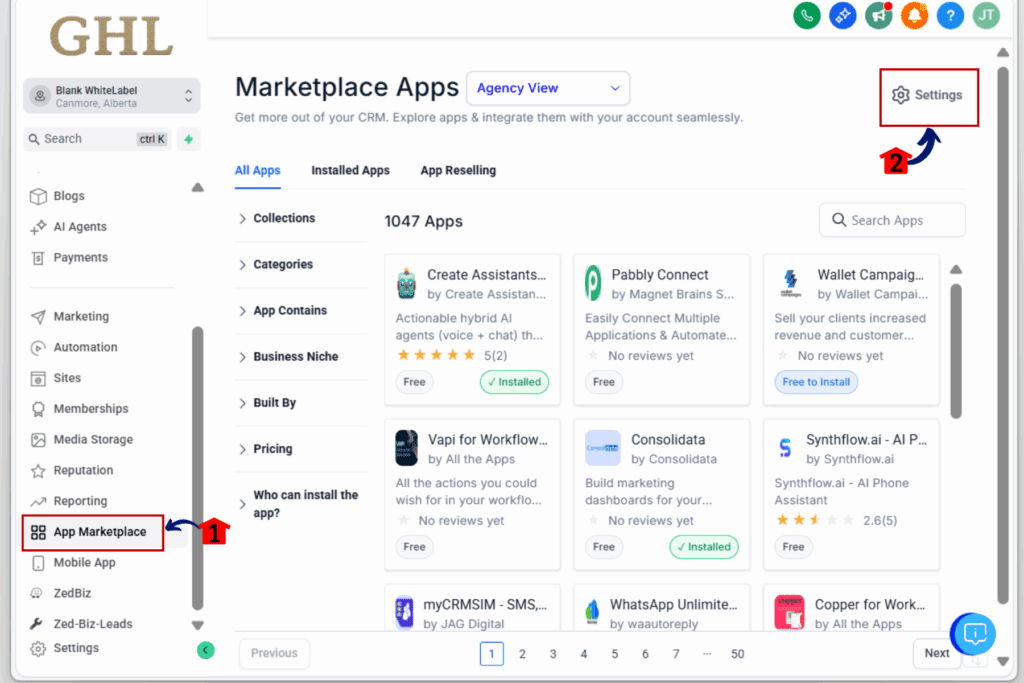
Step 02 – Open the Settings Panel
- Inside the Settings page, locate the section labeled App Usage Limits.
2.1 Click on the App Usage Limits
- This is where you’ll see a list of all apps that support usage-based pricing.
2.2 Select the app you want to control then Click the Set Usage Limits button beside the app you want to control
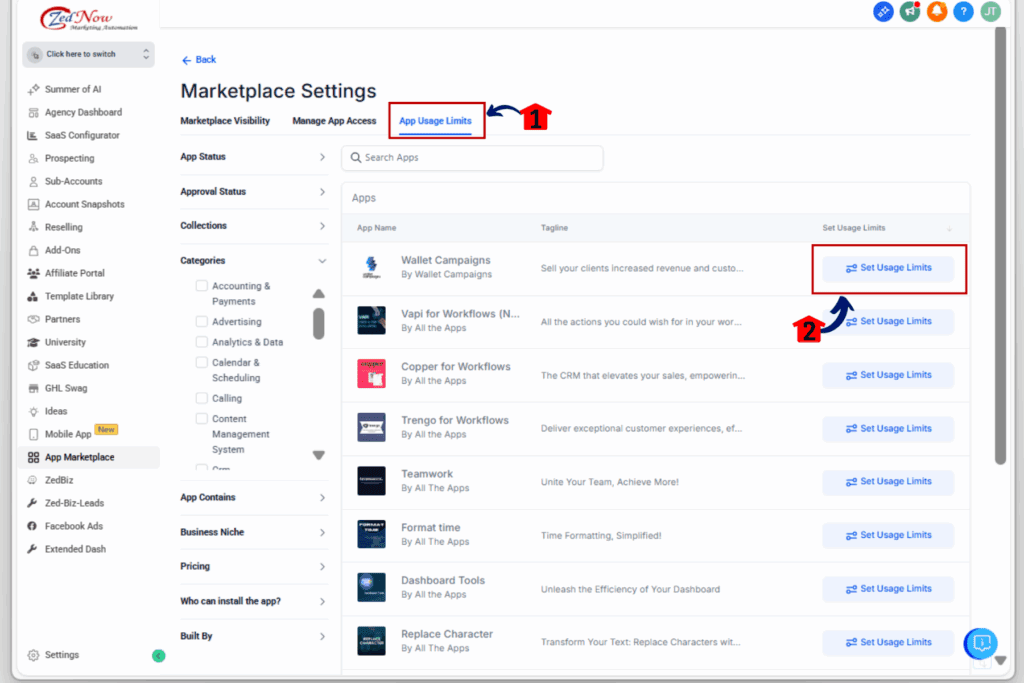
Step 03 – Set Daily Limits for Each App
3.1 Enter the maximum daily usage value based on what you’re comfortable spending.
Save your changes when done.
3.2 Click the save button
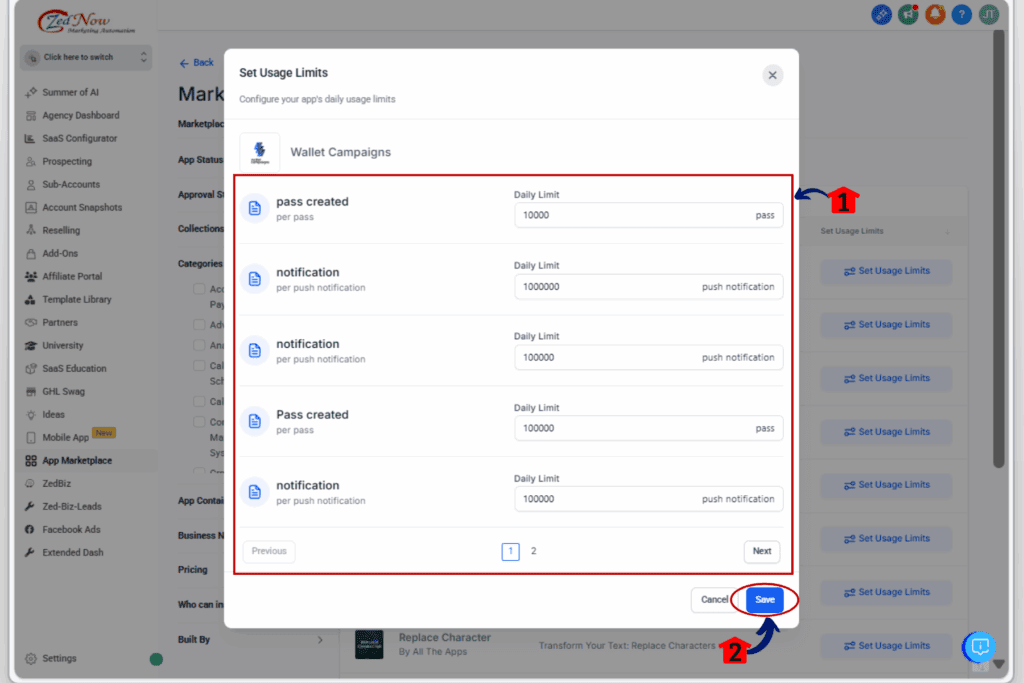
Notes:
- You can return to this page any time to raise, lower, or remove a limit.
- Only agency owners and admins have access to this feature.
- Once a usage cap is hit, that app will stop working for the day and resume the next day. This gives you a simple way to stay on budget without micromanaging.
Pro Tips for Managing Usage-Based Pricing
Setting app usage limits is a great way to stay in control, but a few small habits can make this feature work even better for your agency.
Set limits based on real usage
- Start with numbers that reflect what you’re already seeing. Don’t guess high. Keep it tight at first, then adjust as needed.
Check your usage monthly
- Review how each app is performing and how close you’re getting to the cap. If something jumps out, take a closer look.
Limit risk across sub-accounts
- If you’re working with multiple clients, these limits help you avoid one account eating up your app budget without warning.
Keep your team in the loop
- Let your team know when limits are in place. That way, if an app stops working, they’ll know why and won’t waste time troubleshooting.
Avoid running duplicate apps
- If two apps are doing the same job, pick one. It keeps costs lower and makes tracking easier.
Control who can make changes
- Only give access to people who need it. The fewer hands in settings, the less likely something will get changed without notice.
What This Means for GHL Agencies
This update brings more control to the people who need it most agency owners and admins. When you rely on usage-based tools, small changes in activity can lead to big changes in cost. Now, you have a way to manage that risk.
By setting daily app usage limits, you decide how much an app can be used each day. This keeps costs steady and avoids surprises when the invoice comes.
It also shows clients that your agency is serious about managing resources. You’re not just adding tools; you’re setting clear boundaries on how they’re used.
For larger agencies or teams managing sub-accounts, this gives you a way to scale with more confidence. You can bring on new tools without worrying about one client or workflow pushing usage too far.
This is a simple change with real impact. It helps you stay in control, budget better, and avoid unexpected issues.
FAQs About App Usage Limits
The Bottom Line on App Usage Limits
This update gives agency owners and admins better control over what’s running and how much it costs.
With app usage limits, you can set daily caps for apps that charge based on usage. If an app hits the limit, it stops for the day. No need to check reports or chase down overages later.
It’s a quiet fix to a common problem. And it works.
If you haven’t set your limits yet, now’s the time. Head into the Marketplace settings and take a look. It’s quick to set up and easy to manage going forward.
Scale Your Business Today.
Streamline your workflow with GoHighLevel’s powerful tools.



