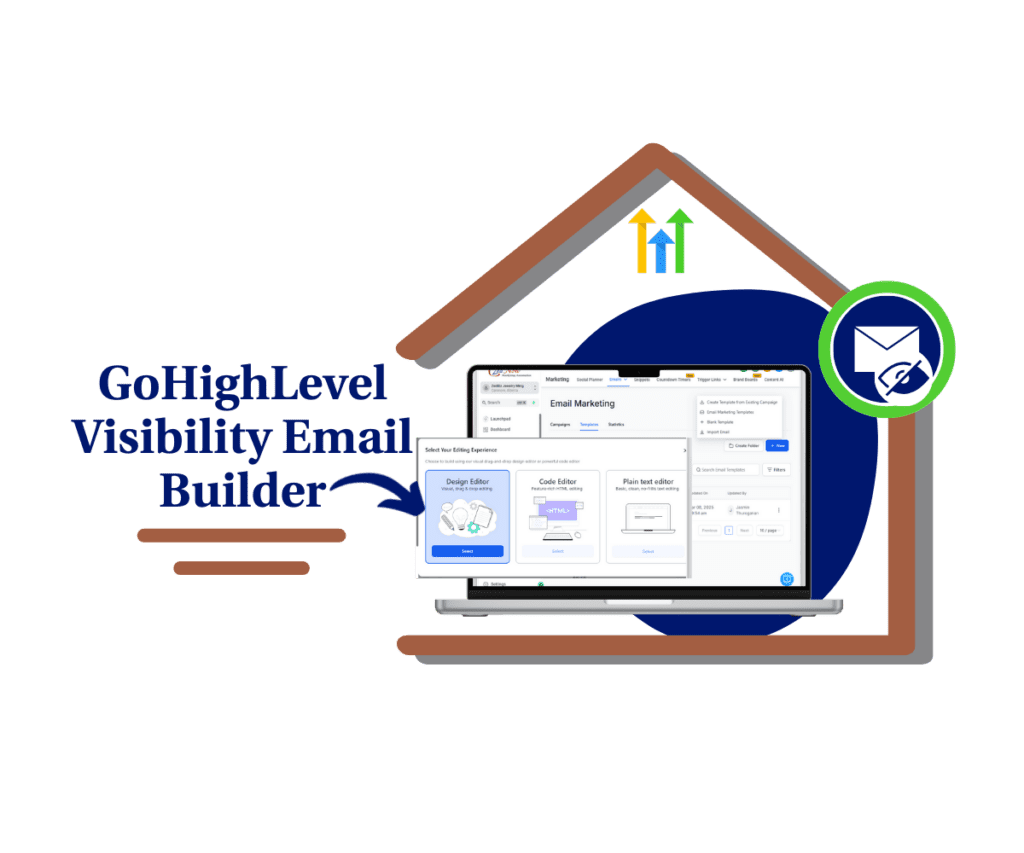Supercharge Your Blogging Workflow with GoHighLevel’s New Template Library
In the fast-moving world of digital marketing, every second counts. Keeping up with creating high-quality blog posts can feel overwhelming, needing tons of time and effort just to plan, set up, and format each entry. But what if you could make this whole process simpler and whip up great content in no time?
Enter GoHighLevel’s new Template Library for blogs. This cool new feature comes packed with pre-made blog layouts that let you create posts quicker and easier. With different types of blog templates on hand, you’ll save precious time while making sure your content looks great, is well put together, and grabs your audience’s attention.
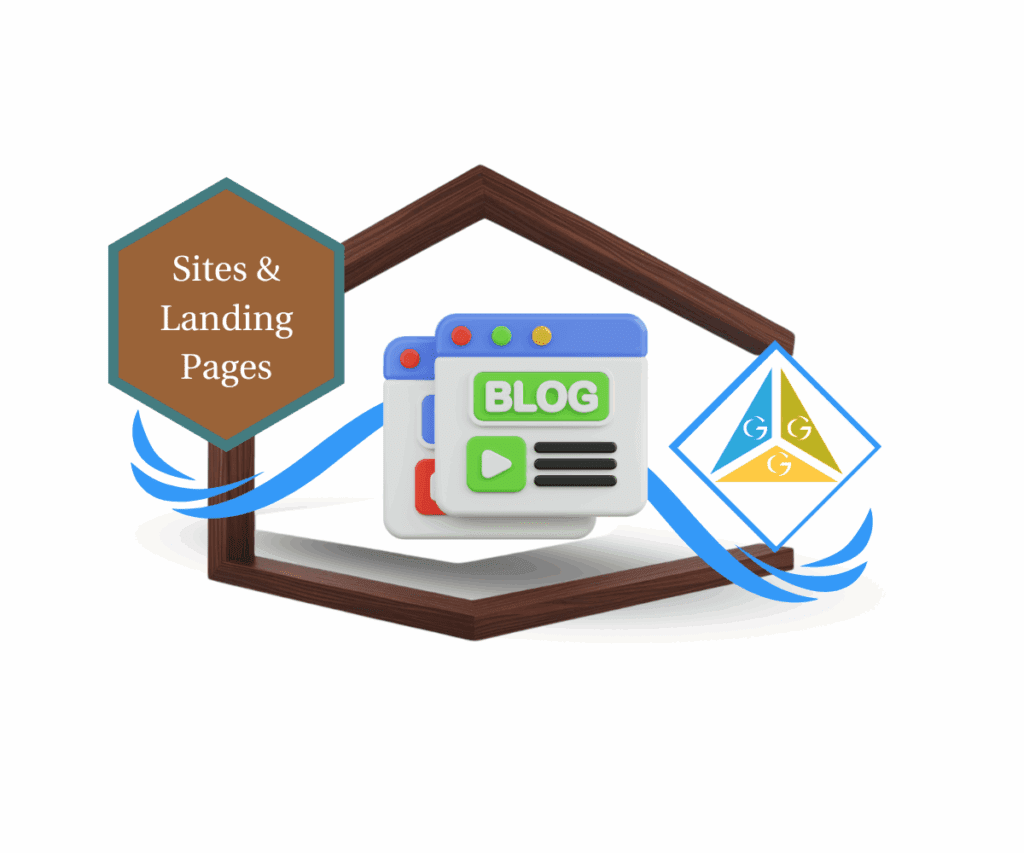
What Are GoHighLevel Blog Templates?
So what exactly are these blog templates? They’re basically ready-made layouts that give you a solid base for crafting your posts. Instead of starting from scratch, you can pick one of these templates to speed things up. GoHighLevel’s Template Library is a collection of these handy setups designed for all kinds of blog content. Whether you’re putting together a how-to guide, a list, or a review, these templates help keep your blog consistent and professional.
How to Use GoHighLevel Blog Templates
Automate marketing, manage leads, and grow faster with GoHighLevel.

Want to make your blog creation smoother? Just follow these easy steps to dive into GoHighLevel’s fresh Template Library:
1.Head over to Sites > Blogs:
1.1 First off, log into your GoHighLevel account.

1.2 Then, go to the Sites section in the main menu.

1.3 Click on Blogs to get into the blog management area.

2.Hit “New or Create” and Choose “Start with Template Library”:
2.1 In the Blogs section, hit the New or Create button.

2.2 From the dropdown, pick Start with Template Library. This will pop open the library filled with pre-made blog templates.

3.Browse and Click on a Template to Check It Out:
- The Template Library will show you a bunch of blog templates.
- Scroll through the options and find one that fits what you need.
- Click on a template to see its layout and design.

4.Click “Continue” to Start Tweaking Your Blog:
- If you like what you see, hit Continue.
- This will pull up the template in the blog editor, where you can start adding your content and customizing the look.



5.Customizing Your Template:
- Make the template your own to match your brand and content.
- Use the editor tools to add in text, images, videos, and other stuff.
- Adjust the text, colors, and layout however you want.
- GoHighLevel’s blog editor is super user-friendly, helping you create professional-looking posts without a hitch.

Why Use GoHighLevel Blog Templates?
Using these blog templates from GoHighLevel has some real benefits:
- Save Time and Work Better:
They let you create blogs quicker with ready-made structures, so you spend less time designing and more time writing. - Keep It Consistent and Quality:
You get a uniform layout and design, making your blog look consistent and easy to read. - Make Content Creation Easier:
Organizing your content becomes a breeze, letting you focus on what really matters—your awesome writing.
Using these templates can seriously speed up your content creation, help keep your brand on point, and let you concentrate on giving your audience valuable stuff.
GoHighLevel’s Template Library is a fantastic tool for anyone looking to step up their blog game. It offers pre-made structures and a range of blog types, helping you save time, keep things consistent, and really focus on delivering great content.
We’d love for you to check out the Template Library and give those templates a go!
What other kinds of blog templates do you think would be cool in GoHighLevel? Drop your thoughts in the comments below!
Scale Your Business Today.
Streamline your workflow with GoHighLevel’s powerful tools.