GoHighLevel Just Leveled Up Your Instagram Game!
Alright, listen up! You wanna make your GoHighLevel account work harder for ya? Because GoHighLevel just dropped a seriously cool update to the Social Planner – get this, you can now create Instagram Collaborator Posts right inside it. Seriously, this isn’t just some boring little tweak. This is your express lane to seriously boosting your reach, getting people crazy engaged, and building a real community on Instagram – and the best part? You do it all from the GoHighLevel platform you already know and love.
Okay, picture this: You instantly connect with your collaborator’s audience, your visibility just explodes, and you start attracting a ton of fresh, potential customers. It’s basically like unlocking a super-effective growth hack! So, forget about juggling a million different platforms and get ready for some serious efficiency – it’s time to seriously upgrade your Instagram strategy, wouldn’t you say?

What’s New?
Details of the Update:
Okay, listen up, because GoHighLevel just made Instagram collaborations way easier. You can now create Collaborator Posts – meaning your posts appear at the same time on both your profile and your collaborator’s, instantly amping up your exposure. No more annoying workarounds or having to share manually; it’s all integrated into the Social Planner now.
- Basically, Collaborator Posts appear on both the original poster’s and the collaborator’s profiles, which is a huge win for visibility.
- And get this, you can now create and schedule these posts directly from the Social Planner. Talk about efficiency!”
How It Benefits You:
Automate marketing, manage leads, and grow faster with GoHighLevel.

Alright, this update? It’s a huge deal for anyone serious about growing their Instagram. Check out why:
- Increased Reach: You can instantly reach your collaborator’s audience and pull in new potential customers you probably wouldn’t have reached on your own.
- Higher Engagement: Collaborations usually lead to a ton more likes, comments, and shares, seriously amping up your overall engagement and visibility.
- Community Building: It lets you build tighter relationships with other creators in your niche, creating a real community vibe and expanding your network like crazy.
- Streamlined Workflow: You can manage your Collaborator Posts.
How to Use / Implement This Update
Ready to dive in and start collaborating? Here’s a simple step-by-step guide:
Step 01: Access the Social Planner

- Navigate to Marketing > Social Planner in your GoHighLevel account.
- This is your central hub for scheduling and managing all your social media posts.
- Next, connect your Instagram account.
- 1.1: If you haven’t done this already, you’ll need to connect your Instagram account. Just click that little gear icon next to the ‘New Post’ button to get to the Social Planner Settings, or you can use an account that’s already connected.
- This makes sure GoHighLevel can post directly to your Instagram, which is pretty important.
Step 02: Create Your Post
- Add your post content.
- Include your caption, images, videos, hashtags, and location tags, just like you normally would when creating an Instagram post.
- High-quality, engaging content is key to successful collaborations!
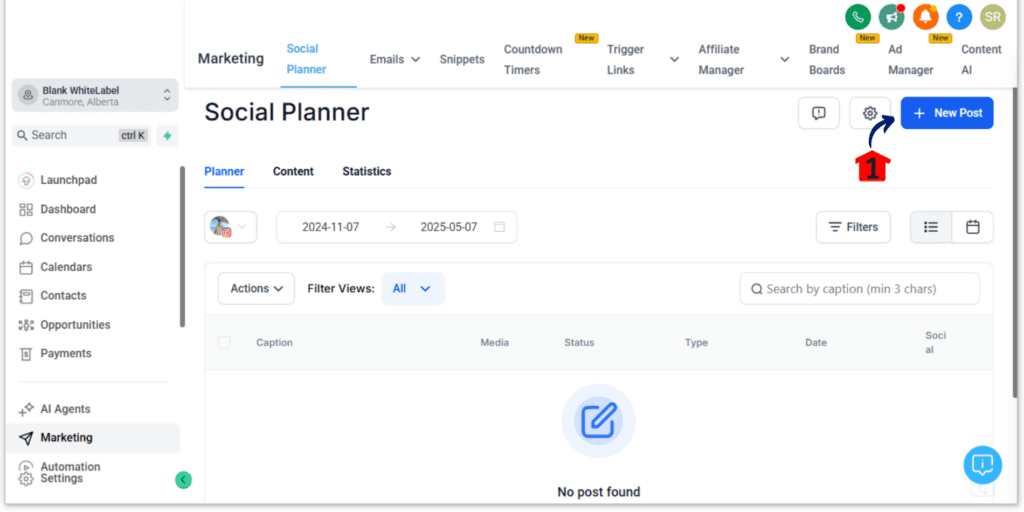
Step 03: Enable Collaborator Posting
- Find the Collaborator option.
- In the section labeled, “Post this as Feed or Reel for Collaborator to work,” you’ll find the option to add a collaborator.
- This is where the magic happens!

Step 04: Add Your Collaborator
- Enter their Instagram username.
- Carefully enter the valid Instagram username of the user you want to collaborate with.
- Double-check the username to avoid any errors.

Step 05: Schedule Your Post
- Schedule as usual.
- Set your desired date and time for the post to go live, just like you would with any other Social Planner post.
- GoHighLevel will handle the rest!

Pro / Quick Tips or Hacks: How to Make the Most of Instagram Collaborator Posts
Want to take your Instagram collaborations to the next level? Here are some pro tips:
- Choose the Right Collaborators:
- Find partners with a similar target audience to maximize your reach to relevant users.
- Ensure their content aligns with your brand values to maintain a consistent and authentic presence.
Plan Engaging Content:
- Create posts that provide value to both audiences, offering something new and exciting to keep viewers hooked.
- Use a mix of formats (Feed posts, Reels) to cater to different preferences and maximize engagement.
Track Your Results:
- Monitor key metrics like reach, engagement rate, and follower growth to see the impact of your collaborations.
- Analyze what works best and optimize your strategy for even better results in the future.
What This Means for Your Business
The possibilities with Instagram Collaborator Posts are endless! Here are a couple of practical examples:
- Example 1: A fitness brand collaborates with a nutritionist for a healthy recipe Reel, reaching both fitness enthusiasts and health-conscious individuals, expanding their customer base and brand awareness.
- Example 2: A local boutique partners with a fashion influencer to showcase their new collection, driving traffic to their online store and boosting sales.
Conclusion
Call to Action:
Ready to explode your Instagram growth and unlock the power of collaboration? Try out the new Collaborator Post feature in GoHighLevel’s Social Planner today!
Engagement Question:
Have you used GoHighLevel Collaborator / Instagram Collaborator Posts before? What are your favorite collaboration strategies? Share your thoughts and experiences in the comments below!
Scale Your Business Today.
Streamline your workflow with GoHighLevel’s powerful tools.



