Boost Engagement with Conversation Forms in Meta Ad Manager!
The latest GoHighLevel (GHL) integration with Meta Ad Manager introduces Conversation Forms, designed to enhance engagement, streamline lead collection, and improve customer interaction within ad campaigns.
Now, when users click on your ad, they can immediately start a conversation instead of being redirected to a landing page. This update is a game-changer for businesses looking to maximize ad efficiency!
🚀 What this means for you:
✅ Instant engagement with potential leads.
✅ Automated responses for faster communication.
✅ Seamless integration with Meta ads for better conversions.
If you’re running engagement-based Meta ads, this feature is a must-have!
What’s New?
Automate marketing, manage leads, and grow faster with GoHighLevel.

1️⃣ Create & Customize Conversation Forms
- Design custom conversation flows that appear when users interact with your ad.
- Set up automated responses for FAQs to save time.
- Improve lead collection efficiency by providing users with instant answers.
2️⃣ Seamless Integration with Meta Ad Manager
- Connect directly with GHL’s Ad Manager for streamlined ad setup.
- Users can now create, edit, and manage Conversation Forms within their Meta Ads.
3️⃣ Dynamic Engagement Options
- Set up 3-5 quick reply options to encourage responses.
- Personalize the welcome message to create a friendly experience.
4️⃣ Automated Lead Qualification
- Automate answers to frequently asked questions.
- Direct customers to sales reps or support teams when needed.
5️⃣ Real-Time Preview & Optimization
- See a live preview of how your form will appear on different messaging apps.
- Ensure seamless user experience before launching your ad.
Why This Update is Important?
Before this update, Meta Ad campaigns required users to click an ad and be redirected to an external landing page. This led to:
❌ Drop-offs due to longer wait times.
❌ Lower engagement rates from potential leads.
❌ Missed opportunities for instant conversions.
Now, with Conversation Forms, businesses can:
✅ Reduce friction – Users start conversations immediately after clicking an ad.
✅ Enhance engagement – No more landing pages, just instant interaction.
✅ Save time – Automated responses handle common inquiries.
✅ Increase conversions – Keep potential leads engaged without extra steps.
This feature is a game-changer for businesses focused on customer engagement and lead generation!
How to Implement Conversation Forms in Your Business
Step-by-Step Guide
1️⃣ Create a New Conversation Form
- In Ad Manager, select Engagement as your campaign objective.
- Click on Create Conversation Form or select a pre-existing one.

2️⃣ Set Up the Form Details
- Enter a name for the conversation form.
- Add a custom welcome message (e.g., “Hi! How can we help you today?”).
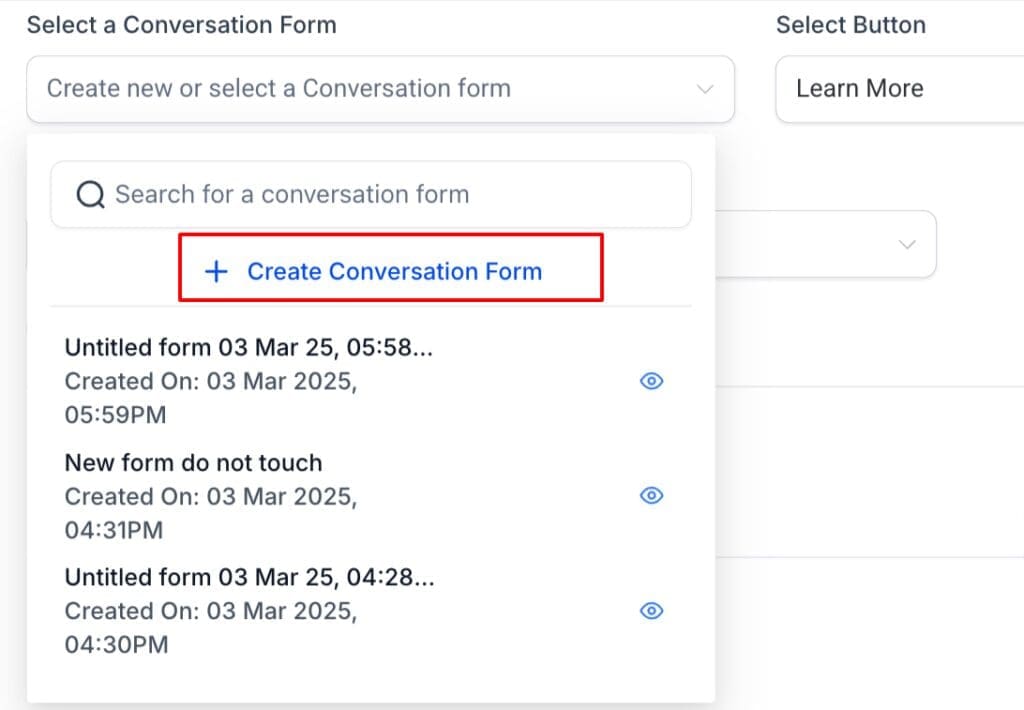

3️⃣ Add FAQs or Quick Reply Options
- Provide 3-5 common questions users can tap on for quick answers.
- Examples:
🔹 “Tell me about your services.”
🔹 “Do you offer discounts?”
🔹 “How can I contact support?”
4️⃣ Set Up Automated Responses
- Pre-program responses for FAQs to ensure instant engagement.
- Example: If a user selects “Tell me about your services,” the automated response could be:
- “We offer a range of services, including XYZ. Would you like to speak with a representative?”
5️⃣ Save & Apply the Form
- Click Create to finalize the form.
- Link it to your Meta Ad campaign to activate the feature.
Customization Tips for Maximum Efficiency
🔹 Make the Welcome Message Friendly – Users are more likely to engage when greeted warmly.
🔹 Use Clear and Concise FAQs – Stick to the most commonly asked questions.
🔹 Automate Responses Smartly – Ensure responses are helpful and informative.
🔹 Optimize for Mobile – Ensure your form displays well on mobile devices.
🔹 Test & Preview Before Launching – Check how the form looks on different messaging apps.
Proper customization will maximize user engagement and improve conversions.
Benefits of This Feature
1️⃣ Higher Engagement Rates
- Users start conversations instantly instead of navigating to a landing page.
- Reduces the chance of drop-offs and lost leads.
2️⃣ Automated Lead Qualification
- Use quick replies and auto-responses to filter serious prospects.
- Direct leads to human agents only when necessary, saving time.
3️⃣ Faster Response Times
- Automated replies reduce wait times for customers.
- Ensures businesses stay responsive 24/7.
4️⃣ Improved Ad Performance & ROI
- Keeping users inside the chat window leads to higher conversion rates.
- Saves ad spend by improving interaction efficiency.
5️⃣ Simplified Customer Journey
- No complex sign-up forms or landing pages—just instant communication.
- Users get the information they need immediately, increasing satisfaction.
Final Thoughts
The Conversation Form feature in GoHighLevel’s Meta Ad Manager is a game-changer for businesses that prioritize engagement and conversions.
With instant chat interactions, businesses can now:
✔ Engage potential leads faster and more efficiently.
✔ Reduce bounce rates by keeping users inside the chat window.
✔ Automate responses for improved response times.
✔ Increase conversions with a more personalized ad experience.
💬 What feature would you love to see next in GoHighLevel? Drop a comment below and let’s talk!
Scale Your Business Today.
Streamline your workflow with GoHighLevel’s powerful tools.




