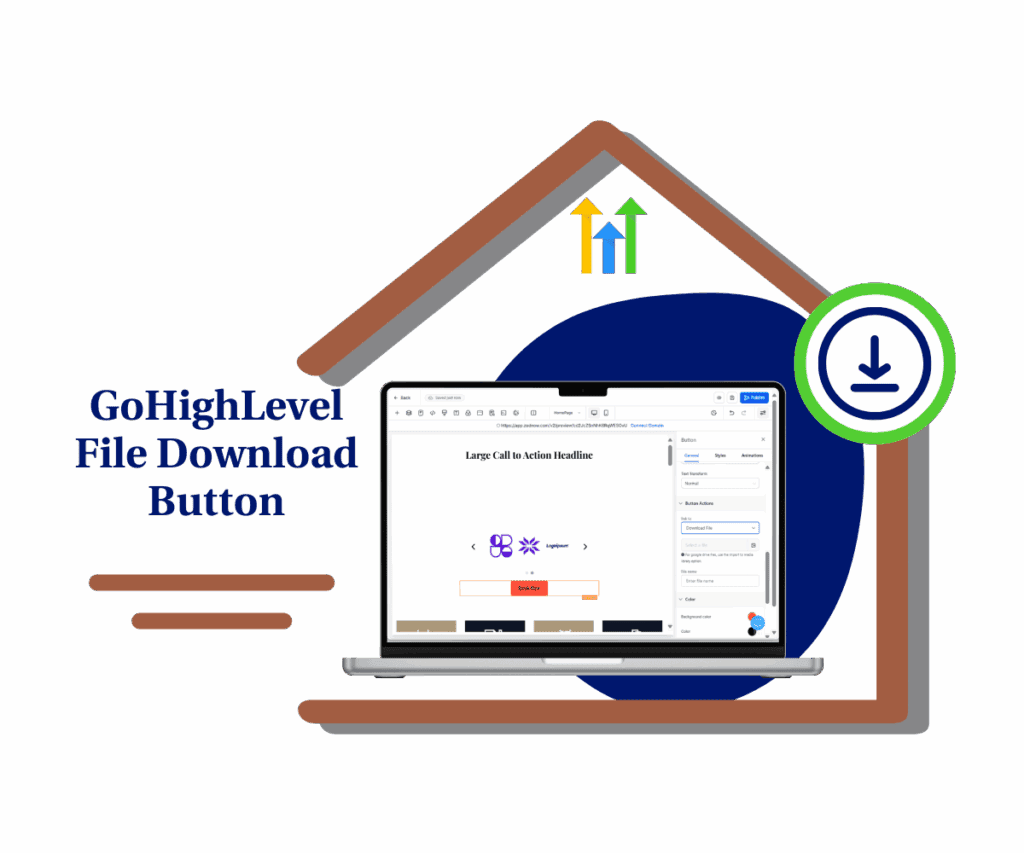Tired of Cluttered Builders? Your Design Workflow Just Got an Upgrade.
Designing cool funnels and websites should be fun but sometimes searching for the right option in a crowded interface can mess things up. We’ve all felt that frustration of scrolling through endless choices right? It pulls you out of your creative vibe and makes the design process a hassle.
Well get ready for a breath of fresh air! GoHighLevel has totally revamped the sidebar in the Funnel and Website Builder. This isn’t just a tiny change; it’s a big upgrade to make your life easier. With a slicker, modern look, new consistent tabs, and smart collapsible panels, finding what you need is a breeze.

Understanding the New Sidebar Layout
So what’s new with that sidebar? The biggest change you’ll notice is the uniform tab layout at the top. Now you’ll see three clear tabs: General, Styles, and Animations. This splits up all those settings into logical sections so you can quickly find the controls you need.
- General: Basic settings for elements
- Styles: Options for design and appearance
- Animations: Controls for adding movement
Inside each tab, the settings now fit neatly within collapsible panels. Think of it like an accordion menu—just click the header and it pops open; click again and it closes. This really cuts down on clutter, keeping your workspace tidy and your focus sharp.
Automate marketing, manage leads, and grow faster with GoHighLevel.

The new UI not only looks better but it also makes everything easier to handle, so you can design without getting overwhelmed.
How to Use the Updated Sidebar (Quick Guide)
Jump in and start designing with this fresh UI in just a few simple steps:
1. Open the Builder
1.1 Go to Sites

1.2 Click Funnels or Websites

1.3 Click Your Prefered Funnel or Website

1.4 pick the page you wanna edit.

1.5 Click Edit

2. Click an Element

Click on any content block like text or image to open the new sidebar.
3. Explore the Tabs
Check out the tabs at the top of the sidebar:

- General: Basic layout stuff
- Styles: Fonts, colors, backgrounds
- Animations: Motion and effects
4. Use Collapsible Panels

Click to open or close specific groups like Typography or Layout to keep your workspace organized.
5. Adjust Settings
Change padding, margins, animations, and design features without endless scrolling.
Key Benefits of the Updated Design
Why should you be excited about these changes? Here’s what you gain:
- Faster Navigation: No more endless scrolling to find what you need
- Cleaner Workspace: Focus on the design without getting distracted
- Intuitive Layout: Tabs and collapsible panels make it easy to find what you’re looking for
- Better Flow: Keeps you in the creative zone without interruptions
This is a huge step forward that brings GoHighLevel’s Website Builder up to par with the best modern design tools, while still feeling familiar and powerful.
Conclusion
The new sidebar redesign for the Funnel and Website Builder is more than just a fresh look—it’s a whole workflow upgrade. Whether you’re running an agency, designing, or marketing, this update will help you create amazing pages quicker and with way less hassle.
Log in to your GoHighLevel account, check out the Website Builder, and take the new UI for a spin. Once you do, you’ll see—designing just got a whole lot better!
Scale Your Business Today.
Streamline your workflow with GoHighLevel’s powerful tools.