Unlock the Full Power of Your Calendly History Inside Your CRM
Hey, let’s talk appointments! Are you using Calendly to book calls but feeling frustrated because all that past history is stuck outside of HighLevel? It’s a real pain trying to keep track of everything when your appointment data isn’t where your leads and clients are. HighLevel is your command center, right? It’s built to keep everything together, but that Calendly history was a missing piece.
Our Calendly link-up has been pretty awesome for grabbing new bookings. It pulls future appointments right into HighLevel, which is great for upcoming calls and automations. It got the job done for what was coming next, but what about all those past meetings? They held important info, but you couldn’t easily use it inside your CRM.
Guess what? That changes NOW! The HighLevel crew just dropped a sweet update for the Calendly Importer. And this is a big one. When you connect your Calendly account from now on, HighLevel isn’t just snagging your future appointments. Nope! It’s also pulling in every event you created in the LAST 180 days! That’s six months of appointment history finally landing smack dab in your CRM.

Think about it! Now you’ve got that historical data right there. You can see past calls, understand client journeys better, and use that info to make your HighLevel account even more powerful. It connects the dots you were missing. This update brings up to 180 days of your past Calendly appointment data directly into HighLevel, giving you way more insight into your contacts and boosting your ability to use the CRM, conversations, and automations effectively.
How to Sync Your Past Calendly Events in HighLevel
Alright, let’s get this done! Ready to yank that awesome Calendly history outta there and shove it right into your HighLevel account where it BELONGS? Good! Here’s the cool part: getting this fired up is seriously simple. It’s just a quick trip into your HighLevel Calendar Settings, a couple of clicks, and you’re golden.
We’re gonna walk you through the exact path inside HighLevel to make this happen. You gotta do it from HighLevel so the system knows to go grab all that good data. Doing it this way is the secret sauce that tells HighLevel to pull in everything from the last 180 days and keep snagging your new appointments going forward.
Seriously, this is a blink-and-you-might-miss-it setup process. Just follow these steps below, and you’ll have that historical appointment data flowing in no time, ready for you to start digging in!
Automate marketing, manage leads, and grow faster with GoHighLevel.

Here’s how to hook it up:
Step 01 – Open Settings in GoHighLevel
- Go to the left-hand sidebar and scroll all the way to the bottom.
1.1 Click on the gear icon labeled “Settings.”
- You’ll now be in the main Settings dashboard, where you can access:
- Business Profile
- Billing
- My Staff
- And more.
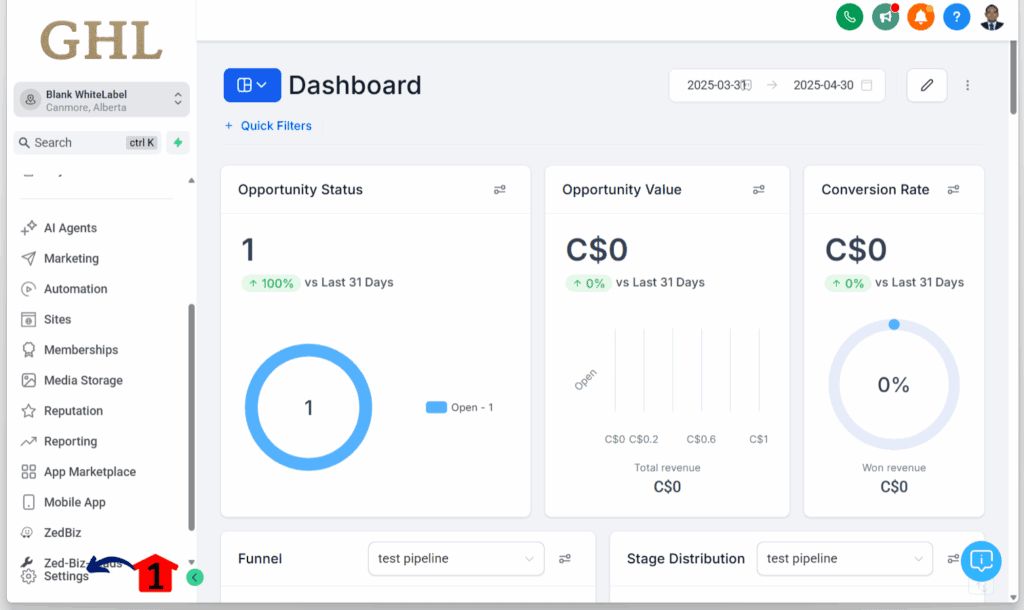
Step 02 – Navigate to Calendar Settings
2.1 Open the Calendars Section
- Click the Calendars option. It’s located on the left side of the settings menu, below Automation and above Conversation AI.
2.2 Go to the Connections Tab
- Click the Connections tab. It’s located in the top navigation bar of the Calendars settings, next to the Availability tab.
Note: Make sure Calendly is connected in your calendar settings. You can check this video for a step-by-step guide: How to Connect & Sync Calendly to GoHighLevel (2025 Updated)
2.3 Add a New Calendar Connection
- Press the + Add New button.
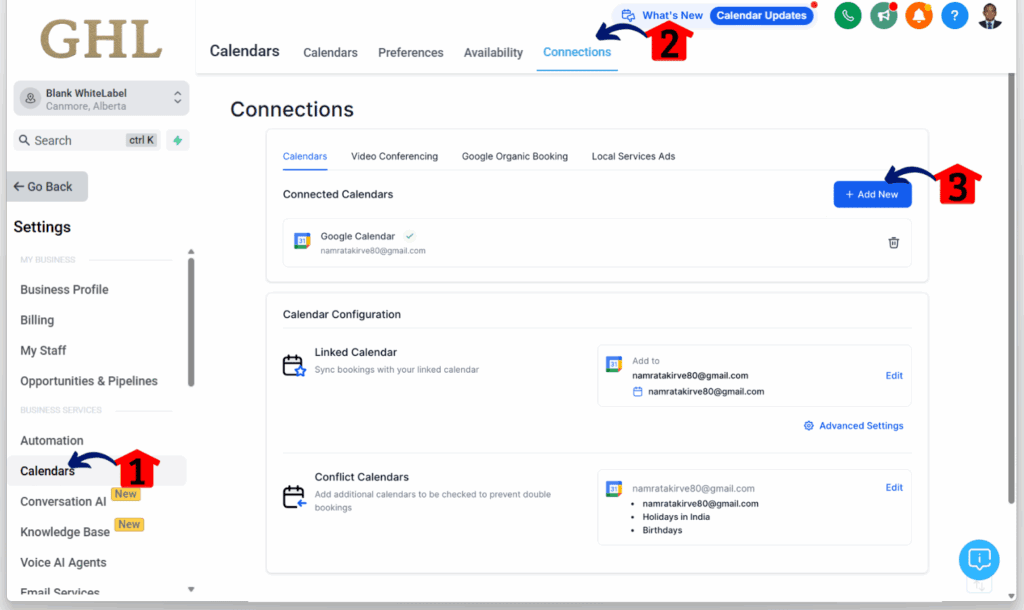
Step 03 – Connect Calendly
3.1 Click the Connect Button
- In the Calendly subsection (located below the iCloud Calendar), click the Connect button.
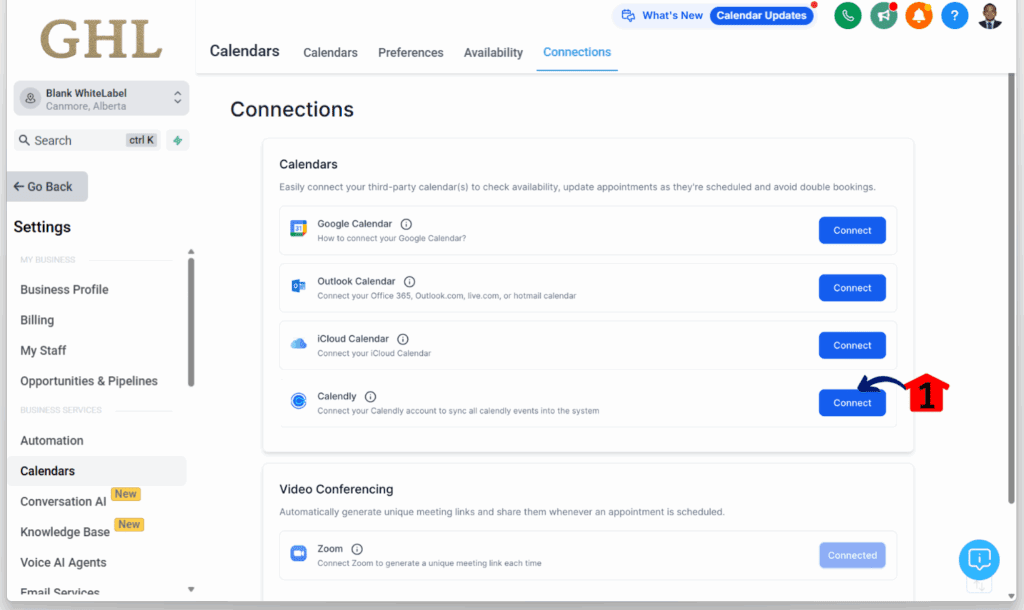
Step 04 – Sync Event Preferences
4.1 Choose Events to Sync
- Select the checkboxes for the events you want to sync.
4.2 Save Your Settings
- Click the Save button.
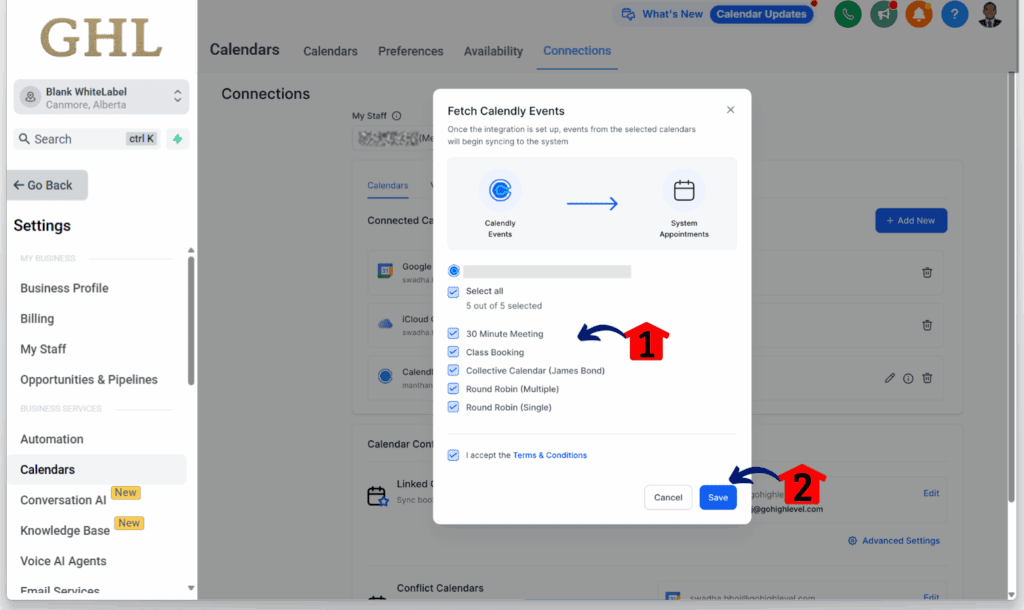
Understanding the Update: What Changed?
Alright, so let’s break down the real scoop: what’s actually different here? Before this update, your Calendly connection in HighLevel was a bit like a one-way street. It only cared about new appointments you scheduled after you linked everything up. All that juicy history from past calls? Yep, it just sat there, stuck outside your CRM. But hold the phone! 🤯 The HighLevel crew just flipped a switch. Now, when you connect your Calendly (or even re-connect it!), HighLevel doesn’t just snag your future events.
Nah, it reaches back and automatically pulls in everything you created in the LAST 180 days too! We’re talking six months of appointment history, finally chilling right inside your HighLevel account. Just a heads-up, though: while those past events are great for seeing your data, your automations won’t trigger off them. They’re purely for data visibility. Your workflows will still only fire for new, upcoming events.
Key Benefits of Syncing Past Calendly Events
So, why should you actually CARE about this update? Because it’s gonna make your HighLevel life way easier and your marketing way smarter. This isn’t just a tech tweak; it’s a business booster!
- Get the Full Client Story: Forget guessing! Now you see every past Calendly appointment right in HighLevel. Know what they booked, when, and why. This builds out a seriously rich contact profile – the kind that helps you close more deals.
- Become a Conversation Ninja: Ever feel lost when jumping back into an old chat? Not anymore! With past appointments visible, you’ll know exactly what was discussed. This means super personalized follow-ups and conversations that hit home every single time.
- Segment Like a Pro: Want to blast an offer to everyone who booked your ‘Discovery Call’ in the last 90 days? Boom, the data’s there! Segment your lists with pinpoint accuracy based on actual past appointment types.
- Fuel Smarter Automations (for the future!): Okay, those imported past events won’t trigger a workflow today. But having that historical context? Priceless! It lets you design even smarter future automations and campaigns based on your clients’ past behaviors. Talk about next-level targeting!
- One Dashboard to Rule Them All: Ditch the tab-switching headache! All your Calendly history, past and present, lives right inside HighLevel. Your ultimate command center just got even more powerful.
Conclusion
Alright, let’s wrap this up! Pulling those last 180 days of Calendly events into HighLevel? That’s not just an update, folks – it’s a straight-up game-changer for your business. Your CRM isn’t just a list anymore; it’s a powerful database brimming with client history.
You now have the complete story. This means you can truly unleash HighLevel’s full potential: rock-solid CRM, laser-focused conversations, and automations that work harder because they’re smarter.
So, what are you waiting for? If you haven’t connected Calendly yet, or if you did it before this awesome update, hit those steps again! Get your data home. Seriously, don’t let those valuable historical insights just sit there gathering dust. Go get ’em!
Scale Your Business Today.
Streamline your workflow with GoHighLevel’s powerful tools.



