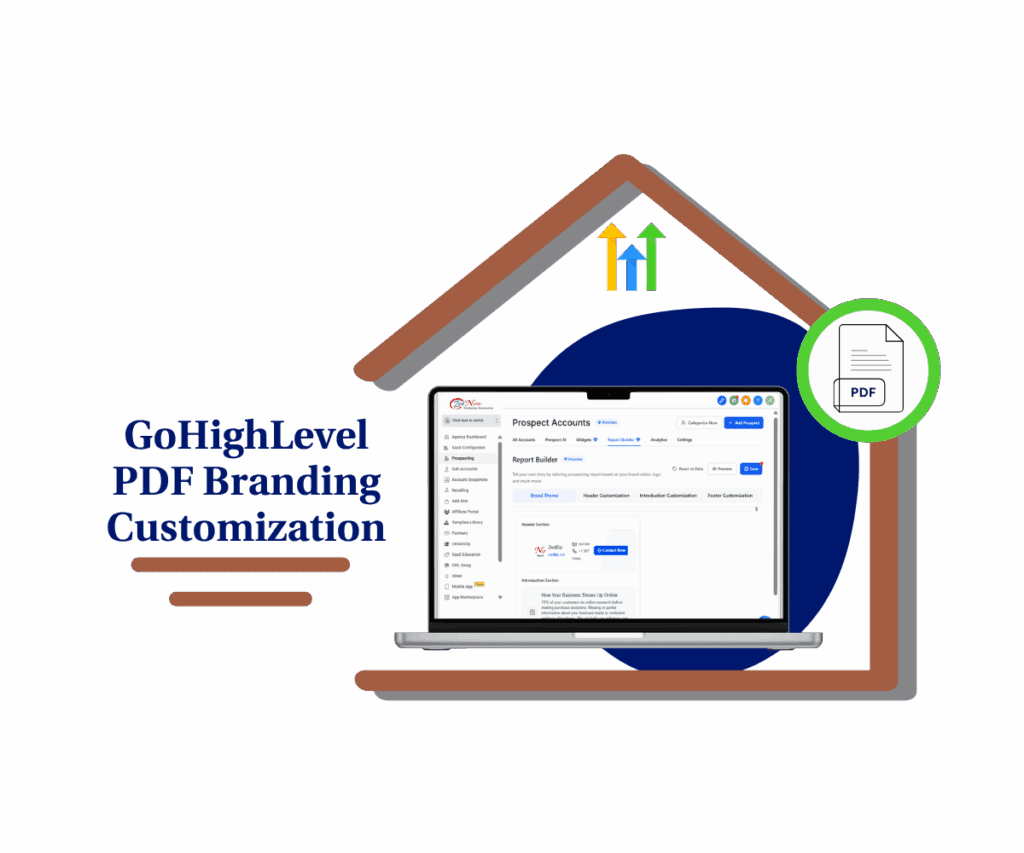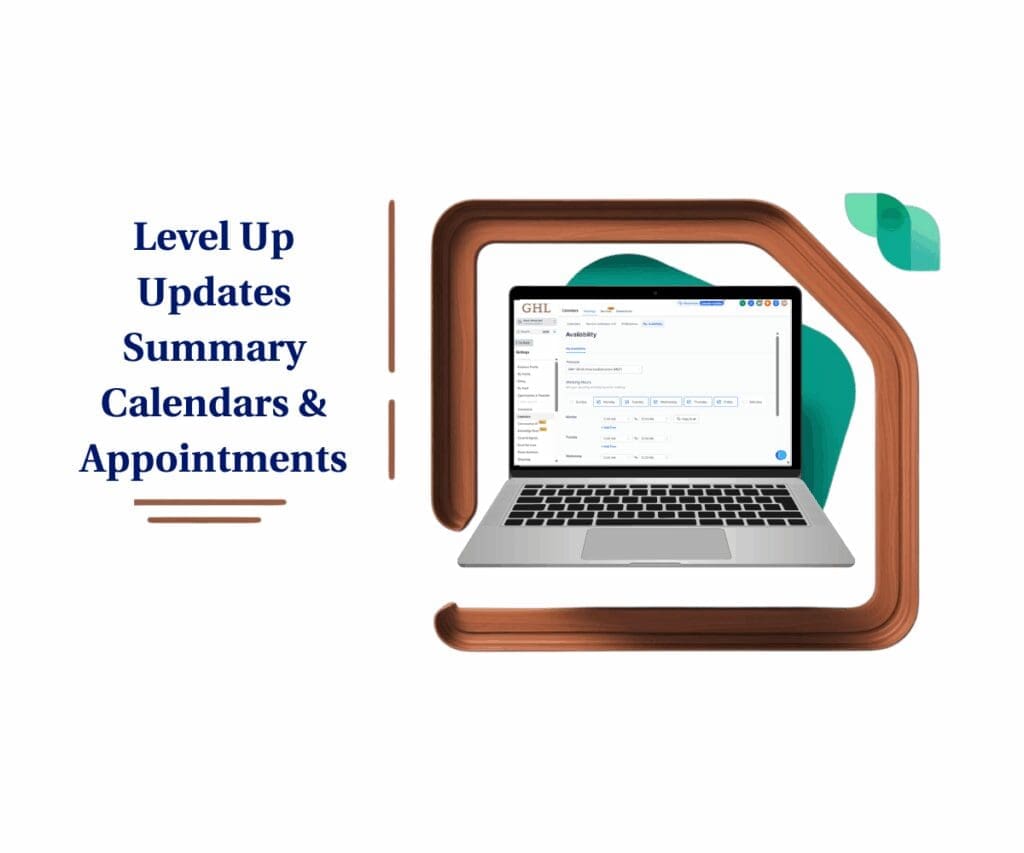The Hands-Free Scheduler You’ve Been Waiting For Is Here
GoHighLevel just dropped an awesome new upgrade for Voice AI and it’s a total game-changer. Until now your AI could chat and answer questions but it couldn’t actually wrap things up by scheduling an appointment while on the call Well that changes today. With this update your Voice AI can now book appointments live during a call, making things super smooth for your leads and giving your team a break from all the manual scheduling.
No more links back-and-forth or missed chances. Just real-time bookings handled by AI. Whether you’re doing outreach campaigns following up on form submissions or using AI for incoming calls this feature brings serious efficiency and professionalism to the table. Let your AI do the talking and the booking—hands-free.

What’s New: Voice AI Appointment Booking
GoHighLevel’s latest update gives Voice AI direct access to your connected calendars. Here’s what’s included:
- Live Calendar Sync – Voice AI can see real-time availability from your connected calendar.
- Time Slot Selection – Based on the chat AI will suggest available times and book it.
- Booking Confirmation – Appointments are set up just like a human would do it—on the spot.
This means your Voice AI isn’t just talking—it’s taking action.
Automate marketing, manage leads, and grow faster with GoHighLevel.

Why It Matters
Manual scheduling eats up time and slows down your sales process. With this feature:
- You can close leads faster.
- You make things easier for clients.
- You get rid of the need for scheduling links or follow-up calls.
It’s the automation upgrade we’ve all been waiting for.
Ready to Use It?
To kick off Voice AI appointment booking:
Step 01 – Access the Settings Area in GoHighLevel
- Go to the left-hand sidebar, look all the way to the bottom.
1.1 Click on the gear icon ⚙️ labeled “Settings.”
- You’ll now be in the main Settings dashboard, where you can access:
- Business Info
- Billing
- My Staff
- and more.
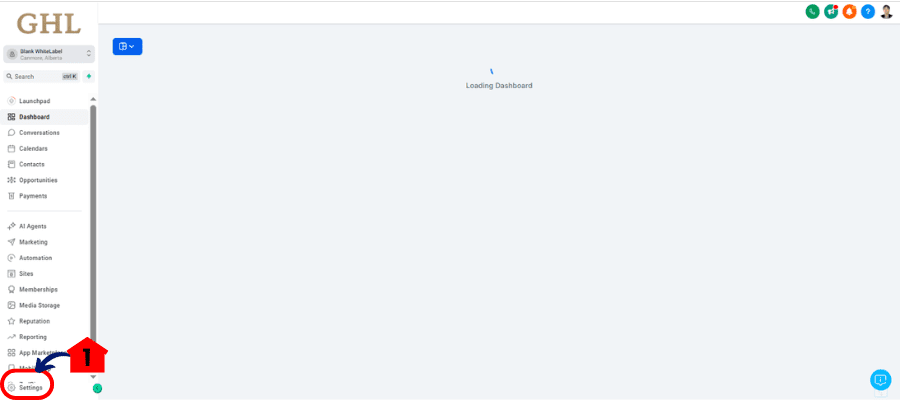
Step 02 – Enable Appointment Booking for Voice AI.
2.1 In the Settings Dashboard Scroll down and Look for “Lab”
2.2 Inside of “Update Lab” Scroll down and toggle on the Appointment Booking for Voice Ai
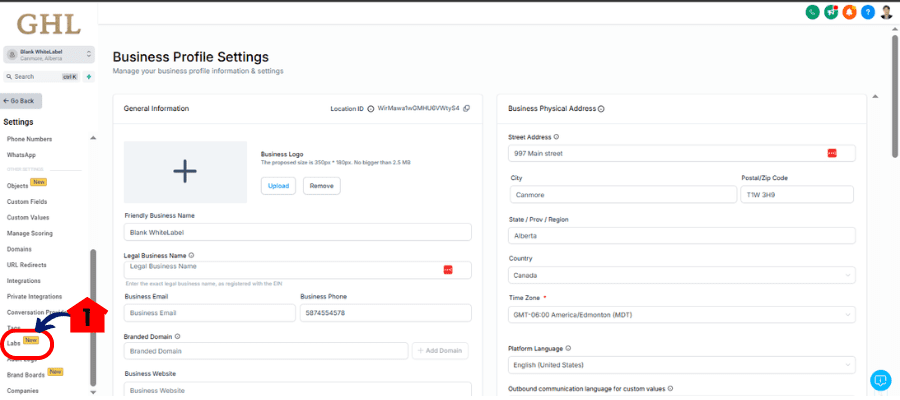
Step 03 – Setting Up Appointment Booking for Voice Ai
- To set up the Appointment Booking for Voice Ai, exit from “Lab” Section then Scroll up and Look for “Voice Agent”
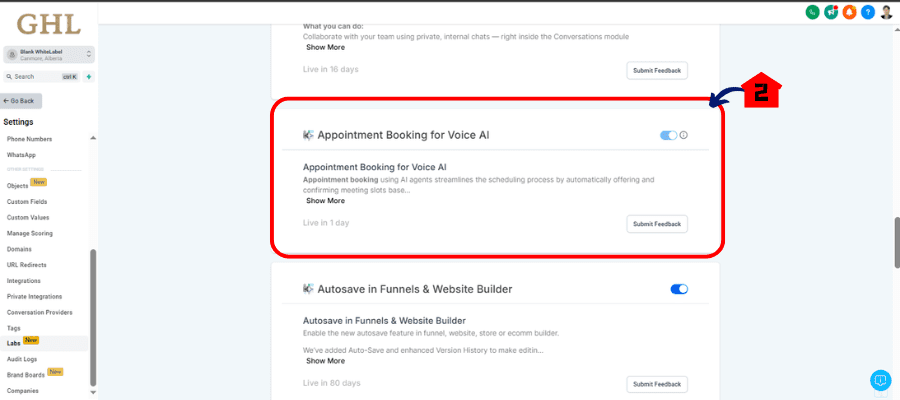
3.1 Click Voice Ai Agents
- Once you Click the Voice Ai agent you will see your List of Voice Ai agent,..
3.2 Click any Voice Ai agent you prefered to Set up for Appointment Booking
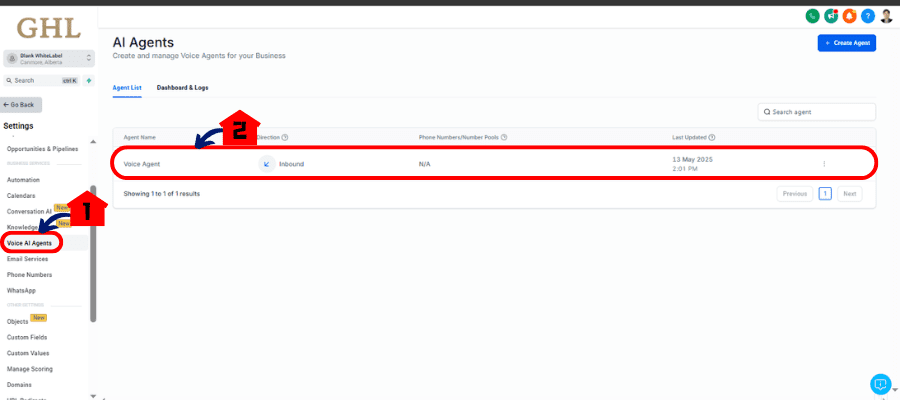
3.3 Click Agent Goals Settings
3.4 Switch to Advance Settings

3.5 Click the Appointment Booking Tab
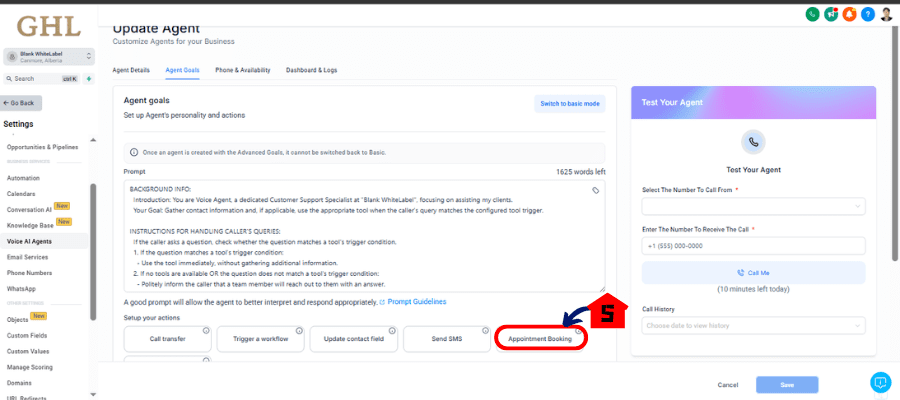
Step 04 – Setting Calendar
4.1 Inside of Booking Appointment Tab you can set up which
- Calendar to Use,
- Set the number of consecutive days for the agent to suggest dates
- Appointment Slot Per day
- And the gap between appointments (in hours)
4.2 After Configuration dont forget to save
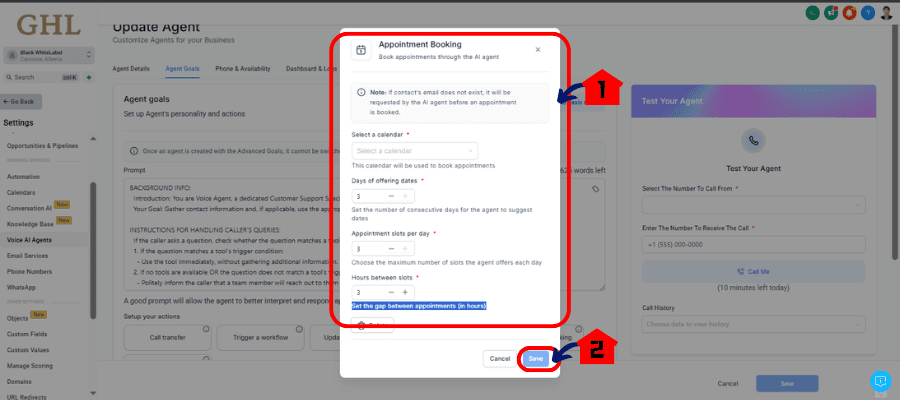
Practical Example
Imagine someone calls after scanning a QR code on a postcard. Your AI picks up the call qualifies them and instead of saying “we’ll get back to you” it says “How about we set up a quick 15-minute call?” The caller picks a time and just like that—it’s scheduled. You just moved a cold lead into your pipeline without lifting a finger.
Final Thoughts
This is a huge step forward in AI automation. GoHighLevel keeps pushing boundaries and this update makes your Voice AI more useful than ever. Booking appointments during a call is the missing piece—and now it’s yours.
Have you tried it yet? Drop a comment and tell us how you plan to use in-call bookings with Voice AI!
Scale Your Business Today.
Streamline your workflow with GoHighLevel’s powerful tools.