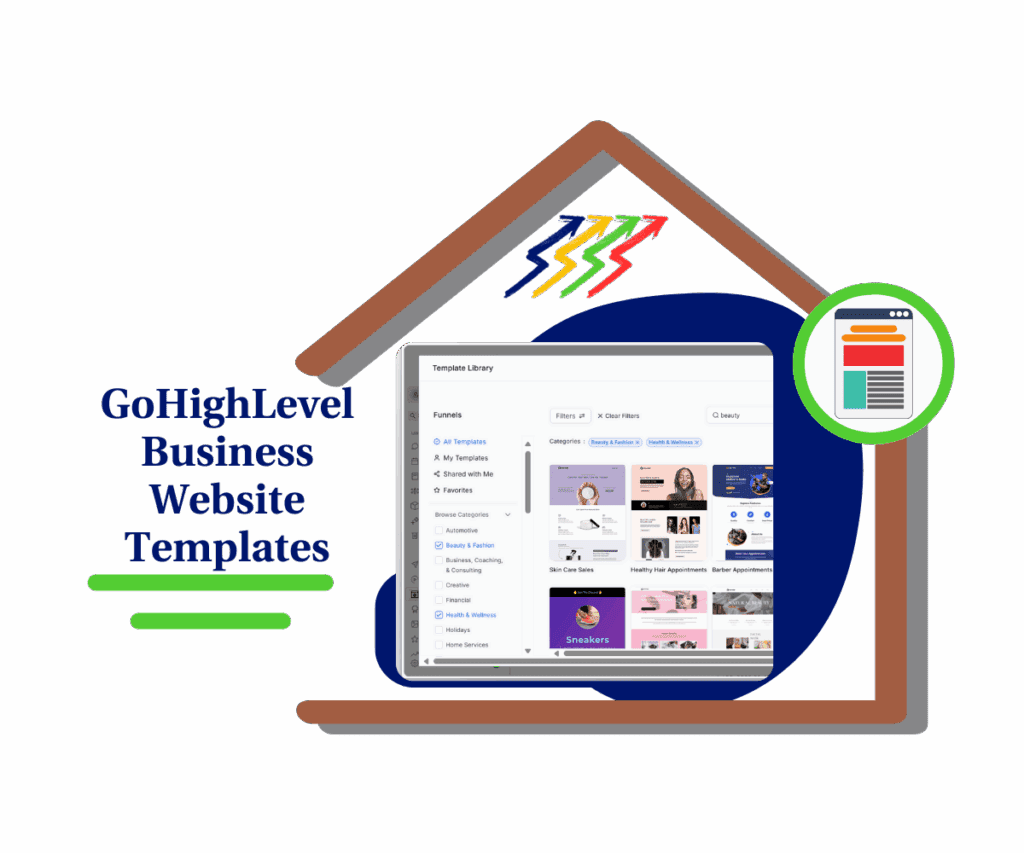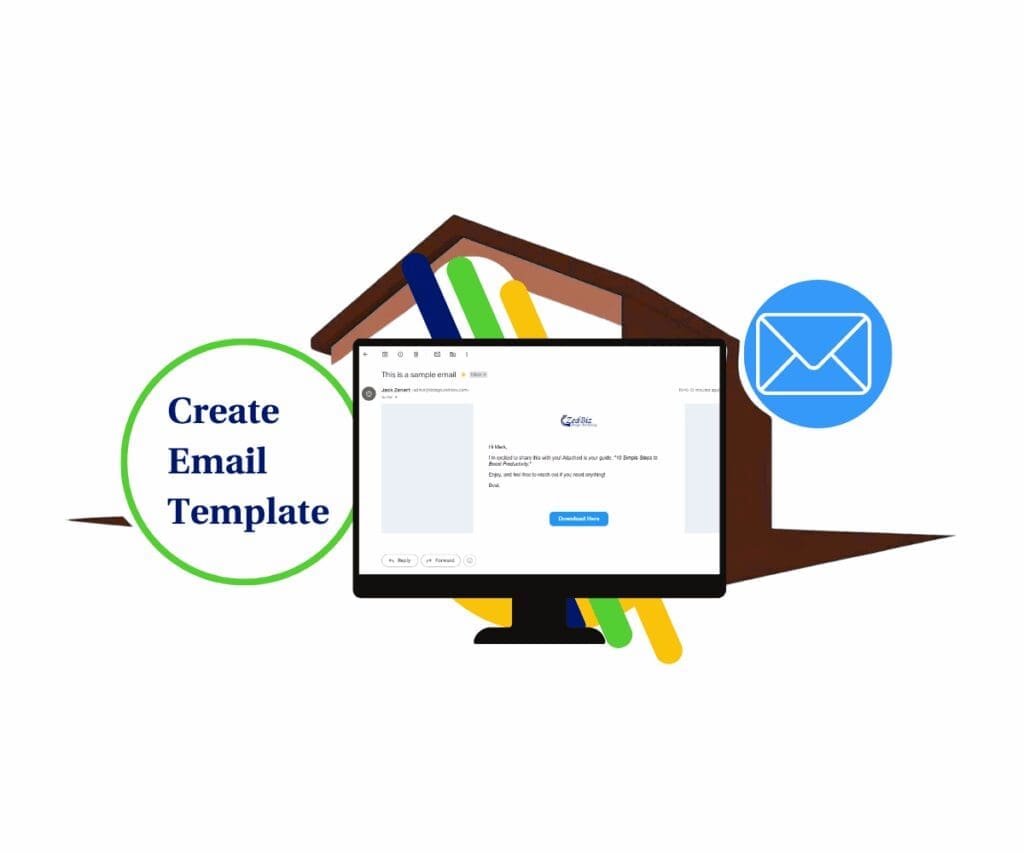Experience Direct Form and Survey Adjustments in GoHighLevel
Building out funnels in GoHighLevel often involves managing various elements, including forms and surveys. Previously, adjusting these vital components meant navigating away from your primary workspace. This shift in tabs could break your focus and slow your progress, adding unnecessary steps to your design process. Now, with the new in-builder editing feature, that workflow friction is removed.
GoHighLevel has introduced an enhanced Funnel Builder where the Form and Survey Builders open directly within a modal pop-up. This embedded experience means you no longer leave the funnel you are actively working on. This in-builder editing approach allows for seamless adjustments to styles, custom fields, and themes, all from one consistent view.
This update significantly improves efficiency. You can make real-time changes without constant reloading or redirection, saving valuable time. Stay focused and work faster without jumping between tabs.

This update lets you build, tweak, and perfect your forms and surveys right inside your funnel using in-builder editing. It keeps everything in one place, so your flow—and your project’s context—stays sharp from start to finish.
How to Use GoHighLevel’s New In-Builder Editor
This new feature directly improves your work inside GoHighLevel’s Sites section, especially within the Funnel Builder. You know how important forms and surveys are for capturing leads and gathering feedback. Until now, making changes often meant navigating away from your current page.
This update introduces a better way to work. The Form and Survey Builders now open directly on your screen as a pop-up. This allows for immediate, focused adjustments.
We will walk through how to access and use this efficient in-builder editing capability, step by step.
Automate marketing, manage leads, and grow faster with GoHighLevel.

Step 01 – Access the Main Left Hand Menu in GoHighLevel
- The Main Menu on the Left side of your screen has all the main areas that you work in when using GHL
1.1 Click on the Sites Menu Item.
- Access the Sites section of GoHighLevel
- You’ll now be in the Sites section of GHL, where you can access the Websites section from the top menu.
1.2 Click on the Funnels menu link.
- This is located next to the Websites tab.
1.3 Click an existing funnel.
- Choose a funnel that already includes a form or survey element.
- Once selected, you’ll be taken to that funnel’s dashboard.
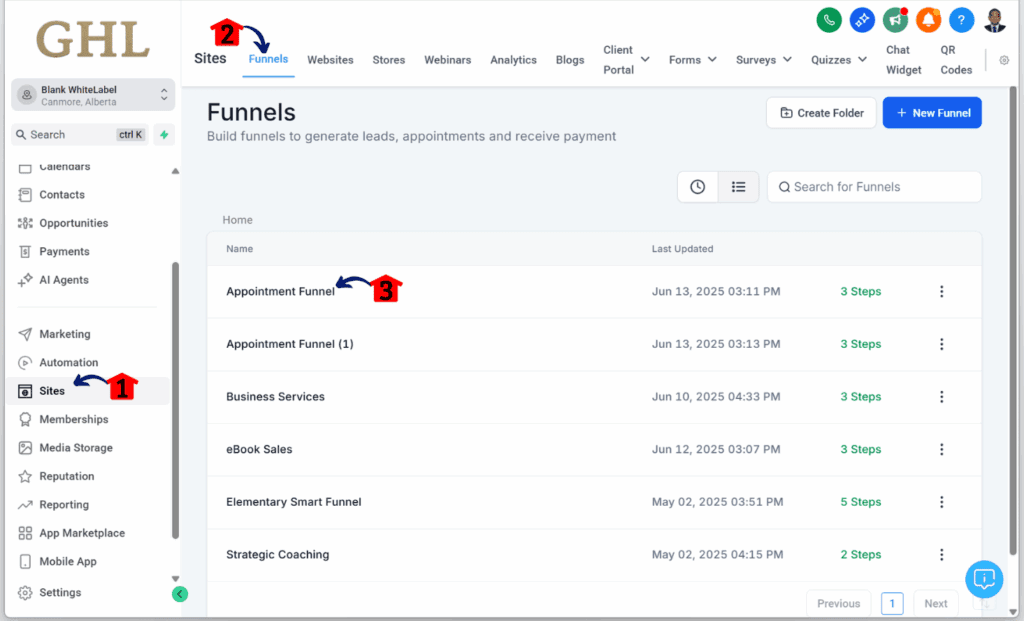
Step 02 – Edit a Funnel Step
2.1 Click the Edit button on the specific step of the funnel.
- You’ll find this button next to the View Page button.
- Once clicked, you’ll be taken to the funnel editor.

Step 03 – Select the Form or Survey Element
3.1 Click a form or survey element in the funnel canvas.
- When you do this, the form or survey settings panel will slide in from the right side.
3.2 Click the Edit Form button under the Elements option.
- This button appears below the form/survey template drop-down.

Step 04 – Customize the Form or Survey
- Once you click the Edit Form button, a builder pop-up will appear within the funnel editor.
4.1 Make the necessary edits to your form or survey.
4.2 Click the Save button once you’re done editing.

Why In-Builder Editing Just Makes Sense
Tired of clicking around just to tweak a form? With in-builder editing, those days are over. Now, you can update forms and surveys right inside your funnel or page—no tab-hopping, no wasted time.
This means fewer clicks, faster work. For teams managing multiple clients, that time saved adds up fast. Less bouncing around means more focus—and more time for the work that actually moves the needle.
You’ll also stay in the zone. No interruptions, no breaking your creative flow. Whether you’re refining a lead form or rewording a survey question, in-builder editing keeps you dialed in and moving.
And when it’s time to optimize? Just test, tweak, and see results—right there in the builder. No mess, no extra steps. It’s a smoother, smarter way to build and convert.
Build Smarter. Stay in the Flow.
The new in-builder editing for forms and surveys inside GoHighLevel is a real game-changer. You can now tweak and update your forms right inside the Funnel Builder—no jumping between tabs, no losing your train of thought. Just a cleaner, faster way to get things done.
It’s not just about saving time (though you’ll definitely save a ton). It’s about staying in the zone while building high-converting funnels. The more focused you are, the better your results.
Log in, try it out, and see how this new in-builder editing makes funnel updates feel way less like a chore—and a lot more like progress.
How do you see this helping your workflow? Drop your thoughts below.
Scale Your Business Today.
Streamline your workflow with GoHighLevel’s powerful tools.