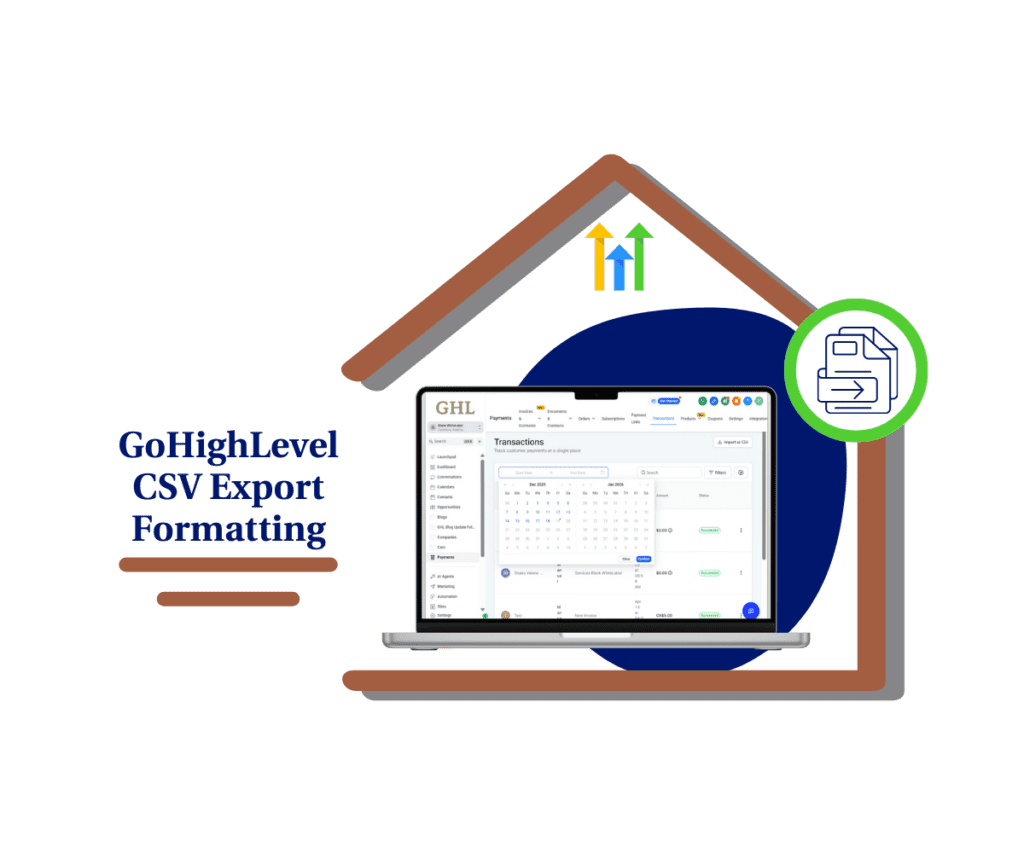- Meet the Smarter GHL Dashboard
- Quick Summary – AI Dashboard Insights Essentials
- Redesigned Header: Clean and Click-Efficient
- Summarize Dashboard with AI: One Click = Total Clarity
- AI-Generated Insights: Not Just Data, Real Explanations
- Ask Follow-Up Questions: Drill Into the Data
- Widget-Level Summaries: Zoom In Without the Manual Work
- Heads-Up Before You Flip the AI Switch
- How to Use AI Dashboard Insights in GHL
- FAQs: What You Need to Know
- Why This Update Matters for Agencies
- What’s Coming Next for GHL AI dashboard insights
- Conclusion: Time to Activate Your AI Edge
Meet the Smarter GHL Dashboard
Still digging through dashboards like you’re hunting for buried treasure? GHL just handed the job to AI, and it’s doing the thinking for you now.
You don’t need a data degree to get what’s happening in your business anymore. One click, and GHL’s AI spells it out, what’s up, what’s off, and what to do about it.
Forget “just tracking metrics.” Now you get real-time summaries, breakdowns by widget, and even follow-up analysis so you can drill down into the why behind the what.
This update isn’t just a facelift. It’s a productivity upgrade for every agency owner tired of wading through dashboards without clear direction.

Tired of flipping through spreadsheets trying to figure out what’s going on? GHL’s AI dashboard tells you what matters, so you can stop guessing and start making better calls, fast.
Quick Summary – AI Dashboard Insights Essentials
Purpose: To help GHL users turn raw dashboard data into instant, actionable AI-powered summaries.
Why It Matters: You save time, spot trends faster, and explain performance clearly, no manual analysis needed.
What You Get: AI-generated summaries, widget-level breakdowns, follow-up Q&A, and a cleaner dashboard UI.
Time to Complete: Less than 10 minutes to activate and start using the AI Dashboard Summary feature.
Difficulty Level: Beginner, No technical setup required beyond enabling the AI Employee.
Key Outcome: Make smarter decisions, faster, backed by data insights you didn’t have to dig for.
Redesigned Header: Clean and Click-Efficient
Before we dive into the AI magic, let’s talk about the visual upgrade you’ll notice right away, GHL’s new dashboard header.
They didn’t just tweak the look, they made it work better. The updated header is cleaner and way easier to get around, with key actions just a click away.
Automate marketing, manage leads, and grow faster with GoHighLevel.

You’ll find:
- Streamlined layout that reduces visual clutter
- Intuitive filter controls to zoom into the data that matters
- Fewer clicks to edit or update dashboard views
This new design lays the foundation for the AI features to shine. It’s all about making dashboards not just smarter, but easier to use every day.
Whether you’re reviewing metrics during a client call or checking trends before a team meeting, this header saves time and cuts friction.
Summarize Dashboard with AI: One Click = Total Clarity
At the top of every GHL AI dashboard insights, you’ll now see a glowing ✨ button labeled “Summarize Dashboard with AI.” That’s your new superpower.
Click it, and within seconds, GHL’s AI scans your AI dashboard insights and delivers a smart, plain-English summary of your performance. We’re talking highlights like:
- Key metrics that are trending up or down
- Revenue or lead volume shifts
- Growth patterns or potential red flags
No more jumping between widgets or tabs trying to connect dots. AI does the heavy lifting and serves you a story, not just a data dump.
For agencies, this means instant client updates without scrambling to build reports. For business owners, it’s like having a virtual analyst who never misses a beat.
This single button turns your AI dashboard insights into an executive summary engine. It’s fast, accurate, and shockingly useful.
AI-Generated Insights: Not Just Data, Real Explanations
This isn’t your typical dashboard fluff. GHL’s AI doesn’t just tell you that revenue went up—it tells you why.
Once your summary is generated, AI breaks down what’s happening behind the numbers. Expect to see:
- Contextual explanations (e.g., “Revenue peaked on Monday due to a campaign spike”)
- Clear identification of growth drivers or drops
- Smart suggestions like “Review your email funnel” or “Check missed appointments last week”
It’s not just reporting, it’s coaching.
You don’t have to wait on reports or chase someone down to explain the numbers. GHL’s AI gives you answers on the spot, so you can move quick and make the call.
This is where the AI actually pulls its weight, it’s not just showing you a trend, it’s helping you do something about it.
Ask Follow-Up Questions: Drill Into the Data
Let’s say AI tells you lead conversions dropped last week. Cool, but now you want to know why.
That’s where follow-ups come in.
With GHL’s AI Dashboard Insights, you can now ask follow-up questions directly from the summary panel. Just type your question, and the AI digs deeper into your custom widgets to find the answer.
Ask things like:
- “Which source had the biggest drop in leads?”
- “What changed with email open rates this month?”
- “Which rep booked the fewest calls?”
The AI responds instantly, pointing you toward root causes or underperforming areas, without needing to build a report or open another tab.
One thing to remember: follow-ups don’t run on the built-in widgets, only on the custom ones. But honestly, that’s where most of your high-value insights live anyway.
This feature transforms your AI dashboard insights from a static report into a living, breathing conversation.
Widget-Level Summaries: Zoom In Without the Manual Work
Ever stared at a single widget and thought, “What’s actually going on here?” Now, GHL’s AI answers that for you—on the spot.
Hover over any widget in your custom dashboard, and you’ll see the AI Summary icon pop up. Click it, and boom—instant context.
The AI breaks down:
- Widget configuration details (like filters or date ranges)
- Performance insights specific to that widget
- Comparisons to past performance or related data
So instead of manually checking if your “Opportunities This Month” chart is normal or off-track, AI tells you. Right there. No digging required.
It’s especially useful for:
- Line charts tracking conversions
- Tables showing bookings or pipeline movement
- Any custom view you’ve built around KPIs
For agencies, this means smarter reviews and client reports. For internal teams, it means clarity without complexity.
Heads-Up Before You Flip the AI Switch
This new AI feature is powerful, but there are a few things you’ll want to know before diving in.
Here’s what needs to be set up:
- You’ll need to turn on the AI Employee in your GHL account. If it’s not enabled, those AI features won’t even show up.
- All your summaries and follow-up chats live inside the AI model window, it’s like your AI inbox. Handy if you want to review past insights without starting from scratch.
- Custom widgets are where follow-ups work. Standard ones are still on the bench until a future update.
If you manage several sub-accounts or run a white-label setup, be upfront about what’s live and what’s not. Overpromising kills credibility fast.
That said, even with these small limits, what this tool can do is next level, and there’s more in the pipeline.
How to Use AI Dashboard Insights in GHL
If staring at AI dashboard insights leaves you with more questions than answers, GHL’s AI is about to fix that. You’ll get quick, clear breakdowns with zero guesswork.
Step 01 – Enable the AI Employee
1.1 Go to your Agency Settings > Team Management
1.2 Find the AI Employee and switch it ON
1.3 This unlocks all AI insights across your account
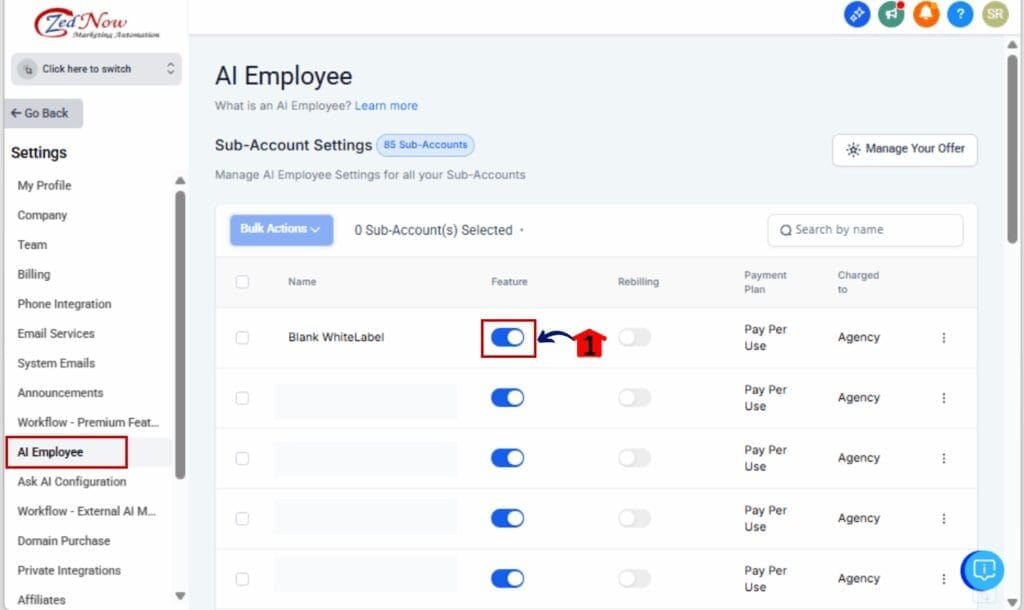
Step 02 – Open a Custom Dashboard
2.1 From the main menu, click Dashboards
2.2 Choose or create a custom dashboard (AI only works here, not on standard ones)
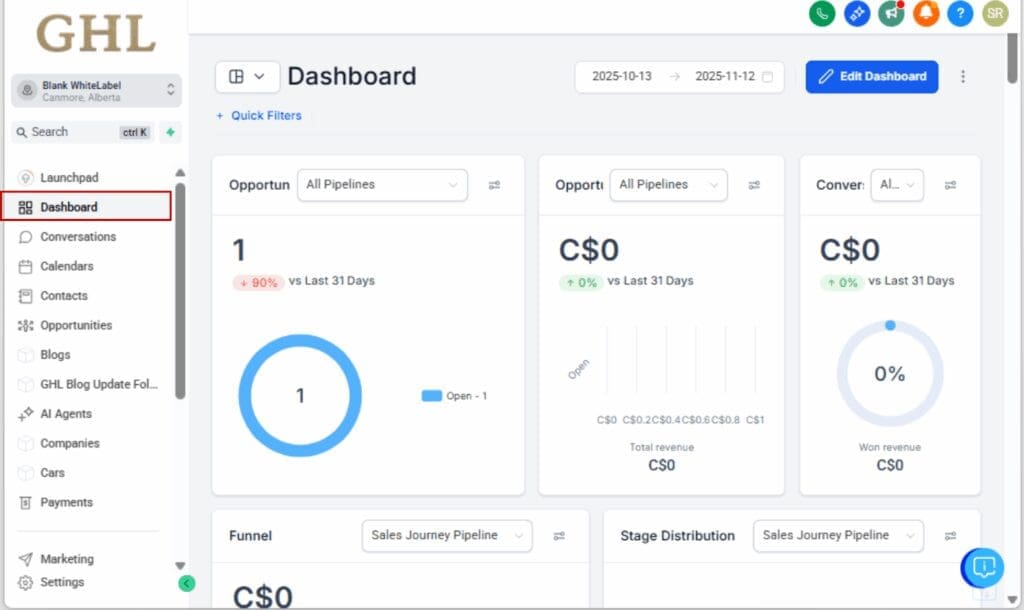
Step 03 – Summarize Your Dashboard with AI
3.1 At the top of your dashboard, click the ✨ Summarize Dashboard with AI button
3.2 Wait a few seconds while GHL generates your smart summary
3.3 Read through the key metrics, trends, and performance alerts
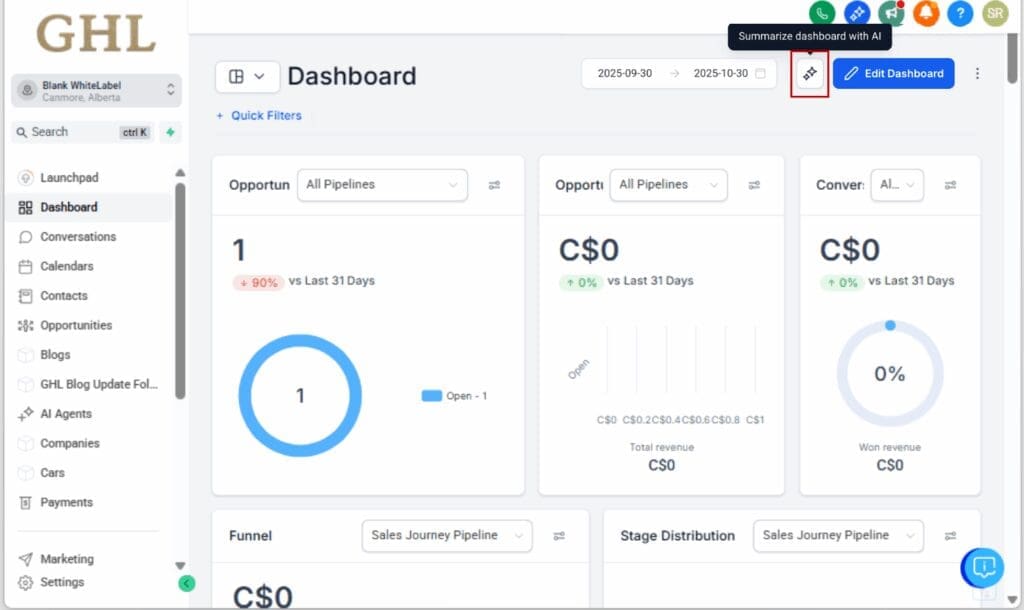
Step 04 – Use Widget-Level AI Summaries
4.1 Hover your mouse over any widget in the dashboard
4.2 Click the AI icon that appears in the corner
4.3 Instantly view performance breakdowns and comparisons
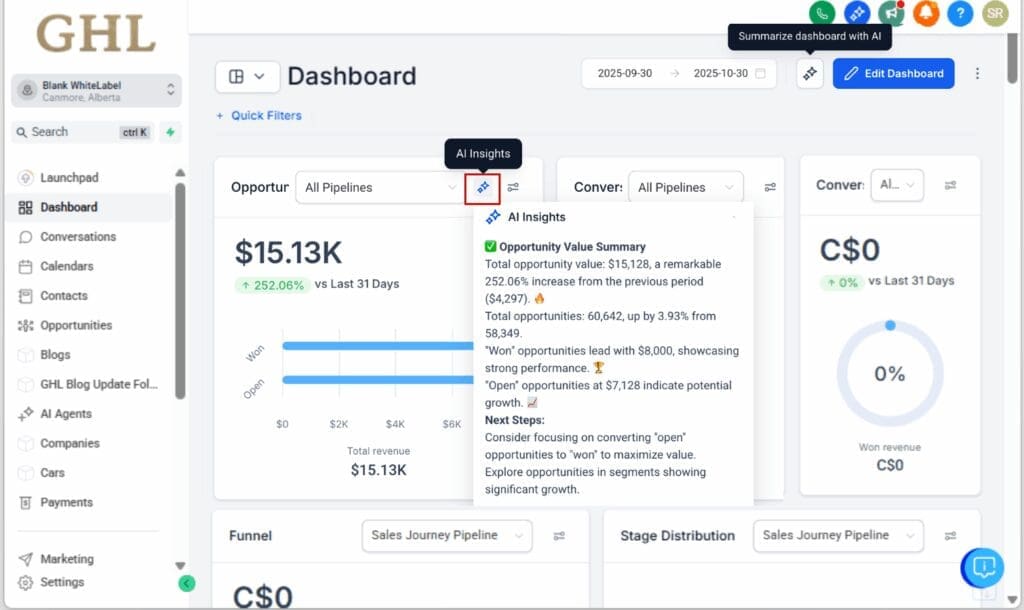
Step 05 – Revisit Past Summaries Anytime
5.1 Open the AI Model Window to view previous summaries or conversations
5.2 Copy insights for client reports, team huddles, or weekly updates

That’s it. You just turned your GHL AI dashboard insights into a full-time performance analyst.
FAQs: What You Need to Know
Why This Update Matters for Agencies
Let’s be real, most agencies don’t have time to manually dissect AI dashboard insights every week, let alone build client reports from scratch. That’s where GHL’s AI dashboard insights become a total game-changer.
Here’s why this matters:
- You save hours each month by letting AI highlight what matters, no manual digging or second-guessing.
- Client updates get easier. Just click the AI summary, screenshot, or copy/paste into your report. Boom, done.
- You look like a rockstar in client meetings, delivering insights and recommendations like you’ve got a data analyst on staff (spoiler: you don’t, AI is doing the work).
It’s more than speed. It’s how you prove your value. Spotting trends early and showing up with real answers makes you the person your clients trust to lead, not follow.
Even if you’re a one-person agency or a small team, this tool levels the playing field. AI isn’t just for big brands anymore. It’s built right into GHL, and it’s here to make you look brilliant.
What’s Coming Next for GHL AI dashboard insights
We’re just getting started. The future updates will take data insights in GHL way beyond what you’re used to.
Here’s a sneak peek at what’s on the roadmap:
- Create widgets from screenshots – Soon, you’ll be able to generate a widget just by uploading a screenshot or referencing a metric from another system. AI will recognize the format and build it for you.
- Real-time performance benchmarking – Get side-by-side comparisons of your data vs. industry standards, tailored to your niche. Think: “How does your dental funnel perform vs. others this month?”
- Goal-driven suggestions – Instead of just showing you what’s happening, future AI summaries will recommend specific goals based on trends and offer steps to improve outcomes.
These new tools shift your AI dashboard insights from just showing numbers to actually driving performance, perfect for agencies that move fast and need clear direction.
Keep your eye out. This is just phase one, and GHL is just getting started.
Conclusion: Time to Activate Your AI Edge
GHL just redefined what a AI dashboard insights can do.
With AI summaries, real-time insights, and follow-up questions built directly into your data, you’re no longer reacting, you’re leading. This isn’t just convenience. It’s a tactical edge that saves time, delivers clarity, and makes your agency look like a million bucks.
But here’s the key: you’ve got to activate it.
Turn on the AI Employee in your account. Start testing summaries. Hover over those widgets. Ask follow-up questions. Get in there and make your AI dashboard insights work for you, not the other way around.
The days of staring at graphs and wondering “now what?” are over. GHL’s AI dashboard insights give you the answers before you even ask the questions.
This is your new unfair advantage. Use it.
Scale Your Business Today.
Streamline your workflow with GoHighLevel’s powerful tools.