- Basecamp Integration in GHL Workflows
- Quick Summary Box – Basecamp Integration
- What’s New – Basecamp Triggers and Actions
- Why This Matters – Real Benefits for Agencies
- How to Use Basecamp Integration in Workflows
- Quick Tips – Power User Ideas for Basecamp Integration
- FAQ – Common Questions About Basecamp Integration
- Results You Can Expect from Basecamp Integration
- Wrap-Up – Why You Should Enable This Today
Basecamp Integration in GHL Workflows
Manually setting up tasks in Basecamp every time a deal closes? That was the old way. GHL’s new Basecamp integration finally brings real automation to your client delivery workflows.
With GoHighLevel’s new native Basecamp integration, you can now fully automate project creation, task lists, and client communications, directly inside your workflows.
This update unlocks a new level of automation by combining your CRM and Basecamp into one seamless system. Whether it’s kicking off onboarding when a deal closes or creating to-dos when a form is submitted, GHL’s Basecamp integration makes it instant and effortless.

The Basecamp integration in GoHighLevel lets you auto-create projects, sync client details, and push messages to your team without ever leaving GHL. This saves time, eliminates errors, and scales delivery across every client.
Quick Summary Box – Basecamp Integration
Purpose: This update connects Basecamp directly to GHL workflows, letting you automate project and task management without third-party tools.
Why It Matters: It eliminates manual setup, saves time, and keeps your CRM and project tools working in sync.
What You Get: New workflow triggers from Basecamp and actions to push tasks, projects, messages, and more from GHL.
Time To Complete: You can fully connect and test the integration in under 10 minutes.
Difficulty Level: Easy, no tech skills needed, just follow the workflow builder steps.
Key Outcome: Automated client onboarding, real-time team updates, and scalable delivery using GHL + Basecamp together.
What’s New – Basecamp Triggers and Actions
You can now link GoHighLevel and Basecamp without relying on Zapier or workarounds. Triggers flow in from Basecamp, and actions push out from GHL—it just works.
Here’s the breakdown:
Automate marketing, manage leads, and grow faster with GoHighLevel.

New Basecamp Triggers → GHL:
These events fire inside a workflow when something happens in Basecamp:
- New To-do – When a task is added
- New Comment Added – On any to-do or message
- New Document – When a file is uploaded
- New Activity – General activity feed update
- New Message Posted – On the project message board
- New To-do List – When a task group is created
These triggers let your workflows respond to real-time Basecamp activity, instantly. For example, a new to-do could trigger a pipeline stage change or notify your sales team.
New GHL Actions → Basecamp:
Now you can push automation steps from GoHighLevel directly into Basecamp:
- Create Project
- Create To-do List
- Create To-do
- Update To-do
- Create Message
- Create Campfire Message
- Create Document
- Add Person to Project
Plus, powerful search actions to dynamically find:
- Projects
- To-do Lists
- To-dos
- Documents
- People
Best part? These are instant webhook-based triggers, not polling-based. That means updates fire in real time, so your team stays synced and your client workflows don’t skip a beat.
Why This Matters – Real Benefits for Agencies
If you’re managing client projects in Basecamp and your leads and forms in GoHighLevel, you know the pain of switching tabs, copying info manually, or duct-taping it all together with Zapier.
This update solves all of that, with native automation that’s built into your existing GHL workflows.
Here’s why that matters for your agency:
1. Eliminate Manual Steps:
When a deal closes or a form comes in, your Basecamp integration projects and task lists can build themselves. You don’t need to move stuff over by hand anymore.
2. No More Zapier Workarounds:
Say goodbye to the “zaps” that break, cost extra, or hit task limits. Native triggers and actions are more reliable, and fully integrated with your CRM logic.
3. Scale Onboarding Without Breaking Things:
You can now launch entire client onboarding systems inside GHL that spin up Basecamp projects, assign to-dos, notify your team, and move deals—all hands-free.
4. Workflows Stay in Sync With Delivery:
When a task is completed in Basecamp, your CRM can reflect it instantly. Use this to close out stages, notify internal staff, or even trigger follow-up surveys.
5. One Less Tool to Train Your Team On:
Your team can stop learning five different platforms just to do one job, everything runs through GHL and Basecamp integration now, automatically.
This is a huge time-saver for agencies who’ve outgrown their spreadsheets, juggling tools, or disconnected systems. It’s automation that actually delivers.
How to Use Basecamp Integration in Workflows
Once you hook up Basecamp integration with your GHL workflows, your team can finally stop switching between tabs to keep projects moving. Everything’s handled in one place, automatically.
Step 01 – Open the Workflow Builder
1.1 In your GoHighLevel account, go to the left-hand menu.
1.2 Click Automation > Workflows.
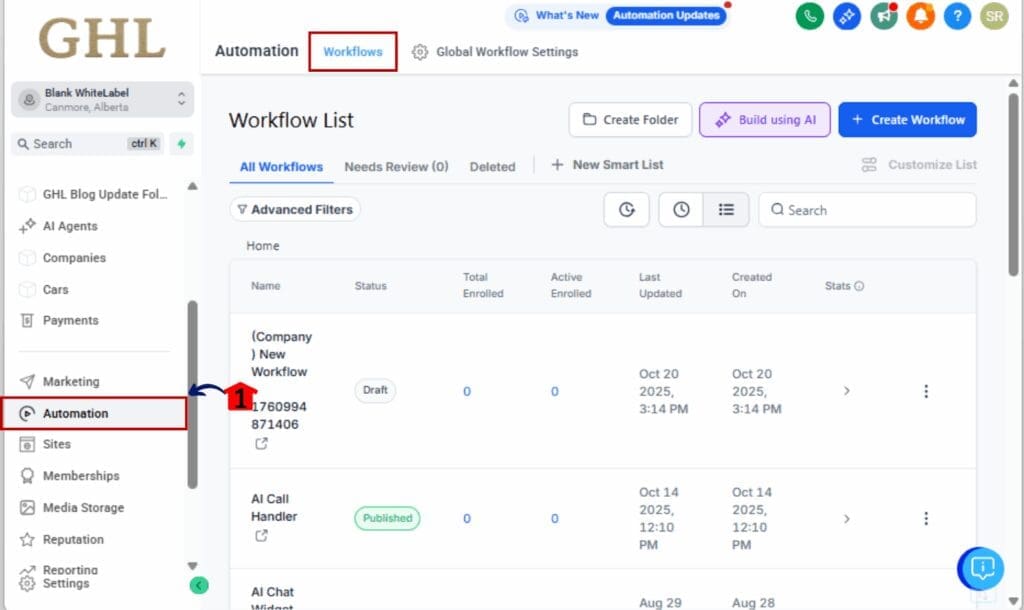
Step 02 – Create or Open a Workflow
2.1 Hit +Create Workflow to build something new, or choose an existing one where you want Basecamp in the mix.
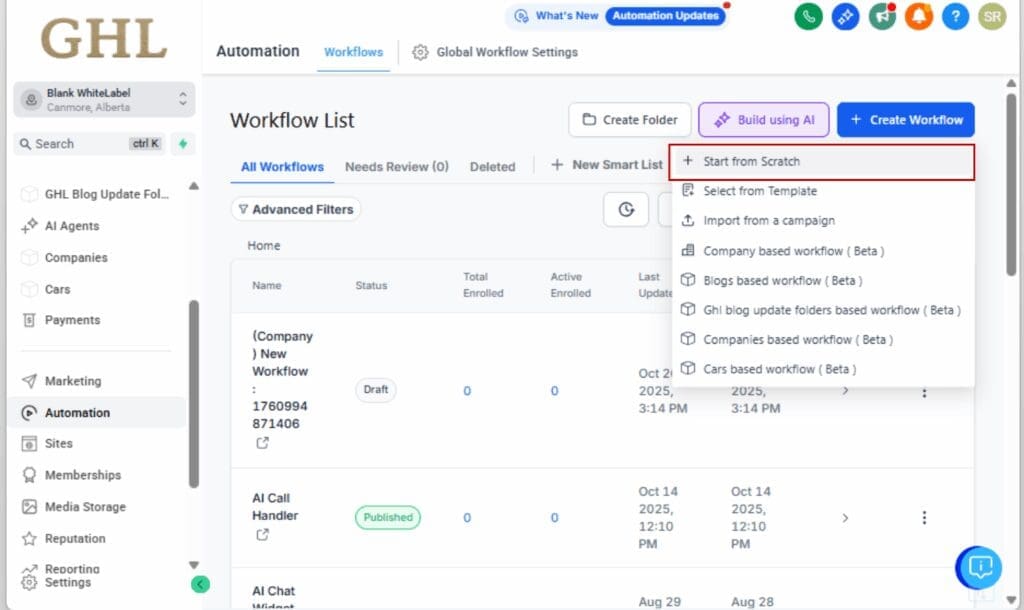
2.2 Name it something clear, like “Client Onboarding – Basecamp Setup.”

Step 03 – Add a Basecamp Trigger (Optional)
3.1 Click the + Add Trigger button.
3.2 Search for Basecamp and choose your trigger (e.g., “New To-do,” “New Message Posted”).
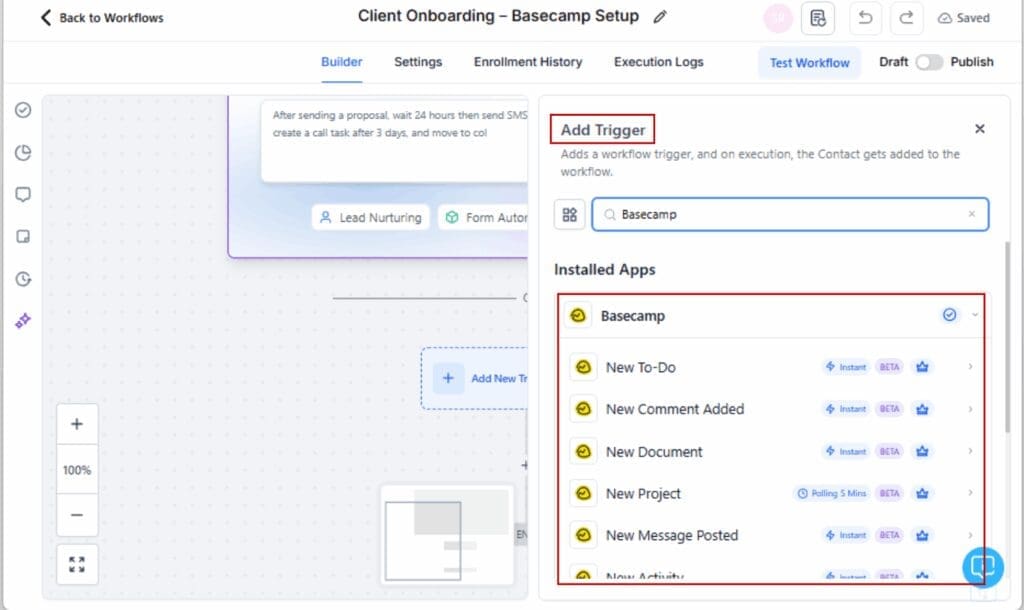
3.3 Click Connect Now to authorize your Basecamp account.
3.4 Follow the login prompt and select your Basecamp workspace.
3.5 Save the trigger.

Step 04 – Add a Basecamp Action
4.1 Click the + Add Action button.
4.2 Search for Basecamp in the action search bar.
4.3 Select what you want GHL to do in Basecamp. You can kick off a project, make a to-do, or assign someone.
4.4 Map dynamic fields using contact info, custom values, or pipeline stages.
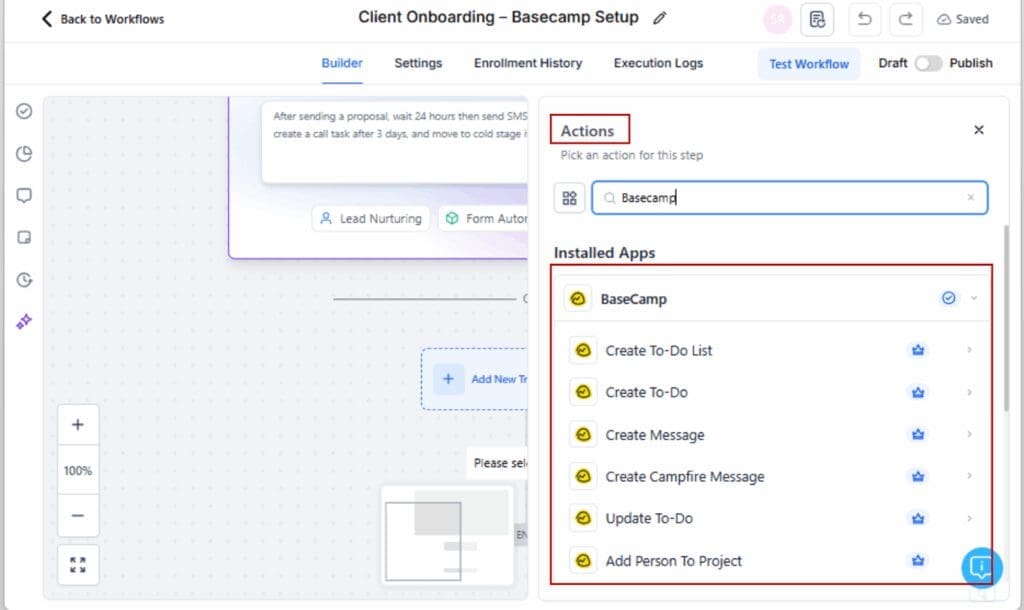
Step 05 – Use Find Actions for Existing Data (Optional)
5.1 Add a Find Project, Find To-do, or Find Person action if you need to reference existing Basecamp integration content.
5.2 Chain these to Create/Update actions for dynamic logic and fewer duplicates.

Step 06 – Save, Test & Deploy Your Workflow
6.1 Click Save Action after each Basecamp integration step.
6.2 Use test contacts or submissions to trigger the workflow.
6.3 Check Basecamp to confirm tasks, messages, or people are added correctly.
6.4 Hit Publish when everything looks good.

And that’s it. You’ve just turned your CRM into a project automation powerhouse, fully connected to Basecamp integration.
Quick Tips – Power User Ideas for Basecamp Integration
Once you’ve got the Basecamp integration connected in your workflows, you’re just scratching the surface. Here are a few pro-level ideas to get more out of this update, especially if you’re an agency running multiple clients, teams, or delivery steps.
Use “Find Project” to Auto-Duplicate Templates
Have a standard onboarding project? Use the Find Project action to locate your base template, then clone to create client-specific versions. Great for recurring service flows.
Trigger To-do Lists from Form Submissions
Instead of manually adding tasks when a form is filled, use “Create To-do List” and “Create To-do” actions based on form field data. Attach client details to each task automatically.
Update Tasks When Pipeline Moves
Use pipeline stage changes in GHL to update corresponding to-dos in Basecamp. For example: when a lead moves to “In Progress,” update the assigned Basecamp task to reflect that.
Sync Comments to Internal Notes
Trigger a GHL internal notification or note whenever a new Basecamp comment is added. Great for keeping sales or service teams in the loop.
Campfire Messages for Team Alerts
Use “Create Campfire Message” when a key milestone is hit (e.g., form completed, invoice paid). Your team gets a heads-up in Basecamp, without switching platforms.
Multi-Step Projects with Dynamic Assignment
Chain “Find Person” → “Add Person to Project” → “Assign To-do” for dynamic team routing. Perfect if you rotate fulfillment across your team.
Bonus Tip: Add Basecamp steps to your custom snapshot templates. This makes client deployment fast and consistent.
FAQ – Common Questions About Basecamp Integration
Results You Can Expect from Basecamp Integration
Connecting Basecamp integration to your GHL setup isn’t just about saving time, it helps your agency run smoother and stay on track.Here’s what you can expect once it’s live:
1. Faster Client Onboarding
When a deal moves to “Closed Won,” you don’t have to lift a finger. Basecamp lines up the tasks, drops your team in, and gets the ball rolling.
2. Consistent Delivery Every Time
Task lists won’t go missing. Projects won’t get skipped. Your system handles the details so each client gets the full treatment, every time.
3. Cleaner Handoffs Between Sales & Service
Once the deal’s done, tasks hit Basecamp, and the delivery team is looped in, without anyone needing to send a message.
4. Real-Time Feedback Loops
Basecamp integration events (like a completed task or posted comment) can instantly update CRM statuses, send alerts, or trigger follow-up messages in GHL.
5. Fewer Tools, Fewer Errors
You don’t need Zapier, spreadsheets, or extra clicks anymore. Less room for mistakes, and way easier to keep things organized.
6. Scalable Operations Across Clients
Whether you’re onboarding 3 clients a month or 30, your workflows scale effortlessly, using Basecamp integration and GHL together as one system.
This isn’t just about syncing two tools, it’s about building a repeatable engine that lets you serve more clients, with less effort, and better results.
Wrap-Up – Why You Should Enable This Today
Basecamp has always been a favorite for managing client work, but until now, it lived in a silo. With GoHighLevel’s new Basecamp integration, that’s over.
You can now fully automate how tasks, messages, and projects get created, assigned, and tracked, without ever leaving your GHL workflow builder.
This update isn’t just about convenience. It’s about:
- Eliminating busywork
- Delivering consistent client experiences
- Scaling operations without growing headcount
- Giving your team less to manage and more to execute
If your agency already uses Basecamp integration (or plans to), there’s no reason not to hook it up. The triggers and actions are fast, native, and ready to plug into your best workflows, today.
So go connect it. Start small. Automate one process. Then build from there.
You’ll wonder how you ran things without it.
Scale Your Business Today.
Streamline your workflow with GoHighLevel’s powerful tools.



