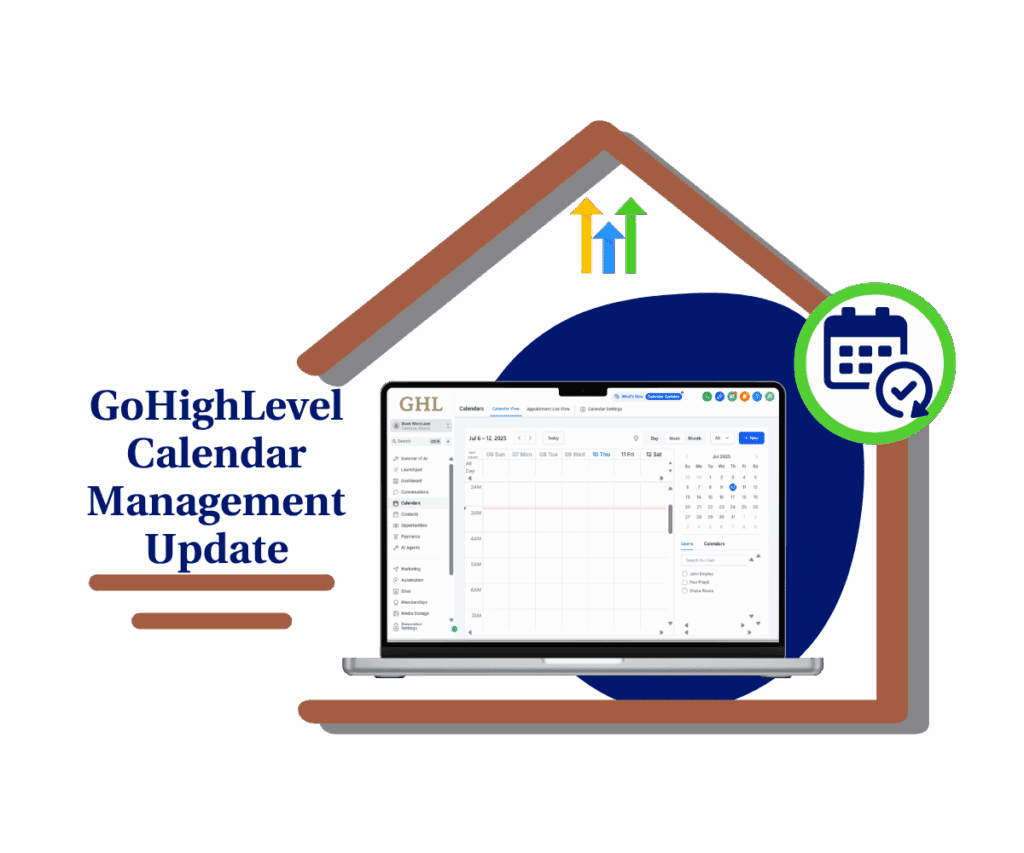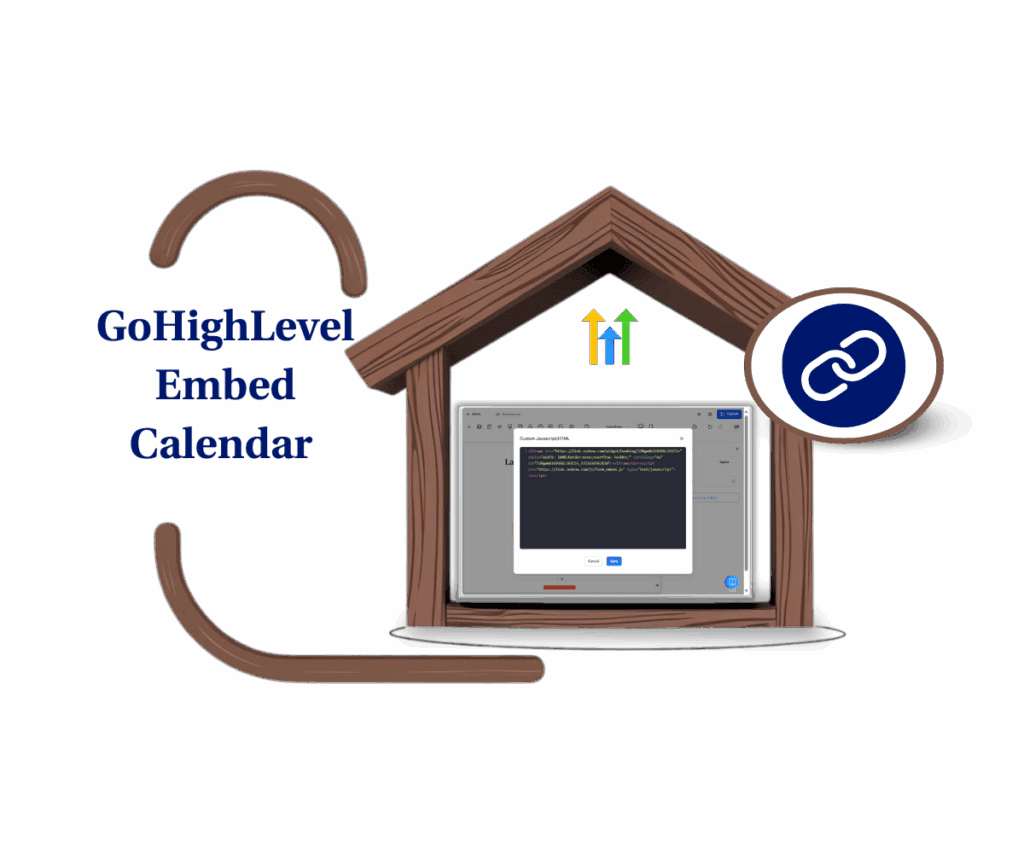- Introduction – GHL Calendar Slug Automation in Action
- Quick Summary – Calendar Slug Automation
- What’s New – Auto-Generated Calendar Slugs
- What’s Changed – Manual Still Optional
- Why This Matters – Consistency and Speed for Agencies
- How to Use Calendar Slug Automation in GHL
- Pro Tips – Make Slugs Work for You
- FAQs – Calendar Slug Automation Questions Answered
- What This Means – Save Time and Stay Clean
- Conclusion – Smarter Calendar Setup Starts Now
Introduction – GHL Calendar Slug Automation in Action
Creating calendars in GoHighLevel just got a whole lot smoother. If you’ve ever wasted time coming up with the perfect URL slug for each new calendar—or worse, run into conflicts because someone else used the same name—this one’s for you.
GoHighLevel’s new calendar slug automation feature handles that for you. Now, when you create a calendar and give it a name, GHL automatically generates a clean, unique slug on the spot. No manual typing. No conflicts. No wasted minutes.
This might seem like a small change, but for agencies juggling multiple calendars, workflows, and appointment types, it’s a serious win.

GoHighLevel now auto-generates calendar slugs the moment you name your calendar. With built-in slug automation, you’ll speed up setup, eliminate naming conflicts, and keep your URLs clean and client-ready.
Quick Summary – Calendar Slug Automation
Purpose:
This update improves the calendar creation flow in GoHighLevel by auto-generating unique slugs based on the calendar name, eliminating manual input.
Why It Matters:
Automated slugs save time, reduce human error, and keep URLs clean and professional—especially useful for agencies managing multiple calendars or teams.
What You Get:
Instant slug creation, uniqueness assurance, optional manual edits, and more consistent calendar URLs—all natively built into GHL.
Time to Complete:
Less than 2 minutes per calendar setup with automation doing the heavy lifting.
Difficulty Level:
Beginner. Anyone creating a calendar can use this feature, no technical skills required.
Key Outcome:
Faster setup, fewer mistakes, and clean, reliable calendar URLs that scale with your team or client base.
What’s New – Auto-Generated Calendar Slugs
GoHighLevel now automatically creates a slug as soon as you enter a calendar name. For example, name your calendar “Team Onboarding,” and GHL will instantly generate a slug like /team-onboarding. It’s clean, predictable, and built for speed.
This new calendar slug automation removes the guesswork. No need to brainstorm unique slugs, check if one’s already taken, or worry about formatting. The system handles it all.
Automate marketing, manage leads, and grow faster with GoHighLevel.

Even better? It ensures uniqueness. If you create multiple calendars with the same name, GHL will append a unique identifier (like /team-onboarding-2) to keep your setup error-free.
This upgrade keeps your workflow moving and your team focused on building—not babysitting URLs.
What’s Changed – Manual Still Optional
Even though calendar slugs are now auto-generated, GoHighLevel didn’t take away your control. You can still edit the slug manually during calendar setup if you want a custom structure, branding tweak, or keyword-specific URL.
That said, here’s an important detail: once the slug is generated, it won’t update automatically if you change the calendar name later. This protects your existing links and prevents broken calendar URLs.
So the flow now looks like this:
- Name your calendar
- GHL auto-generates a unique slug
- You can accept it or edit it manually
- Once saved, the slug stays the same—even if you rename the calendar
This balances automation with flexibility. You get speed by default and precision when needed.
Why This Matters – Consistency and Speed for Agencies
If you’re running an agency or managing multiple client calendars, even small time-savers can add up fast. This is one of them.
With calendar slug automation in GoHighLevel, your team no longer needs to manually type, check, or format calendar URLs. That means fewer mistakes, no duplicated slugs, and zero broken links because someone used “/demo-call” five times.
This is especially helpful for:
- Agencies onboarding multiple clients per week
- Teams with new staff who aren’t yet GHL experts
- White-label users who want consistent branding across calendars
Beyond just speed, this feature brings consistency to your URLs. That’s critical when clients are seeing these links in public-facing embeds or email workflows. Clean, professional, and standardized slugs boost your agency’s polish and credibility.
It’s automation doing what it does best—taking a tedious manual task off your plate.
How to Use Calendar Slug Automation in GHL
Tired of typing slugs manually every time you create a calendar? This update fixes that. Calendar slug automation in GoHighLevel creates a unique, clean URL slug the second you type in a calendar name, no need to think twice or risk duplicating a URL. Here’s how to use it in under a minute.
Step 01 – Go to Calendars in Your GHL Account
1.1 Open the left-side menu in GoHighLevel.
1.2 Navigate to “Calendars.”
1.3 Click + Create New Calendar.
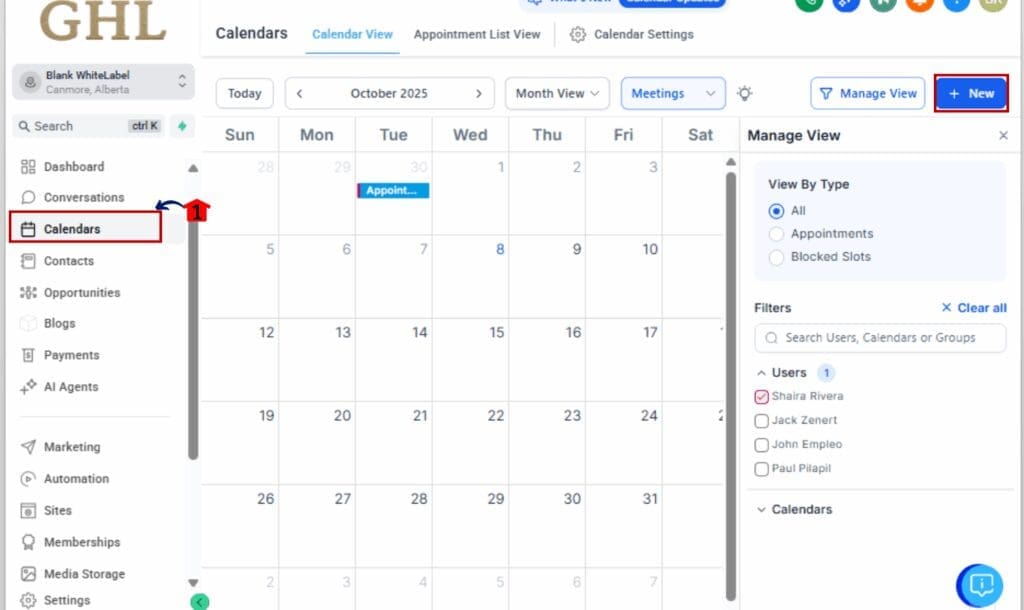
Step 02 – Enter Your Calendar Name
2.1 In the Calendar Info area, go ahead and give your calendar a name (like “Strategy Session”).
2.2 GHL instantly turns that into a clean URL slug—for example, it’ll generate something like /strategy-session on its own.
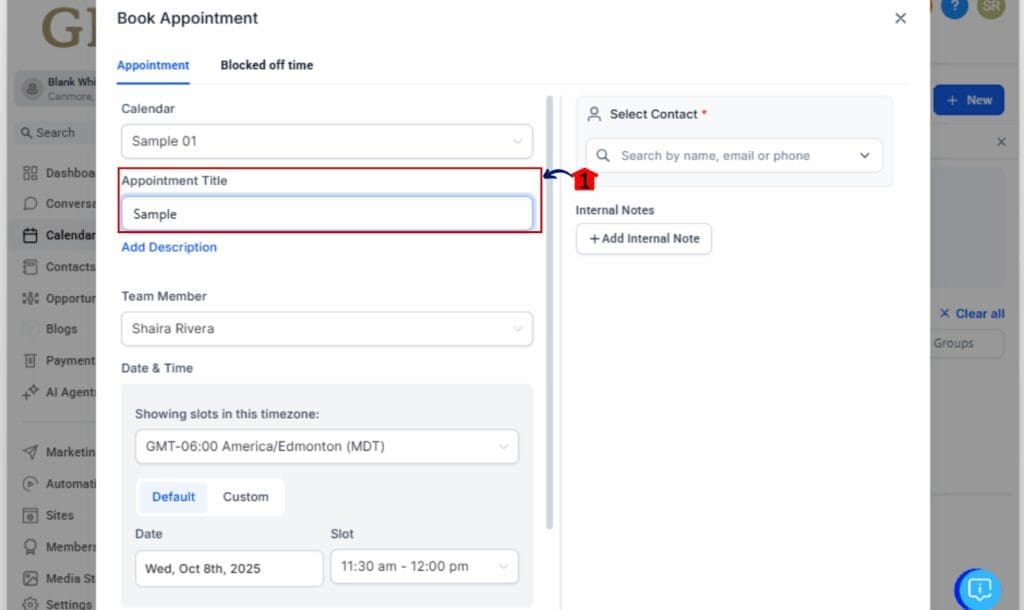
Step 03 – Review the Auto-Generated Slug
3.1 Look at the “Slug” field just below the calendar name.
3.2 By default, it’s already filled with a clean version of your calendar name.
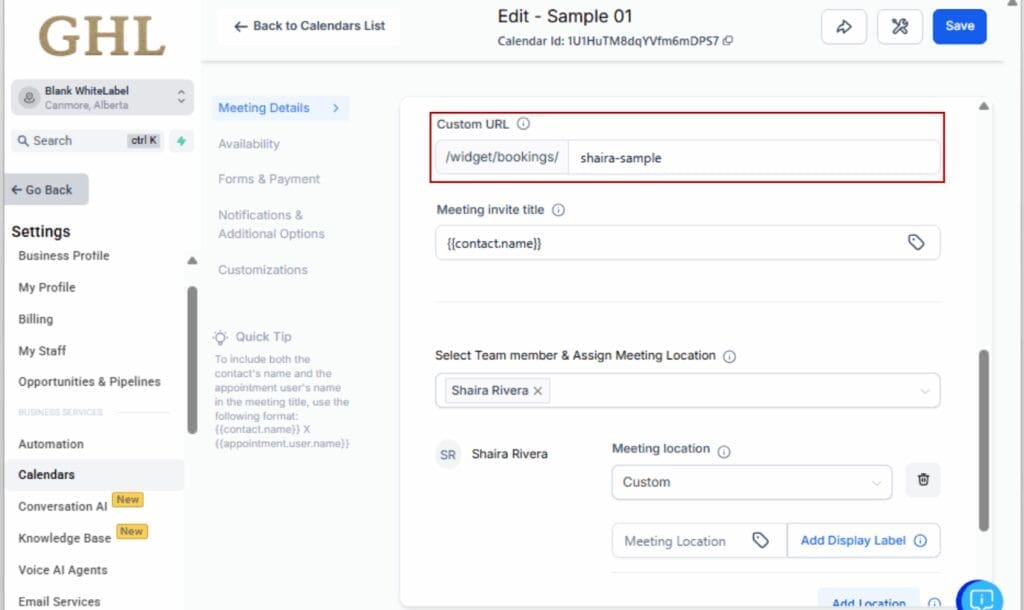
Step 04 – Customize the Slug (Optional)
4.1 Need a custom URL? You can overwrite the default slug anytime—just type in what you want.
4.2 Keep it simple, clear, and not something already used in your account.

Step 05 – Save Your Calendar
5.1 Finish configuring your calendar settings as usual.
5.2 Click Save to finalize your calendar and lock in the slug.

Step 06 – Remember Slugs Don’t Auto-Update
6.1 Updating the calendar title won’t affect the slug that was created.
6.2 To keep things consistent, you’ll need to manually change the slug if needed.

That’s it. Clean, unique calendar URLs without the hassle, now built right into your GHL workflow.
Pro Tips – Make Slugs Work for You
Calendar slug automation is a time-saver by default—but with a little intention, you can make your slugs even more powerful. Here’s how to use this feature like a pro:
Use slugs that match your brand tone
Keep things consistent. If your brand tone is polished and professional, use clean, simple slugs like /client-intake or /onboarding-call. Running a fun or edgy brand? Don’t be afraid to inject some personality, like /get-started-now.
Keep them short and readable
Long slugs are hard to remember and clunky to paste into emails or workflows. Stick to 2–4 words when possible. Avoid numbers or filler terms unless needed to differentiate.
Use keywords if your calendar is public-facing
If your calendar is embedded on a landing page or shared with leads, think SEO. Use phrases people might search for like /book-marketing-call instead of /calendar-123.
Don’t reuse calendar slug automation
Even if you’re creating the same type of calendar for multiple teams or clients, make each calendar slug automationdistinct. GHL helps here by appending -1, -2, etc., but it’s best to be intentional: /team-alpha-call, /team-bravo-call, etc.
Bonus:
Review your existing calendars. If some have messy or generic calendar slug automation, consider cleaning them up now that you know how the system works.
FAQs – Calendar Slug Automation Questions Answered
What This Means – Save Time and Stay Clean
This might fly under the radar, but for anyone managing several calendars or clients, it’s a real timesaver. GHL’s slug automation keeps your links clean and consistent—without the extra work.
You don’t have to waste time coming up with calendar slug automation, or run into annoying duplicate errors. Just type a calendar name, and GHL handles the rest with a ready-to-go link.
For agencies, it also means:
- Less training time for new staff
- More polished public-facing links
- Fewer mistakes when creating dozens of client calendars
And since you can still change the calendar slug automation yourself, you’re not stuck with whatever GHL gives you. You get speed when you want it, and control when you need it.
Conclusion – Smarter Calendar Setup Starts Now
GoHighLevel’s new calendar slug automation isn’t just a quality-of-life improvement—it’s a smarter way to build. By auto-generating unique, clean calendar slug automation based on your calendar name, GHL helps you skip the manual grunt work and move faster.
Whether you’re setting up one calendar or rolling out ten for a new client, this update makes sure each one is URL-ready the moment it’s created. No more thinking about formatting. No more testing for duplicates. No more headaches.
If you haven’t tried it yet, go create a test calendar right now and see it in action. You’ll never want to go back.
And if you’re managing older calendars with messy calendar slug automation? Now’s a great time to clean those up too.
Calendar setup just got smoother, smarter, and way more scalable.
Scale Your Business Today.
Streamline your workflow with GoHighLevel’s powerful tools.