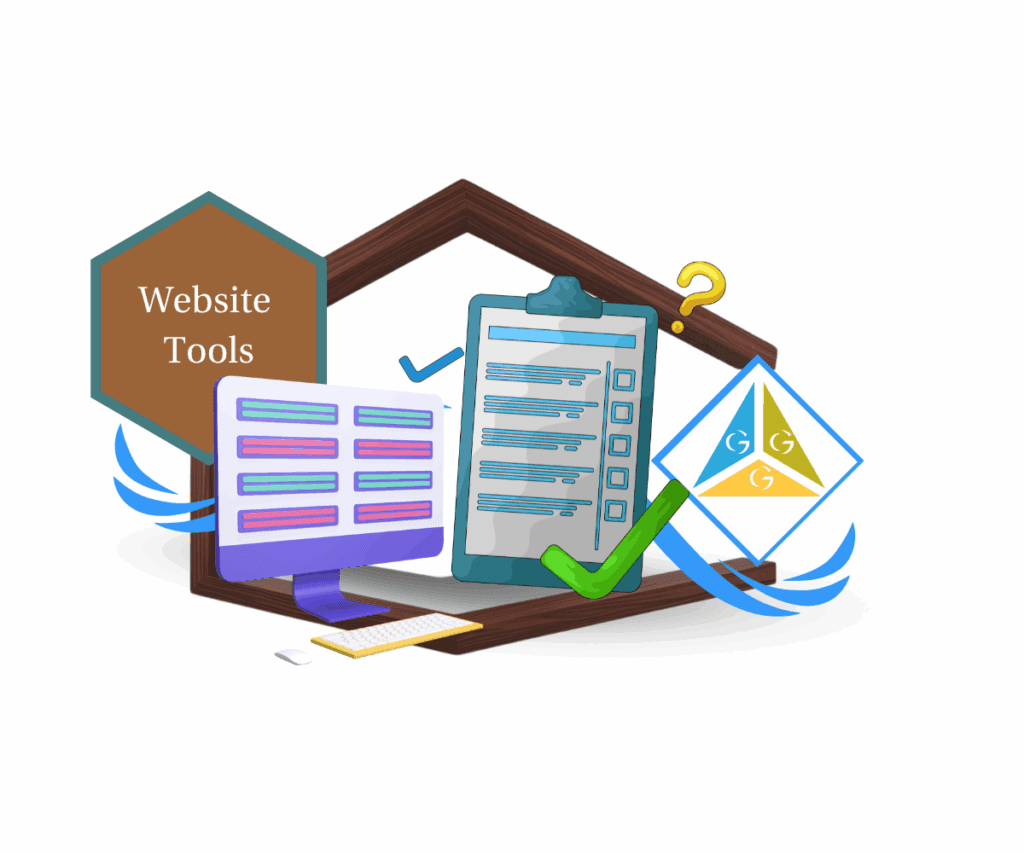Boost your productivity with new workflow automation tools: sticky notes, trigger connections, pause actions, and more.
GoHighLevel just dropped a powerful batch of upgrades for the Workflow Builder and if you’re serious about scaling your automations, you’re going to love what’s new. During Level Up Days, GHL rolled out features that make it easier to plan, manage, and optimize your automations visually. From sticky notes and inline stats to instant action pausing and trigger shortcuts, these updates are built for agencies who live in workflows every day.
If you’ve ever wanted better clarity in your workflow logic or more flexibility when testing and building this update is for you. These workflow automation upgrades give you faster control, easier collaboration, and more insight directly in the builder — all designed to help you build smarter, smoother automations that scale with your agency.

These workflow automation upgrades give you faster control, easier collaboration, and more insight directly in the builder — all designed to help you build smarter, smoother automations that scale with your agency.
Quick Summary – Workflow Automation at a Glance
This Level Up summary covers three powerful new workflow automation features designed to make the GHL Workflow Builder more collaborative, visual, and efficient.
Why It Matters:
Agencies and users building complex workflows now have better control, faster testing options, and clearer documentation right inside the builder.
What You Get:
Sticky Notes and Comments for collaboration, Go-To connections for cleaner logic, and Pause Actions to test or delay workflow steps without deleting them.
Time To Complete:
You can test and use all three features in under 10 minutes per workflow.
Difficulty Level:
Beginner to Intermediate — no coding or advanced setup required.
Key Outcome:
Faster automation building, easier testing, and smoother teamwork for agencies and marketers working in GHL.
What’s New and How to Use These Updates
This Week’s Updates: Workflow Builder Just Got a Power Boost
These Level Up Days features focus entirely on helping you work faster, see clearer, and manage complex automations with confidence. Let’s dig into the three upgrades now live in the Advanced Workflow Builder.
Automate marketing, manage leads, and grow faster with GoHighLevel.

1. Stats Mode, Sticky Notes, Comments & Quick Actions
This is a full UX glow-up for the builder.
- Stats Mode shows conversion and performance data right on each workflow step no more switching tabs or guessing what’s working.
- Sticky Notes let you drop color-coded notes inside your workflows, so you or your team can explain logic, leave reminders, or highlight what still needs to be built.
- Workflow Comments allow real-time commenting directly in the builder. Perfect for teams building together or managing client workflows.
- Quick Actions (like right-click to duplicate, delete, copy, or paste steps) make editing fast and frictionless.
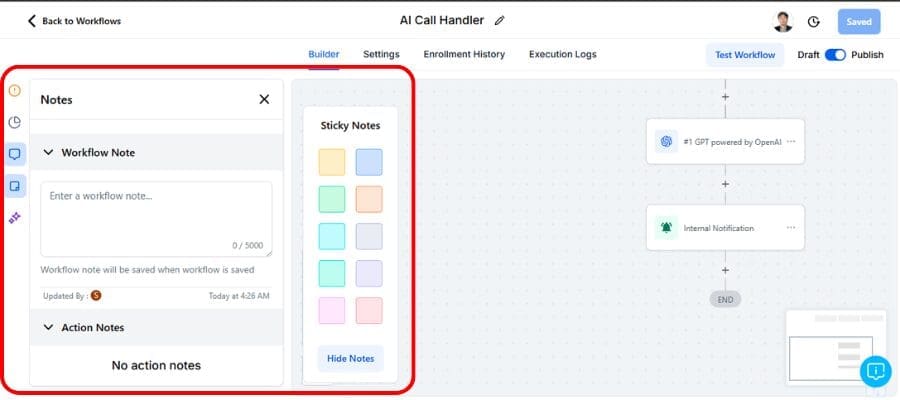
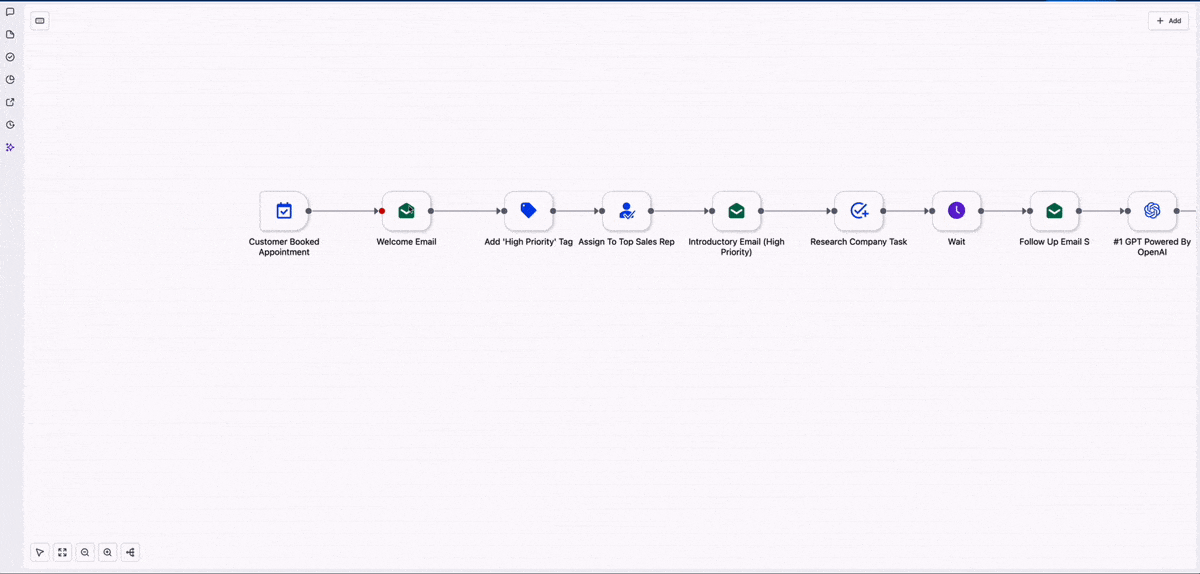
You’ll find all of these in the top-right toolbar of the Advanced Workflow Builder. Toggle Stats Mode on/off, add sticky notes from the left-hand menu, and use right-click or hover options for Quick Actions.
2. Go-To Connections for Triggers
Triggers now support “Go-To” logic, allowing you to directly jump to any other step in your automation. That means no more cluttered paths or workaround steps just to move people into the next phase.
Example: When a user submits a form, you can now Go-To a specific branch, wait step, or even a conditional logic block instantly.
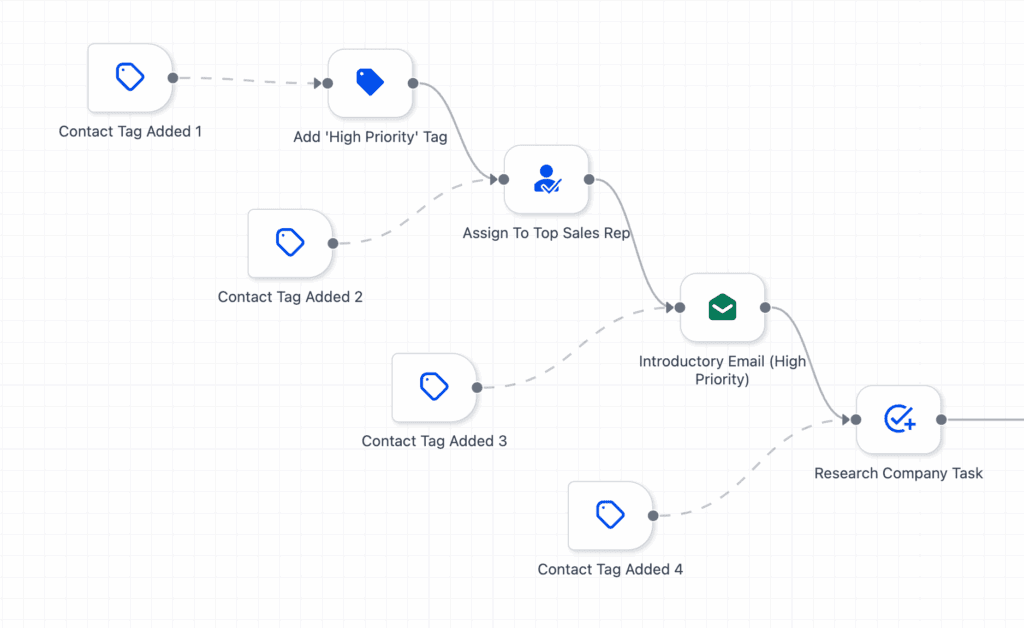
This speeds up your automation logic and simplifies testing. It also improves visibility when you or a teammate is mapping out the workflow.
To use it, click on a trigger, hit “Add Go-To,” and choose the step you want it to connect to. That’s it.
3. Pause Workflow Actions
This one’s a game-changer for testing.
You can now pause any workflow action (or even an entire branch) without deleting or breaking your automation.
It’s perfect for:
- Holding a workflow while you finalize email copy
- Testing one path without firing the others
- Keeping seasonal flows dormant until ready to launch
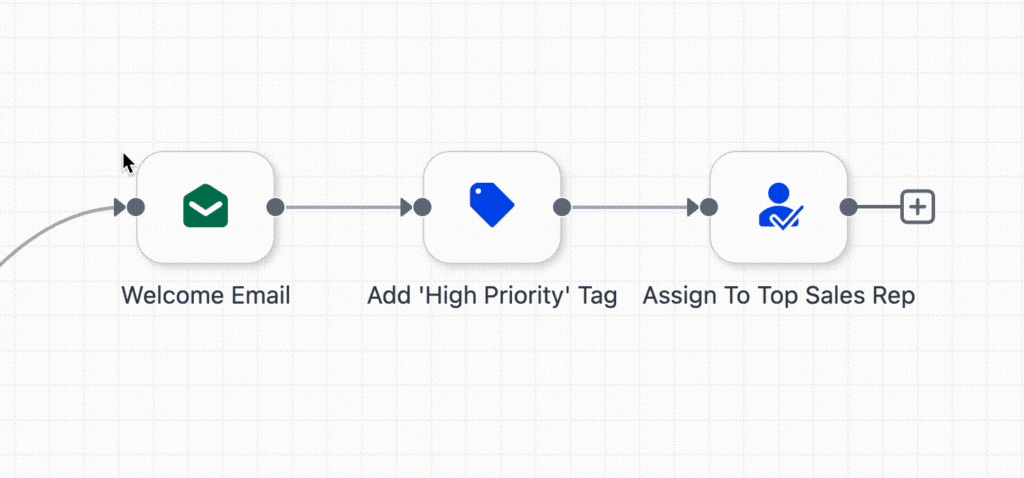
Paused steps are clearly marked with a yellow pause icon, and they’ll be skipped during execution. Just unpause when you’re ready to go live.
Pro Tips & Real-World Applications
These workflow automation upgrades aren’t just shiny features they solve real problems agencies face every day. Here’s how smart teams are already putting them to work:
Sticky Notes speed up team handoffs.
If you’re handing off workflows between builders, VAs, or team members, sticky notes act like built-in documentation. You can label branches like “Needs QA” or “Pending Email Copy” so nothing slips through the cracks no Slack threads or Notion docs needed.
Go-To connections simplify messy logic.
Let’s say your workflow has 3 different triggers (form submission, tag added, appointment booked). Instead of repeating all logic 3 times, just Go-To the shared logic path from each trigger. Cleaner builder, fewer errors, way faster setup.
Paused steps = test without breaking stuff.
Running seasonal promotions or testing email flows? Just pause the parts you’re not ready to use. This avoids deleting steps you’ll need later and prevents users from accidentally hitting a “not-ready” email or SMS.
You don’t need to rebuild entire workflows or deactivate automations just to make changes. Now, you’re in full control of when things fire and when they don’t.
FAQ
Wrap-Up: Try These Workflow Upgrades Today
These updates are small but mighty — the kind of quality-of-life upgrades that make building automations feel fun again.
Jump into your Workflow Builder, try out sticky notes, explore Go-To logic, and experiment with pausing steps during builds or launches. And as always, if you’ve got feedback, GHL wants to hear it these features are built for real users like you.
Scale Your Business Today.
Streamline your workflow with GoHighLevel’s powerful tools.