- Why the New Workflow Pricing Tiers Matter
- Quick Summary – Workflow Pricing Tiers Breakdown
- New Workflow Pricing Tiers Start at $0
- From One Pro Plan to Four Workflow Pricing Tiers
- Why the New Workflow Pricing Tiers Make Sense
- How to Set Up Workflow Pricing Tiers in GHL
- Smart Ways to Use Workflow Pricing Tiers
- How Workflow Pricing Tiers Help Agencies Scale
- Common Questions About Workflow Pricing Tiers
- Final Thoughts on Workflow Pricing Tiers
Why the New Workflow Pricing Tiers Matter
GoHighLevel’s new workflow pricing tiers start at $0, giving users a more affordable and flexible way to run premium automations. This update replaces the single Pro Plan with four clear options that scale with usage. It’s a practical shift that fits small businesses, growing teams, and large agencies alike.
Each tier includes a set number of premium executions per month, and users only pay for overages when they exceed those limits. It’s simple, transparent, and much easier to manage compared to the old model.
For agencies, the changes go even further. There’s now built-in support for reselling executions to sub-accounts. With customizable markups and clear usage tracking, agencies can finally treat workflow executions like a real revenue stream.
This pricing model is designed to cut waste, improve predictability, and help users get more from their automation spend.

GHL’s new workflow pricing tiers give users more control and lower costs. With pricing starting at $0 and rebilling tools built-in, agencies can scale automation while boosting profit margins.
Quick Summary – Workflow Pricing Tiers Breakdown
Purpose: Break down the new GHL workflow pricing tiers
Why It Matters: Helps users control automation costs and unlock agency profit
What You Get: Four plans, clear overage rates, and built-in rebilling
Time To Complete: Around 5 to 10 minutes to set up
Difficulty Level: Straightforward for agency admins
Key Outcome: Better pricing control and a new income stream for agencies
New Workflow Pricing Tiers Start at $0
GoHighLevel introduced new workflow pricing tiers to replace the old Pro Plan. These new options give users more flexibility and control over their premium automations. Each tier is based on how many premium executions are needed each month.
Here’s how the new pricing breaks down:
Automate marketing, manage leads, and grow faster with GoHighLevel.

- Free Plan: $0 per month with 100 lifetime executions
After that, it’s $0.01 for each extra use - Starter Plan: $10 per month for 10,000 executions
Overage rate is $0.008 per execution - Growth Plan: $25 per month for 30,000 executions
Overage rate is $0.006 per execution - Scale Plan: $50 per month for 65,000 executions
Overage rate is $0.004 per execution
These workflow pricing tiers are simple and upfront. You pick a plan based on what you use. If you go over, the extra charges are small and clearly listed.
Premium executions include steps from Premium Triggers, Premium Actions, LC Apps, and apps from the Marketplace. Actions that use standard steps or external AI models don’t count against your monthly total.
This new setup helps both small users and growing agencies manage automation costs more easily. Whether someone runs a few workflows or hundreds across clients, there’s now a pricing tier that fits.
From One Pro Plan to Four Workflow Pricing Tiers
GoHighLevel used to offer a single Pro Plan for workflows. It was one price for everyone, no matter how often they used premium actions. That setup worked for some, but others paid more than they needed. And for many agencies, there wasn’t enough room to scale without guessing how much automation would cost.
That’s now been fixed.
The Pro Plan has been replaced with four new workflow pricing tiers. Each one gives users a set number of premium executions and a clear rate for any extras. This makes it easier to plan, budget, and grow without surprises.
Here are the key changes:
- Existing Pro Plan users will automatically move to the Starter tier at $10 per month. No action is needed.
- Only agency admins can see and manage the new plans at this stage.
- Agencies also get a default 1.2x markup if they choose to resell executions. This can be changed in settings.
This shift isn’t just about lowering costs. It gives users more control and makes billing more predictable. For agencies managing lots of client workflows, this change brings better structure and a real opportunity to turn automation into a revenue stream.
Why the New Workflow Pricing Tiers Make Sense
The update to GoHighLevel’s workflow pricing tiers isn’t just about offering more plans. It’s about making automation fair, flexible, and easier to manage. Users no longer need to guess what they’ll pay or feel stuck with a one-size-fits-all option.
Now, smaller users can start without a monthly cost. That’s helpful for side projects or anyone testing workflows for the first time. The Starter and Growth tiers cover teams with regular automation needs. For agencies or larger setups, the Scale plan offers more volume at a better rate per execution.
Instead of paying for more than what’s used, accounts now only pay when they need to. Overages are simple and predictable, which helps with planning and budgeting.
For agency owners, this also opens the door to reselling executions. You can charge your own rates using a markup. You can also turn on rebilling for overages, so you’re never stuck covering client usage. It’s all built into your settings.
With these workflow pricing tiers, GoHighLevel gives users more control and flexibility. It’s a cleaner way to grow automation without adding stress.
How to Set Up Workflow Pricing Tiers in GHL
Getting started with GoHighLevel’s new workflow pricing tiers only takes a few minutes. Everything happens inside your automation settings, and agency admins can handle setup, billing, and plan changes without needing extra tools.
Follow these steps:
How to Subscribe to the Workflow Plan Tier
Step 01 – Access the Settings Area in GoHighLevel
- Go to the left-hand sidebar, look all the way to the bottom.
1.1 Click on the gear icon ⚙️ labeled Settings.
- You’ll now be in the main Settings dashboard, where you can access:
- My Profile
- Company
- Team
- Billing
- and more.
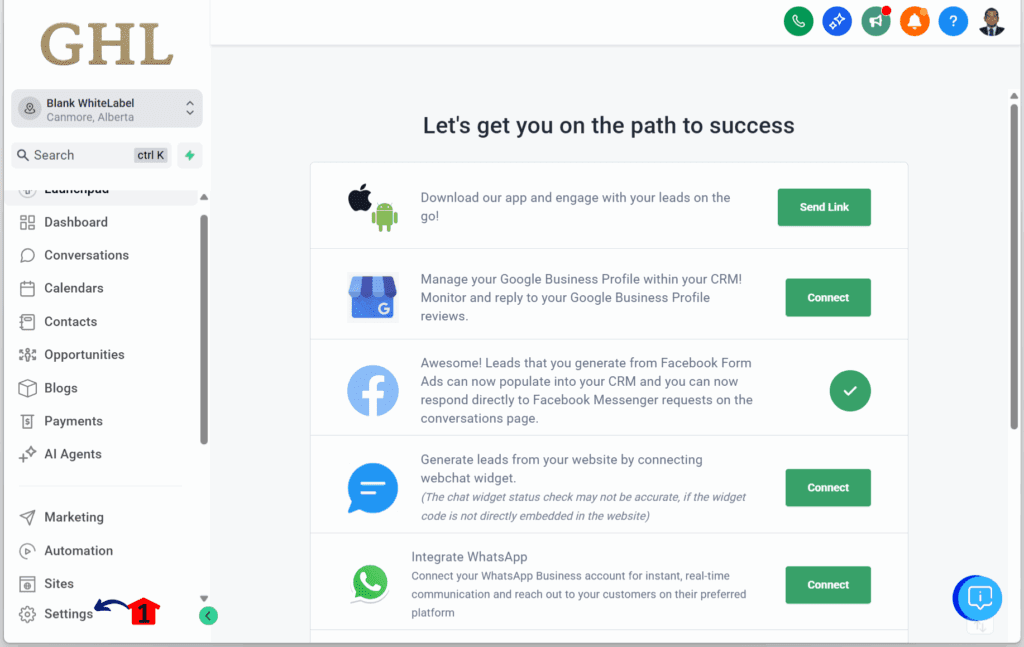
Step 02 – Open the Automation Settings
- You will be directed to your GoHighLevel agency’s settings dashboard.
2.1 Click the Automation section.
- This is located under the Business Services category.
2.2 Click the View Plans button.
- This is located in the upper right corner of the Automation settings dashboard.

Step 03 – Select a Workflow Plan
- A pop-up will appear showing all three workflow tiers.
3.1 Click the Choose Plan button for any plan.
- For this example, the Scale tier is selected.
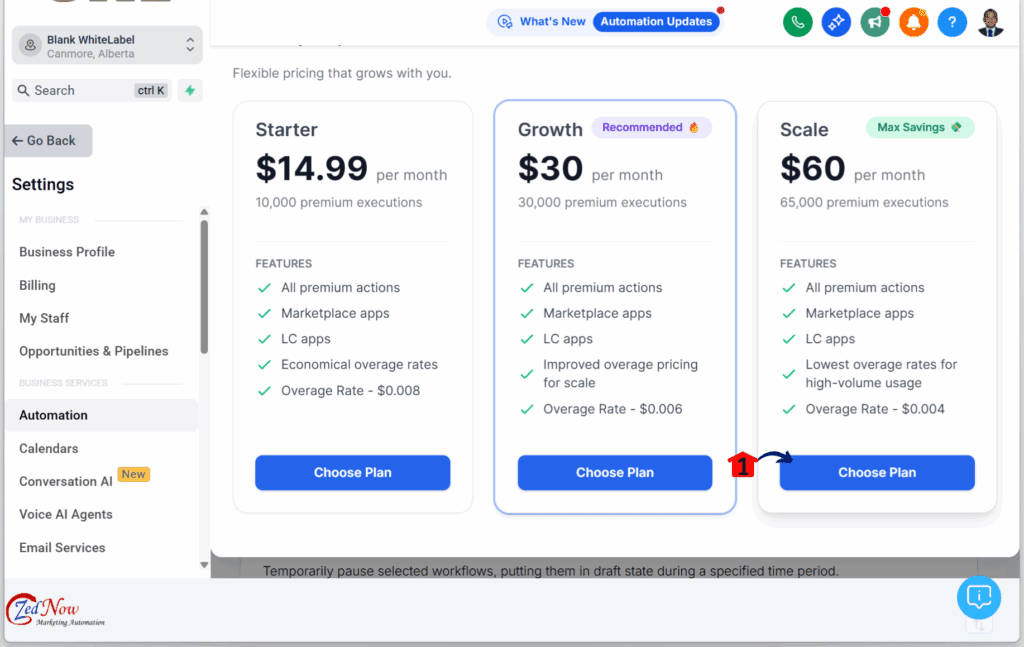
Step 04 – Complete the Checkout
- You will be directed to the checkout page for the selected plan.
4.1 Choose your payment option.
- This could be charged to a card or billed to the agency.
4.2 Click the Pay & Subscribe button.
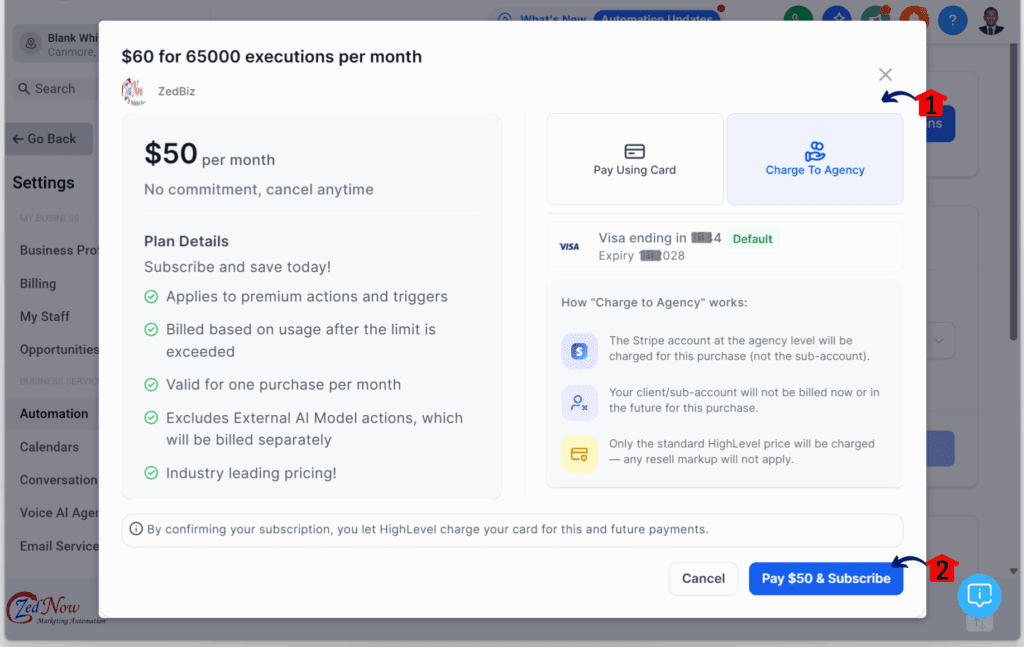
How to Configure the Reselling Capabilities
Step 01 – Access the Main Menu in GoHighLevel
- The main menu on the left side of your screen includes all the main areas you work in when using GoHighLevel (GHL).
1.1 Click on the Reselling menu item to access the Core Services section.
- You’ll now be in the Reselling section, where you can access the Core Services tab from the top menu.
1.2 Click the Core Services tab.
1.3 Configure your resell amount.
1.4 Click the Save button.

How to configure the rebilling capabilities of a sub-account
Step 01 – Access the Main Menu in GoHighLevel
- The main menu on the left side of your screen includes all the main areas you work in when using GoHighLevel (GHL).
1.1 Click on the Sub-accounts menu item to access the Sub-accounts section.
- You’ll now be in the Sub-accounts section, where you can access the enrolled Sub-accounts.
1.2 Click the three-dot button of a sub-account.
- The Manage Client option should appear.
1.3 Click the Manage Client option.

Step 02 – Manage the Sub-Account Rebilling Settings
- You should now be on the Sub-account Manager dashboard.
2.1 Click the Rebilling tab located at the top of the dashboard.
2.2 Click Workflow – Premium Features located on the left side of the dashboard.
2.3 Toggle on the Workflow – Premium Features option.
2.4 Set the markup margin.
2.5 Click Save Changes after reviewing the rebilling table.
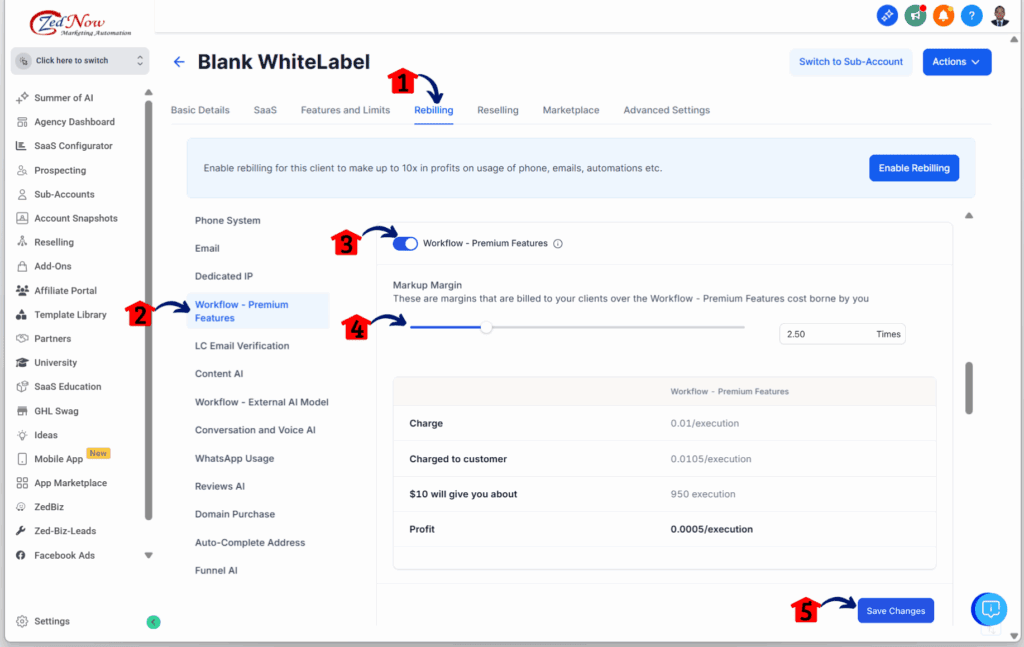
Smart Ways to Use Workflow Pricing Tiers
GoHighLevel’s new workflow pricing tiers give users more control, but using them well still takes some planning. These tips can help users save money, reduce risk, and build a stronger setup around automation.
- Start by Checking Your Usage. Look at how many premium executions your account runs in a month. This includes actions from Marketplace apps, LC Apps, and any premium triggers. If you’re under 10,000 a month, the Starter tier may be enough. If you’re running more, it may be worth upgrading to Growth or Scale.
- Assign Tiers Based on Needs. Sub-accounts don’t all use the same amount of workflows. Choose a plan for each one based on what they actually need. That way, you’re not paying for extra capacity that never gets used.
- Enable Rebilling to Protect Your Margin. If you’re an agency, turn on rebilling. This sends overage charges back to the sub-account with your chosen markup. You set it once and let the system handle the rest. It helps protect your bottom line and avoids billing confusion later.
- Use a Fair Markup. The system starts you at a 1.2x markup. That works for many, but you can adjust it. Some agencies charge more if they offer setup, training, or support. Just make sure the pricing matches the value.
- Avoid Unnecessary Executions. Remember that not all workflow steps count toward your plan. External AI tools and standard steps are excluded. Use them when possible to stretch your monthly executions further.
- Watch Usage Over Time. Don’t wait for a billing alert. Check in regularly on your workflow usage. If one account starts using more than expected, you can move it to a higher tier before the overages stack up.
Used the right way, the workflow pricing tiers help users stay in control and turn automation into a steady part of their business.
How Workflow Pricing Tiers Help Agencies Scale
The new workflow pricing tiers from GoHighLevel do more than cut costs. They open the door for agencies to run smarter, more flexible businesses.
Instead of using one flat plan for all accounts, agencies can now match each client’s usage to the right tier. That means no more overpaying for light users or scrambling to adjust when usage jumps. Every account has its own setup, and the billing matches what they actually use.
This makes it easier for agencies in SaaS Mode to offer automation as a service. You can resell executions with your own pricing and let the system handle overages. That takes the pressure off your team and helps you stay profitable without chasing down invoices.
It also makes forecasting simpler. Agencies can see how many executions each sub-account uses and adjust plans or pricing based on real data. If a client grows fast, just move them up to a higher tier. If they slow down, you can scale back without losing access or features.
Even for smaller agencies or those just getting started, the workflow pricing tiers are helpful. Starting at $0, it’s possible to test workflows and build offers without a big upfront cost.
For anyone running workflows at scale, this change gives more control and a clear path to grow revenue through automation.
Common Questions About Workflow Pricing Tiers
These updates make the workflow pricing tiers easier to manage and more predictable for both agencies and individual users.
Final Thoughts on Workflow Pricing Tiers
The new workflow pricing tiers from GoHighLevel give users more control over how they build and manage automation. Instead of being locked into a single plan, users can now choose a tier that fits their real usage and budget.
This change helps both small accounts and growing agencies. It makes pricing clearer and gives users a better way to plan. For agencies, it also opens the door to new income. With markup settings and rebilling tools in place, execution usage can now be part of a real pricing model.
The plans are simple. They start at zero, grow with your needs, and give you the tools to track usage along the way. If something changes, you can move to a different tier without having to rebuild or lose access.
For anyone running automation on a regular basis, this update makes things easier. It keeps costs in check and gives users more freedom to grow.
Now is a good time to check your current usage, pick a plan, and get set up with rebilling if you haven’t yet. The sooner it’s set, the smoother things will run later.
Scale Your Business Today.
Streamline your workflow with GoHighLevel’s powerful tools.



