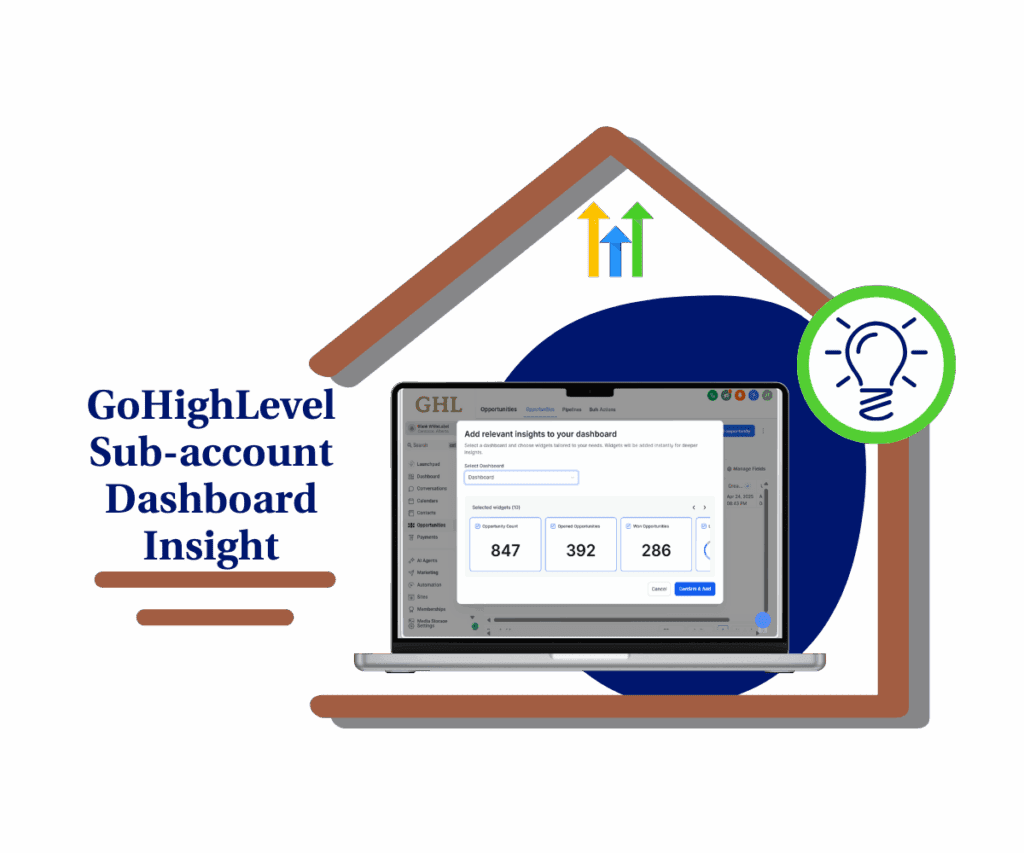GoHighLevel Audit Logs used to be a headache, right?
Trying to find stuff in GoHighLevel was hard. Did you get confused by those weird codes? It used to be a big problem.
But now, GHL Growth Garage has fixed it! They added a new search tool to GoHighLevel. Now, you can use easy words to find what you need.
This is a perfect change. It will save you time. It will make GoHighLevel much easier to use. No more confusing codes!

What Changed in GoHighLevel Audit Logs?
Before, it was hard to find specific actions or events in GoHighLevel’s Audit Logs. You could only search using special codes called “document IDs.” These codes were often long, confusing, and hard to remember. It was like searching for a single word in a giant book with no index! This made it take a lot of time to find what you were looking for.
But now, GoHighLevel has made a big change. You can now search the Audit Logs using regular words! This means you can type keywords related to what you’re trying to find. For example, if you want to see who changed a user’s permissions, you can just type “user permissions.”
Even better, the search will also find words that are similar to what you typed. So, if you search for “permission,” it might also show results for “permissions” or “permitted.” And if you still want to use those document IDs, you can! That option is still there.
This change to GoHighLevel Audit Logs makes it much faster and easier to find the information you need. It’s like having a super-smart search engine built right into GoHighLevel!
Automate marketing, manage leads, and grow faster with GoHighLevel.

Why This Matters to You: The Benefits of Enhanced GoHighLevel Audit Logs
This change is a big deal for anyone who uses GoHighLevel Audit Logs. It makes finding important information much easier and faster. Here’s why:
- Easy to Use: You don’t need to be a tech expert to use the new search. Just type in regular words, and GoHighLevel will find what you need. It’s that simple!
- Less Confusing: Remember those confusing document IDs? You don’t have to worry about them anymore. This new search gets rid of that headache.
- Saves You Time: Finding information used to take a long time. Now, you can find what you need in seconds. This frees up your time so you can focus on other important things.
Here are some examples of how the enhanced GoHighLevel Audit Logs can help you:
- If something goes wrong, you can quickly find out what happened and fix it.
- If you need to check who made changes to an account, you can easily find that information.
- If you want to make sure everything is running smoothly, you can use the search to check the logs regularly.
This update to GoHighLevel Audit Logs makes GoHighLevel even more powerful and user-friendly. It helps you stay in control and makes your work easier.
How to Make the Most of GoHighLevel Audit Logs
Now that GoHighLevel has this new search tool, here are some tips to help you use GoHighLevel Audit Logs like a pro:
- Use the Right Words: Think about the words someone would use to describe what they’re looking for. For example, if you want to find changes made to a user’s login, try searching for “user login” or “login change.”
- Try Different Word Combinations: If you don’t find what you need at first, try using different combinations of words. For example, instead of just “user,” try “user access” or “user updated.”
- Use Parts of Words: The search can also find parts of words. So, if you’re not sure of the exact word, you can use a part of it. For example, if you search “update,” it might also find “updated” or “updating.”
To get to the GoHighLevel Audit Logs in GoHighLevel:

- Log in to your GoHighLevel account.
- Go to the “Settings” section.
- Look for “Audit Logs.”
- Now you can use the new search tool to find what you need!
By following these tips, you can use the GoHighLevel Audit Logs like a professional and quickly find the information you need.
Conclusion
GoHighLevel has made a really helpful change to the Audit Logs. It’s now simpler to find the information you need. You no longer have to struggle with confusing codes.
This update to GoHighLevel Audit Logs will save you time and make GoHighLevel simpler to use. We encourage you to try out the new search tool and see how it works for you.
Have you tried the new Audit Logs search yet? What do you think? Do you have any tips for using it? Share your thoughts in the comments below!
Scale Your Business Today.
Streamline your workflow with GoHighLevel’s powerful tools.