- GoKollab Updated Pages Just Got Better
- Quick Summary – GoKollab Updated Pages Breakdown
- What’s New – GoKollab Updated Pages
- Why It Matters – Trust, UX, and First Impressions
- How to Use – What to Know About the GoKollab Updated Pages
- Quick Tips for Kollabers and Agencies
- What This Means for GoKollab’s Direction
- FAQ – GoKollab Updated Pages
- Final Take – Clean, Simple, and Built for Trust
GoKollab Updated Pages Just Got Better
GoKollab updated pages are now live, and they’re much easier to use and understand. The About, Privacy Policy, and Contact pages have all been redesigned to feel more clear, professional, and mobile-friendly.
These pages aren’t just filler, they help people learn what GoKollab is about, how their data is handled, and how to get in touch. If you run an agency or use GoKollab for client work, this refresh brings a more polished front for your business.

The changes may seem simple, but they go a long way. Clear content and a clean design make your site easier to trust. That matters more than ever.
Quick Summary – GoKollab Updated Pages Breakdown
Purpose: The GoKollab updated pages were refreshed to make things easier to read, easier to trust, and better for mobile users.
Why It Matters: Visitors now get a clearer view of what GoKollab stands for, how it handles privacy, and how to reach out.
What You Get: A simple About page with mission and team info, a clean Privacy Policy, and a Contact page that works well on any screen.
Time to Complete: It takes less than five minutes to look through all three updated pages.
Difficulty Level: Easy. No setup or changes needed. Just review and link if it helps your workflow.
Key Outcome: A smoother experience for site visitors and a stronger first impression for your brand.
What’s New – GoKollab Updated Pages
The GoKollab updated pages come with a cleaner design, better structure, and full support for mobile. These changes help people find what they need faster and give the site a more professional feel.
- About Page. The new About page is clear and to the point. It includes GoKollab’s mission, core values, and a short intro to the team. It’s easy to scan and helps visitors quickly learn what GoKollab stands for.
- Privacy Policy Page. The privacy page now has better spacing and layout. It’s much easier to read, especially on phones. The legal text is still there, but it’s written in a way that makes sense without getting too technical. That makes it easier for users to understand how their data is handled.
- Contact Page. The Contact page was updated with current info and a simple form that works well on mobile. Whether someone wants to send a quick message or check contact details, everything is easy to find.
- Mobile Friendly. All these pages now work smoothly on phones, tablets, and desktops. The content adjusts to fit the screen, which makes the experience better for everyone.
Automate marketing, manage leads, and grow faster with GoHighLevel.

These small updates make a big difference. They improve how GoKollab looks, feels, and works, especially for first-time visitors.
Why It Matters – Trust, UX, and First Impressions
The GoKollab updated pages are more than design tweaks. They help people trust the platform and understand it better. That makes a big difference when someone visits your site for the first time.
The new About page shows what GoKollab is all about. It explains the mission, values, and people behind the platform. When visitors see that, they feel more connected. It adds a personal touch.
The Privacy Policy is also easier to read. It tells users how their data is used, in plain terms. That kind of transparency matters. People want to know what happens to their info, and now it’s easy to find out.
The Contact page helps users reach out without stress. A clear form and updated info make it simple to get in touch. If someone has to search for details or deal with a clunky form, they’ll leave. This solves that problem.
Mobile support ties it all together. Whether someone’s on a phone, tablet, or laptop, the pages work well and look clean.
The small changes in these GoKollab updated pages make a strong first impression. They show that the platform is growing with purpose and cares about how it presents itself.
How to Use – What to Know About the GoKollab Updated Pages
You don’t need to do anything technical to use the new GoKollab updated pages. But there are a few smart ways to make the most of them.
These updates are already live. All you have to do is explore them and use them as part of your GoKollab strategy.
Step 01 – Navigate the GoKollab Footer
1.1 Scroll down to the bottom of the GoKollab Dashboard until you see the footer section.
1.2 Click the About link to visit the About page.
1.3 Click the Privacy link to view the Privacy and other legal pages.
1.4 Click the Contact link to visit the Contact page.
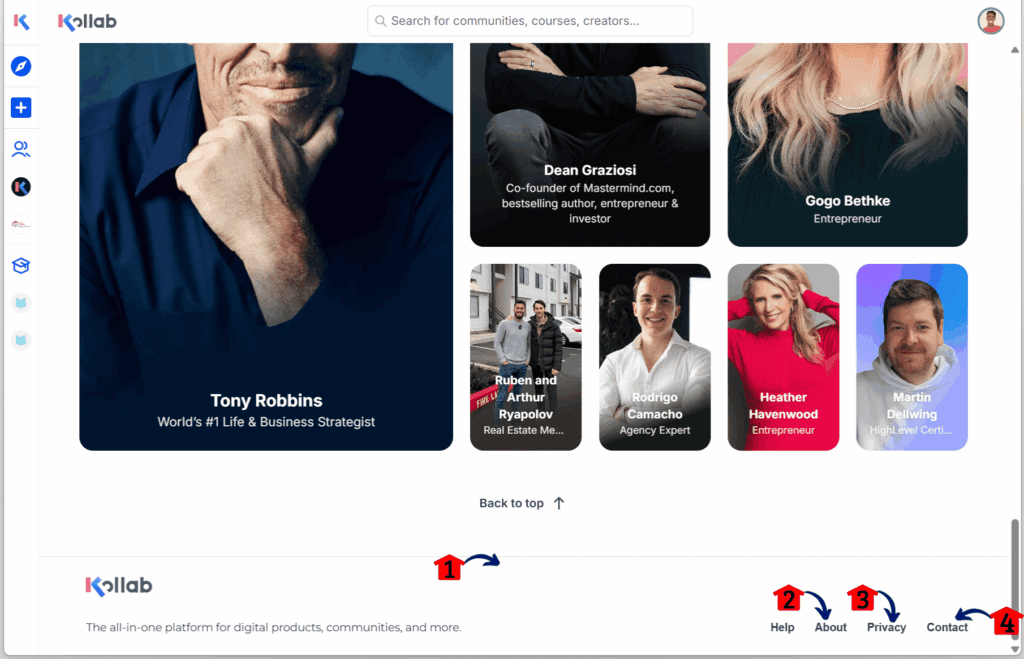
Step 02 – Explore the About Page
2.1 Read the content on GoKollab’s About Us page.
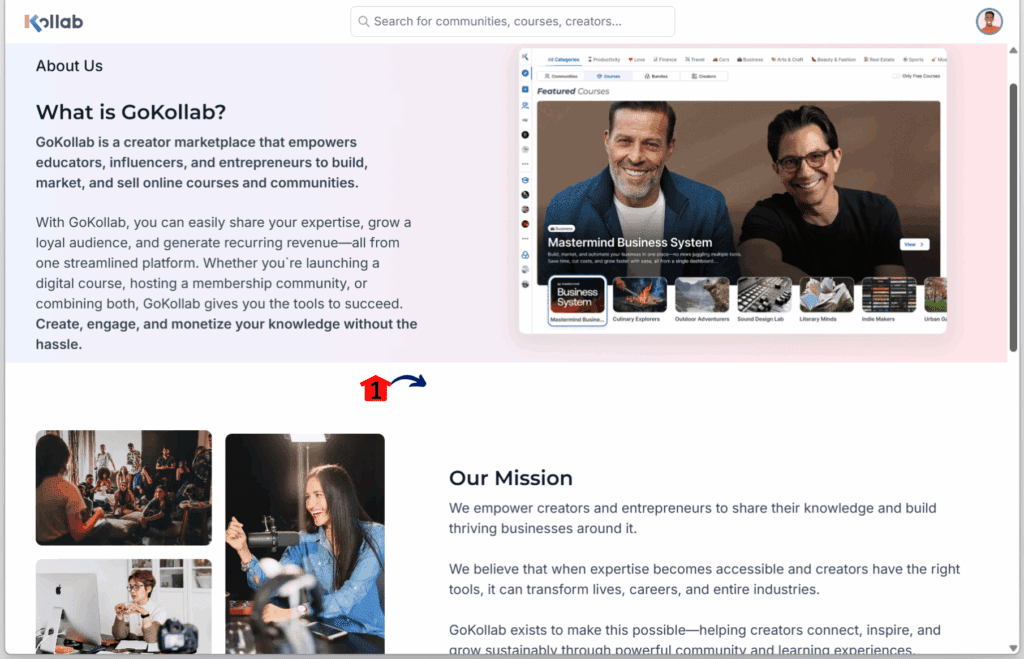
Step 03 – Review the Privacy Details
3.1 Read the Privacy page.
- You can also explore GoKollab’s other legal pages.
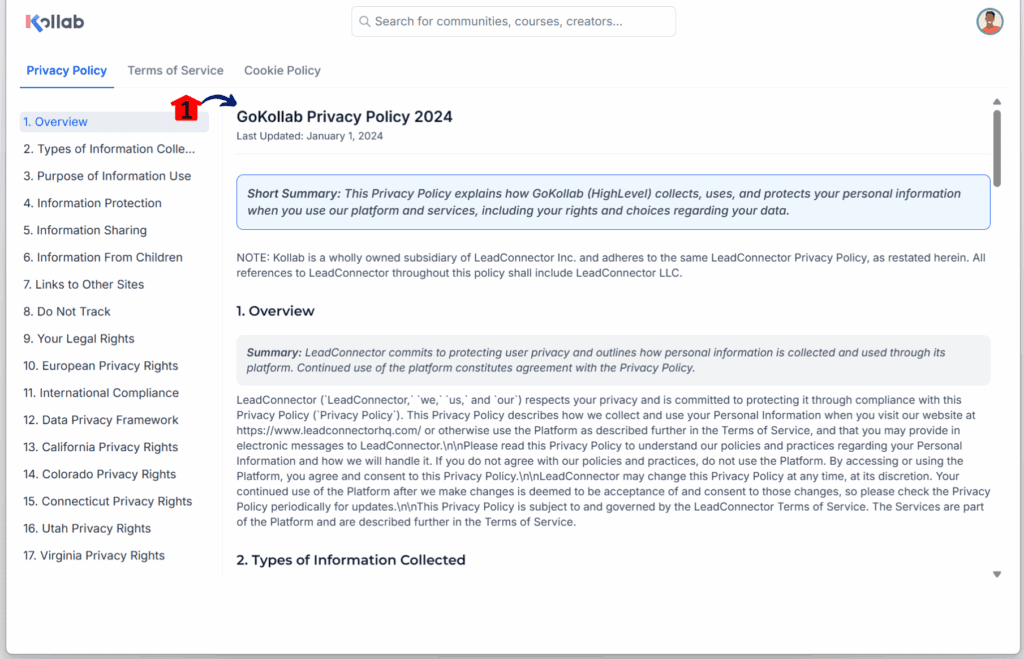
Step 04 – Test the Contact Form
4.1 Try using the contact form to send a message.
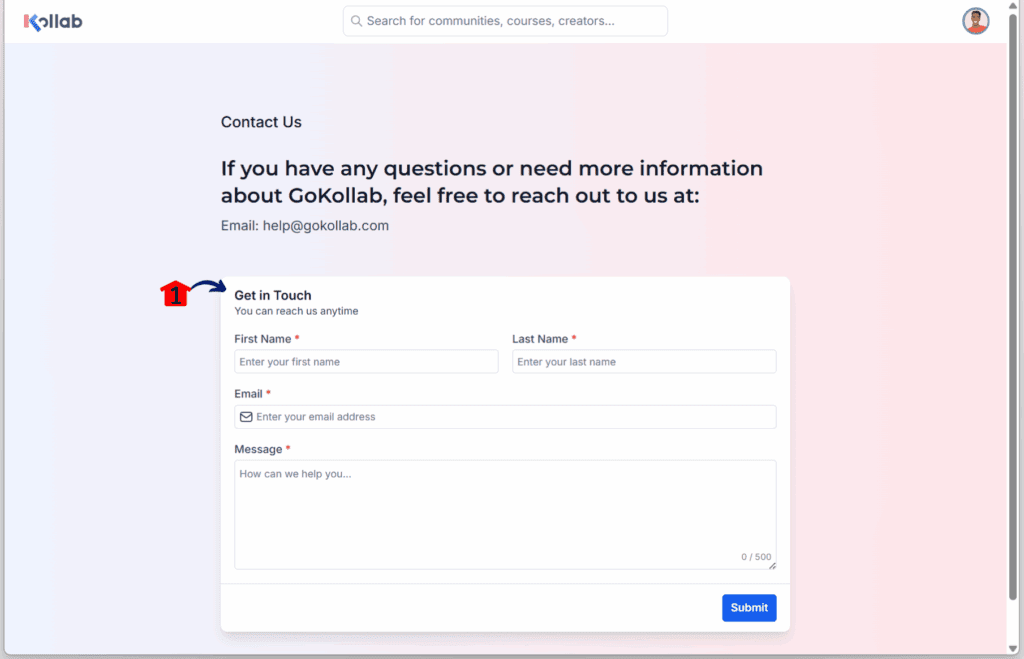
Quick Tips for Kollabers and Agencies
Here are a few ways to get more value from the GoKollab updated pages without adding extra work.
- Make sure your message lines up. The new About page gives a clear view of what GoKollab stands for. If you’re sending leads or clients there, make sure your message matches what’s written. It helps keep your pitch consistent.
- Check the privacy page every few months. Laws around privacy change often. Take a few minutes each quarter to review the updated policy. It’s an easy way to stay informed and keep your site in good shape.
- Try the contact form like a user would. Use your phone and your laptop to test the form. Make sure it loads fast, looks right, and sends without issues. A simple form that works well can mean more replies and better leads.
- Link to these pages where it helps. If you’re using GoKollab pages in your own projects, you can link to the About or Privacy pages in your footer. It saves time and gives your site a more complete look.
- Watch for more updates like this. This round of changes shows that GoKollab is focused on the details. That’s good news if you care about user experience. Keep an eye out. More updates are likely on the way.
What This Means for GoKollab’s Direction
The GoKollab updated pages might look simple, but they show where the platform is heading. These changes are clear signs that GoKollab is focused on doing the small things right.
Good layout, plain language, and mobile support help people feel more at ease when they land on your site. That first moment matters. If it feels clean and easy to use, visitors are more likely to stick around and take action.
This update also shows that GoKollab is thinking about real users. Instead of adding big new features, they improved how things work for everyone. That’s a smart move if the goal is long-term growth.
If you’re using GoKollab to build sites or serve clients, these kinds of updates make your job easier. They give your brand a stronger look without extra work. And that makes you look more prepared and professional.
Small updates like this don’t always get attention. But they build a better foundation. And that’s what makes a platform worth trusting.
FAQ – GoKollab Updated Pages
Final Take – Clean, Simple, and Built for Trust
The GoKollab updated pages are a quiet but smart move. They don’t add new tools or flashy features, but they do make the site easier to use and more trustworthy.
Visitors can now read the About page and quickly understand what GoKollab is about. The Privacy page is easier to follow, and the Contact page is clear and works well on any device.
If you’re running client sites or building funnels, this kind of polish helps. It gives your brand a stronger look and helps users feel more confident when they land on the page.
GoKollab is showing that it’s serious about the details. These updates may be small, but they point to bigger things ahead.
Check out the new pages when you get a minute. And if you’ve got feedback, drop it in the Kollabers group. This is how the platform gets better.
Scale Your Business Today.
Streamline your workflow with GoHighLevel’s powerful tools.



