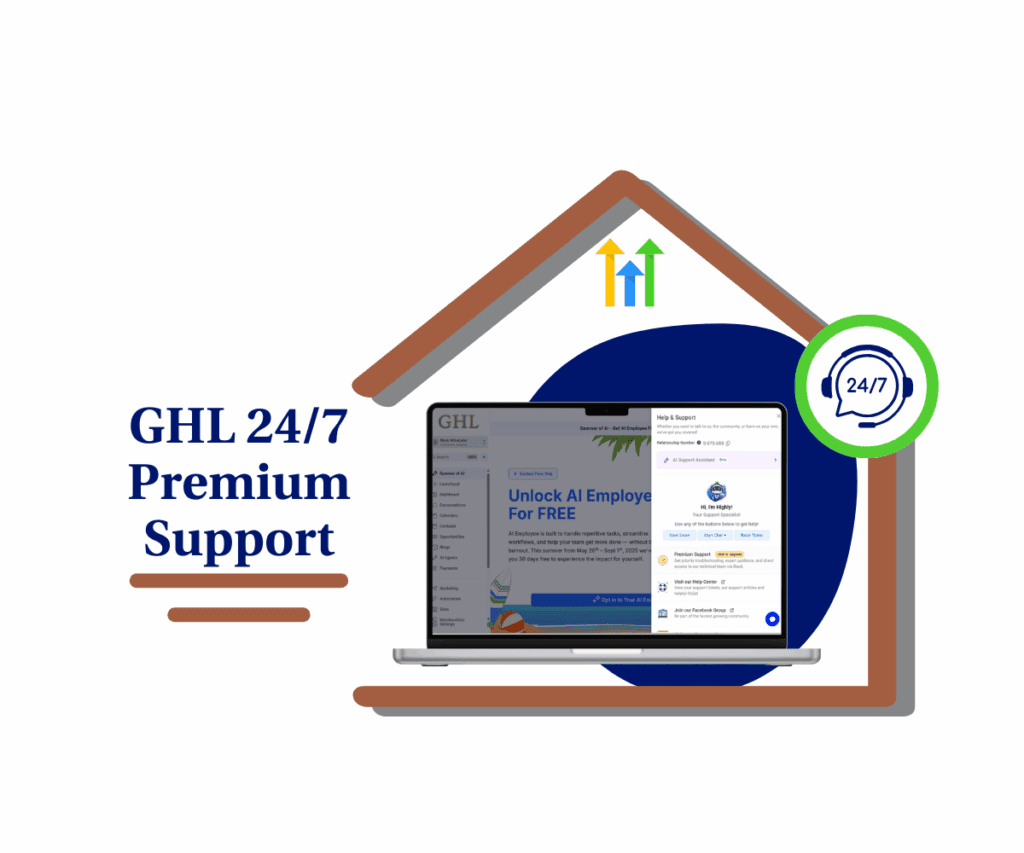Your Agency Dashboard Just Got Smarter and Safer with Inline WordPress Site Renaming
If you are running an agency, you already know the WordPress Hosting dashboard is the backbone for your clients’ online presence. But let us be real: managing dozens of auto-labeled sites leads to costly mistakes, like accidentally deleting the wrong one. Thankfully, that struggle is officially over! We have rolled out two impactful updates to enhance your Hosting Site Management experience. The first allows you to edit the WordPress site names directly in the dashboard, giving you clear labels like “Client Name – 2024 Project” without affecting SEO or public titles.
The second update is an even bigger deal: a significant improvement to the Delete Site Modal. This enhancement provides greater clarity and acts as a massive safety check, ensuring you have all the necessary information before confirming any irreversible actions. These updates are purpose-built to make your day-to-day Hosting Site Management faster, safer, and less prone to those costly mistakes. Now you can personalize your dashboard and implement essential safety checks, bringing total clarity and peace of mind to your agency’s operations.

This dual update supercharges your WordPress Hosting Site Management by eliminating confusion through inline site renaming and preventing irreversible mistakes with a transparent, enhanced delete confirmation modal.
Quick Summary: Glance About Hosting Site Management
This new update is a big win for Hosting Site Management and it really focuses on making things clear and safe. Now agencies can finally use the highly requested Inline Site Renaming feature. This lets you change the name of your WordPress site right from the Site Info screen. It’s just an internal label so your team can keep things organized with names like “Client X – Live Site” while not messing with your SEO.
On top of that, we’ve made the Delete Site Modal better too. It now shows the Site Name, WordPress ID, and Server Location before you hit that delete button. This added step acts as a triple-check to help make sure you don’t accidentally delete anything important. So, every agency owner can feel totally confident about their work every day.
What Exactly Changed with Hosting Site Management?
These updates are designed to turbocharge the user experience for agencies that are constantly setting up, managing, and sometimes decommissioning WordPress sites for their clients. It is like putting on a pair of really sharp reading glasses and adding a digital safety net to your Hosting Site Management workflow. These are not just technical fixes; they are core improvements to your daily operational clarity.

Automate marketing, manage leads, and grow faster with GoHighLevel.

Ditching the Confusing Names: The New Inline Edit Feature
These updates are designed to turbocharge the user experience for agencies that are constantly setting up, managing, and sometimes decommissioning WordPress sites for their clients. It is like putting on a pair of really sharp reading glasses and adding a digital safety net to your Hosting Site Management workflow. These are not just technical fixes; they are core improvements to your daily operational clarity.

Bulletproof Deletions: The Enhanced Safety Modal
Accidentally deleting the wrong client site is the stuff of agency nightmares. Even with careful checks, the old confirmation modal was far too generic. The enhanced Delete Site confirmation modal is the final guardrail, making your Hosting Site Management safer and much more transparent.
- Enhanced Transparency: The upgraded modal now shows the site name, the WordPress ID (a unique technical identifier), and the server location before you can confirm the deletion.
- Triple Check: By providing three distinct pieces of identifying information, the system forces a deliberate confirmation, dramatically reducing the chance of an accidental, irreversible deletion.
Why These Updates Are a Massive Win for Your Agency
Small changes often bring the biggest impact to day-to-day productivity. For an agency, these updates translate directly into time saved, risk mitigated, and stress reduced.
Agency Clarity & Usability
The inline editing feature is a win for organizational psychology. When your dashboard is clean and organized, your team works faster and makes fewer errors.
- Personalize Your Dashboard: Rename sites to align with your agency’s naming conventions (e.g., “Client X – Funnel A” or “Agency Site – Blog”) for faster navigation and less confusion.
- Improve Internal Communication: No more asking, “Hey, which wp-project-456 are you talking about?” Now your team can refer to sites using a clear, human-readable name, improving clarity when managing dozens of client sites across sub-accounts.
Risk Mitigation & Peace of Mind
The enhanced delete modal is essentially a free insurance policy against human error.
- Reduces the Risk of Accidental Deletions: Deleting a production site is an irreversible action that can lead to lost client trust and lost revenue. Having the site name, ID, and location plainly visible acts as a crucial checkpoint, providing confidence by making sure all the key identification data is visible before confirming a permanent delete.
- The Stress-Reliever: These are not just technical fixes; they are agency stress-relievers. Knowing you have to confirm three unique pieces of data before a permanent action allows you to step away from the keyboard and breathe, ensuring you hit the delete button only when you are 100% sure.
How to Edit Your WordPress Site Name (Easy Step-by-Step Instructions)
Your Hosting Site Management is about to get a whole lot cleaner. This section is all about implementing the new inline site name editing and showing you exactly where the beefed-up delete modal lives.
This entire process takes place inside the Sub-Account dashboard, specifically in the Sites section under the WordPress tab. This is where you have always managed your hosted WordPress sites, and now it is simply where you will find the new pencil icon for renaming and the more transparent delete confirmation. For agencies managing dozens of clients, this is a massive quality-of-life win that completely upgrades your Hosting Site Management, so let us dive into the simple steps to take advantage of these new features immediately.
How to Edit Your WordPress Site Name
1 Navigate to the WordPress Hosting Dashboard
- Log into the appropriate Sub-Account (client account) you wish to manage.
- In the main menu, select Sites.
- Click on the WordPress tab at the top of the page. This is your list of all hosted WordPress sites.
2 Access Site Info
- Locate the WordPress site you wish to rename.
- Click on the Site Info icon (it often looks like a small computer monitor or information icon) associated with that site to open its details screen.
3 Initiate Inline Edit
- Once the site details screen opens, look right next to the current, confusing, auto-generated site name at the very top.
- You will now see a small pencil icon (✏️). Click this icon to activate the inline editing field.
4 Rename and Save
- Type in your clear, agency-friendly internal label. We highly recommend using a standardized naming convention like “Client Name – Project Type” or “Client Name – Live.”
- As soon as you finish typing and click out of the box or hit Enter, the change is saved and immediately reflected across your dashboard.
Remember: This is an internal-only label! A tooltip guide will remind you that this change does not affect the public-facing site title or any SEO data. It is purely for your organizational benefit.
How to Safely Delete a WordPress Site Now (Enhanced Safety Protocol)
1 Find and Click Delete
- From the same Site Info screen you used above, scroll down to find the Delete Site option.
2 Review the Confirmation Modal (The New Safety Check)
- Upon clicking “Delete Site,” a new, transparent confirmation window will pop up.
- Before you take an irreversible step, this modal now explicitly displays the following three pieces of critical identification data:
- Site Name (The clear, new name you gave it).
- WordPress ID (The unique technical identifier).
- Server Location (The physical data center location).
- Stop and Confirm: This is your final, high-confidence checkpoint. Take a moment to ensure all three pieces of information match the site you absolutely intend to remove.
3 Confirm Deletion
- If you are 100% sure you have the right site, you must type the word DELETE into the confirmation box to proceed.
Results You Can Expect
This might seem like a small administrative change, but the practical application is huge for any growing agency:
- Faster Delegation: Your staff can now use the internal names you created for faster communication and error-free task management (e.g., “Check the ‘Client Name – Pending Launch’ site”).
- Zero Guesswork: You will no longer experience that cold sweat moment of second-guessing before hitting the delete button. The clarity is a game-changer.
Frequently Asked Questions (FAQs) About Hosting Site Management Updates
Conclusion
The latest updates to WordPress Hosting Site Management deliver on two things every agency needs: organization and security. You can now rename sites for clarity and use the transparent delete modal for maximum safety.
These features are live right now, so jump into your Sub-Accounts and start cleaning up your dashboard!
Scale Your Business Today.
Streamline your workflow with GoHighLevel’s powerful tools.