- Now you can instantly duplicate all your calendar services, add-ons, and team resources across client accounts with the new Snapshot update.
- Quick Summary – Calendar Service Templates
- What’s New – Calendar Services in Snapshots
- What’s Changed – Full Scheduling Systems Are Now Portable
- Why This Matters – Faster Onboarding, Less Mistakes
- How to Use – Step-by-Step Snapshot with Calendar Templates
- Pro Tips – Best Practices for Template Use
- Results You Can Expect – More Clients, Less Busywork
- What This Means – Scale Without Losing Control
- FAQs – Calendar Services in Snapshots
- Final Thoughts – Use This to Work Smarter
Now you can instantly duplicate all your calendar services, add-ons, and team resources across client accounts with the new Snapshot update.
If you’re still manually recreating calendar services every time you onboard a new client, you’re wasting time and leaving room for error. GoHighLevel just dropped a game-changing update: calendar service templates are now fully supported in Snapshots. That means you can instantly duplicate your entire booking system—including services, add-ons, team members, equipment, and categories—across all your sub-accounts with just a few clicks.
For agencies, this isn’t just another feature—it’s a scaling tool. You can now onboard faster, maintain consistency, and spend way less time clicking through the same repetitive calendar setups. With this update, service-based agencies finally have a repeatable, reliable way to roll out scheduling systems that just work.

This update lets you duplicate calendar service templates—including add-ons, resources, and categories—across all client accounts using Snapshots. It’s a game-changer for onboarding speed, quality control, and scalable service delivery.
Quick Summary – Calendar Service Templates
The new GoHighLevel update lets agencies clone fully configured calendar service templates—including services, add-ons, categories, and resources—using Snapshots. This saves hours of manual setup, ensures consistency across accounts, and drastically speeds up client onboarding. With just a few clicks, you can deploy a proven, professional service setup into any sub-account. It’s a fast, scalable way to deliver better results with less work.
Purpose: Quickly replicate calendar booking setups across client accounts
Why It Matters: Saves time, prevents errors, improves client experience
What You Get: Services, add-ons, team resources, and categories in Snapshots
Time to Complete: Less than 10 minutes per account
Difficulty Level: Easy, no tech experience required
Key Outcome: Faster onboarding with consistent, pre-tested service systems
What’s New – Calendar Services in Snapshots
GoHighLevel has expanded the power of Snapshots by adding full support for calendar service templates. That means four specific service-related assets are now included in your Snapshots — and each can be toggled on or off based on your needs.
Here’s what you can now clone inside a Snapshot:
Automate marketing, manage leads, and grow faster with GoHighLevel.

- Calendar Services: All your configured services, including duration, availability, pricing, and instructions.
- Service Add-Ons: Extra options or upgrades tied to specific services — copied over seamlessly.
- Service Categories: Keep your services organized and grouped just like you had them in the source account.
- Service Resources: This includes linked rooms, equipment, or team members — all carried over without manual setup.
Even better? These aren’t all-or-nothing. When you create or restore a Snapshot, you can selectively include only the service elements you need.
This gives you full control over how much (or how little) of your service setup gets replicated — whether you’re onboarding a client in the same niche or spinning up a new internal demo account.
What’s Changed – Full Scheduling Systems Are Now Portable
Before this update, Snapshots could clone a lot of things — funnels, workflows, triggers — but Calendar Services were stuck in manual mode. That meant every time you spun up a new client account, you had to rebuild service listings, reconnect team members, reassign resources, and manually set categories.
That’s no small task when you’ve got multiple appointment types, pricing structures, and staff assignments baked into your service flow.
Now? All of that changes.
With this update, your entire scheduling system is now portable. You can build a calendar service structure once — complete with logic, add-ons, categories, and resources — and reuse it across every new sub-account with zero duplication.
This turns your best service setup into a plug-and-play asset. No more guesswork, no more mistakes, and no more wasted hours trying to remember if you linked the right resource to the right appointment.
Your onboarding process just got a serious upgrade.
Why This Matters – Faster Onboarding, Less Mistakes
Let’s be real: onboarding a new client should be fast, consistent, and scalable — not a checklist of repeated busywork.
With calendar service templates now built into Snapshots, agencies can finally kill the most painful part of client setup: manually rebuilding calendars from scratch.
Here’s why this change matters:
- Speed: What used to take an hour+ of setup time per client now takes minutes. Just load the Snapshot, select your service assets, and boom — done.
- Consistency: Every sub-account gets the exact same service logic, structure, and branding. No forgotten add-ons. No janky resource assignments.
- Scalability: Train your team once, then let Snapshots do the heavy lifting. You can roll out dozens of accounts with precision and confidence.
- Professionalism: Deliver polished, fully functional scheduling systems from day one. That’s a huge win for client trust.
This update isn’t just a backend improvement. It’s a front-end experience booster — for you and your clients. When the first thing a new client sees is a fully functional, beautifully organized calendar system, that sets the tone for the entire relationship.
How to Use – Step-by-Step Snapshot with Calendar Templates
Ready to turn your best calendar setup into a reusable template? Here’s exactly how to do it inside GoHighLevel:
Step 01: Go to Your Agency Dashboard
1.1 Switch to Agency View
- Head to the Agency View and click into Account Snapshots.
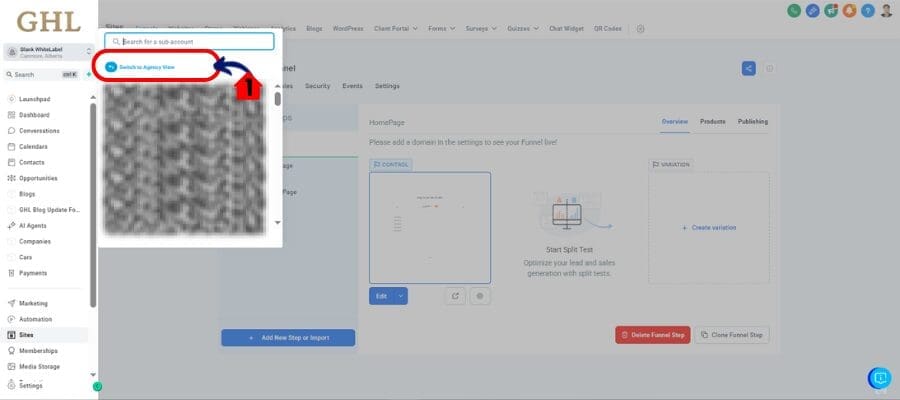
Step 2: Create a New Snapshot
2.1 Create Snapshot
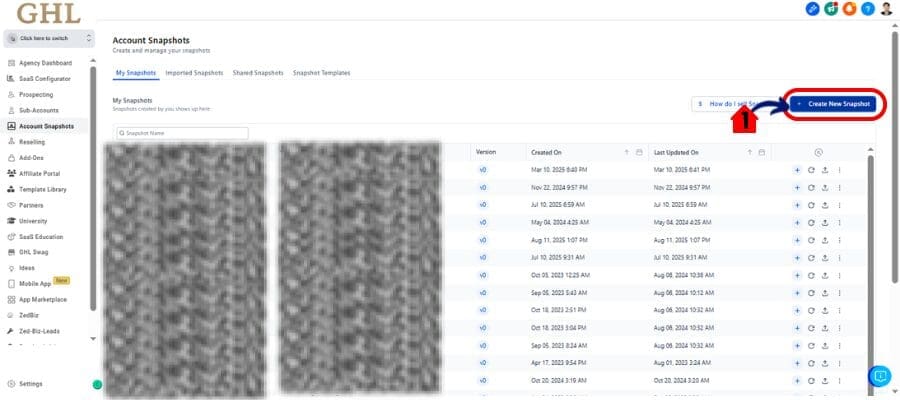
- Choose the sub-account that already has your ideal calendar services setup. Click “Create Snapshot.”
- On the Snapshot configuration screen, make sure to select:
- Calendar Services
- Service Add-Ons
- Service Categories
- Service Resources
- Each of these can be toggled independently, so choose exactly what fits the client or internal use case.
- Use a clear naming convention — e.g., “Dental Services Snapshot – 2025” or “Consulting Package Template.
- When creating or updating a sub-account, load your Snapshot. You’ll be prompted to choose which assets to import. Select the service-related ones you need.
- Check your services, availability settings, add-ons, and resource assignments. Do a dry run booking to confirm everything works
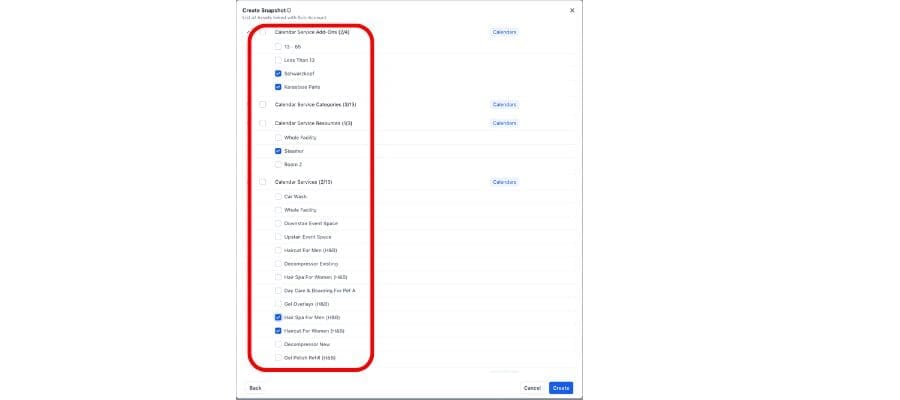
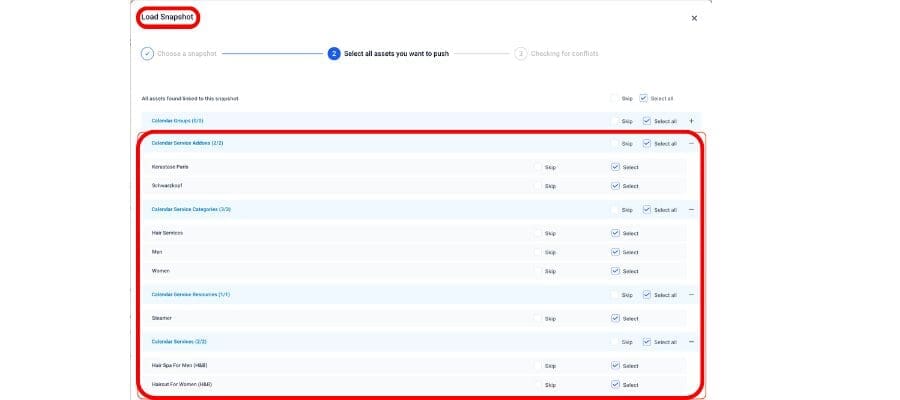
Bonus Tip: Create a “Default Onboarding” Snapshot that includes your most-used calendar service templates along with workflows, funnels, and settings.
Once set up, you can duplicate success at scale — no more reinventing the wheel for every client.
Pro Tips – Best Practices for Template Use
Now that you can snapshot calendar service templates, it’s time to optimize how you use them. These tips will help you scale smoother, stay organized, and avoid future headaches:
1. Use Niche-Specific Snapshots
Instead of one massive template, create niche-specific Snapshots (e.g., “Chiropractor Calendar Services,” “Salon Booking Flow,” “Consulting Services”). This keeps things clean and relevant.
2. Name Everything Clearly
Label services, add-ons, categories, and Snapshots with clarity. Don’t call it “Consult Call 1” — call it “Free 30-Min Strategy Session – James.” Make it obvious for your team and clients.
3. Test Before You Scale
Set up a dummy sub-account and import your Snapshot there first. Run through the booking flow. Check if add-ons are connected, if availability shows correctly, and if resources are assigned. Catch problems before they reach clients.
4. Use Calendar Categories for Smart Grouping
Categories aren’t just for display—they help clients filter and understand service options. Use them to group by team, location, or type of service.
5. Keep a Master Snapshot Updated
Every time you tweak or improve a service setup, update your “Master” Snapshot. That way, every new account starts with your latest, best version.
6. Pair With Workflows and Funnels
Calendar services don’t exist in a vacuum. Build them into your onboarding flows, nurture sequences, and client portals to create a seamless experience.
By following these practices, you turn calendar cloning into a strategic advantage—not just a convenience.
Results You Can Expect – More Clients, Less Busywork
When you start using calendar service templates inside Snapshots, the results are immediate — and they compound fast.
Here’s what you can expect:
1. Dramatically Faster Onboarding
Cut your client onboarding time from hours to minutes. No more piecing together calendars, remembering which add-ons go where, or reassigning resources.
2. Fewer Mistakes, Better Quality
Pre-tested templates eliminate missed details and human error. Every client starts with the same polished experience.
3. More Room to Scale
Whether you’re onboarding 2 or 20 new clients this month, your process doesn’t break. You scale services with confidence — not chaos.
4. Happier Clients, Right Away
Clients log into their new account and see a fully built-out scheduling system. It works. It’s branded. It’s intuitive. That first impression? Nailed.
5. Higher Retention and Referrals
Fast setup plus consistent results builds client trust. That trust leads to longer retention and better word-of-mouth growth.
If you’re aiming to grow your agency without adding more stress, this feature delivers the leverage you’ve been waiting for.
What This Means – Scale Without Losing Control
Scaling is great—until it breaks your systems. This update solves that.
With calendar service templates now included in Snapshots, you’re no longer duct-taping new accounts together or relying on memory to recreate your best setups. You’re operating with real systems now—repeatable, reliable, and ready to go.
Here’s what that unlocks for your agency:
- Delegate with Confidence: Junior team members can launch client accounts without needing to know every tiny detail. The system already knows.
- Systemize Your Offers: Turn your services into repeatable products. Now you’re not just selling your time—you’re delivering repeatable service frameworks.
- Productize and Monetize: Want to offer “done-for-you” templates as a bonus or product? Snapshots make it possible to sell or include your best service flows.
- Keep Clients Consistent: Your best practices live in every sub-account. You don’t have to start from zero every time. And that consistency builds a better client experience.
This update isn’t about copying and pasting—it’s about operational power. Agencies that build systems scale. And now, your scheduling system is finally part of that growth machine.
FAQs – Calendar Services in Snapshots
Final Thoughts – Use This to Work Smarter
You’ve already built great services. Now you can scale them—without recreating the wheel every time.
By adding calendar service templates to Snapshots, GoHighLevel just handed agencies one of the most time-saving, client-polishing, margin-boosting upgrades yet.
This isn’t just about speed. It’s about creating a consistent, professional experience that builds trust from day one. Whether you’re onboarding five clients this month or fifty, your systems now move with you.
- So here’s your move:
- Pick your best calendar setup.
- Snapshot it.
- Test it.
- And start rolling it out everywhere.
Work smarter. Scale faster. And give your clients the scheduling experience they deserve—without the drag of setup every time.
Scale Your Business Today.
Streamline your workflow with GoHighLevel’s powerful tools.



