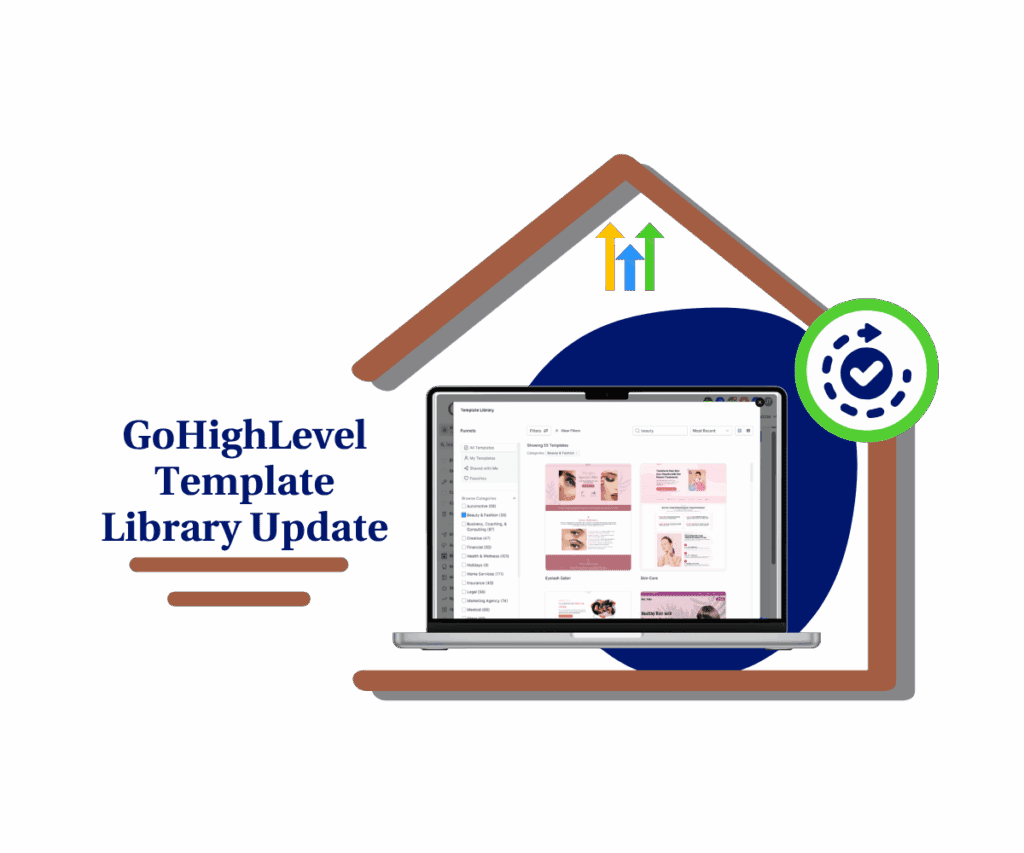Simplify Your Social Media Strategy with Cleaner URLs and Built-In Link Management Inside GoHighLevel’s Social Planner
Wanna make your GoHighLevel Social Planner work even harder for you? The new Social Planner Link Shortener is a total game changer! If you’re fed up with those long URLs cluttering your social media posts, GoHighLevel has got you covered.
They just dropped a cool feature that lets you shorten those messy links right inside the Social Planner. Yep, no more switching between different tools. This update makes your social media game easier and helps you put together cleaner, more professional posts.
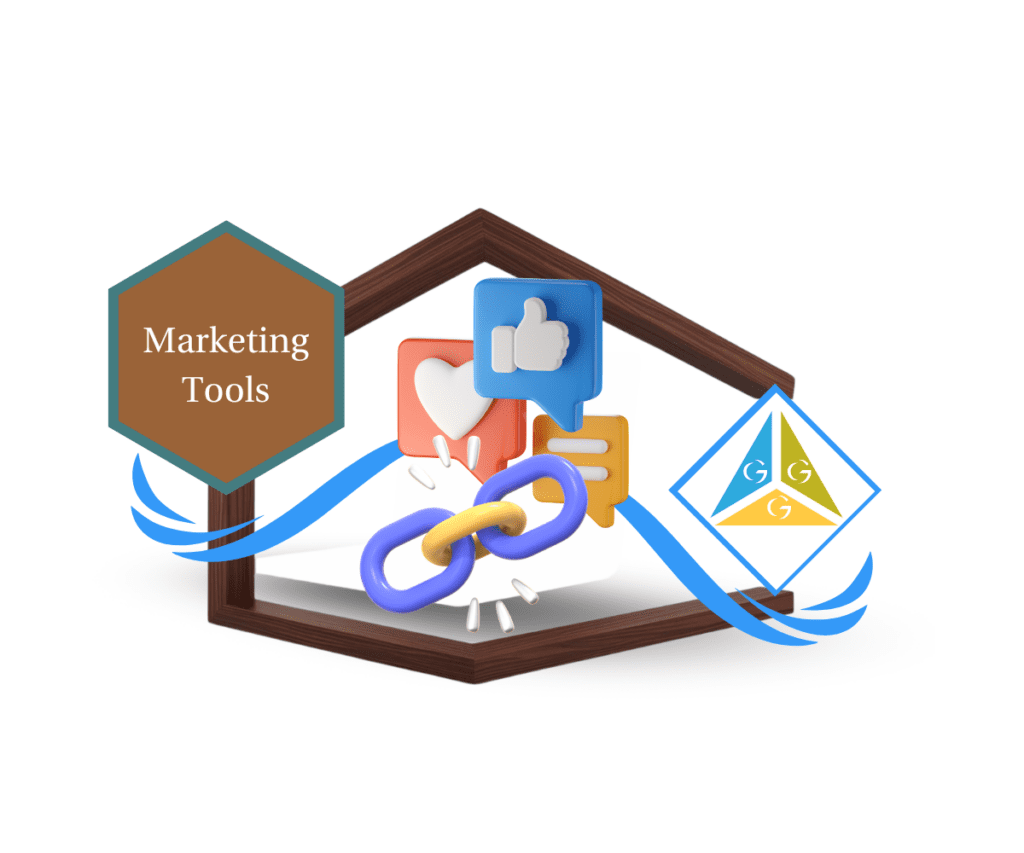
How to Use GoHighLevel’s Social Planner Link Shortener
Ready to shorten those long, messy URLs? Just follow these simple steps:
Step 01: Get to the Social Planner

Automate marketing, manage leads, and grow faster with GoHighLevel.

- 1 Click on “Marketing” in the main GoHighLevel menu.
- 2 Choose “Social Planner” from the dropdown.
Step 02: Create a new post or tweak an existing one.


- 1 Hit the “Create Post” button.
- 2 Pick the spot and social media accounts for your post.
Step 03: Add a long URL to the post.

- 1 In the editor, type or paste the long URL you wanna share.
Step 04: Use the link shortener icon/button to make it shorter.


- 1 Click that Link icon to shorten the URL.
- 2 Choose the Existing Link To Generate Automatically
- 3 Find the Link Name in the Dropdown Fields
- 4 Click Insert Link
Step 05: Customize the shortened link if you can.

- If GoHighLevel lets you customize, you can:
- Name the link
- Add tracking options
- Pick a branded domain
Step 06: Preview your post to see the shortened link.

- 1 Hit the “Preview” button to see how your post looks on different social media platforms.
- 2 Make sure the long URL got swapped out for the shortened link in the preview.
Step 07: Go ahead and publish or schedule your post.

- 1 Click “Publish” to share immediately or use the scheduling options for a later date and time.
Pro Tips: Making the Most of Social Planner
Wanna really leverage the Social Planner and link shortener? Check out these handy tips:

- Keep Track: Watch how your shortened links do (if stats are available). This info can give you great insights into what your audience is up to and help you fine-tune your social media strategy.
- Brand It: If GoHighLevel allows, use branded domains for your short links. It looks more polished and reinforces your brand vibe.
- Plan Ahead: The Social Planner is your pal for planning and scheduling social media campaigns in advance. Spend some time mapping out your content calendar and using the link shortener to get your posts ready smoothly.
Wrap Up
Want to make your social media posting easier? Swing by the Social Planner and check out the new link shortener today! It’s time to ditch those ugly long URLs and upgrade to a cleaner, more effective social media presence.
How do you see yourself using the Social Planner Link Shortener in your social media strategy? Drop your thoughts in the comments below!
Scale Your Business Today.
Streamline your workflow with GoHighLevel’s powerful tools.