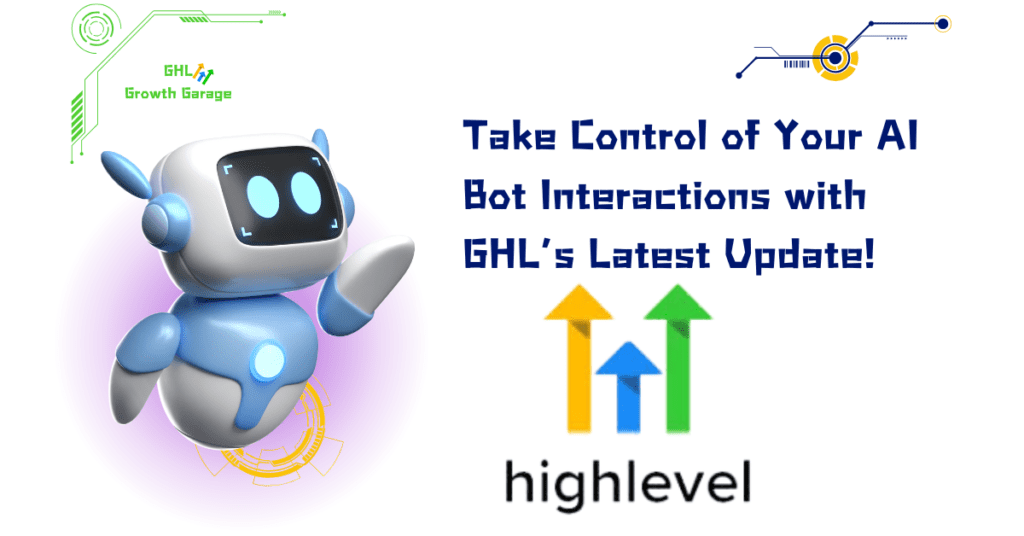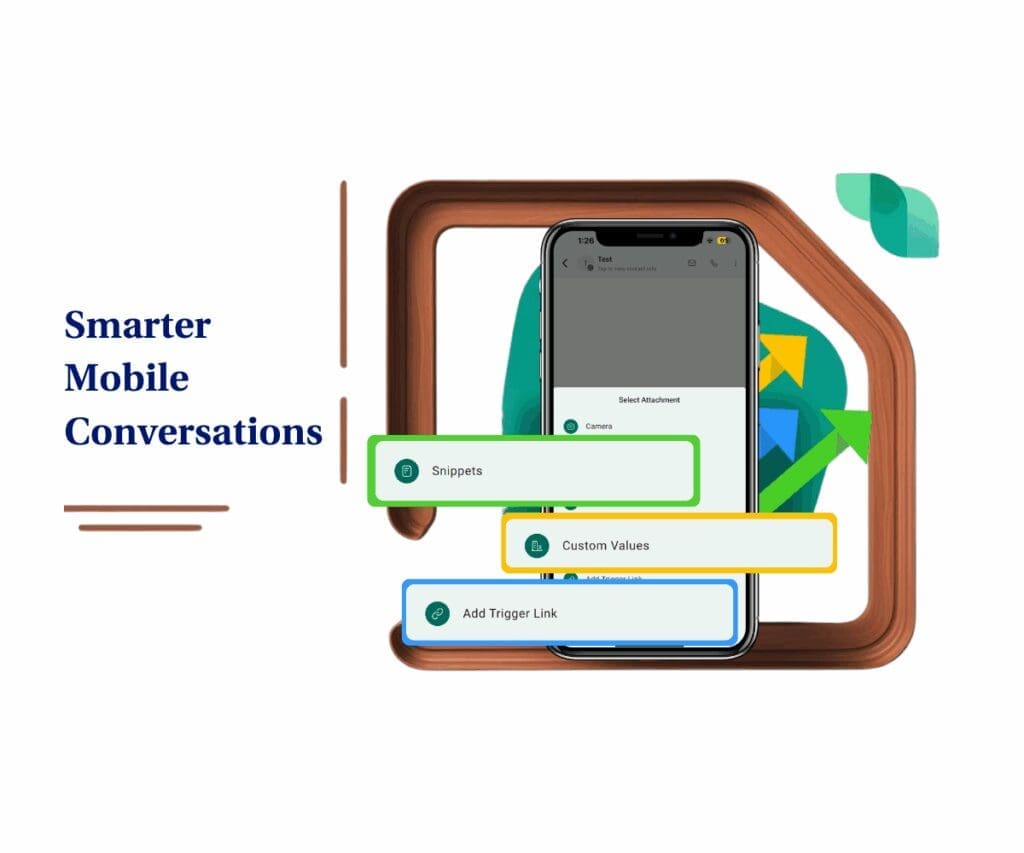- The latest update makes your chat widget smarter, safer, and built to handle connection drops without losing the conversation
- Quick Summary – Badge Builder Layout Essentials
- What Changed in the Chat Widget
- Why Offline Chat Awareness Matters
- How to Use the Offline Chat Widget Features
- Pro Tips to Get More From Your Chat Widget
- What This Means for Agencies and Teams
- Frequently Asked Questions
- Conclusion and Call to Action
The latest update makes your chat widget smarter, safer, and built to handle connection drops without losing the conversation
What happens when your prospect is in the middle of a chat—and the internet cuts out? You lose the lead. Or worse, they think you ghosted them. That’s why the new offline chat widget update from GoHighLevel is such a game changer.
If your chat widget isn’t built to handle connection issues, you’re gambling with your customer experience. Before, GHL’s chat widget left users guessing during drops. Now? It gives clear real-time status, disables input when offline, and automatically pulls in missed messages when things reconnect.
Whether you’re an agency owner or a solo business builder, this update helps you stay in control. No more awkward gaps. No more lost leads. And no more mystery about where a message went.
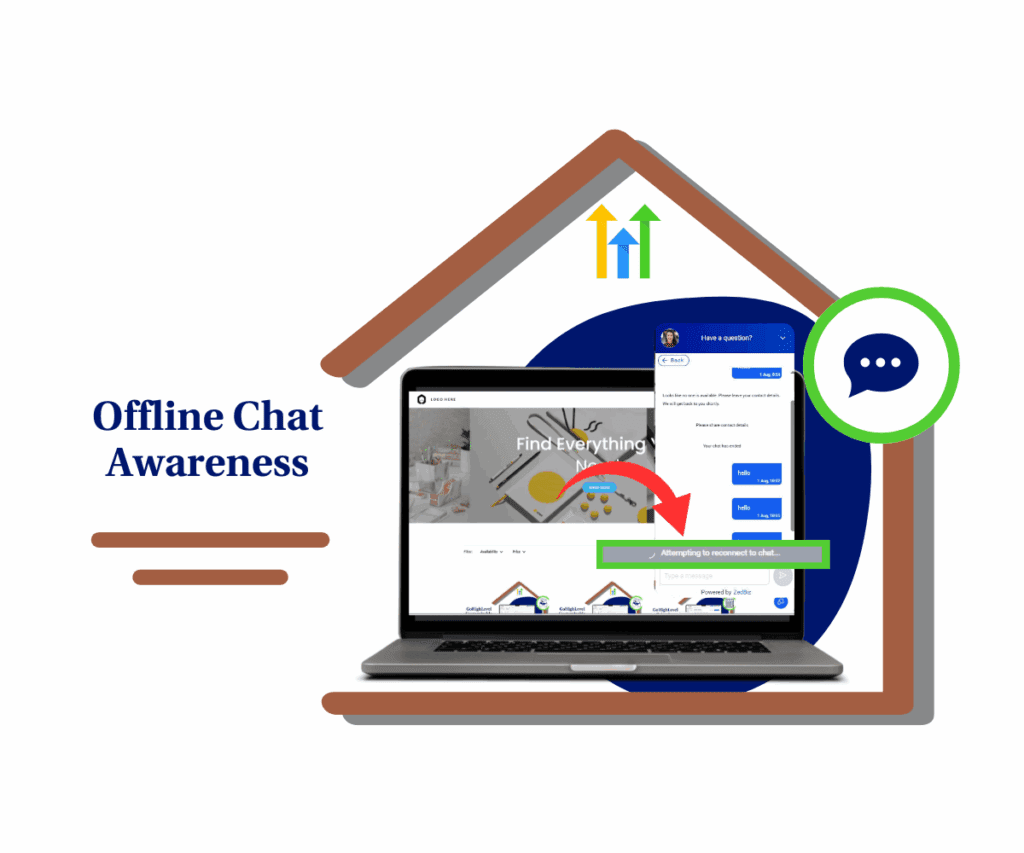
This Offline Chat Widget update ensures you never miss a message during a connection drop. Real-time status, auto-sync, and smoother lead handling mean less frustration and more conversions.
Quick Summary – Badge Builder Layout Essentials
Purpose: This update improves how the chat widget works when a visitor loses internet. It helps keep the conversation on track and avoids confusion.
Why it matters: Leads often leave when chat breaks. This change keeps them informed and gives your team a better way to manage dropped connections.
What you get: A smart offline chat widget that shows a reconnecting message, disables chat input, and fetches missed messages after the connection is back.
Time to Complete: The update is live and works automatically.
Difficulty Level: Easy. It runs in the background and does not require any changes to your settings.
Key Outcome: Fewer lost leads, smoother chats, and a more professional experience for visitors on your site.
What Changed in the Chat Widget
The latest update to the chat widget adds something every agency and business needs—clarity during a network drop.
Before this change, if a user lost internet during a chat, there was no sign anything was wrong. They could type a message, hit send, and it would just disappear. Frustrating for the user. Bad for business.
Automate marketing, manage leads, and grow faster with GoHighLevel.

With the new offline chat widget features, that’s no longer the case. Here’s what’s different:
- A clear message now shows: “Reconnecting to chat…”
- The message input is temporarily disabled so users can’t send messages that won’t go through
- Once the internet reconnects, the chat automatically pulls in any missed messages sent while offline
It’s a smoother experience for everyone involved. Your leads don’t feel ignored, and your team doesn’t lose track of conversations. It’s a small fix, but it solves a big communication problem.
Why Offline Chat Awareness Matters
Most people don’t notice a connection drop right away. They just keep typing. But when messages don’t send, the chat experience falls apart fast.
That’s why the offline chat widget update matters. It gives users a heads-up when the internet drops. They see the banner. They know the chat isn’t working at the moment. More importantly, it keeps them from sending messages that won’t go through.
This helps in two big ways:
- Your leads don’t feel ignored. They know the delay is a connection issue, not bad service.
- You get back into the conversation quickly without missing anything.
For agency teams, it means fewer dropped leads and less confusion. For solo users, it means your chats stay on track, even when the Wi-Fi doesn’t. And for your clients? It’s one less reason to bounce from your site.
How to Use the Offline Chat Widget Features
The offline chat widget features work in the background. You don’t need to turn anything on or update settings to get started. But if you haven’t setup a chat widget on your site here’s how to do it and how to check this new offline chat widget feature.
To start, make sure you are logged in to your GoHighLevel sub-account.
Step 01 – Access the Chat Widget Settings in GoHighLevel
The Chat Widget is a powerful tool to engage with visitors on your website. To set it up, you’ll need to navigate to the correct section within your account.
1.1 Click on the “Sites” menu item.
- Access the “Sites” section of GoHighLevel.
- You’ll now be in the “Sites” section, where you can access the “Websites” tab from the top menu.
1.2 Click on the “Websites/Funnels/Store” menu link.
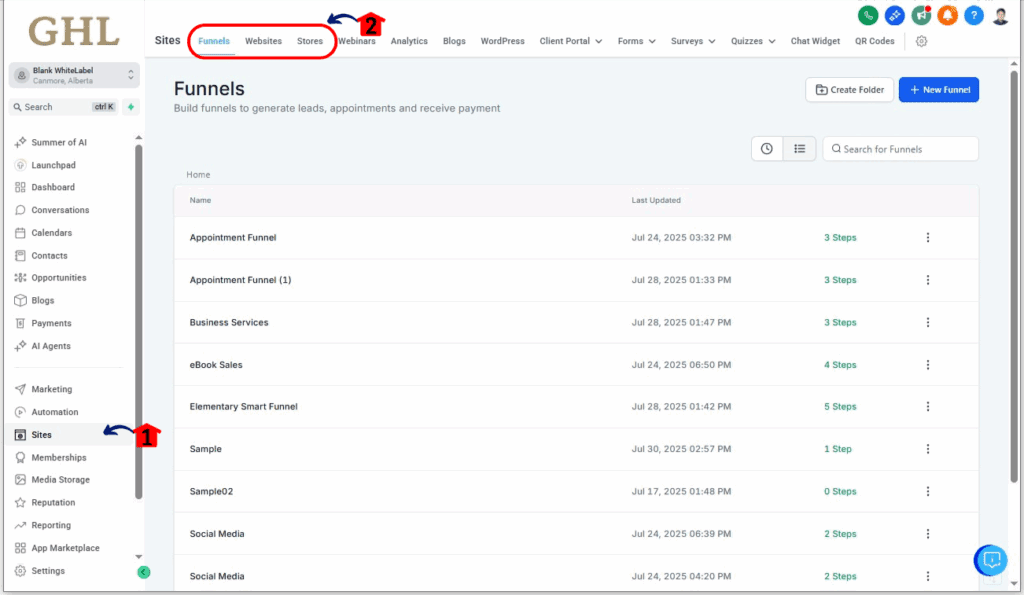
Step 02 – Set and Save Your Chat Widget
2.1 Select any of your existing websites/funnel/store.
2.2 Click on the “Settings” tab located at the top of the editor.
2.3 Find the chat widget field and select your existing chat widget.
2.4 Click the “Save” button.
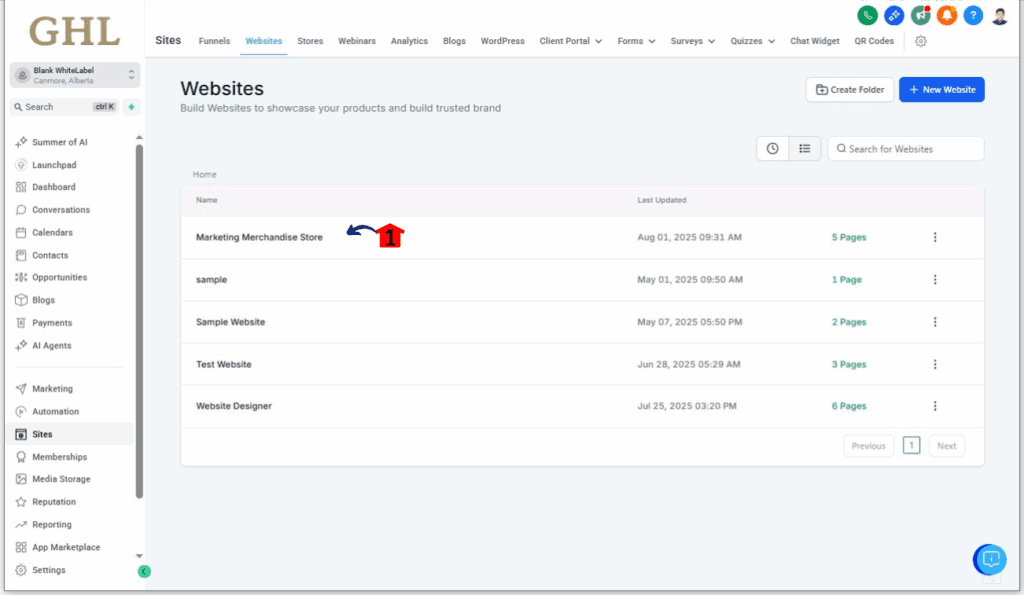
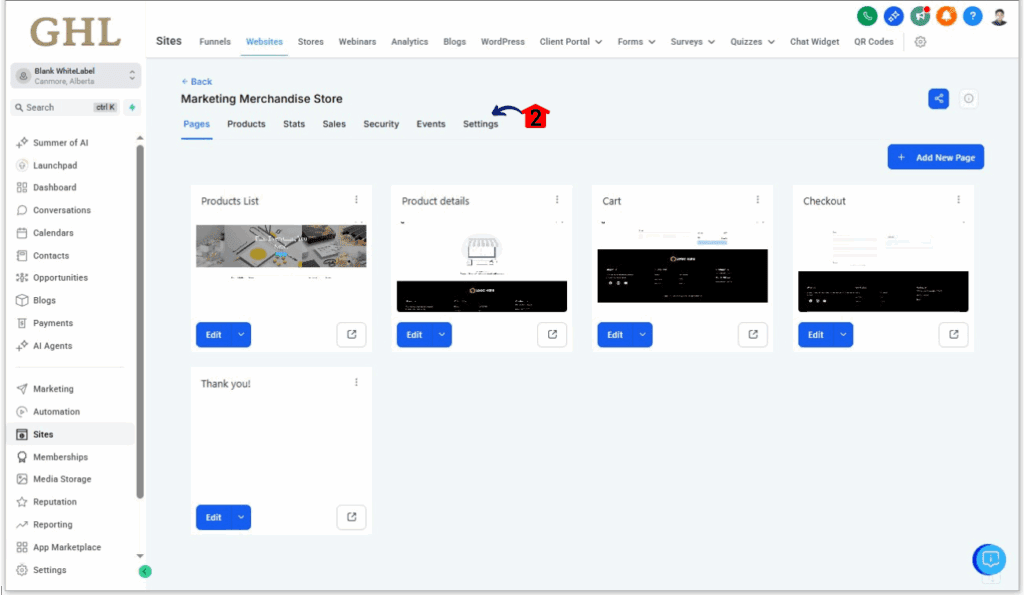

Step 03 – Test the Offline Awareness Feature
3.1 Open your website in a new browser tab.
3.2 Start a new conversation by typing a message in the chat widget.
- Send a message to initiate the chat.
3.3 Turn off your internet connection.
3.4 Observe the message inside the chat widget.
- You will see a message that says, “Attempting to reconnect to chat…”.
- You will also notice that the message input field is now disabled, preventing you from typing any new messages. This is a crucial part of the offline awareness feature, as it avoids sending messages that won’t be delivered, and instead, ensures a seamless experience for your visitors. This is how you can successfully test the offline chat widget awareness feature.
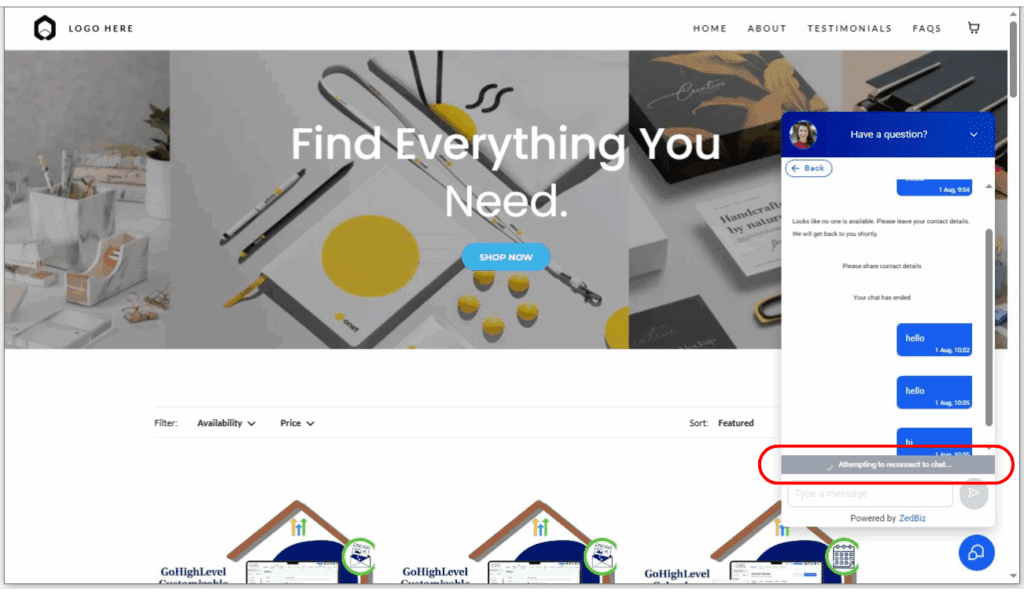
Pro Tips to Get More From Your Chat Widget
The offline chat widget is built to work on its own, but a few extra steps can make it even more useful.
Here are some quick tips to help you get the most out of it:
- Let your team know what to expect. Make sure they understand how the chat works when a visitor’s internet drops. It helps them respond with more clarity and less confusion.
- Test the widget yourself. Try going offline and reconnecting so you know how it feels from the visitor’s side.
- Customize your messaging. If your brand tone is more casual or more formal, you can adjust your offline alerts and chat responses to match. This keeps the experience smooth and on-brand.
- Monitor chat volume. Keep an eye on your conversations during peak hours. If leads tend to drop off, this feature might be catching more than you think.
- Use a simple automation follow-up. You can set a workflow to check in with anyone who disconnects during chat, just in case they don’t return right away.
These small steps make the offline chat widget even more valuable. It’s not just about preventing issues. It’s about showing your visitors you care about their time and experience.
What This Means for Agencies and Teams
For most teams, chat is a first point of contact. When it breaks, the conversation usually does too. The offline chat widget update helps fix that problem before it starts.
If you’re running an agency, this update can improve how your clients experience your brand. You’ll lose fewer leads during high-traffic hours and avoid confusing chat gaps.
If you’re a solo business owner, it adds a safety net. You might not always know when your internet drops, but now your chat won’t miss a beat.
Here’s what it changes:
- Leads know when the chat isn’t working, so they don’t blame your team
- You stay in control of the conversation, even after a drop
- The chat syncs missed replies so you don’t have to chase messages
This kind of small upgrade makes a big difference over time. Better chats lead to better trust. Better trust leads to more booked calls and follow-ups.
Frequently Asked Questions
Conclusion and Call to Action
The offline chat widget might seem like a small change, but it solves a real problem. When a visitor loses their internet, the chat tells them what’s going on. It keeps them from sending messages that get lost and picks up the conversation once things are back online.
That means fewer dropped chats, less confusion, and more chances to keep the conversation going. For agencies, it’s one more way to deliver a smoother experience. For solo users, it’s one less thing to worry about.
If you haven’t tested the new feature yet, give it a try. Start a chat on your site, turn off your Wi-Fi for a moment, and watch what happens. It’s simple, clear, and it works.Have you used the offline chat widget yet? Let us know how it’s working for you. And check out more updates here at GHL Growth Garage to stay ahead of the curve.
Scale Your Business Today.
Streamline your workflow with GoHighLevel’s powerful tools.