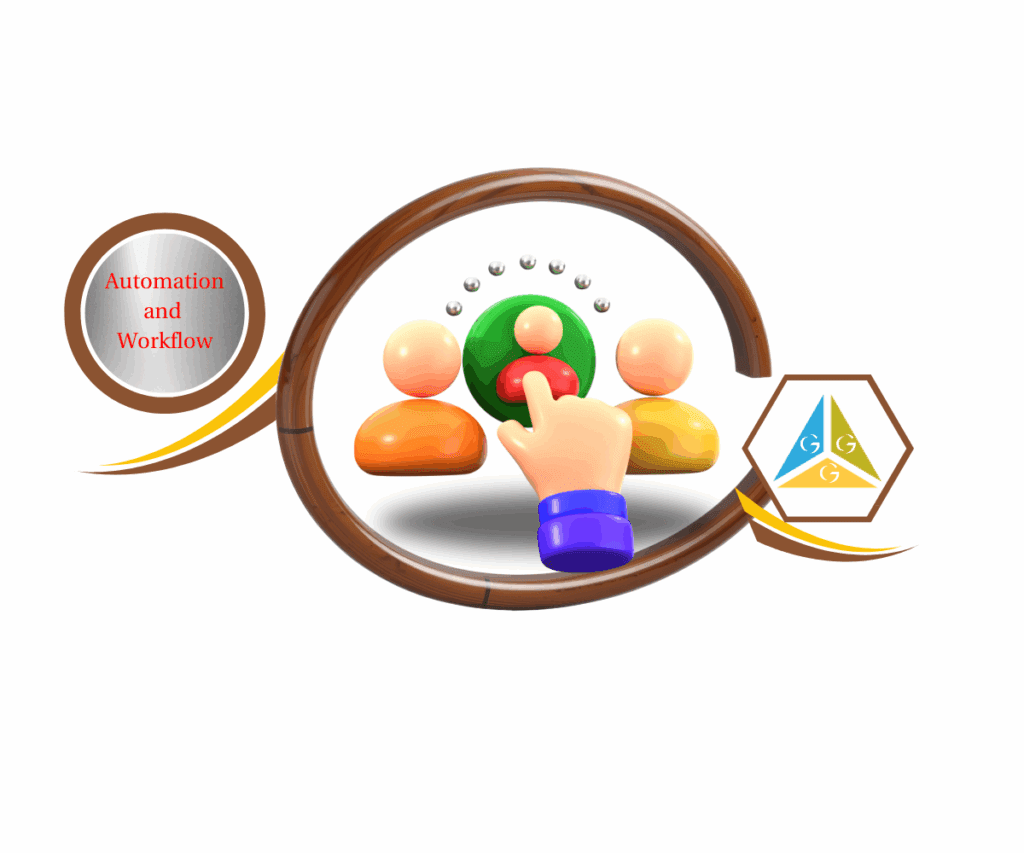Your Professional Identity, Instantly Shared and Always Impressive
Let’s talk about the game-changing QR Contact Share. You ever been stuck trying to give out your contact info (phone number, email, the works) and it feels like a whole clumsy dance? Or maybe you hand over a business card, and deep down, you just know it’s going straight into the digital black hole of someone’s wallet, or worse, the trash. It’s a real kick in the teeth when you’re trying to make a solid first impression, right? You need to connect fast, look sharp, and make sure your details stick. Frankly, the old ways? They’re collecting dust.
But here’s the good stuff, partner! GoHighLevel just rolled out something seriously powerful that wipes all those headaches away. Picture this: you can zap all your key contact details your name, your gig, your website, even all your social media spots with just one quick scan of a picture on the phone. Yeah, it’s like a super smart digital business card, always fresh and always ready to impress. This new feature isn’t just neat; it makes meeting new folks smooth as silk and keeps you looking like the pro you are, building those valuable connections without breaking a sweat.
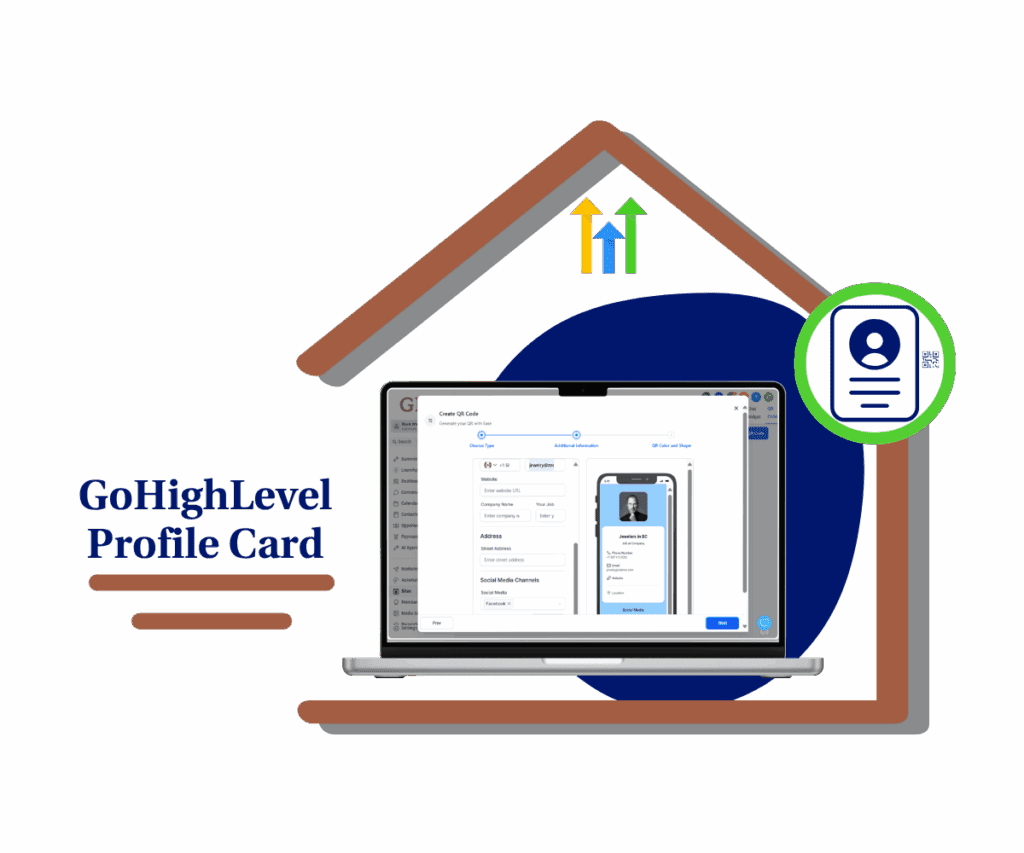
With GoHighLevel’s new QR Contact Share, you can effortlessly share a dynamic, mobile-optimized digital business card, making instant, professional connections that leave a lasting impression and supercharge your networking game.
What’s New: The Power of Profile Card QR Codes
GoHighLevel always wants to give you the best tools to help your business shine. This new QR contact share update is a super exciting example! It’s like giving your networking a big modern boost. This isn’t just any old QR Contact Share; it’s your own special digital identity that you can make just right and share super-fast. It’s the ultimate “QR Contact Share” solution.
Here are the cool things that make this new feature a must-have:
- Profile Card QR Type: GoHighLevel now has a special “Profile Card” button. This makes it super easy to start building your digital business card.
- Personalized Details: You can put all your important stuff on your card: your name, job, company, phone, email, website, and where you are. Everything people need to know, all in one spot!
- Profile Image Upload: Want to add a cool picture of yourself or your company logo? You can! This makes your digital card look extra nice and professional.
- Custom Page Styling: You get to pick the background color for your card and even how clear your picture is. Make it match your business colors perfectly!
- Social Media Integration: Easily link up your Instagram, Facebook, LinkedIn, Pinterest, and other social pages. People can find you everywhere with just one click!
- Mobile Preview: No guessing games here! As you build your card, you can instantly see how it will look on a phone. This makes sure it’s perfect before you share it.
Automate marketing, manage leads, and grow faster with GoHighLevel.

Why This Matters to You: Real-World Benefits
This new feature isn’t just neat; it’s a super strong tool that helps your business and how people see you. It brings you real benefits!
- Look Super Modern: Show off that you’re smart with technology! Using this for your QR Contact Share makes you look cool and ahead of the game.
- Meet People Easily: At parties, meetings, or online, sharing your info becomes a breeze. No more fumbling around or running out of paper cards. Just smooth sharing!
- Get More Customers: When it’s easy for people to get your contact information, you’ll make more friends and get more leads for your business. It’s that simple!
- Good for Earth & Wallet: You won’t need to print lots of paper cards anymore! This saves trees and saves you money. Set it up once, and it lasts forever.
- Always Fresh Info: Did your job change or your phone number update? No sweat! You can change your info anytime, and your QR Contact Share will update automatically. It’s always correct!
How It Works: Creating Your GoHighLevel Profile Card QR Code
Ready to make your very own digital business card in GoHighLevel? It’s super easy, and we’re going to show you exactly how! Just follow these steps to find the right spot in GoHighLevel, fill in your info, make it look cool, and get your special QR contact share code ready to impress everyone. You’ll have your professional digital card shining in just a few minutes!
Here’s your no-nonsense, step-by-step guide to creating your GoHighLevel Profile Card QR Code:
Step 01 – Access the Main Left Hand Menu in GoHighLevel
- The Main Menu on the Left side of your screen has all the main areas that you work in when using GHL
1.1 Click on the Sites Menu Item.
- Access the ‘Sites’ section of GoHighLevel
- You’ll now be in the ‘Sites’ section of GHL, where you can access the QR Codes section from the top menu:
1.2 Click on the QR Codes menu link.
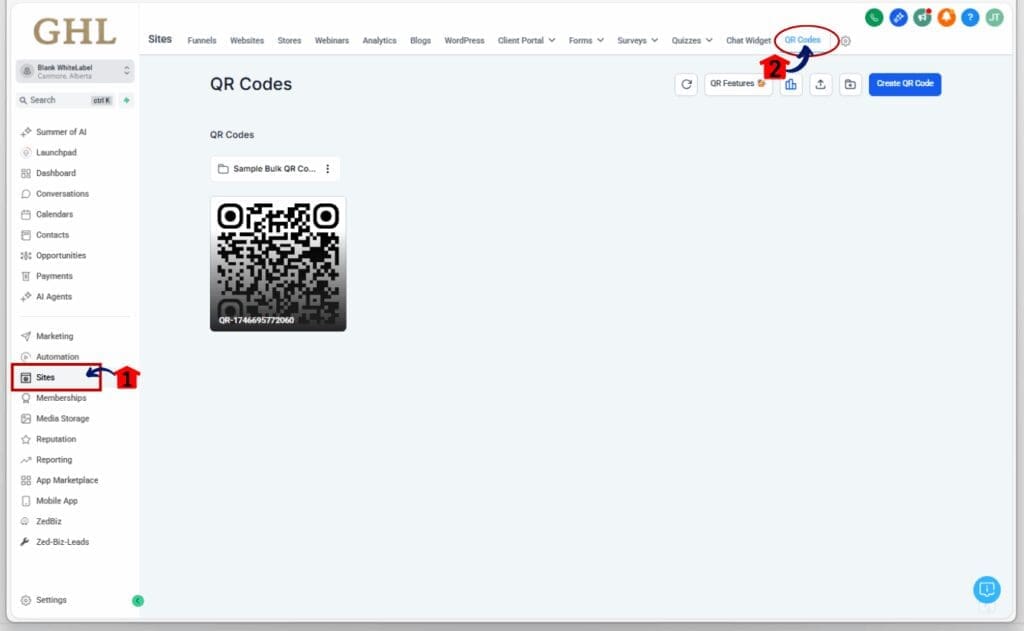
Step 02: Choose ‘Profile Card’ as Your QR Type
- You are now on the QR Codes Dashboard
2.1 Click ‘Create QR Code’ button on the upper right of the dashboard.
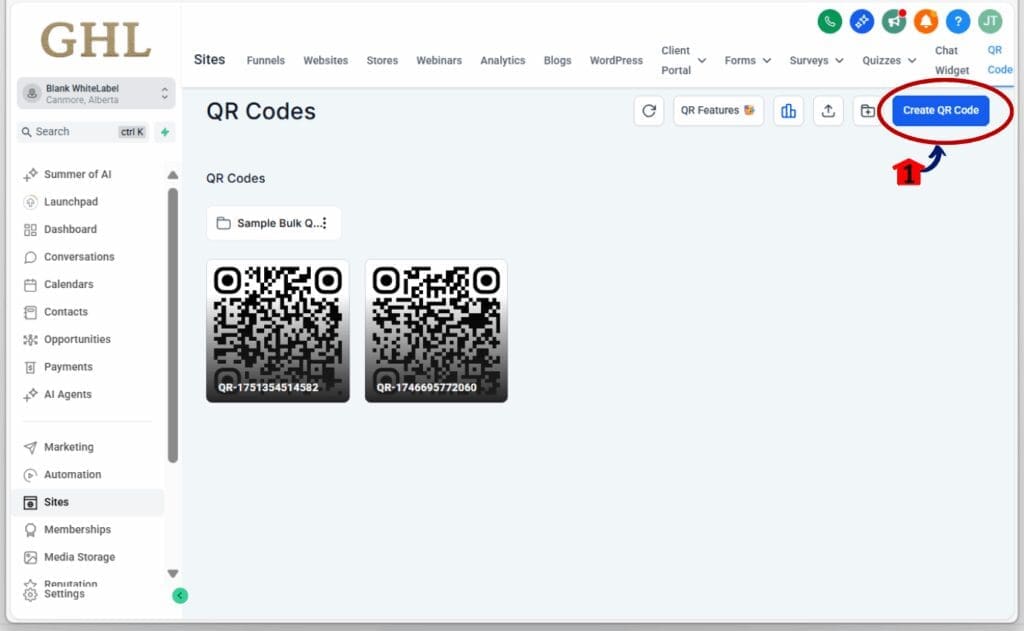
- A pop-up window will appear; you’ll see different options for the type of QR code you can create.
2.2 From the options that appear, select ‘Profile Card’.
- This tells GoHighLevel you’re building your profile card!
2.3 Click ‘Next’ Button
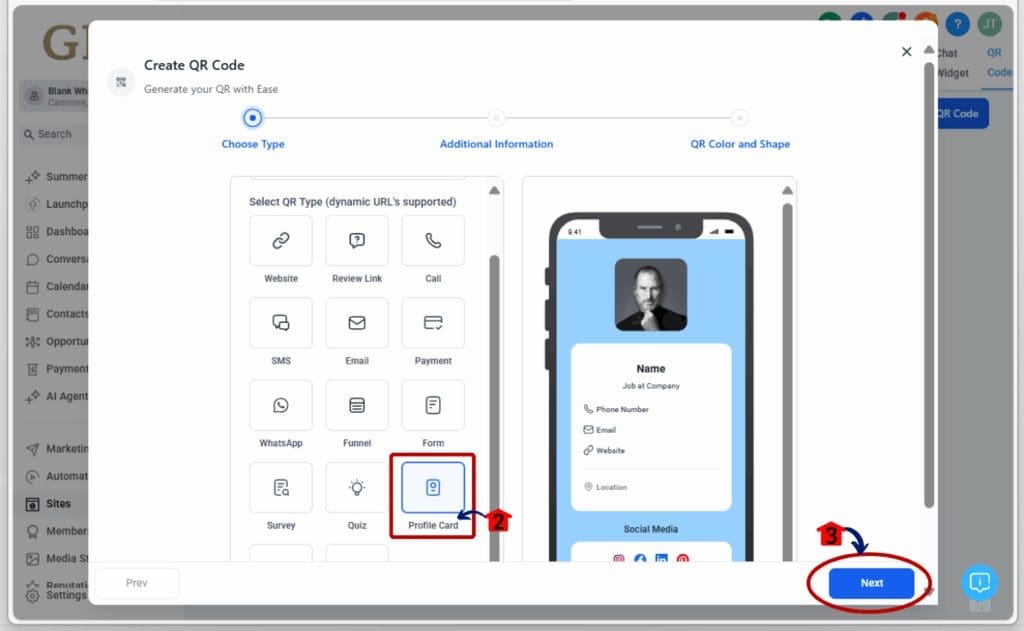
Step 03: Fill In Your Contact Details
- Now, it’s time to make your Profile Card shine! You’ll see fields to enter all your important information.
3.1 Add your Page Information and upload your image.
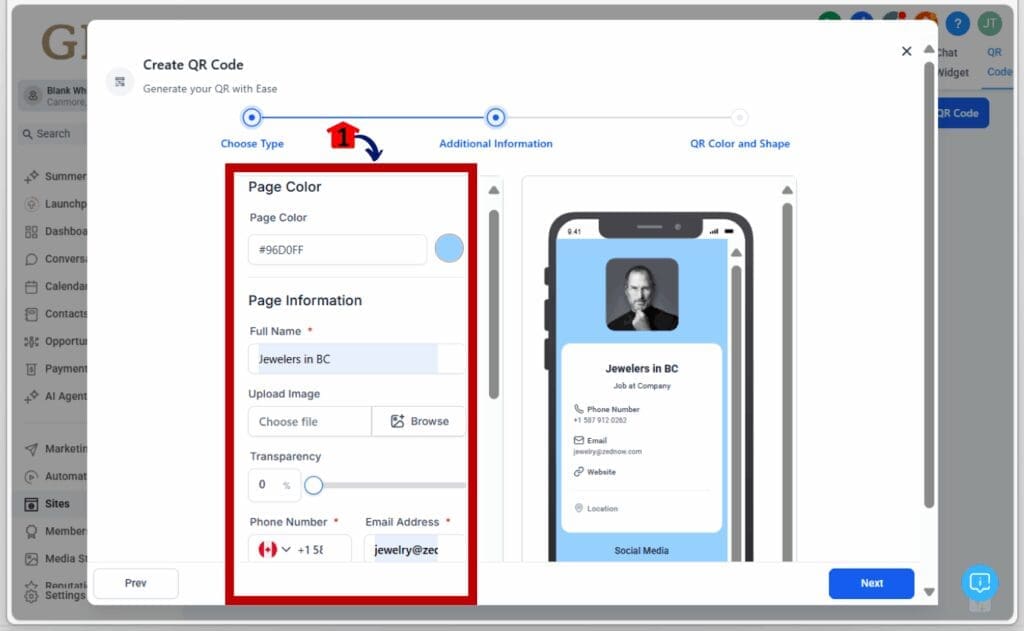
- Set the page color
- Input your Full name, phone number, company name, your job, address, and website.
3.2 Connect your Social Media Links by adding your Instagram, Facebook, LinkedIn, Pinterest, and more.
- After providing all the necessary information
3.3 Click ‘Next’ Button
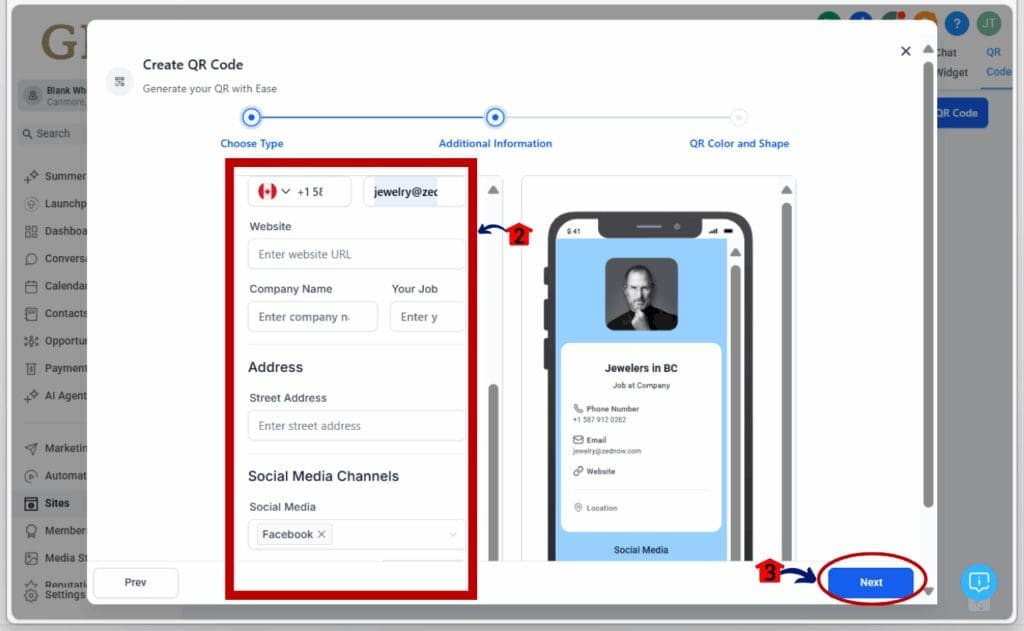
Step 04: Customize Your Card’s Look
- Want your Profile Card to match your personality perfectly? You got it!
4.1 Look for the options to customize the Background Color.
- Set the Page Background of your card.
- Explore the customization and customize your Profile Card as much as you want.
- Once you are done customizing your Personal Card, you have an option to download the QR.
4.2 Click the Download button to download the qr code of your profile card
4.3 Click ‘Save’ Button to save your Profile Card
- You have now created your Profile card.
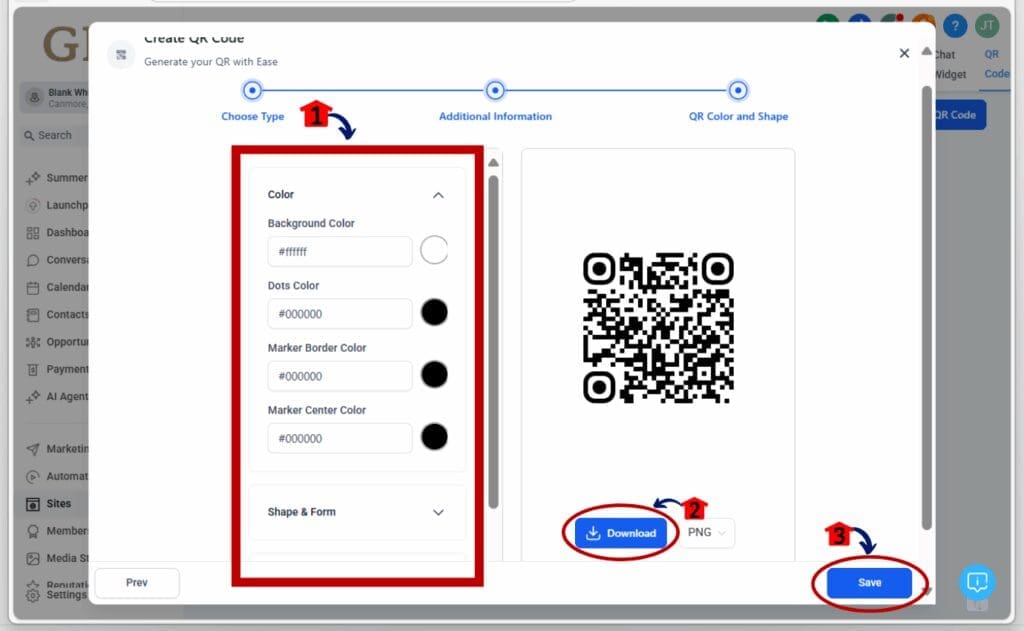
Important Notes for Your Awesome Profile Card:
- Social Smart: You can put all your social media links right on your card. This makes it super easy for people to follow you everywhere you are online!
- Always Fresh: Guess what? You can change your info on your QR Contact Share anytime you want! If your job changes or you get a new phone number, just update it once, and your QR code will automatically show the new stuff. No need to make a new code!
- Great for Everyone: This digital card is perfect for showing off who you are, what you do, or your work projects. Think of it as a super cool, modern way to share your digital resume or portfolio. It’s perfect for making connections!
Practical Application: Where to Deploy Your New Digital Identity
Got your cool new GoHighLevel Profile Card QR Code? Great! Here’s where you can use this awesome QR Contact Share tool:
- At Events: Show your QR contact share on your phone. People scan it fast to get your info. Easy!
- Email Signature: Put your QR contact share in your emails. It’s a modern way for people to connect.
- On Paper: Add your QR code to flyers or old business cards. Link your paper stuff to your online info.
- Online Profiles: Use your QR code on your work page or resume. Quick link to your contact and social media.
Conclusion: Elevate Your Connections, instantly!
This new GoHighLevel QR Contact Share is a game-changer for pros and businesses. It’s a simple, smart tool that helps you network better, boost your brand, and share info fast. Don’t miss out on chances with old ways to connect; GoHighLevel has made this QR Contact Share feature super easy to use, so you can make instant, professional connections. Hop into your account, create yours today, and tell us below how you’ll use this QR Contact Share to shine!
Scale Your Business Today.
Streamline your workflow with GoHighLevel’s powerful tools.