- Take Control with Review AI Permissions
- Quick Summary – Review AI Permissions
- What’s New with Review AI Permissions
- Why Review AI Permissions Matter
- How to Use Review AI Permissions for Locations
- Pro Tips for Managing Review AI Permissions
- FAQs About Review AI Permissions
- Scale Smarter with Review AI Permissions
- Review AI Permissions Put You in Control
Take Control with Review AI Permissions
If you’re managing multiple locations inside GoHighLevel, you know how powerful Review AI Agents can be. But up until now, only agencies could create or modify them. That meant every tweak, edit, or new agent had to go through you—slowing things down and cluttering your workflow.
That changes today.
The new update gives you flexible review AI permissions, putting agency owners in control while allowing selected locations to manage their own Review AI Agents. You decide who gets access, and by default, nobody can make changes unless you flip the switch.
It’s a move that balances autonomy with control—and it’s exactly what growing agencies need.

With review AI permissions now customizable by location, agencies can empower clients to manage their own Review AI Agents—without giving up oversight. This update boosts efficiency, improves response times, and scales reputation management like never before.
Quick Summary – Review AI Permissions
Purpose: To give agencies control over which locations can manage Review AI Agents.
Why It Matters: Empowers local teams without losing agency oversight, improving review response speed and consistency.
What You Get: A flexible permission system that allows you to toggle between view-only and full manage access per user or role.
Time To Complete: Less than 2 minutes to enable via user settings.
Difficulty Level: Easy — simple role-based access update.
Key Outcome: Smarter, scalable review automation that puts the right people in control—without risk.
What’s New with Review AI Permissions
GoHighLevel just handed agencies a fresh way to work smarter: Review AI Permissions are now location-aware.
Before this update, only agencies could see, create, or edit Review AI Agents. Locations? They were stuck in spectator mode—able to preview settings but powerless to act. It worked for control, but not for speed or scale.
Automate marketing, manage leads, and grow faster with GoHighLevel.

Now, agencies can choose to flip the switch and let specific locations manage their own Review AI Agents. Here’s what’s new:
- New Permission Setting: You can now enable or restrict access to Review AI Agents at the location level.
- Default is Safe: By default, locations still have no editing ability. That means nothing changes unless you want it to.
- Preview Mode Stays: Locations without edit access can still preview agent settings and prompts. It’s transparency without the risk.
- Full Manage Access (Optional): When granted, locations can create, edit, and manage their own Review AI Agents—just like agencies.
This opens up the door for smarter delegation. Want one savvy location to handle their own AI while others stick to the default? Done. Want to test this with a power user before a wider rollout? Easy.
This is permission-based control built for how agencies actually operate.
Why Review AI Permissions Matter
Let’s be real—agencies are stretched thin. If you’re managing reviews across dozens or hundreds of locations, the last thing you need is to manually edit every Review AI Agent yourself.
That’s why this update is such a win.
By unlocking review AI permissions for locations, GoHighLevel gives agencies the gift of controlled delegation. You’re no longer the bottleneck. Locations can now own their AI workflows—if you say so.
Here’s why it matters:
- Scale without Chaos: Let your best-managed locations take the wheel without giving up platform-wide control.
- Custom Prompts at the Source: Local businesses know their tone and audience best. Now they can tailor AI responses to match.
- Faster Iteration: No more waiting for an agency admin to make minor tweaks. Locations can test and refine in real-time.
- Agency Oversight Remains: You choose who gets what. View-only access is the default, so nothing goes rogue.
This update empowers locations to do more—while keeping agencies firmly in charge. It’s a smarter, safer way to grow.
How to Use Review AI Permissions for Locations
Giving locations access to manage their own Review AI Agents is easy—but it’s not enabled by default. Here’s how to turn it on and stay in control. This process takes just a few clicks and gives you total flexibility over who can view, create, or edit Review AI Agents.
Step 01 – Go to Agency Settings
1.1 Start by logging into your GHL agency dashboard.
1.2 Look over to the left-hand menu and click on “Settings.”
1.3 Then head into “Teams” and select “User & Permissions.”
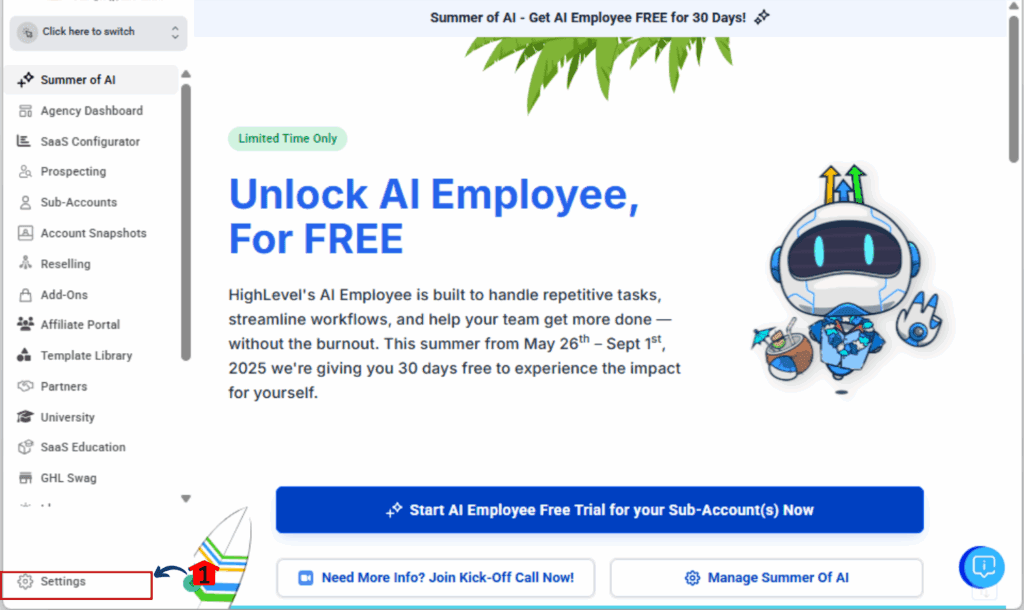

Step 02 – Manage Review AI Agent Permissions
2.1 In the permissions panel, scroll to find Manage Review AI Agents.
2.2 Click into it to open role/user-specific access options.

Step 03 – Choose the Role or User to Update
3.1 You can apply permissions to an entire role (e.g., Location Admin), or
3.2 Select individual users if you want more granular control.

Step 04 – Set the Permission Level
4.1 Choose from:
- View Only – User can preview the Review AI Agent and prompts but not make edits.
- Manage – Full access to create, edit, and delete Review AI Agents.

Step 05 – Save and Verify
5.1 Click Save to apply your changes.
5.2 Open a test location and log in as a user with the new role.
5.3 Confirm the access level is working as intended.

Step 06 – (Optional) Use Team Templates for Scale
6.1 If you manage multiple locations, use team templates to apply permission changes across users in bulk.
6.2 This saves time and ensures consistency across your entire client base.

And that’s it—your locations can now run their own Review AI Agents while you stay in charge of who gets what.
Pro Tips for Managing Review AI Permissions
Giving locations more power doesn’t mean giving up control—it just means you need a smarter system. Here are a few practical tips to help you manage Review AI roles effectively:
1. Start with a Pilot Location
Before rolling this out across all your accounts, test it with a location that’s tech-savvy and responsive. Work out any kinks before going wide.
2. Use Naming Conventions
Label shared or agency-created agents clearly—like “HQ Default Agent” or “Read-Only Template.” This avoids confusion if locations get editing rights.
3. Keep Sensitive Logic Locked
If you have agents with refined or high-converting logic, limit access to “View Only” to prevent accidental overwrites.
4. Document Prompts & Responses
Set up a shared doc or folder where you log all custom prompts used across different agents. This helps with troubleshooting, training, and scaling.
5. Review Permissions Quarterly
Set yourself a quick calendar reminder every 90 days to review who has access. As your team grows or changes, things can slip through the cracks.
6. Train Location Admins Briefly
A 10-minute Loom video or SOP can go a long way. Help your clients understand what a Review AI Agent is and how to use it responsibly.
This isn’t just about convenience—it’s about keeping your agency running like a machine.
FAQs About Review AI Permissions
Still have questions about how this works? Here are the answers agencies and location users are asking most:
This section should ease any hesitation about using or testing this feature.
Scale Smarter with Review AI Permissions
If your agency offers reputation management as a service—or plans to—this update is a big deal.
Review AI Agents are one of the fastest ways to boost response time, consistency, and tone when replying to customer reviews. But until now, only agencies had the keys to build and modify them. That meant your team had to handle every single change—big or small.
Now, you can hand the keys to your best-performing locations without losing control.
Here’s what it means for your agency and your clients:
- Faster Review Responses: Locations that manage their own agents can respond quicker to new reviews, improving public perception.
- Localized Language & Tone: Let your clients customize agents to fit their voice, brand, and customer type—without needing to bug your team.
- Stronger Client Buy-In: When clients take ownership of their tools, they tend to use them more—and stay longer.
- Scalable Reputation Model: This is how you scale review management to 100+ accounts without adding staff.
Whether you’re white-labeling GHL or building a done-with-you service, this update makes it easier to deliver a high-value, hands-off solution that works.
Review AI Permissions Put You in Control
This update is a perfect example of GoHighLevel doing what it does best—giving agencies more power without adding complexity.
With Review AI permissions now available at the location level, you get to decide how much control to hand off. Keep things locked down, or let trusted clients run their own review agents. Either way, you stay in the driver’s seat.
You can scale review management with less manual effort and more customization—exactly what fast-growing agencies need.
So if you haven’t already, pick a pilot location, toggle on permissions, and let your clients take their review responses to the next level.
Scale Your Business Today.
Streamline your workflow with GoHighLevel’s powerful tools.



