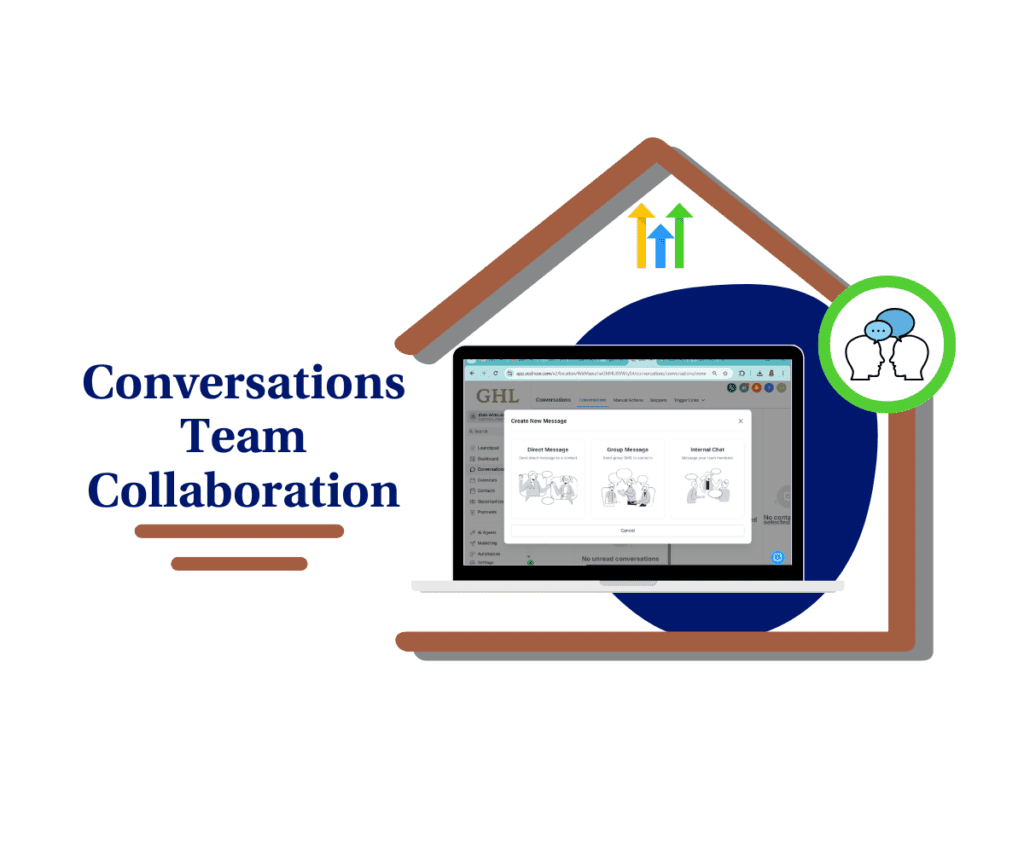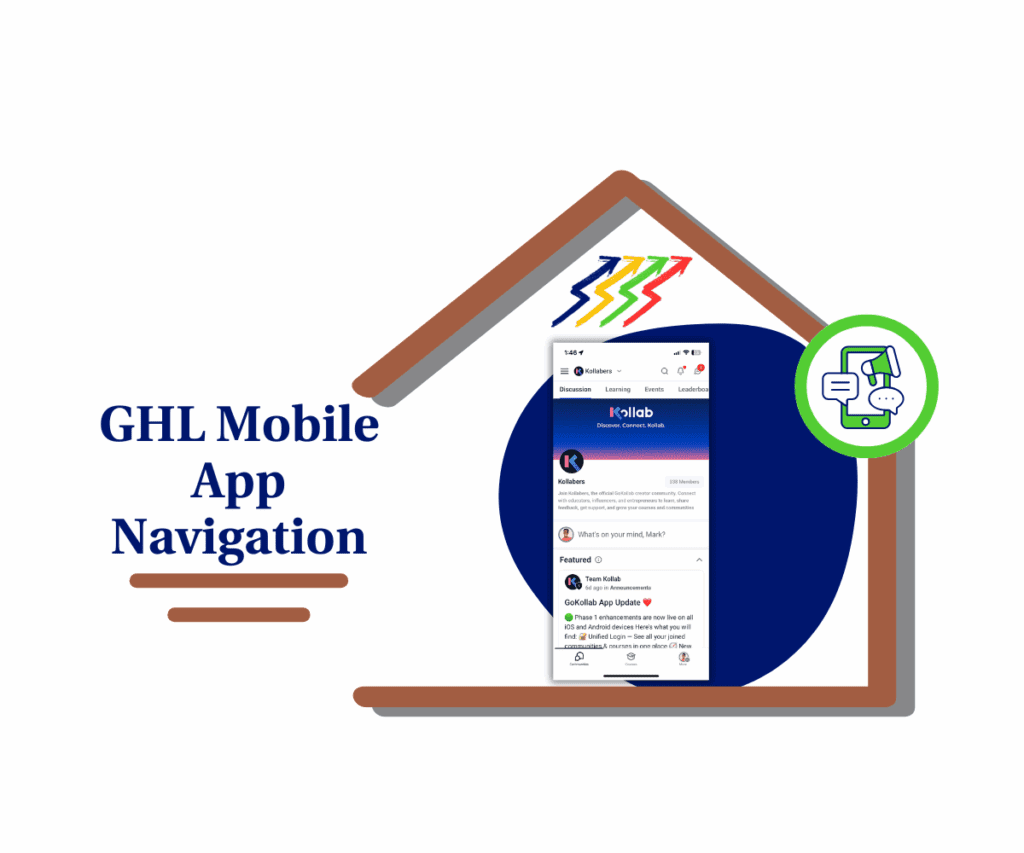- Now you can make business calls on-the-go using your own SIM—no setup, no extra number required
- Quick Summary – Mobile Call Integration Snapshot
- What’s New with SIM-Based Calling
- Why This Matters for GHL Users
- How to Use This SIM Calling Feature
- Pro Tips to Maximize Mobile Call Integration
- What This Means for Mobile-First Workflows
- Frequently Asked Questions
- Conclusion – Ready to Try SIM Calling?
Now you can make business calls on-the-go using your own SIM—no setup, no extra number required
Mobile call integration just got a whole lot easier for GoHighLevel users. If you’ve ever been stuck copying a number, switching apps, and manually dialing a lead from your mobile—this one’s for you.
The latest GHL update now lets you tap to call directly from Contacts, Opportunities, or Conversations in the mobile app. And the best part? You don’t need to purchase or configure a business number. It uses your phone’s SIM, so you’re calling with your regular mobile number—fast, simple, and friction-free.
This is a major upgrade for mobile-first users, sales reps in the field, and small teams who just want to reach leads quickly without jumping through hoops.

This update lets you call leads instantly from your mobile app using your existing SIM number—no setup, no VoIP needed. It’s a fast, friction-free way to keep conversations moving while you’re on the go.
Quick Summary – Mobile Call Integration Snapshot
Purpose: Let users make calls from GHL mobile using their personal SIM
Why it matters: Speeds up lead follow-up without requiring VoIP setup
What you get: Tap-to-call function from Contacts, Conversations & Opportunities
Time to Complete: Instant, no setup required
Difficulty Level: Extremely easy
Key Outcome: Increased efficiency and mobile usability for lead calls
What’s New with SIM-Based Calling
GoHighLevel’s mobile app now includes a feature that makes calling leads easier than ever. With SIM-based calling, users can tap the call icon inside the app and instantly launch their phone’s native dialer—with the contact’s number prefilled.
This new mobile call integration works across three main areas of the GHL mobile app:
Automate marketing, manage leads, and grow faster with GoHighLevel.

- Contacts – Easily call any saved lead without switching apps.
- Opportunities – Take immediate action while reviewing deals in your pipeline.
- Conversations – Respond to messages with a quick, one-touch phone call.
The best part? You don’t need to buy a GHL business number or configure anything. It simply works using your phone’s SIM plan—just like a regular call.
It’s available on:
- HighLevel app version v3.103.4 and above
- LeadConnector app version v3.103.4 and above
- White-labeled apps (with an update request)
Now, anyone on your team can start making calls without setup delays, making it ideal for fast-moving sales teams or small businesses that need a plug-and-play solution.
Why This Matters for GHL Users
This mobile call integration update is more than just a small convenience—it’s a game-changer for how and when you connect with leads.
Previously, if you hadn’t set up a GHL phone number, you had to copy a number, switch to your phone app, and manually dial. It disrupted your workflow and slowed down response time. Now, with SIM-based calling, all of that friction is gone.
Here’s why it matters:
- Speed equals conversions – Every second counts when responding to a lead. Now you can act instantly.
- Works out-of-the-box – There’s no learning curve or configuration—just tap and talk.
- Great for new users and teams – No need for Twilio or extra setup just to make calls.
- Perfect for field agents and solopreneurs – Stay responsive from your phone, wherever you are.
Whether you’re a solo agency owner or managing a distributed team, this feature levels the playing field. It’s mobile-first communication, the way it should be—simple, fast, and reliable.
How to Use This SIM Calling Feature
This update makes calling from the GoHighLevel mobile app dead simple. There’s no setup, no configuration, and no extra tools needed. Just tap the phone icon, and your device’s native dialer pops up—ready to go.
Below is exactly how to use mobile call integration inside GHL.
To start make sure you are logged in to the GoHighLevel or LeadConnector mobile app (v3.103.4 or higher).
Step 01 – Access Main Menu in the Mobile App
1.1 Tap on Contacts, Opportunities, or Conversations—anywhere you manage leads.

Step 02 – Find the Contact You Want to Call
2.1 Browse or search for the lead you want to contact.
- Tap to open their profile, conversation, or deal card.

Step 03 – Tap the Call Icon
3.1 Locate the phone icon beside the message tab.
3.2 Your device will use your SIM card to place the call.
- Tapping the phone icon will launch your phone’s built-in dialer.
- No need for a GHL number, VoIP line, or extra permissions.


That’s it. You’re now calling leads directly from the app—no extra tools or setup required.
Pro Tips to Maximize Mobile Call Integration
Now that calling from the GHL mobile app is as easy as tap-and-go, here are a few ways to get even more out of this new mobile call integration.
Use Call Logs Wisely (When Available)
- While automatic logging for SIM calls isn’t here yet, it’s coming soon (Android first).
- Until then, add manual notes right after a call—use the Contact or Opportunity Notes section.
- Keep track of follow-ups by tagging contacts post-call or adding them to a quick task list.
Pair Calls with Workflows
- After a call, trigger a manual workflow to tag, score, or send a follow-up SMS or email.
- This bridges the gap until automatic tracking is released.
Make It Part of Your Mobile Routine
- Use tap-to-call in Conversations to follow up on messages that need a voice touch.
- Hit leads from your Opportunity board to push deals over the line.
Perfect for:
- Remote teams or sales reps in the field who rely on mobile phones.
- Solopreneurs who haven’t invested in a VoIP setup.
- New users who want to keep things simple and effective.
Don’t underestimate how powerful a one-tap call can be when speed and simplicity matter.
What This Means for Mobile-First Workflows
This update unlocks serious freedom for GoHighLevel users who rely on their phones more than their desktops. If you’re constantly on the move, running appointments, or working from the field, this feature gives you the ability to act in real time—without needing extra tech or setup.
Here’s what this really means for your business:
- More speed, fewer steps – Call leads with one tap instead of juggling apps.
- No more bottlenecks – You’re no longer held back by needing a GHL number setup just to make calls.
- Expand team capabilities – Let new team members call right away without Twilio or VoIP configuration.
- Better adoption – SIM-based calling lowers the barrier for teams hesitant to fully onboard into GHL’s VoIP tools.
And with manual and automatic call logging on the way, you’ll soon have full visibility into who called who, when, and what happened—turning mobile outreach into a trackable, automatable part of your workflow.
It’s a smart move forward for teams that want results without complexity.
Frequently Asked Questions
Conclusion – Ready to Try SIM Calling?
The new SIM-based mobile call integration in GoHighLevel strips out the friction of lead follow-up and replaces it with simplicity. No more jumping between apps, copying numbers, or needing a VoIP line just to place a quick call.
With one tap, you’re on the line—using your existing mobile number—without any configuration or downtime.
This is a must-use for:
- Mobile-first teams
- Field sales agents
- Agencies onboarding fast
- Anyone who wants to move quicker on leads
It’s live now on version 3.103.4+ of the GHL mobile app and LeadConnector. And with manual and auto call logging on the way, the value of this update will only grow.Try it out and let your team feel the difference. Got feedback? Drop it below—we’d love to hear how you’re using this in your day-to-day flow.
Scale Your Business Today.
Streamline your workflow with GoHighLevel’s powerful tools.