- New widget filters give you sharper pipeline insights, faster optimization, and total control
- Quick Summary – Pipeline Performance Tracking Overview
- What’s New with GHL Dashboard Pipeline Performance Tracking
- Why Pipeline Performance Tracking Helps You Win Faster
- How to Use Pipeline Performance Tracking Feature on Your GHL Dashboard
- Quick Wins for Smarter Pipeline Performance Tracking
- How GHL's Pipeline Performance Tracking Impact Your Bottom Line
- FAQs on GHL Dashboard Pipeline Performance Tracking
- Smarter Insights, Stronger Results
New widget filters give you sharper pipeline insights, faster optimization, and total control
If you’ve ever stared at your GHL dashboard wondering which pipeline is really pulling its weight, you’re not alone. Until now, GoHighLevel’s Opportunity widgets—like Opportunity Status, Value, and Conversion Rate—gave you an all-in-one view. Handy, sure, but not very precise.
With this new update, pipeline performance tracking just got a whole lot smarter.
Instead of staring at a dashboard packed with blended stats from every pipeline, you can now zoom in on just the one you care about. No more guesswork. You get real numbers, real fast—clear, focused, and ready to act on.
And this isn’t some minor tweak. This update was made for the real world—where teams juggle different offers, multiple services, and leads coming from all directions. Instead of guessing what’s working, you can now see it. Plain and simple. Spot what’s stuck, double down on what’s winning, and skip the spreadsheet scramble.
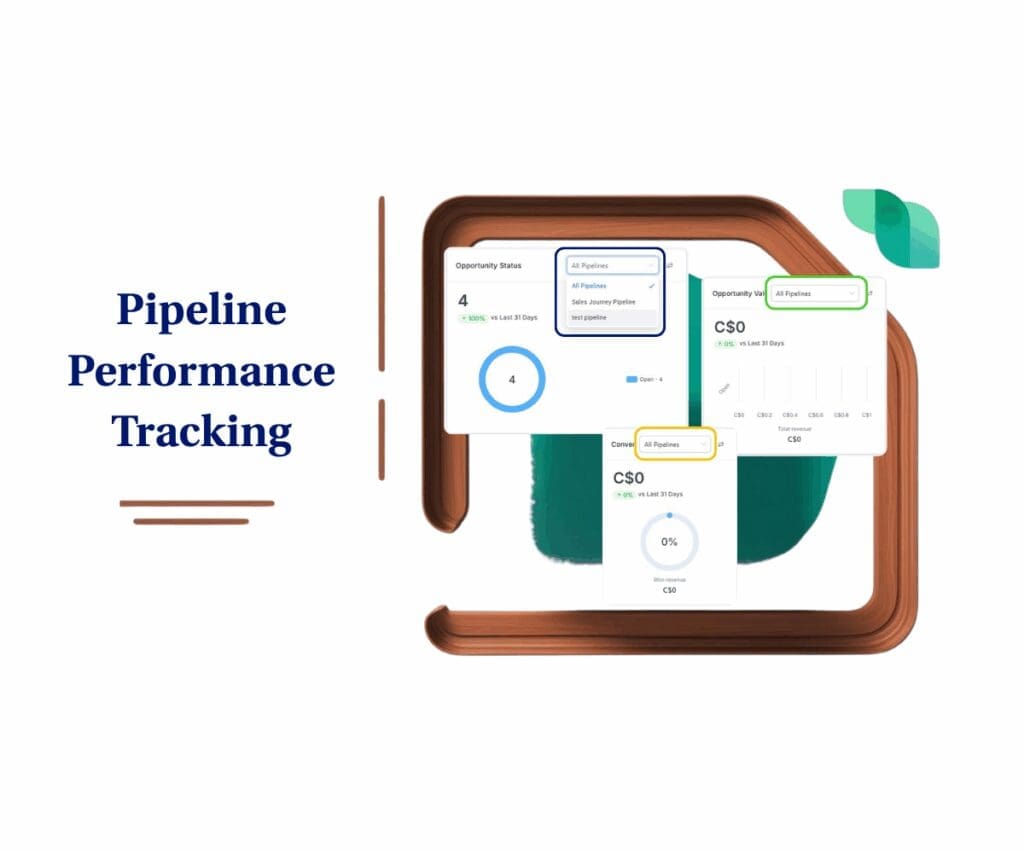
Your GHL dashboard just became a smarter tool. With pipeline filters built right in, you can break down your numbers, catch problems early, and tighten up your strategy without missing a beat.
Quick Summary – Pipeline Performance Tracking Overview
Purpose: This GHL update adds pipeline-specific filters to key dashboard widgets, making it easier to track and compare pipeline performance in real time.
Why it matters: Users can now isolate data by pipeline, helping them find bottlenecks, improve conversions, and make smarter business decisions faster.
What you get: Dropdown filters inside the Opportunity Status, Value, and Conversion Rate widgets for precision data analysis.
Time to Complete: Less than 2 minutes to apply filters and start analyzing pipeline-specific data.
Difficulty Level: Very easy—just point, click, and filter.
Key Outcome: Clearer performance insights per pipeline, faster reporting, and more focused optimization for agencies and sales teams.
What’s New with GHL Dashboard Pipeline Performance Tracking
Before this update, the Opportunity Status, Opportunity Value, and Conversion Rate widgets inside your GoHighLevel sub-account dashboard gave you just one thing: totals. They were aggregated across all pipelines, offering a broad overview—but no way to tell which pipeline was doing what. If you ran multiple workflows, niches, or service types, that lack of clarity slowed you down.
Here’s what just changed:
Automate marketing, manage leads, and grow faster with GoHighLevel.

GoHighLevel added a new pipeline performance tracking feature filters directly inside those three key widgets. That means you can now select a specific pipeline and instantly see metrics related only to that workflow.
The update affects:
- Opportunity Status – See deal stages for just one pipeline.
- Opportunity Value – View expected revenue by pipeline.
- Conversion Rate – Track how well a specific sales path is converting.
And it’s all available from the same widgets you’re already using. No new tabs. No extra clicks. Just smarter, more targeted data.
Before: One set of data for all pipelines—limited insight, more guesswork.
After: Pipeline-specific insights at your fingertips—less confusion, more control.
This small tweak changes how you use your dashboard every day.
Why Pipeline Performance Tracking Helps You Win Faster
If you’re managing just one pipeline in GHL, this update might feel like a nice bonus. But if you’re running multiple sales processes—like separate funnels for different services or segmented client journeys—this is a serious upgrade.
Here’s how it helps:
Zero in on What’s Working (and What’s Not)
Now you can instantly spot which pipeline is driving results and which one needs attention. No more bouncing between tools or building custom reports to figure it out.
Cut Out the Noise
Aggregated data can blur the truth. Filtering by pipeline keeps your insights focused, so you’re not making decisions based on mixed performance stats.
Faster Problem-Solving
See a dip in conversion? Drill down by pipeline and isolate where the drop-off is happening. It’s like switching from binoculars to a microscope.
Smarter Forecasting and Strategy
When each pipeline has its own metrics, you can make clearer projections and assign resources more effectively.
Who benefits most:
- Agencies with niche-specific pipelines
- Sales teams managing multiple offers
- Marketers tracking performance across stages or regions
- VAs responsible for reporting and optimization
This isn’t just cleaner data—it’s smarter business.
How to Use Pipeline Performance Tracking Feature on Your GHL Dashboard
If you’ve used the GHL sub-account dashboard before, this will feel like second nature—just with a powerful new twist. The Opportunity widgets are in the same place, but now each one includes a dropdown to filter by pipeline. This section walks you through how to use that feature like a pro.
To start make sure you are logged in to your GoHighLevel sub-account.
Step 01 – Access the Main Left Hand Menu in GoHighLevel
The Main Menu on the Left side of your screen has all the main areas that you work in when using GHL
1.1 Click on the ‘Dashboard’ Menu Item.
- Access the ‘Dashboard’ section of GoHighLevel
- You’ll now be in the ‘Dashboard’ section of GHL.
1.2 Locate any of these widgets:
- Opportunity Status
- Opportunity Value
- Conversion Rate
- These widgets are stacked or side-by-side depending on your layout.
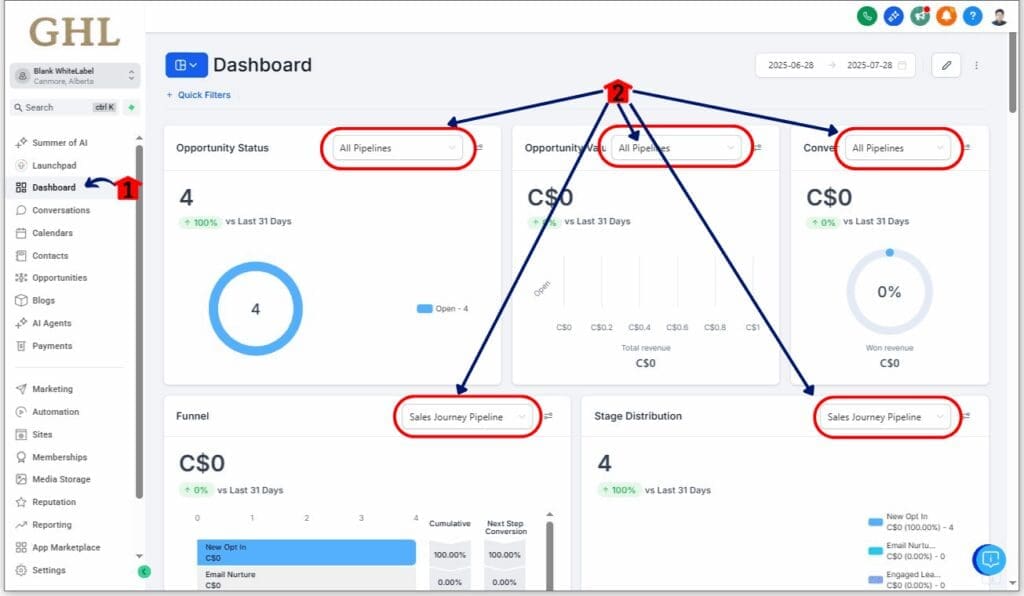
Step 02 – Apply the Pipeline Performance Tracking Filter
2.1 Click the top-right corner of each widget for a dropdown arrow to reveal a list of available pipelines.
2.2 Select the pipeline you want to view.
- The widget will refresh to show only data related to that pipeline.
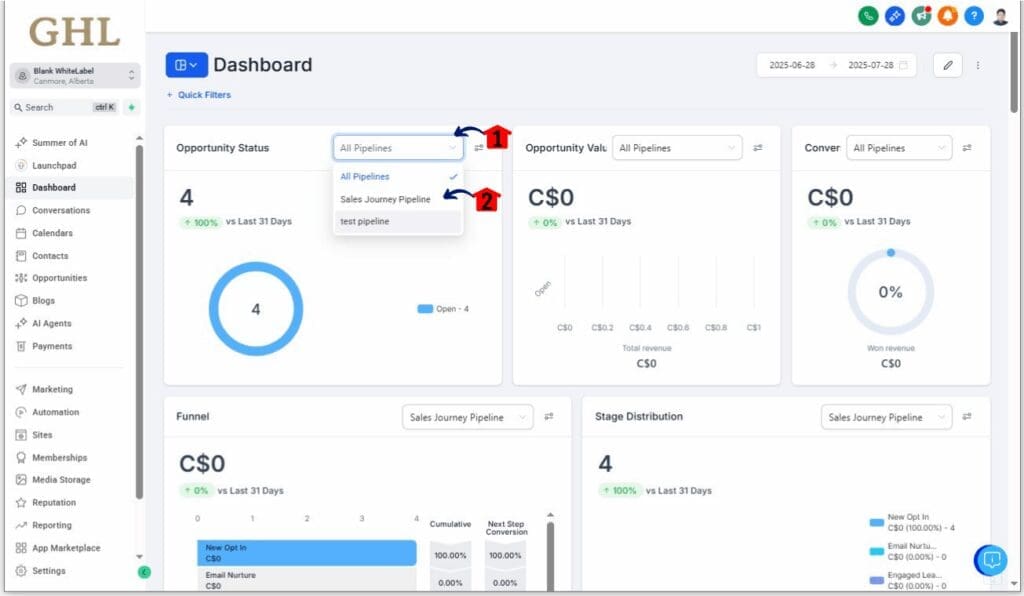
No need to configure anything else—this is plug-and-play optimization right where you need it.
Quick Wins for Smarter Pipeline Performance Tracking
Now that you know how to use the pipeline dropdowns, here’s how to make the most of them. These tips will help you speed up decision-making, streamline reporting, and avoid the common mistakes that slow teams down.
Use These Pro Tips to Get Ahead:
Make It a Weekly Ritual
Set a recurring time each week to review key pipelines. Check for sudden dips in Opportunity Value or changes in Conversion Rate. Use this to guide your outreach and sales team priorities.
Spot Bottlenecks Fast
Use the Opportunity Status widget to identify where leads are stalling. If you see a stack-up in the “Contacted” or “Proposal Sent” stage, that pipeline may need a process review or follow-up automation.
Custom Tag Your Pipelines
Keep naming conventions clean and specific. If you have “Course Funnel,” “DFY Services,” and “Coaching Calls,” it’ll be easy to select the right one and avoid confusion.
Run A/B Funnel Comparisons
If you’re testing two different pipelines for similar offers, compare their Conversion Rates widget-side. It’s an instant way to validate which flow performs better.
Share Screenshot Reports
Grab filtered dashboard views and drop them into client updates or team huddles. It’s a simple way to create transparency and keep stakeholders aligned.
Avoid These Common Mistakes:
- Forgetting to switch back to “All Pipelines” when doing a broad performance check.
- Misinterpreting a dip in value without checking which pipeline is active.
- Using the same naming for multiple pipelines—make them unique and descriptive.
With just a few tweaks to your weekly routine, you can turn these filters into a strategic weapon.
How GHL’s Pipeline Performance Tracking Impact Your Bottom Line
At first glance, this update might seem like a minor tweak—but in practice, it can have a major ripple effect across your business. Here’s how it plays out for real-world users:
More Confident Decision-Making
When you know exactly how each pipeline is performing, you’re not guessing where to focus your time or spend. You’re using hard numbers to guide every move—from team coaching to campaign pivots.
Faster Client Reporting
If you’re running a white-label agency, client dashboards just got easier to manage. Filter to their specific pipeline, take a snapshot, and boom—custom reporting without extra tools.
Better Team Accountability
Sales teams now have crystal-clear visibility. No more excuses like “It’s the leads” or “That funnel’s been weird.” You can isolate each process and address issues before they snowball.
Improved Campaign ROI
With clean, focused data per pipeline, you can test and iterate your offers with precision. Want to A/B test a webinar funnel vs. a lead magnet drip? Now you’ve got a clear scoreboard.
Scalable Automation Insights
When automations are tied to pipelines, the ability to monitor conversion and value per workflow gives you the feedback loop you’ve always needed—but never had without deep reports.
For any business looking to optimize their sales process or grow a lean, high-performing team, this update is a silent powerhouse.
FAQs on GHL Dashboard Pipeline Performance Tracking
Smarter Insights, Stronger Results
This pipeline performance tracking filter update isn’t just a nice-to-have. It’s a must-have if you’re managing more than one sales funnel. You get real clarity, fast—so you can spot what’s working, fix what’s not, and keep your team moving in the right direction.
You get sharper data. Your team gets clearer direction. And your business gets stronger results.
Whether you’re scaling an agency, fine-tuning a sales funnel, or just trying to stay ahead of the chaos, this update gives you the control you need—right where you need it.Have you tested the new pipeline performance tracking yet? Drop a comment and let us know how they’re helping you fine-tune your growth strategy!
Scale Your Business Today.
Streamline your workflow with GoHighLevel’s powerful tools.


