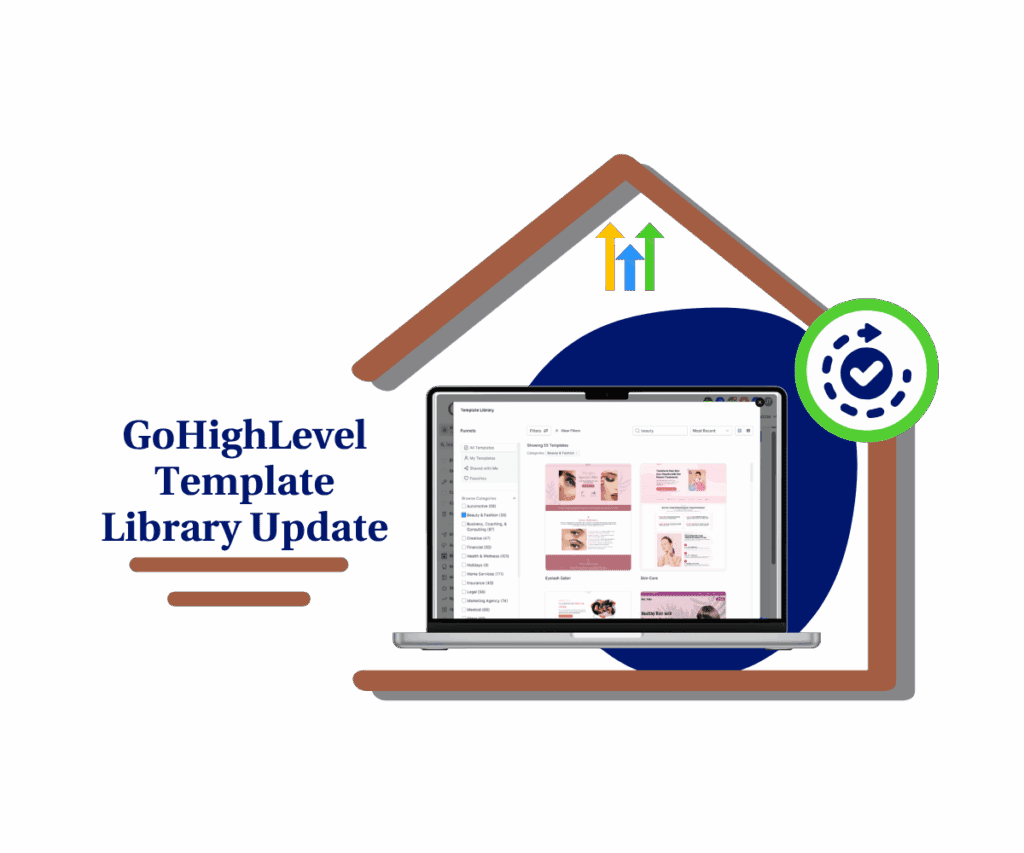GoHighLevel New Templates Just Gave You a Shortcut to Stunning Marketing
New Templates: Let’s be honest, folks. How many of you got into marketing because you love wrestling with website builders that seem to hate you? Or because you dream of spending your days tweaking funnel designs until your eyes cross? Yeah, I didn’t think so. You’re here to drive results, to build relationships, to grow businesses. But all too often, you get bogged down in the design trenches, battling with layouts, fonts, and all that technical jazz. It’s frustrating, time-consuming, and it pulls you away from what you’re truly great at. We get it. The struggle is real. You’re a marketing pro, not a web designer. You want to focus on strategy, on client communication, on delivering campaigns that make a real impact. But the design piece always seems to get in the way, slowing you down and adding unnecessary stress to your day.
Forget that! Check out the real solution. What if I told you that GoHighLevel New Templates has just dropped a game-changing update designed to liberate you from the design drudgery? That’s right, my friends, prepare for a marketing revolution. GoHighLevel New Templates has just unleashed a massive collection of new templates, crafted to streamline your workflow and inject a serious dose of visual “wow” into your marketing. We’re talking about new templates so slick, so professional, and so easy to use, you’ll feel like you’ve got a design dream team working for you 24/7. No more staring at blank screens, no more design nightmares, and no more wasted time.

Effortless design, more time for growth.
How to Use GoHighLevel’s New Templates (It’s Easier Than You Think)
GoHighLevel’s latest update introduces new templates across various features to streamline your workflow. These new templates help in building websites, creating funnels, crafting emails, and setting up ads. This section guides you through accessing and using these templates.
General Process: Finding and Applying Templates
New Templates are usually found within their corresponding feature sections, such as “Sites” for website templates and “Marketing” for email templates. Applying a template involves creating a new item and selecting the template. These templates can then be customized.
Automate marketing, manage leads, and grow faster with GoHighLevel.

Website Templates
Step 01: Access Website Templates
1.1 Go to the “Sites” section in your GoHighLevel account.
1.2 Click on “Websites”.
1.3 Click “New Website” button.

1.4 A pop up dialog box will appear then click “From Templates”
1.5 Click Continue

1.6 Choose from the available new website templates.

Step 02: Choosing from the available templates
2.1 Click on the template you want.
2.2 Click “Continue” to use it.
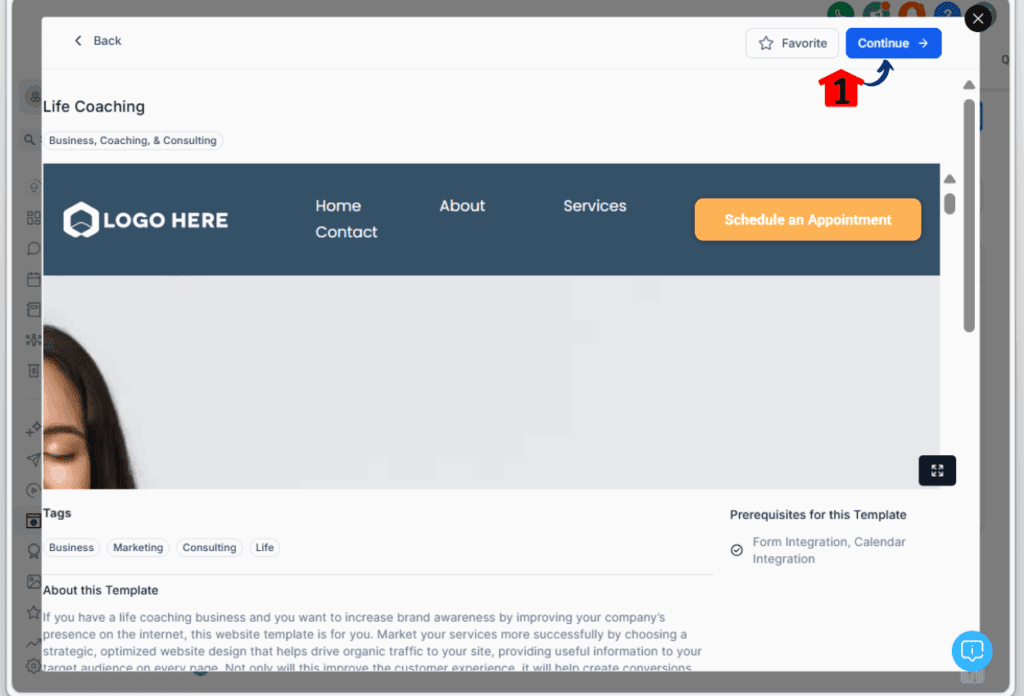
Step 03: Customize Website Templates
3.1 After selecting a template, customize it using the GoHighLevel website builder.3.2 Edit elements like text, images, colors, and layouts.

Funnel Templates
Step 01: Access Funnel Templates
1.1 Go to the “Sites” section.
1.2 Click on “Funnels”.
1.3 Click “New Funnel” Button.

1.4 A pop up dialog box will appear then click “From Templates”
1.5 Click Continue

1.6 Choose from the available new funnel templates.

Step 02: Choosing from the available templates
2.1 Click on the template you want.
2.2 Click “Continue” to use it.

Step 03: Customize Funnel Templates
3.1 Use the funnel builder to customize the template’s steps, content, and design.3.2 Add products or services and set up payment gateways.

Email Template
Step 01: Access Email Templates
1.1 Go to the “Marketing” section.
1.2 Click on “Emails”.
1.3 Click Templates Tab under Email Marketing on the upper left corner
1.4 Choose from the available new email templates.

Step 02: Customize Existing Email Templates
2.1Choose from the available templates
2.2 Click on the template you want
2.3 Edit the email’s content, subject line, and design using the email builder elements.
2.2 Add your logo, images, and links using the email builder elements.
2.3 After editing Click save template on the upper right corner

Step 03: Customize Email Marketing Templates
3.1 Inside Email Dashboard Click New Button on the upper right corner beside Create Folder.
3.2 Click Email Marketing Templates

3.3 Choose from the available templates
3.4 Click on the template you want.

3.5 Click “Continue” to use it.

3.6 Use the email builder elements to customize the email content

Form Templates
Step 04: Access Form Templates
4.1 Go to the “Sites” section in your GoHighLevel account.
4.2 Click on “Forms”.

4.3 For New Accounts (No Existing Forms):
4.3.1 Scroll down the page to view the available form templates.
4.3.2 Click “Use Template” on the template you want to start with.

4.3.3 Click Continue button

4.3.4 Use the form element to customize the form content
4.3.5 After customizing the form Click Save button on the upper right corner.

4.4 For Accounts with Existing Forms:
4.4.1 Click the “Add Form” button, usually located in the upper right corner of the page.

4.4.2 A dialog box will appear then click From Templates then click Create

4.4.3 Choose from the available new email templates.
4.4.4 Click on the template you want.

4.4.5 Click “Continue” to use it.

4.4.6 Use the form element to customize the form content
4.4.7 After customizing the form Click Save button on the upper right corner.

Survey Templates
Step 06: Access Survey Templates
6.1 Go to the “Sites” section.
6.2 Click on “Surveys”.
6.3 For New Accounts (No Existing Survey):
6.3.1 Scroll down the page to view the available form templates.
6.3.2 Click “Use Template” on the template you want to start with.

6.3.3 Click Continue button

6.3.4 Use the survey element to customize the form content
6.3.5 After customizing the survey form Click Save button on the upper right corner.

6.4 For Accounts with Existing Survey:
6.4.1 Click the “Add Survey” button, usually located in the upper right corner of the page.

6.4.3 A dialog box will appear then click From Templates then click continue

6.4.4 Choose from the available new email templates.

6.4.5 Click on the template you want.
6.4.6 Click “Continue” to use it.

6.4.7 Use the element to customize the survey content
6.4.8 After customizing the survey form Click Save button on the upper right

Social Templates
Step 7: Access Social Templates
7.1 Go to the “Marketing” section.
7.2 In Marketing Dashboard Click on “Social Planner” on the upper part.
7.3 In Social Planner Dashboard Click “New Post” Button.
7.4 Click Social Planner Templates

7.5 Choose from the available social templates in Template Library.

7.6 Click on the template you want.
7.7 Click “Continue” to use it.
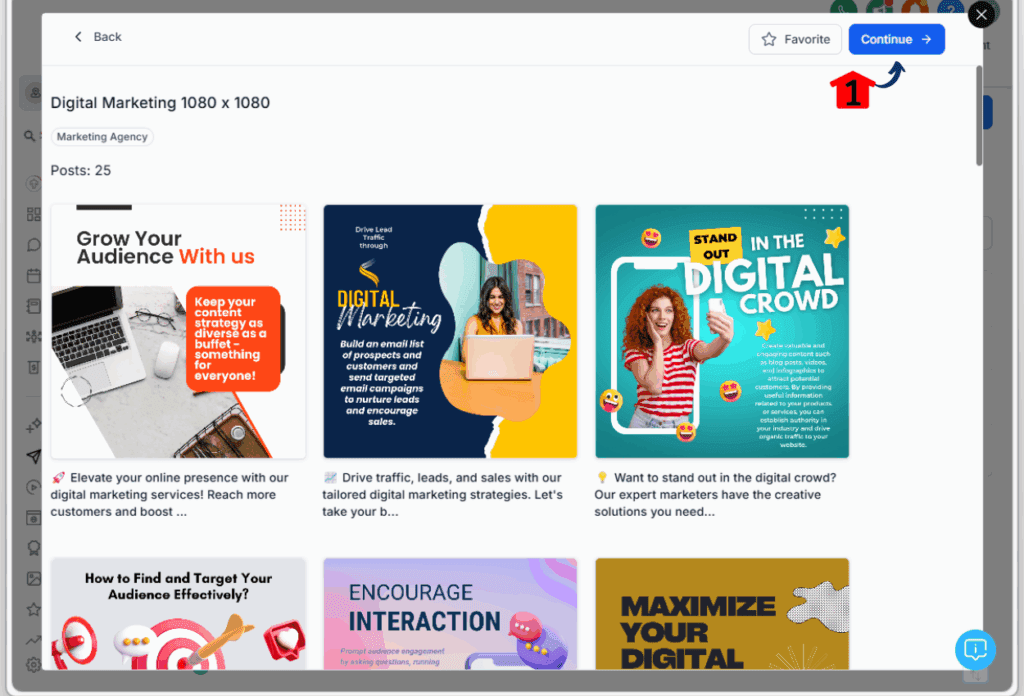
Step 8: Customize Social Templates
8.1 Click the 3 dots in the name of your template
8.2 Click Upload to social template

8.3 A dialog box will appear fill in the information needed:
8.3.1. Name of the template
8.3.2. Category of the template
8.3.3 Click Upload

8.4 Edit the text, images, or videos in the template.
8.5 Publish the template Click “Publish Template” on the right upper corner

Results You Can Expect: Level Up Your Marketing Game
Using GoHighLevel’s new templates is like giving your marketing a super-boost! Here’s what you get:
- Way Faster Work: You’ll spend way less time on boring design stuff. This means you get to spend more time on the important things, like planning what to do next and helping your clients.
- Super Cool Looks: You can make awesome websites, funnels, emails, and ads that will seriously impress everyone who sees them!
- More People Saying ‘Yes!’: These templates are built to help you get more people interested in what you’re selling. That means more customers and more money!
- Easy Peasy Work: Your marketing will be smoother than ever. These templates work perfectly with GoHighLevel’s tools, so everything’s a breeze.
- Get More Done, Faster: You’ll be able to do way more in less time. This gives you more free time to work on growing your business!
Conclusion: Embrace the Template Revolution
GoHighLevel’s new templates? They’re not just a fresh coat of paint—they’re a total game-changer for how you do marketing. These templates give you a super solid starting point for your websites, funnels, emails, and ads. Bottom line? They save you a ton of time, make things way easier, and get you better results.
So, ready to ditch those design headaches and make marketing a breeze? Give the new templates a shot and see the difference for yourself!
Scale Your Business Today.
Streamline your workflow with GoHighLevel’s powerful tools.