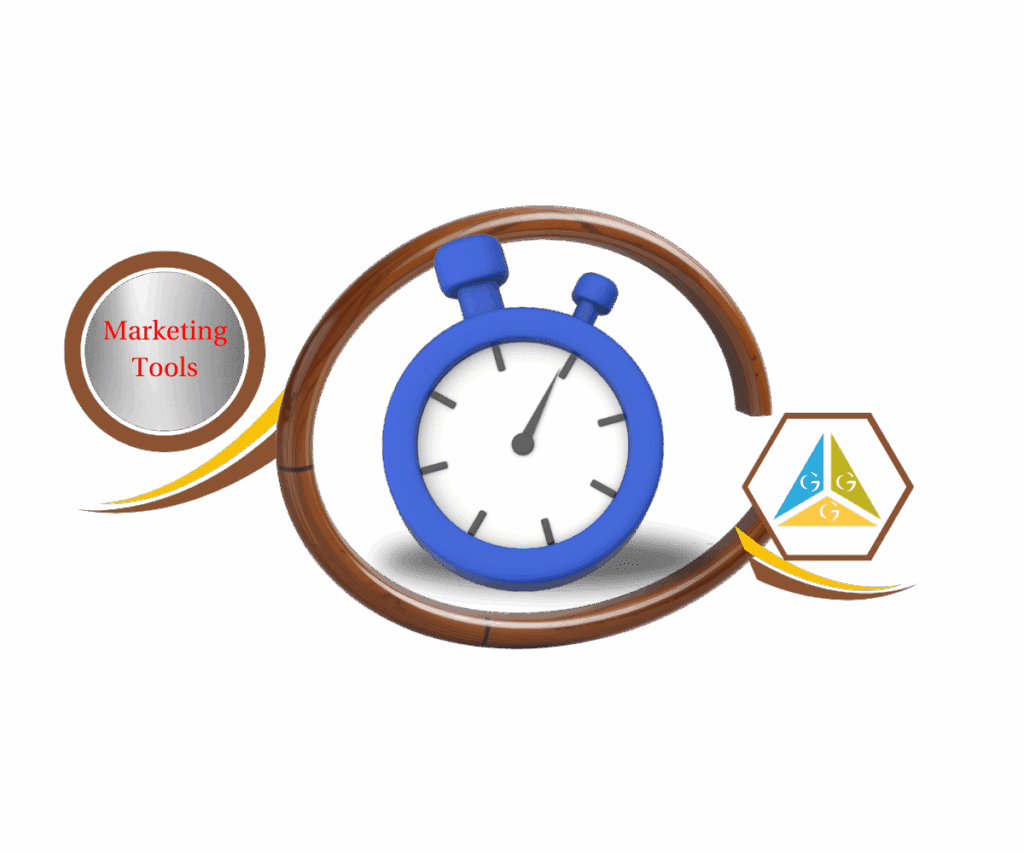Finally! A Bird’s-Eye View of All Your Email Marketing Performance in One Spot.
Listen up, folks! You’re hustling hard, and email marketing in GoHighLevel is likely a big part of your game. You’re probably sending out campaigns, automating follow-ups with workflows, and maybe even blasting out some bulk emails. But let’s keep it real – tracking how all of that is performing used to be a bit of a headache, right? Clicking around, trying to piece together the puzzle of what’s actually getting opens, clicks, and results.
Well, good news! GoHighLevel just dropped a seriously smart update: the GHL Unified Email Dashboard. Now, you can see how all your emails are doing – your campaigns, your workflows, those bulk sends – all on one single screen. No more digital scavenger hunts to figure out what’s working and what’s not. This GHL Unified Email Dashboard gives you the power to see the big picture, instantly.
Think about the time you’ll save. No more jumping between different sections to get a handle on your email performance. With this GHL Unified Email Dashboard, you’ll have all the key stats right in front of you. This means you can quickly spot trends, understand what resonates with your audience, and make smarter moves, faster. It’s about getting a clear, unified view so you can focus on growing your business without getting bogged down in data chaos.
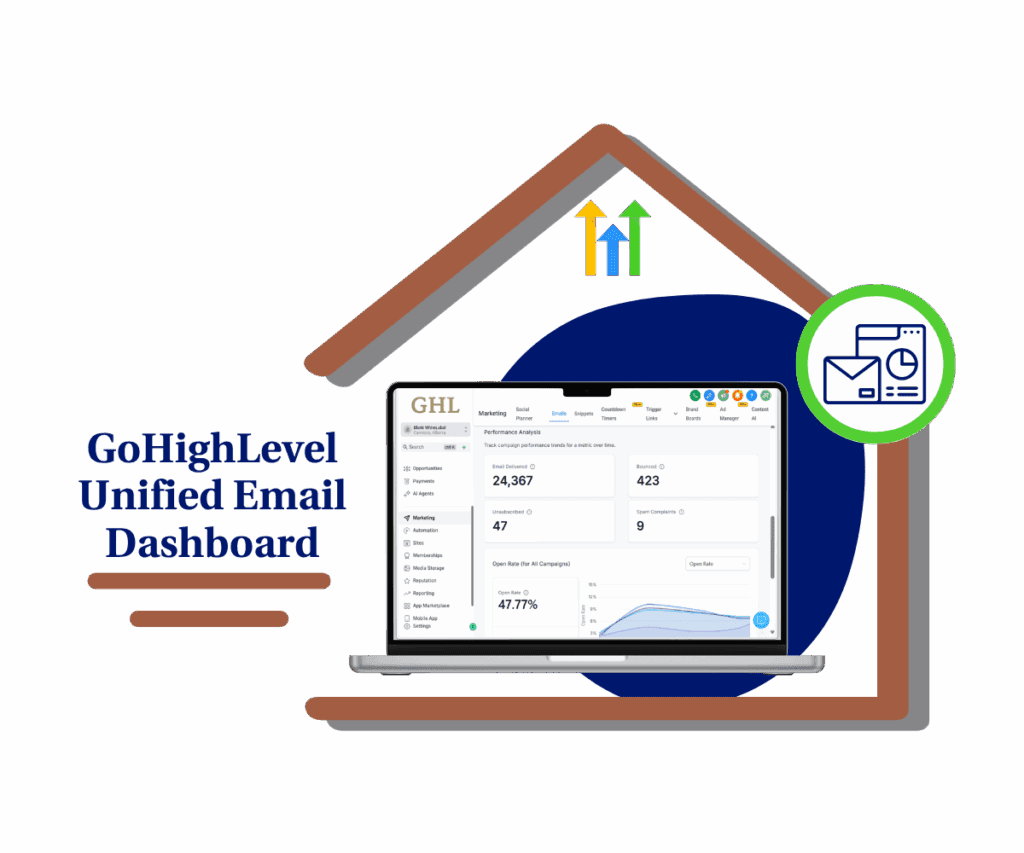
The new GHL Unified Email Dashboard delivers a simple, centralized overview of all your email marketing efforts, providing you with the clarity and insights needed to optimize your strategies and drive better results, plain and simple.
How to Use Your New Unified Email Dashboard: A Step-by-Step Guide
This guide will walk you through how to access and navigate the new Unified Email Dashboard in GoHighLevel. This dashboard provides a centralized view of your email marketing performance across all channels, including Campaigns, Workflows, and Bulk Actions. By following these steps, you’ll be able to monitor easily and analyze your email metrics.
Step 1.0 – Access the Main Left Hand Menu in GoHighLevel
- The Main Menu on the Left side of your screen has all the main areas that you work in when using GHL
Automate marketing, manage leads, and grow faster with GoHighLevel.

1.1 Click on the Marketing Menu Item.
- Access the ‘Marketing’ section of GoHighLevel
- You’ll now be in the ‘Marketing’ section of GHL, where you can access the Emails section from the top menu:
1.2 Click on the ‘Emails’ menu link.

Step 02: Access Statistics Dashboard
- You’ll now be in the Email Marketing section of GHL. Find the ‘Statistics’ menu to access the Statistics Dashboard.
2.1 Click on Statistics Menu Tab
- In the Statistics section, you will immediately see the combined statistics for all your email sends.

Step 03: Filter Email Statistics by Campaigns
- to view the performance of a specific type of email send, locate the drop-down menu in the top-left corner of the dashboard.
3.1 Click on this dropdown. You will see the following options:
- All Campaigns
- Email Campaigns
- Workflows Campaigns
- Bulk Actions Campaigns
3.2 Select the campaigns you wish to analyze to filter the email statistics displayed.

- Scroll down the Unified Email Dashboard. Here, you will find a more detailed breakdown of your email performance metrics, categorized by the type of email.
- This allows you to get a granular view of how each type of your email sends is performing.

See It In Action: Level Up Your Lead Nurturing
Let’s say you’ve got a killer lead nurturing sequence set up in GoHighLevel Workflows. Previously, you’d have to dive into the analytics of each individual email action within that workflow to see how they were performing. Now, with the GHL Unified Email Dashboard, you can filter by “Workflows” and get a bird’s-eye view of the open and click-through rates of all the emails in that sequence, right alongside the performance of your broadcast emails and marketing campaign emails.
This makes it incredibly easy to spot if your overall email engagement is healthy. Notice a dip in opens across the board? Maybe it’s time to tweak your subject lines. See a particular workflow email underperforming? Now you can identify it instantly from the dashboard and dive deeper to optimize its content. It’s all about having that unified view to make smarter, faster decisions.
What’s Coming Down the Pipeline 🚀
The GoHighLevel team isn’t stopping here! They’ve already given us a sneak peek that conversion metrics for Workflows and Bulk Actions are on their way. Imagine being able to see not just opens and clicks, but also the actual conversions driven by these emails, all within this unified dashboard. That’s going to be a game-changer for truly understanding your ROI from every email you send. Stay tuned for more updates!
Your Email Marketing, Simplified
This new GHL Unified Email Dashboard isn’t just a cosmetic change; it’s a fundamental improvement in how you can understand and manage your email marketing within GoHighLevel. By bringing all your email stats into one place, GoHighLevel is empowering you to gain clearer insights, save valuable time, and ultimately drive better results. So, jump into your account, check out the new dashboard, and start knowing exactly how your emails are performing!
What are your thoughts on this new unified view? Drop a comment below!
Scale Your Business Today.
Streamline your workflow with GoHighLevel’s powerful tools.