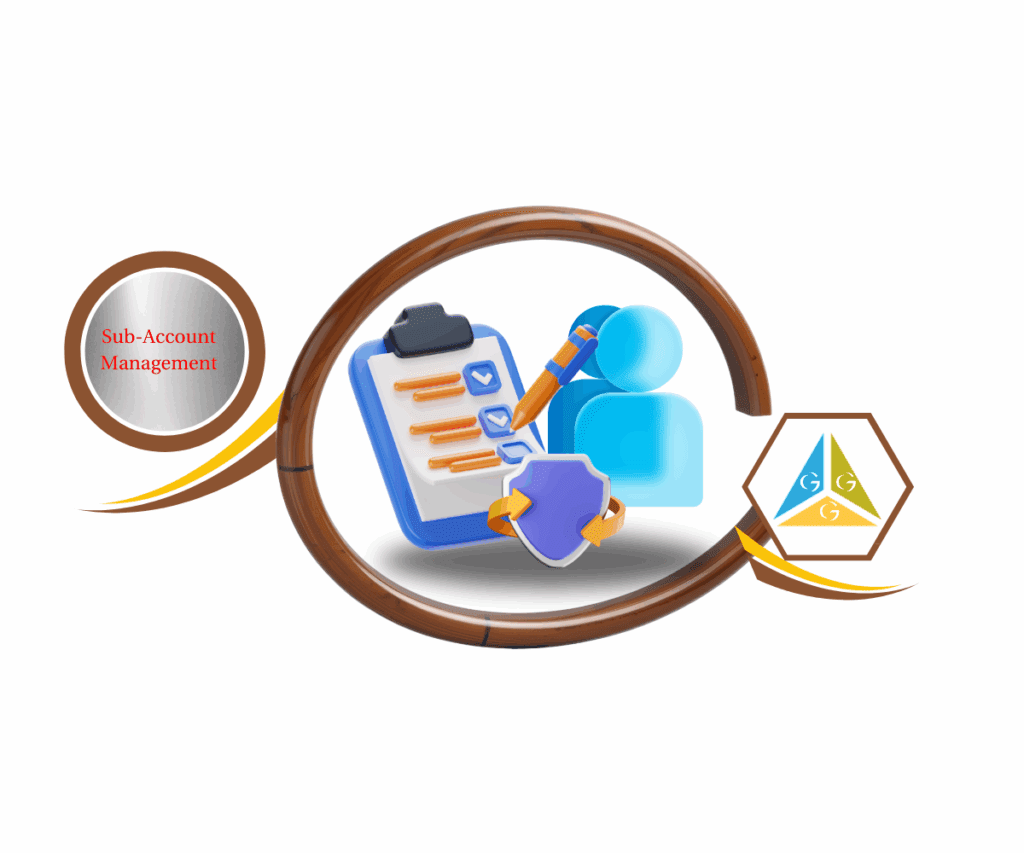- Manage, Rename, Download, and Organize QR Codes Faster Than Ever
- Quick Summary – QR Code Management Essentials
- 4 New Features to Supercharge QR Workflows
- How to use the new QR Code Management Features
- QR Code Management That Saves Time
- QR Code Management Best Practices
- Real Gains from Better QR Code Management
- FAQs – QR Code Management Questions Answered
- GHL Simplifies QR Code Management Finally
Manage, Rename, Download, and Organize QR Codes Faster Than Ever
If you’ve ever felt the pain of managing dozens of QR codes inside GoHighLevel, this update is for you.
Previously, organizing your codes meant jumping through multiple pages just to rename, move, or download them. And let’s not even talk about copying links; it was a multi-click journey. That’s over now.
GoHighLevel just supercharged your QR Code Management flow with a sleek new upgrade: bulk actions, inline renaming, smart downloading, and a new copy-link shortcut right from the QR Codes List Page. Yep, all in one place.
This update isn’t flashy, but it’s a workflow game-changer for agencies who run multiple campaigns, juggle QR codes across clients, or build offline-to-online funnels with branded links.
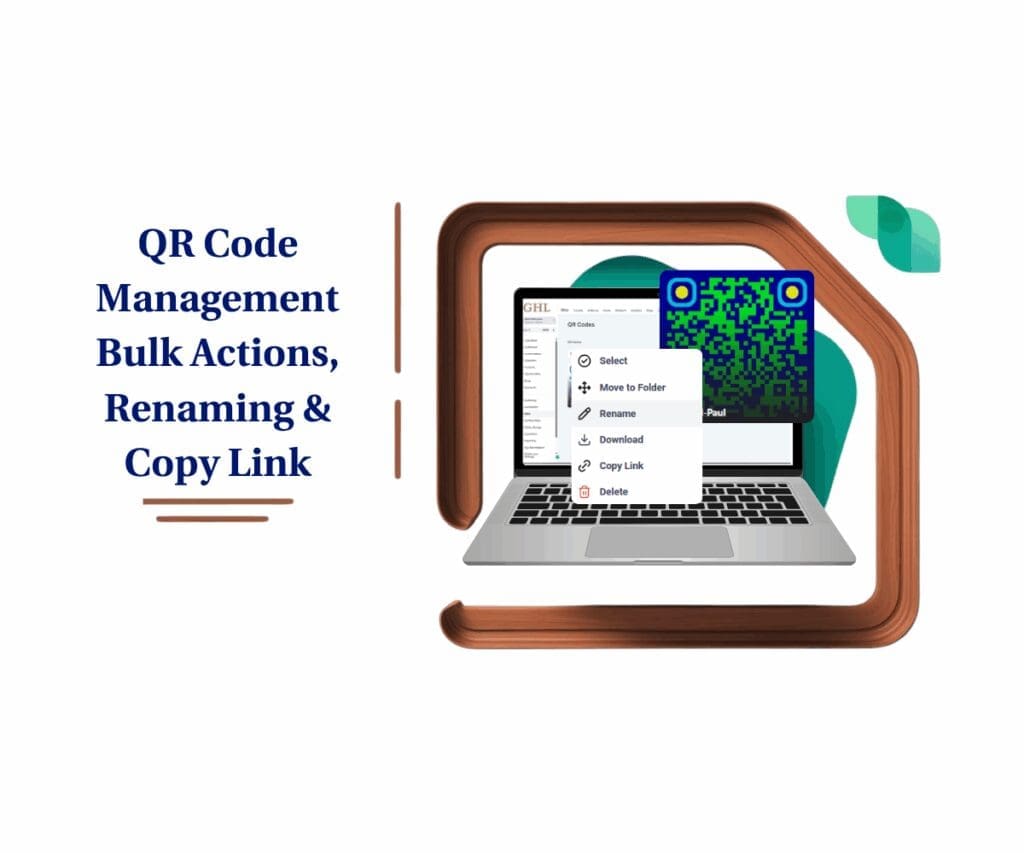
This GHL update makes QR Code management lightning fast. Use bulk actions to organize, rename, download, or share QR Codes directly from the list view all without extra clicks or wasted time.
Quick Summary – QR Code Management Essentials
Management Essentials
Purpose: Introduce and explain new bulk actions, inline renaming, download, and copy link tools for faster QR Code management in GoHighLevel.
Why It Matters: Agencies can now organize, edit, and share QR Codes in bulk without jumping through multiple screens, saving serious time on repetitive admin work.
What You Get: Access to bulk move, delete, and download features, inline renaming, instant link copying, and smart download format fallback all from the QR Codes List Page.
Time to Complete: 10–15 minutes to organize your first batch of QR Codes and test the new features.
Difficulty Level: Easy – Anyone familiar with GHL’s interface can use these features with no learning curve.
Key Outcome: Streamlined QR Code workflows, reduced manual steps, and faster team collaboration across client campaigns.
4 New Features to Supercharge QR Workflows
This update brings four powerful improvements to your GoHighLevel QR Code toolkit. Each one focused on eliminating busywork and helping you move faster.
Here’s what’s fresh on the QR Codes List Page:
Automate marketing, manage leads, and grow faster with GoHighLevel.

Bulk Actions for QR Codes
Now you can select multiple QR Codes at once and:
- Move them into folders (hello, organized campaigns)
- Delete them in one go (goodbye, clutter)
- Download multiple codes in a single zip file
Whether you’re cleaning up or prepping for a launch, this one’s a major time-saver.
Inline Renaming Without Clicking Away
No more opening each QR Code just to change the title. Click the rename icon, update the name right in the list, and you’re done. It’s a tiny tweak that saves dozens of clicks over time.
Copy QR Link Instantly
Each QR Code now has a new “Copy Link” button. No need to open the QR to grab its URL. Share it, paste it, launch it faster than ever.
Smarter Download Handling
When you download multiple QR codes, GHL now zips them up asynchronously (in the background) and lets you download the zip file from the frontend. Even if older QR Codes don’t support a specific format, you’ll be shown available alternatives on the spot.
Bottom line? These updates make managing a high volume of QR codes feel effortless.
How to use the new QR Code Management Features
Well, let’s dive into how you can make the most of the slick new QR code management features. It’s all about making your life easier with quick actions and a centralized list. Everything you need is right there on the QR Codes List Page. No digging, no detours, just fast access to the tools that keep your campaigns moving.
Here’s exactly how to use each new feature:
To start, make sure you are logged in to your GoHighLevel sub-account.
Step 01 – Access the QR Code Management Section
The Main Menu on the Left side of your screen has all the main areas that you work in when using GHL.
1.1 Click on the ‘Sites’ Menu Item.
- Access the ‘Sites’ section of GoHighLevel.
- You’ll now be in the ‘Sites’ section of GHL, where you can access the ‘QR Codes’ section from the top menu.
1.2 Click on the ‘QR Codes’ menu link.
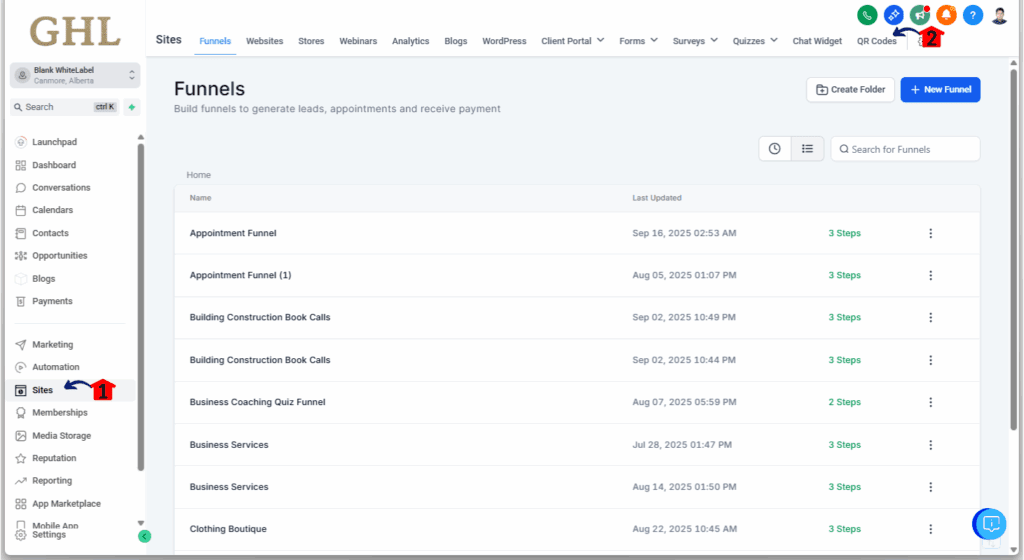
Step 02 – Perform Bulk Actions on Your QR Codes
This feature lets you manage multiple QR codes at once, saving you time and effort with your QR code management.
2.1 Click the ‘Select’ button.
- This activates the selection mode, allowing you to choose multiple QR codes from the list.
2.2 Select the QR codes you wish to manage.
2.3 Choose a bulk action from the top menu bar that appears:
- Move to Folder – Click this to organize your selected codes.
- Delete – Click this to clear out unwanted codes.
- Download – Click this to get your files.
- GHL will zip the selected QR codes in the background and trigger the download automatically.
Note on File Types: If some QR Codes don’t support the file type you asked for, GHL will automatically offer alternative formats for those specific ones. No broken downloads.
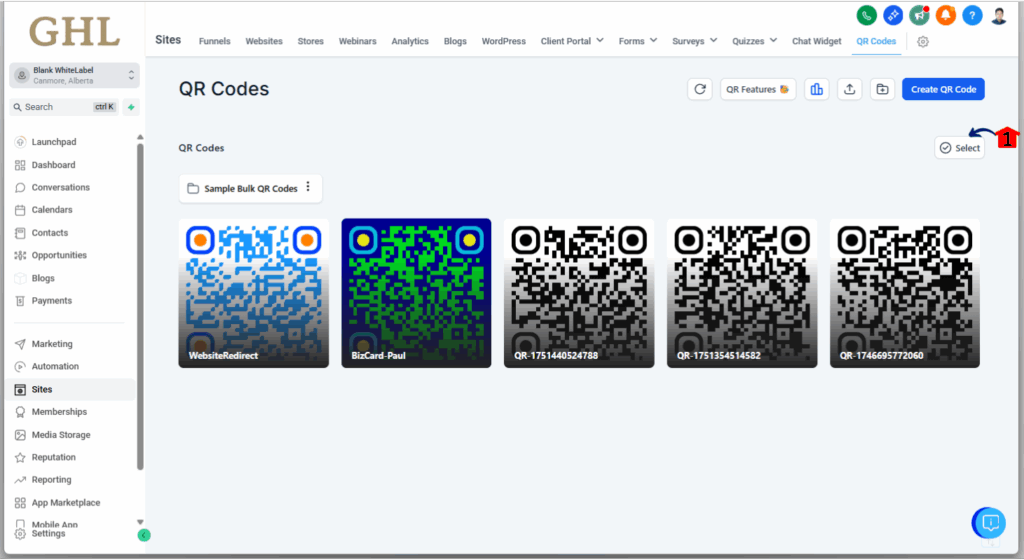
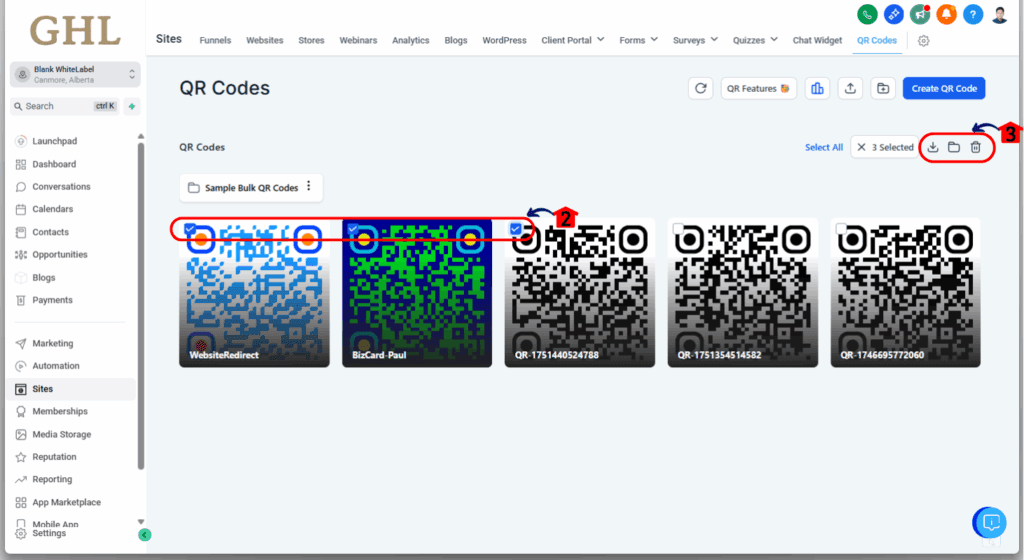
Step 03 – Rename QR Codes and Copy Link
You can quickly update the names of your QR codes and grab their link for easy sharing or deployment.
3.1 Click the three dots icon next to the QR code you want to rename.
3.2 Click ‘Rename’.
- Edit the name in the pop-up box that appears and click ‘Save’.
3.3 Copy your QR Code’s unique link
- To quickly get the link for the QR code, click the three dots icon again and select Copy Link.
- The unique link for your QR code is now copied to your clipboard, ready to be pasted wherever you need it.
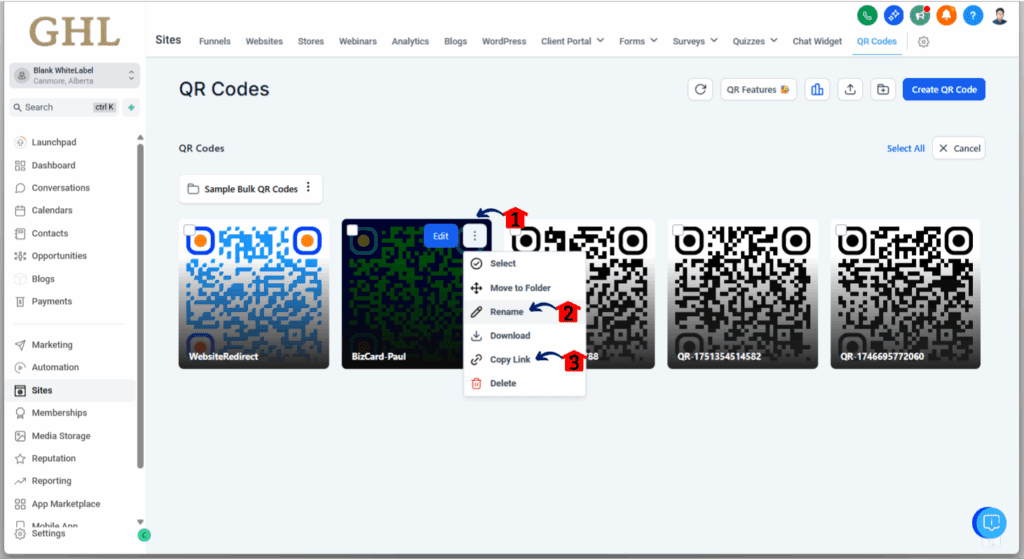
QR Code Management That Saves Time
Let’s be real. Managing QR codes inside any platform has historically been clunky. And for agencies juggling dozens of campaigns, that adds up to hours lost in unnecessary clicks.
This update flips that experience on its head.
- Fewer Clicks, Faster Execution: No more bouncing between QR code pages to rename, copy, or organize. Everything is now inline and accessible from a single view. You save time with every task.
- Improved Team Collaboration: When folders are cleaner and naming conventions are easier to update, it’s not just you who benefits. Your entire team can find what they need faster. That means fewer Slack messages like “hey, what’s the QR code for that promo again?”
- Better Client Delivery: Download and zip multiple QR Codes for client delivery with branded file names and folders. Now you’re looking pro and saving face in front of clients who expect polished hand-offs.
- Reduced Tech Friction: Features like asynchronous downloads and format fallback reduce errors. This means less frustration when you’re under deadline and trying to get files out the door.
Bottom Line: GHL is clearing roadblocks and giving you tools that help you move faster with confidence.
QR Code Management Best Practices
Want to get the most out of these new tools? These quick pro tips will help you build a smooth, scalable system for QR Code usage inside GoHighLevel:
Set Folder Naming Conventions Early
Before you start dragging QR codes into folders, define a clear naming system like:
- ClientName-CampaignName
- Event-Location-Date
- FunnelStage-AssetType
Consistent folder structure = faster access and less guesswork across your team.
Use Clear, Searchable QR Names
Instead of “QR Code 1” or “Test_123,” try something like:
- HolidayPromo-Facebook-Ad1
- BizCard-JaneSmith
- TableTent-MenuQR-Q4
Renaming inline makes this fast. So use it to your advantage.
Copy Links into a Shared Doc or CRM
Once you’ve copied links for your top QR codes, drop them into a shared doc or even a custom field inside a contact or opportunity. This gives your team easy access during campaigns.
Schedule Regular QR Downloads for Backups
If you regularly rotate QR codes for different events or print campaigns, do a weekly or monthly export. Zip files are lightweight and easy to archive.
Tie QR Use to Workflows
Use tags or custom fields to track what campaign or funnel a QR code connects to. That way, you can measure effectiveness across sources and improve future strategy.
Real Gains from Better QR Code Management
Once you implement these new QR Code Management tools, you’ll notice the difference immediately especially if you manage campaigns at scale.
Here’s what you can expect:
- Cut Admin Time in Half: Managing 30+ QR codes for various clients used to take an hour or more. With bulk actions and inline edits, you can now do it in 10–15 minutes. Multiply that over a month, and you’ve saved hours.
- Fewer Mistakes from Manual Navigation: No more opening the wrong QR Code or downloading the wrong format. Everything is streamlined, reducing error rates for teams and VAs.
- Easier Onboarding for New Team Members: A clean, folder-based structure and consistent naming convention make it way easier for new hires or freelancers to find what they need without needing to ask.
- Smoother Client Deliverables: Sending 10 QR codes to a client? Now you can rename, zip, and download in a polished format that makes you look like the organized pro you are.
- Clearer Visibility Across Accounts: With better names, folders, and accessible links, it’s easier to report performance, troubleshoot issues, and duplicate successful strategies.
These aren’t just UI changes. They’re meaningful workflow upgrades that will show up in your day-to-day agency operations.
FAQs – QR Code Management Questions Answered
GHL Simplifies QR Code Management Finally
This update may not be flashy, but it’s one of those “small hinges that swing big doors” for agencies.
You now have everything you need to manage QR Codes faster, cleaner, and with less brain-drain:
- Bulk actions to organize or remove codes at scale
- Inline renaming to clean up naming chaos
- Copy link buttons for frictionless sharing
- Smart downloads that just work even with older QR formats
Whether you’re building QR-powered funnels, client menus, posters, or business cards, this makes GHL a whole lot easier to use.
So here’s your move:
Go to the QR Codes List Page right now and test it out. Rename a few codes, sort them into folders, and see just how smooth the new experience is.Your future self (and your team) will thank you.
Scale Your Business Today.
Streamline your workflow with GoHighLevel’s powerful tools.