Introducing Enhanced GHL Email Campaign Control and Detailed Audit Logs in Your Powerhouse Platform
Listen up, marketing pros! Want ultimate GHL email campaign control? In this lightning-fast digital world, getting stuck with campaigns you can’t adjust is a no-go. You need to be quick, focused, and see everything. Well, good news! We’ve just unleashed a couple of serious upgrades inside your favorite all-in-one platform that are going to hand you the reins like never before.
Forget that gut-wrenching feeling when you spot a typo or a wrong link after hitting send. Now, you can finally pause, edit, and resume ANY email campaign. Yep, you heard that right – A/B tests, RSS feeds, those quick “send now” deals the whole shebang. This isn’t just about fixing mistakes; it’s about having ultimate GHL email campaign control and the freedom to fine-tune your message for maximum impact, every single time.
And for all you data-driven dynamos out there, we’ve cranked up the transparency to eleven. The new and improved audit logs are like your campaign’s personal black box, recording every critical move: scheduled, paused, content updated, resumed, or cancelled. No more guessing games. You’ll have a clear, auditable trail, giving you rock-solid insight into your GHL email campaign control and overall campaign management.
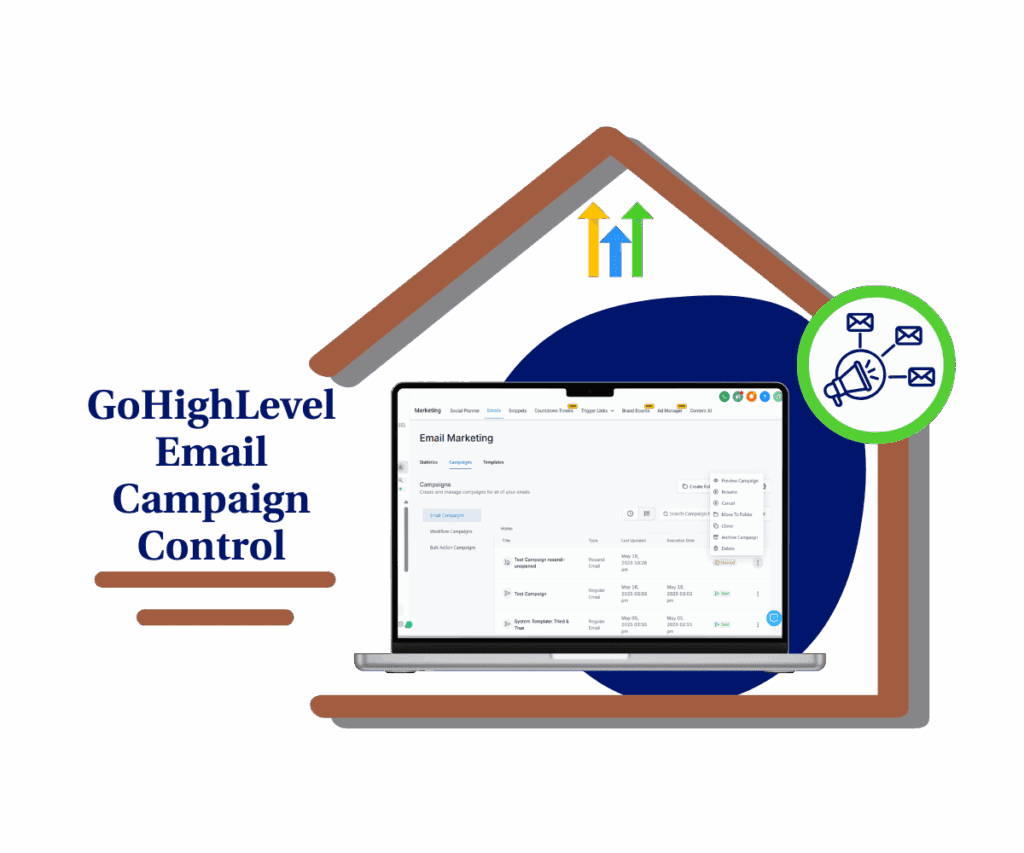
Take full control of your email marketing efforts and gain crystal-clear insights into campaign activities, leading to fewer errors and greater confidence.
How to Master GHL Email Campaign Control & Audit Logs
Ready to take charge of your email campaigns? This new update makes it easy to pause, tweak, and restart any of your active emails. Plus, you can now see a detailed history of what’s happening with your campaigns. Let’s get into it.
Managing Your Email Campaigns:
Step 1.0 – Access the Main Left Hand Menu in GoHighLevel
Automate marketing, manage leads, and grow faster with GoHighLevel.

- The Main Menu on the Left side of your screen has all the main areas that you work in when using GHL
1.1 Click on the Marketing Menu Item.
- Access the ‘Marketing’ section of GoHighLevel
- You’ll now be in the ‘Marketing’ section of GHL, where you can access the Emails section from the top menu:
1.2 Click on the ‘Emails’ menu link.
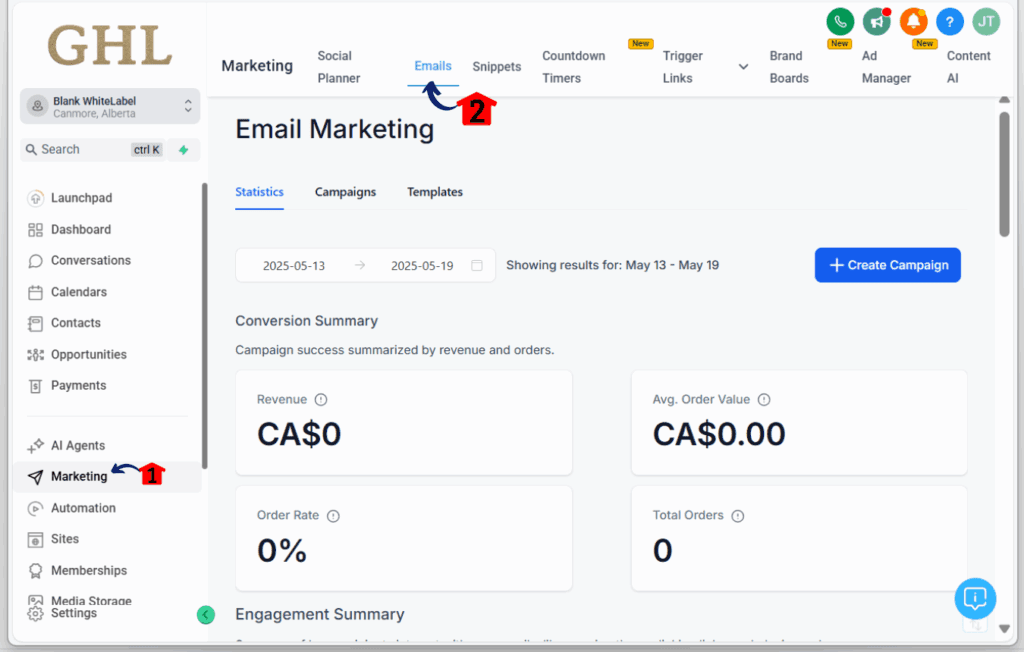
Step 02: Find Your Campaign
- You’ll now be in the Email Marketing section of GHL. Find the ‘Campaigns’ menu to access email campaigns.
2.1 Click on Campaigns Menu Tab
- In the Campaigns section, you’ll find three tabs on the left side: Campaigns, Workflow Campaigns, and Bulk Actions Campaigns.
2.2 Click on Email Campaigns Menu tab
- You’ll now see your email campaigns listed. Find the one you want to change.

Step 03: Open Campaign Options
3.1 Click the three vertical dots (⋮) icon next to that campaign.
- From the menu that appears, click Pause / Update Content.
- Now you can edit the content of your email campaign. Make any changes you need.
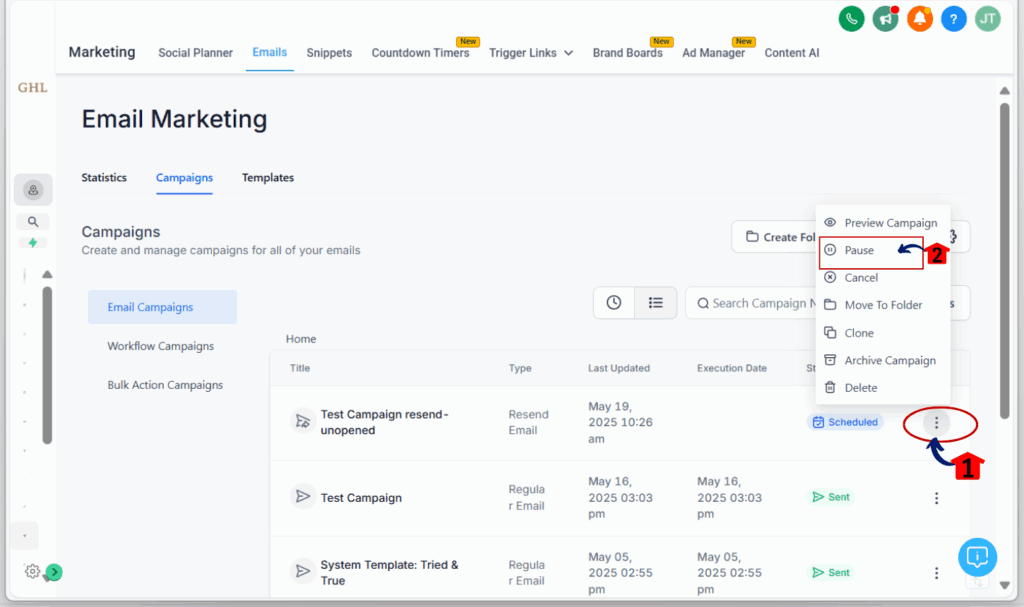
Step 04: Resume Your Campaign
- Once you’re done editing,
4.1 Click the Resume button.
- Your campaign will start sending again.
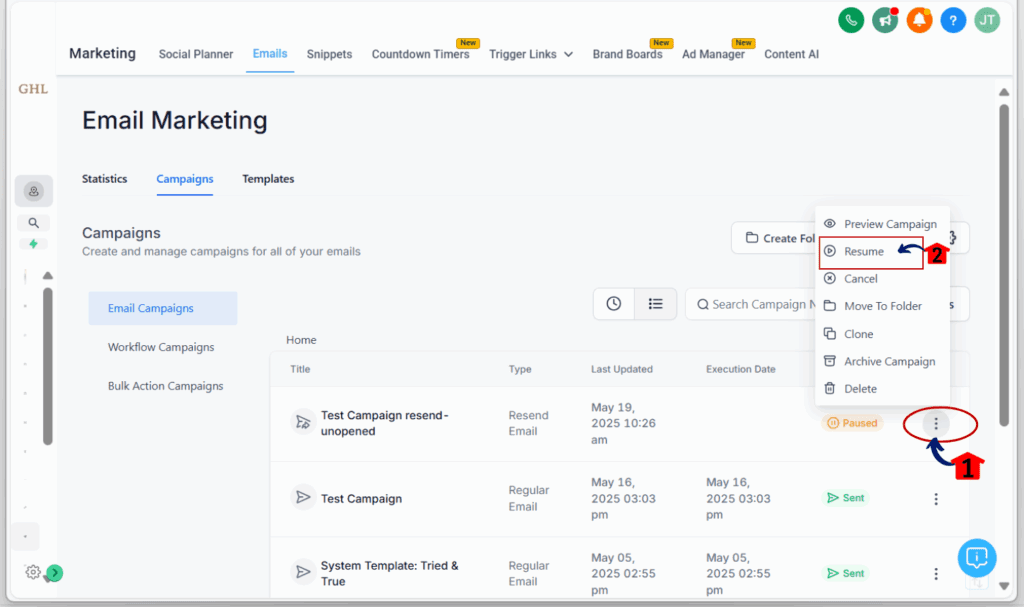
Checking the Audit Logs:
Step 01: Access the Settings Area in GoHighLevel
- Go to the left-hand sidebar, look all the way to the bottom.
1.1 Click on the gear icon ⚙️ labeled “Settings.”
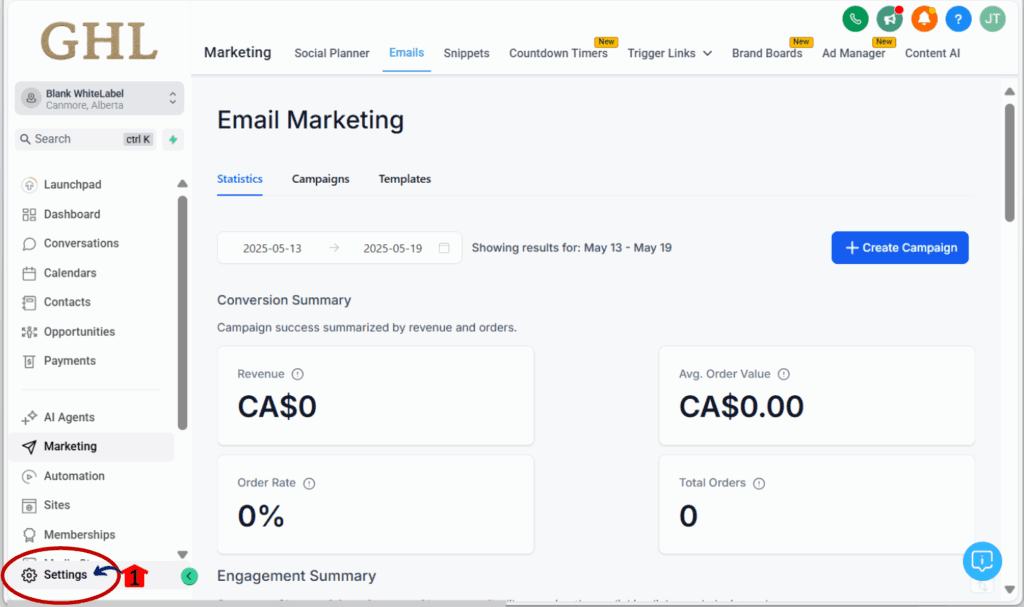
- You’ll now be in the main Settings dashboard, where you can access:
- Business Info
- Billing
- My Staff
- Opportunities & Pipelines
- Automation
- Calendars
- Audit Logs
- and more…
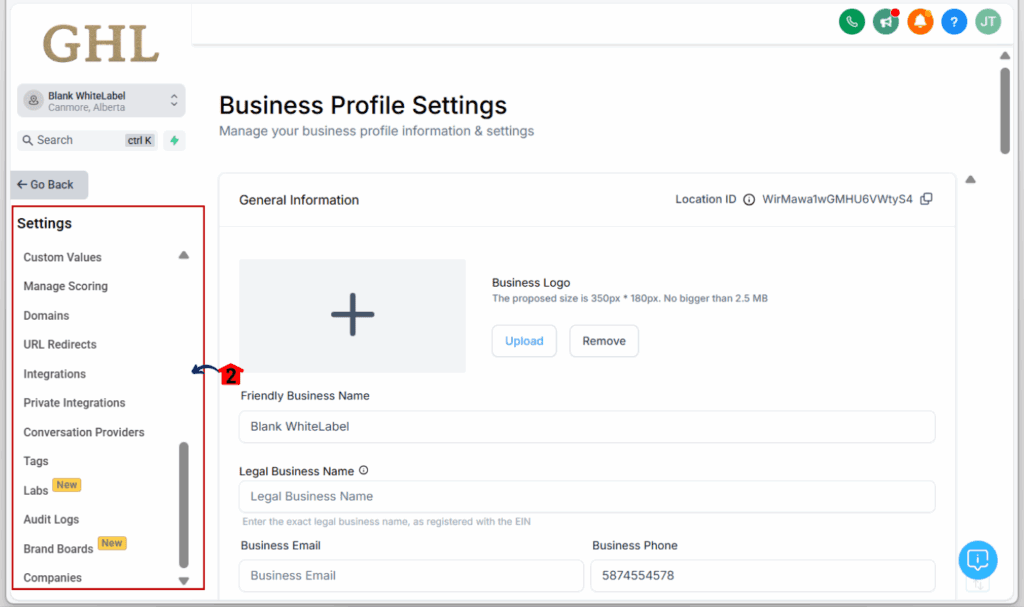
Step 02: Find Audit Logs
- Look for an Audit Logs section within the Settings area.
2.1 Click on Audit Logs
- You are now in the Audit Logs Dashboard
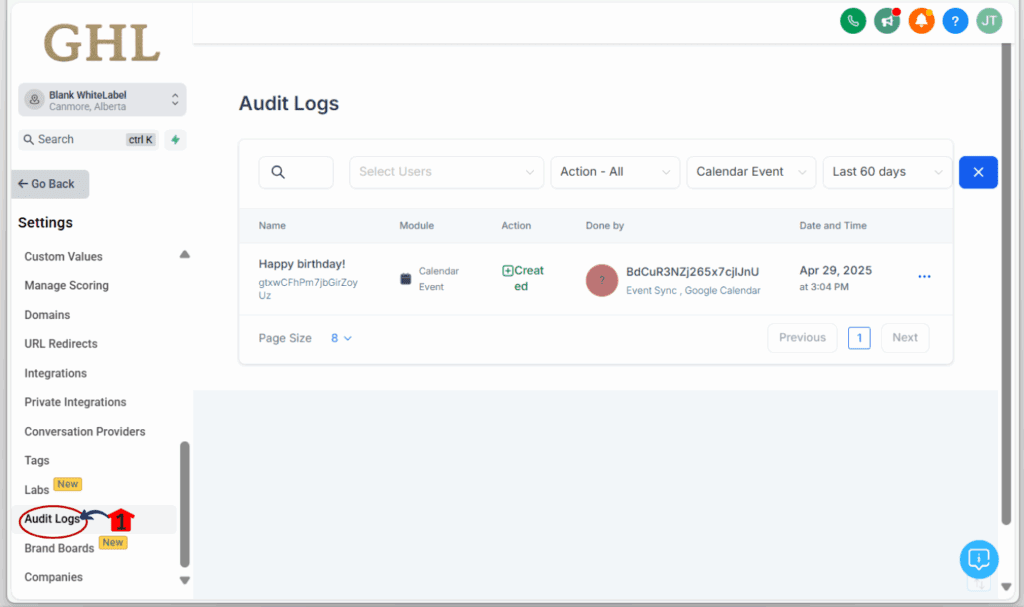
Step 03: Review Campaign History
- Once you’re in the Audit Logs section, look towards the top of the page. You should see a dropdown menu. Click on this menu to filter the logs by different types of actions.
3.1 Click on Email Campaigns under the Module – All
- This action will filter the result and display the email campaigns only.
- Here, you’ll see a record of actions like:
- Scheduled: When the campaign was set to go out.
- Paused: When the campaign was stopped.
- Content Updated: When changes were made to the email content.
- Resumed: When a paused campaign was restarted.
- Cancelled: When the campaign was stopped permanently.
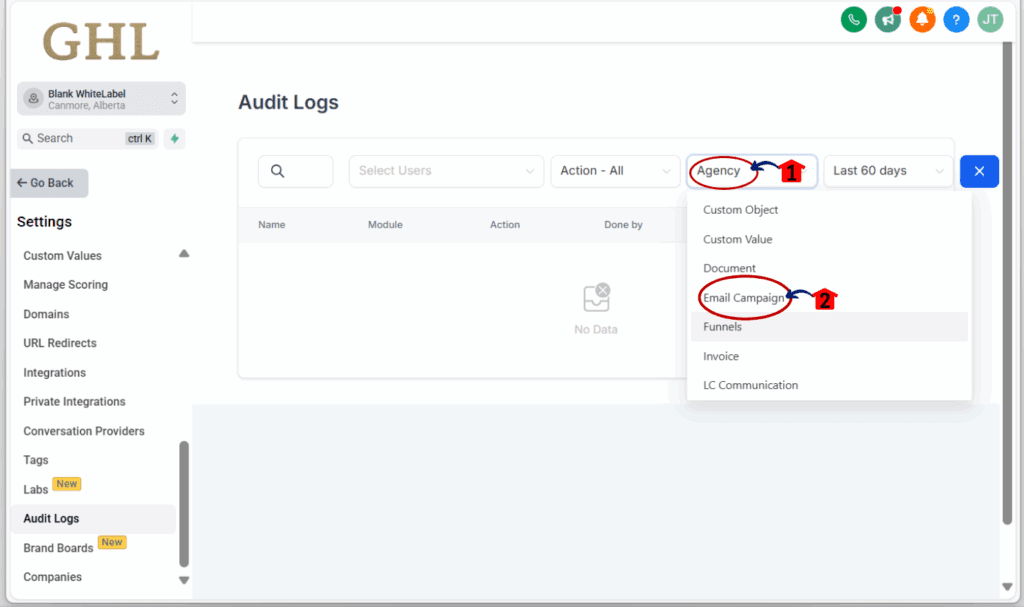
This log helps you track everything that happens with your email campaigns.
Practical Application/Results You Can Expect:
Imagine you’ve just launched a campaign and notice a key piece of information is incorrect. Before this update, you might have had to cancel the entire campaign and start over, potentially disrupting your flow and engagement. Now? Just hit pause, make the fix, and resume. Problem solved, crisis averted.
Or perhaps you want to track the effectiveness of changes you’ve made to a campaign. The enhanced audit logs allow you to see exactly when those content updates went live, giving you a clearer picture of what actions led to specific results.
Conclusion:
These latest enhancements are all about giving you more GHL email campaign control and clearer insights. By making it easy to pause and edit any email campaign and providing detailed audit logs, GoHighLevel continues to empower you with the tools you need to market smarter and with greater confidence.
How will these new email campaign controls and audit logs streamline your workflow? Share your thoughts in the comments below!
Scale Your Business Today.
Streamline your workflow with GoHighLevel’s powerful tools.



