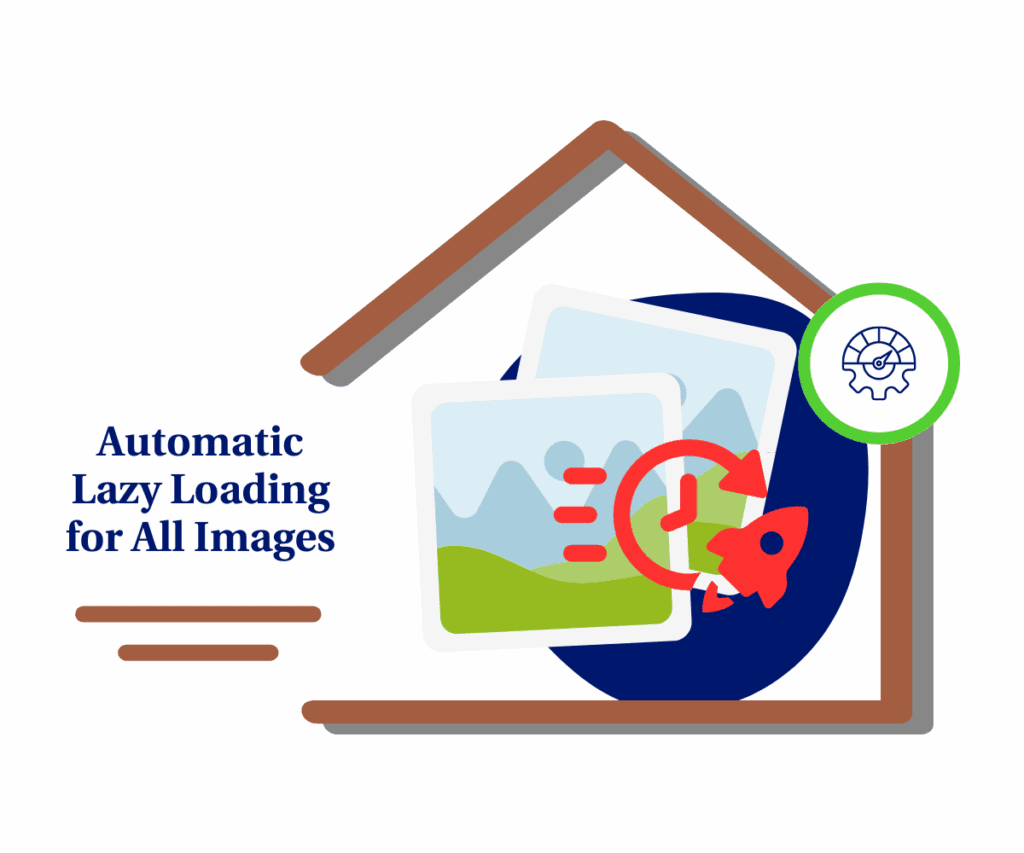Supercharge Your Campaigns with Killer New QR Code Tricks in Your Powerhouse Platform!
Listen up, you marketing mavericks! You already know QR codes are slick little gateways to the online world, right? But let’s be honest, the old way of just chucking a link in there was kinda…meh. Well, buckle up, buttercup, because things just got a whole lot more interesting. We’ve cranked up the power on the QR Code Builder, and now you can build dynamic QR codes that do way more than just send folks to a dusty old website.
These little squares? They’re like magic portals for getting you paid and talking to folks! Imagine this: someone points their phone at a code on your card, and BOOM! They ain’t just seeing your number; they’re looking at how to buy your awesome stuff. Or picture this: a code on a flyer that instantly opens up a chat on WhatsApp. That’s not just cool; that’s a game-changer. You’re already killing it, and these dynamic QR codes are like adding nitro to your engine!
This ain’t some minor tweak, folks. We’re talking about a whole new level of smooth when it comes to connecting with your audience. Now, you can whip up dynamic QR codes that teleport people straight into your hottest sales funnels, lead-grabbing forms, feedback-rich surveys, and even those engagement-cranking quizzes. Think about the possibilities for your next campaign! You can now tie those real-world interactions directly to the exact spot in your customer journey where you want them to be.

Bottom line? This update lets you build dynamic QR codes that are like secret pathways between the real world and your online gold. We’re talking instant links from a scan straight to where the money’s made – payment pages, chatty WhatsApp, your best sales funnels, lead-snagging forms, and those fun surveys and quizzes. This means happier customers cruising through your system and, yeah, you guessed it – more of those sweet conversions hitting your bank account.
What’s New: More Ways to Connect
Forget those one-trick pony QR codes. We’ve unlocked a whole new arsenal of connection possibilities:
- Payment Links: Now you can create a QR code that, with a single scan, takes your audience directly to a secure checkout page. Perfect for events, product demos, or anywhere you want to make instant sales a reality.
- WhatsApp Chats: Want people to text you easily? Now you can make a dynamic QR code that opens WhatsApp right away with a message you pick! It’s the simple way for folks to ask questions fast or just say hello. Great for helping customers or starting chats.
- Funnels: Take control of the customer journey like never before. Link your QR codes directly to specific pages within your high-converting funnels. This means you can guide people exactly where you want them to go based on the context of the scan.
- Forms, Surveys, and Quizzes: Turn offline interactions into powerful data-gathering opportunities. Now, a simple scan can launch your lead capture forms, feedback-collecting surveys, or engaging quizzes. Get ready to boost your engagement and learn more about your audience.
How It Works: Creating Your Dynamic QR Code
Automate marketing, manage leads, and grow faster with GoHighLevel.

Ready to bridge the offline and online worlds with these powerful new dynamic QR codes? This shows you the easy steps to make one. You’ll find these options within the QR Code Builder in the Sites section of your platform. Let’s get started!
Step 1.0 – Access the Main Left Hand Menu in GoHighLevel
- The Main Menu on the Left side of your screen has all the main areas that you work in when using your platform.
1.1 Click on the Sites Menu Item.
- Access the ‘Sites’ section of GoHighLevel
- You’ll now be in the ‘Sites’ section of GHL, where you can access the QR Codes section from the top menu:
1.2 Click on the QR Codes menu link. – You’ll now be in the ‘QR Codes’ section.
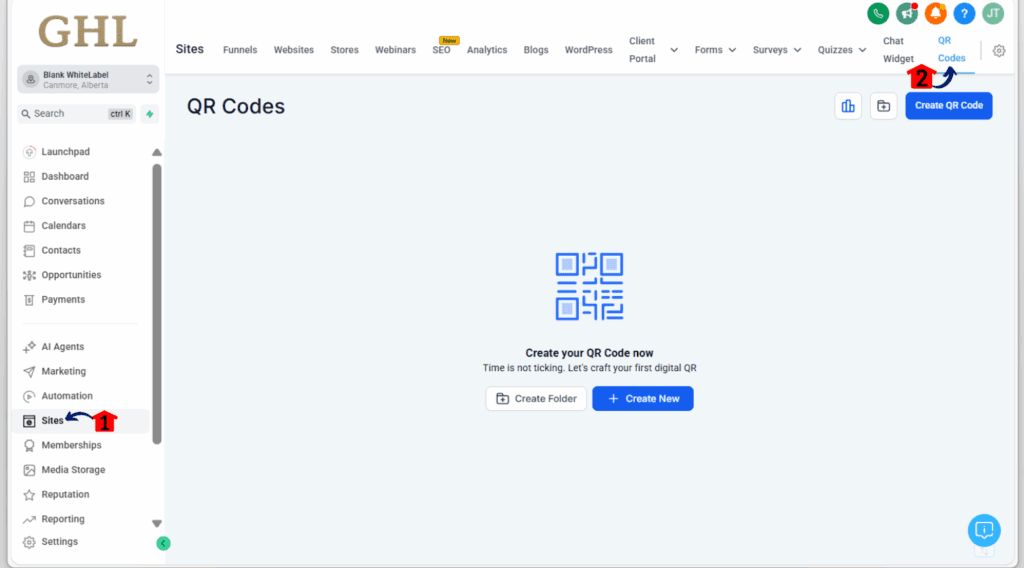
Step 2.0 – Create a New QR Code
- Once you are in the QR Code section, you’ll see any existing QR codes you’ve created. To make a new one:
2.1 Click on the Create QR Code button.

Step 3.0 – Choose Your Redirection Type
- Now you’ll see the QR Code Type options. Here are the exciting new additions that let you create dynamic QR codes: Payment, WhatsApp, Funnel, Form, Survey, and Quiz.
3.1 Click on Funnel.
- Pick where you want this QR code to go. For this example, let’s choose Funnel.
3.2 Click the Next button to proceed to the funnel selection screen.

Step 4.0 – Configure the Destination – Funnel
- Since you selected Funnel, you’ll now configure which specific funnel and step the QR code will direct users to.
4.1 Click on the dropdown menu labeled “Funnel”.
- Choose the funnel you want to link to from the list.
4.2 After selecting the Funnel, click on the next dropdown menu labeled “Select Step”.
- Choose the specific page within that funnel you want the QR code to direct users to.
4.3 Then, click ‘Next’ at the bottom right.
- This will save your destination settings and allow you to proceed to the next stage (design or generation).

Step 5.0 – Customize Your QR Code Design
- After you’ve selected where your dynamic QR code will direct users, you can personalize how it looks right on this screen.
5.1 Look for the customization options on the left side under “QR Color and Shape”.
- Here, you can adjust the look of your QR code: – Change the Background Color by clicking on the color box next to it and selecting your desired color.

Step 6.0 – Generate Your Dynamic QR Code
- Once you’re happy with the design, the final step is to generate your dynamic QR code.
6.1 Look for a button that says “Save” Click this button.
6.2 You’ll then be able to download the QR code as an image file. Click the “Download” button.
- Now, you have your dynamic QR code ready to use in your marketing materials!

Benefits You Can’t Ignore
This isn’t just a fancy new feature; it’s a game-changer for how you connect with your audience and drive results:
- Enhanced Marketing Campaign Flexibility: Tailor your QR codes to specific campaign goals, whether it’s making a sale, starting a conversation, or capturing a lead.
- Improved Lead Capture Processes: Seamlessly transition offline interest into online leads by linking directly to your forms, surveys, and quizzes.
- Streamlined Offline-to-Online Conversions: Make it incredibly easy for people interacting with your physical materials to take the next step online.
- More Direct Customer Engagement: Initiate direct conversations via WhatsApp and guide users precisely through your sales funnels.
Conclusion: Unlock a New Era of Connection with Dynamic QR Codes
So, the new QR Code Builder makes it easier and better for you to link what you do offline with what happens online. Using these new ways to send people with a scan (dynamic QR codes!), you can make your marketing hit the bullseye more often and get folks way more interested.
Ready to make your marketing even better? Go try out the QR Code Builder now and see all the cool stuff you can do!
Scale Your Business Today.
Streamline your workflow with GoHighLevel’s powerful tools.