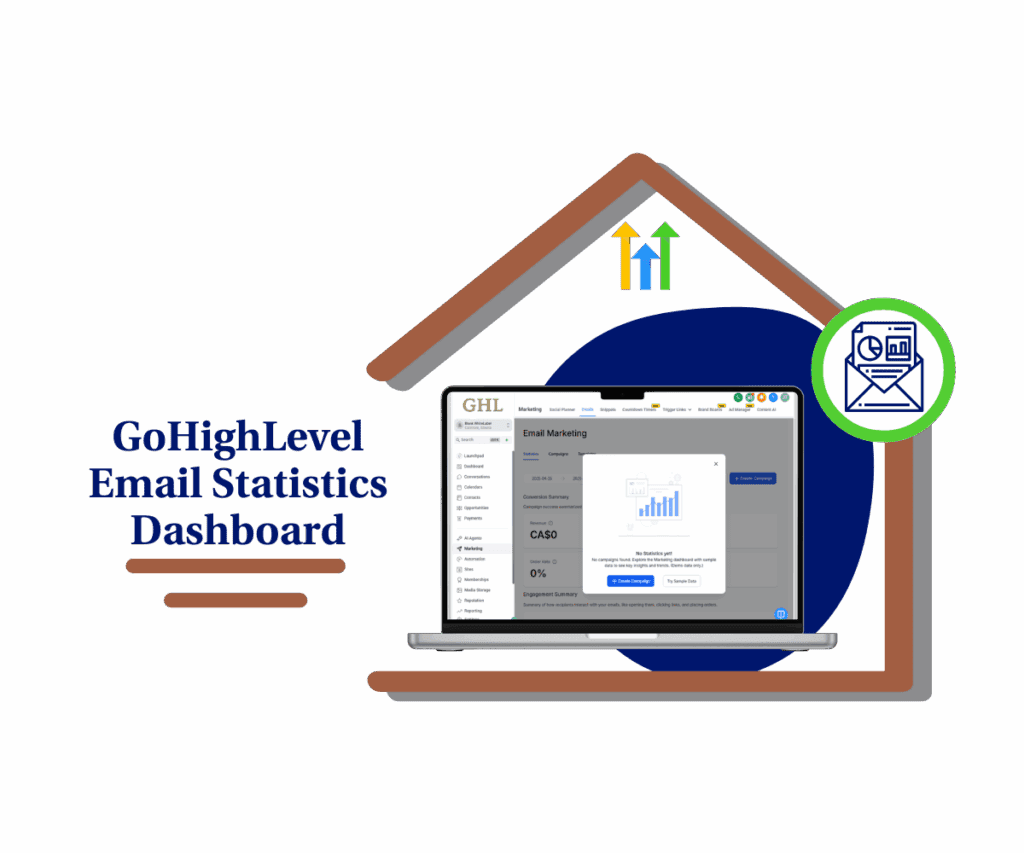Introduction
A Smarter Way to Manage Your Payments in GoHighLevel
The new GHL New Feature for Wave Payment Integration makes invoice management easier than ever. If you use Wave Accounting, you can now automatically sync invoices from GoHighLevel to Wave, eliminating the need for manual duplication.
This update is a game-changer for businesses looking to streamline their payment processes, ensuring that invoices created in GHL are seamlessly transferred to Wave without extra effort. If you want to save time and reduce accounting errors, this feature is for you.
What’s New?
A Detailed Look at the Update
Automate marketing, manage leads, and grow faster with GoHighLevel.

With this new Payment Integration, users who rely on Wave Accounting can now directly sync invoices from GoHighLevel. Previously, users had to manually recreate invoices in Wave, leading to extra work and potential errors.
Now, you can:
- Automatically sync invoices from GHL to Wave.
- Eliminate manual data entry, saving time and effort.
- Ensure accuracy by reducing invoice duplication mistakes.
- Seamlessly integrate GHL with Wave for better financial tracking.
Important Notes About the Update
- This integration only supports one-way syncing from GHL to Wave.
- Invoice status updates (such as paid or partially paid) do not sync due to Wave’s current system limitations.
- Users will need to manually update invoice statuses in Wave as needed.
Why This Update Is Important
For businesses that use Wave Accounting, the previous process of manually duplicating invoices was time-consuming and prone to errors. This new Wave Payment Integration solves that problem by:
✅ Saving Time – No need to create invoices twice.
✅ Reducing Errors – Eliminates the risk of duplicate or incorrect invoices.
✅ Streamlining Workflows – Automatically transfers invoices from GHL to Wave.
✅ Improving Financial Organization – Keeps all invoices centralized in Wave for easy tracking.
This integration simplifies the Lead-to-Payment flow, allowing businesses to focus more on growing their revenue instead of managing manual invoice tasks.
How to Sync Your GHL Invoices to Wave Accounting
Step-by-Step Guide
1️⃣ Access the Wave Integration in GHL
- Go to Settings > Integrations in your GoHighLevel dashboard.
- Find the Wave integration option.

2️⃣ Enter Your Wave Credentials
- Click on Manage and log into your Wave account.
- Authorize GoHighLevel to connect with Wave.


3️⃣ Enable Invoice Syncing
- Once connected, choose the account where invoices should be synced.
- Click Save to activate the integration.

4️⃣ Start Syncing Your Invoices
- After setup, any new invoice created or updated in GHL will automatically sync to Wave.
- You will need to manually update invoice statuses (paid, partially paid, etc.) in Wave as needed.
Customization Tips for Maximum Efficiency
🔹 Select the Right Wave Account – Ensure that your invoices are syncing to the correct account to keep financial records accurate.
🔹 Monitor Your Invoice Statuses – Since payment statuses don’t sync, set up a routine to manually update paid invoices in Wave.
🔹 Use This Feature with Other GHL Automations – Combine invoice syncing with automated workflows to ensure a smooth payment process.
🔹 Test the Integration First – Before fully relying on the sync, create a few test invoices to confirm they transfer correctly to Wave.
By implementing these best practices, you can make the most out of this Wave Payment Integration and ensure your accounting stays efficient and organized.
Benefits of this Feature
More Accurate Financial Records
- No more duplicate invoices—all new invoices from GHL sync directly to Wave.
- Reduces the risk of errors in financial reporting.
Significant Time Savings
- Eliminates the need to manually create invoices in two different platforms.
- Allows businesses to focus on higher-value tasks instead of repetitive data entry.
Simplified Accounting Workflow
- Keeps all invoices in one place for easy tracking.
- Ensures that financial data stays up to date across both platforms.
Seamless Integration with Payment Processes
- Works well alongside GHL’s automated invoicing system to ensure smooth payments.
- Helps businesses maintain better cash flow management.
Final Thoughts
The GHL New Feature for Wave Payment Integration is a must-have for businesses looking to simplify their accounting process. By automatically syncing invoices from GoHighLevel to Wave Accounting, this feature saves time, reduces errors, and improves financial efficiency.
Ready to streamline your invoicing process? Connect your GHL account to Wave today and start syncing your invoices!
Scale Your Business Today.
Streamline your workflow with GoHighLevel’s powerful tools.