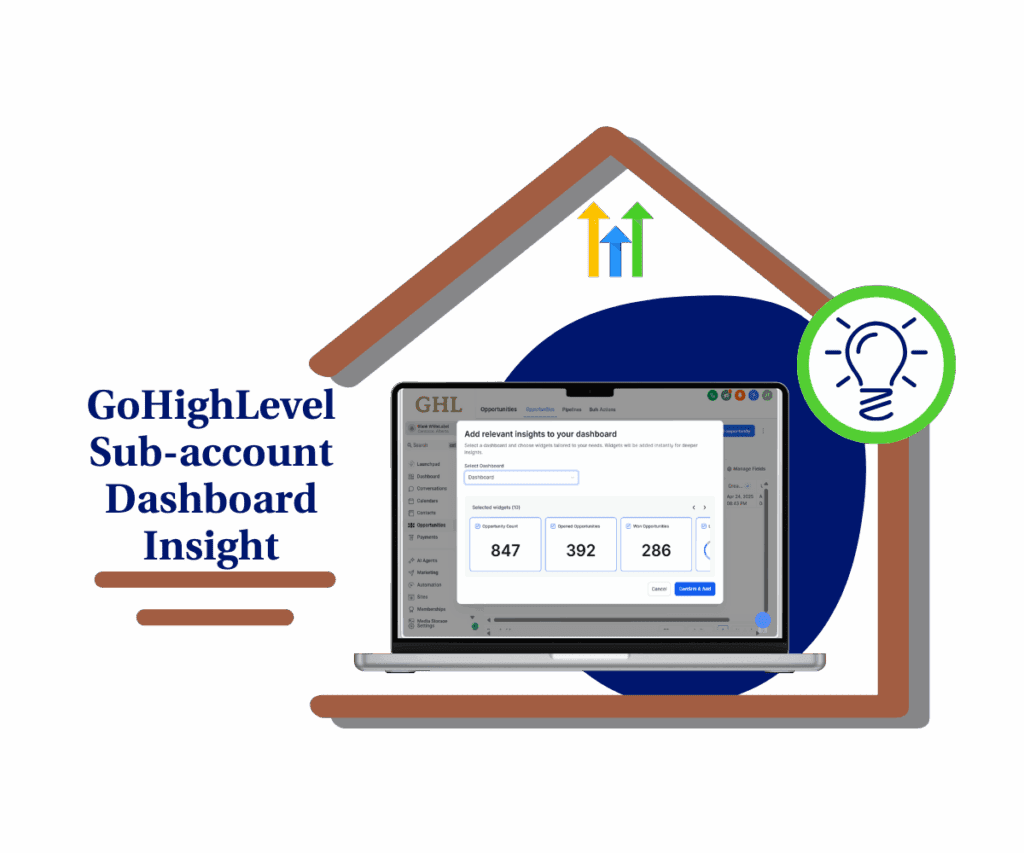Check out your reviews in a snap and take action fast
If you’re managing reviews from different places this update is gonna feel like a cheat code. GoHighLevel just launched a cool new feature in the Reputation dashboard—AI-powered review summaries that dig into your customer feedback and sum it all up automatically. Instead of slogging through loads of reviews, you now get a clear and smart picture of what your customers are really saying.
With handy filters and instant highlight tags like “rude staff” or “quick service” you can easily see what’s working and what’s not without needing a data analyst. It’s actionable intel for agencies that want to roll out top-notch strategies instead of just scratching the surface.

No more scrolling through endless reviews. AI review summaries let you spot trends manage client reputations better and deliver more value all with just a few clicks.
Quick Summary – GHL AI Review Summaries
Purpose: Understand customer sentiment instantly across all connected reviews.
Why it matters: Helps agencies deliver better insights, faster — without digging through every review.
What you get: AI-powered summaries, smart filters, and actionable highlight tags for client reporting.
Time to complete: Under 5 minutes
Prerequisites: Sub-account access (Reputation tab enabled)
Key outcome: Instant Review insights
Why AI Review Summaries Are a Big Deal for Agencies
Time is money and this update saves you a ton of both. With AI review summaries in GoHighLevel you won’t have to sift through 473 reviews just to see if a client’s front desk crew could use some coaching.
Automate marketing, manage leads, and grow faster with GoHighLevel.

Here’s what makes it awesome:
- Instant Insights: One quick look gives you the full sentiment picture across all your connected review pages.
- Smart Filters: You can narrow things down by location and date for spot-on snapshots (like “the last 30 days for the Downtown Office only”).
- Highlight Tags: The system creates tags automatically like “helpful staff” or “billing problems” so you know exactly what’s popping up over and over.
That’s not just data. That’s your agency’s secret weapon letting you suggest real changes and track how things go over time. One agency we chatted with used the summaries to drop negative feedback by 28% in just two months by tackling common issues pointed out by the AI.
How to Use AI Review Summaries in GoHighLevel
Using AI review summaries is super simple. You’ll find it right in your current Reputation tools where it should be.
Step-by-Step:
Step 1.0 – Access the Main Left Hand Menu in GoHighLevel
- The Main Menu on the Left side of your screen has all the main areas that you work in when using GHL
1.1 Click on the Reputation Menu Item.
- Access the ‘Reputation’ section of GoHighLevel
- You’ll now be in the “Reputation’ section of GHL, where you can access the Review section from the top menu:
1.2 Click on the ‘Review’ menu link.
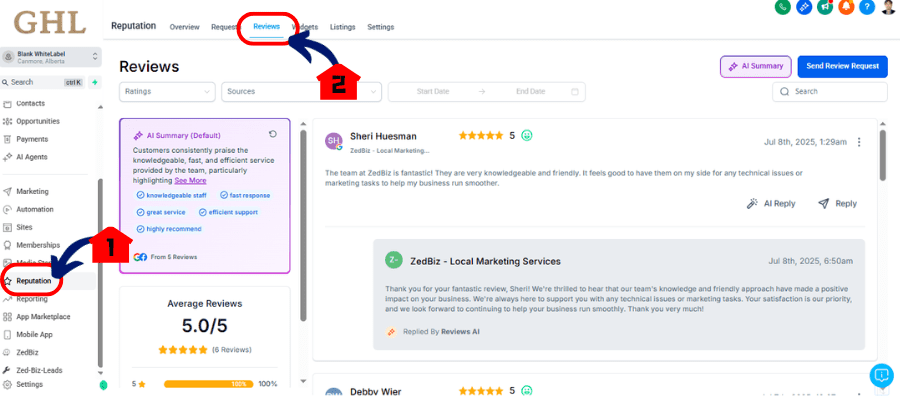
- This is where you manage and view all customer feedback.
Step 02: Adjust Your Filters
- If you want to zoom in on a specific location or time frame, just use the filter options to get into your review pages and date ranges.
2.1 Click Summary
2.2 Filter the Summary using Page Sources and Date Range
2.3 Hit Summarize
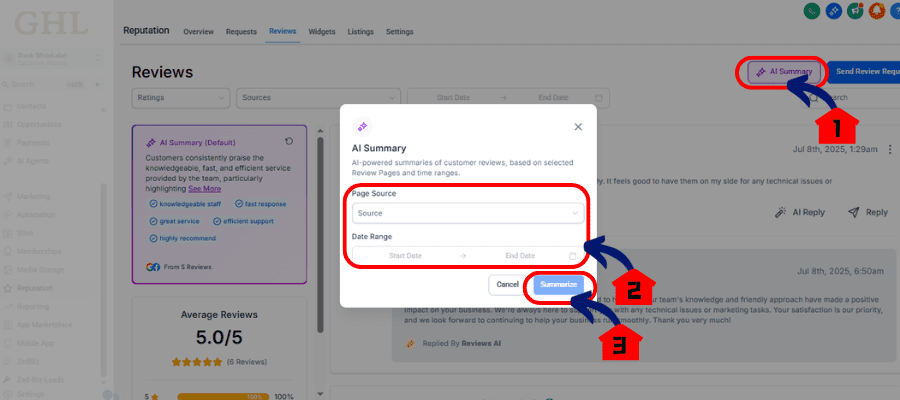
- The AI will quickly scan all the relevant reviews and give you a clear summary of overall sentiment. Highlight tags will pop up below.
- Screenshot the summary or highlight tags for your reports and meetings. Use them to guide your strategy.
Real-Life Use in Your Agency Workflow
Imagine you’re handling marketing for a chain of gyms. One of the gyms is seeing a drop in Google ratings but no one knows what’s up. You pull up the AI review summaries filter for that gym and boom—three recurring highlight tags show up: “dirty locker rooms” “great classes” and “rude front desk.”
Now you’re not just guessing anymore. You’re advising. In about 10 minutes you’ve helped the client spot the problem suggest a cleaning schedule and boost the staff’s morale on customer service.
These summaries give your agency an edge:
- Build trust with recommendations backed by data
- Add valuable insights to client reports
- Kick off automation workflows based on feedback themes (yep, that’s doable)
It’s not just a feature—it’s a client success machine running on autopilot.
Frequently Asked Questions
Wrap-Up: A Simple Way to Boost Client Value
AI review summaries aren’t just some fancy tool—they’re a real-time feedback engine for agencies that want to move fast and smart. You get a clear picture of customer sentiment action-ready highlights and instant filters all built into the GoHighLevel dashboard.
What’s next? Log in go to Reputation → Reviews and give it a try. Pick one client account and pull their AI summary. Chances are, you’ll find something worth fixing optimizing or bragging about.
Scale Your Business Today.
Streamline your workflow with GoHighLevel’s powerful tools.