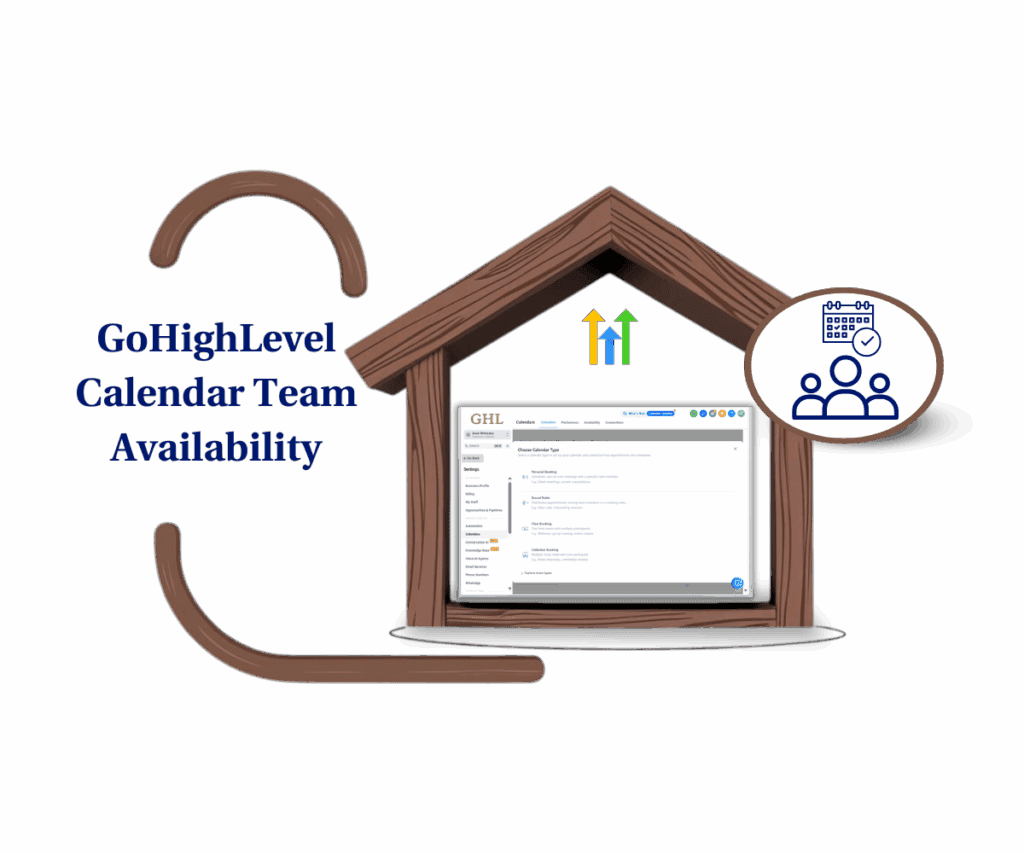Unlock Deeper Insights and Boost Conversions with Dynamic Surveys
Tired of generic surveys that leave your clients disengaged and your data cluttered? We’ve all been there. Static forms often lead to incomplete responses, irrelevant information, and missed opportunities to truly understand your audience. Imagine if your surveys could intelligently adapt, asking only the most relevant questions and guiding respondents toward the perfect solution. That’s not just a dream anymore – it’s the powerful reality of Conditional Logic in GoHighLevel’s Survey Builder.
This game-changing update is designed to transform how you gather information, qualify leads, and personalize client experiences. Gone are the days of one-size-fits-all questionnaires. With this new capability, your surveys will become dynamic conversations, responding in real-time to every input. This means less friction for your clients and more precise, actionable data for your business.
We know how crucial it is to capture qualified leads and streamline your marketing efforts. That’s why this feature was highly requested by GoHighLevel users just like you, eager to build smarter, more engaging interactions. Whether you’re aiming to segment your audience, offer tailored recommendations, or simply make your data collection more efficient, Conditional Logic is your new secret weapon.
This powerful enhancement allows you to create intelligent, responsive surveys that streamline data collection and significantly boost your lead quality.

What is Conditional Logic in Surveys?
At its core, conditional logic is like giving your surveys a brain. Instead of a fixed set of questions, your survey can now “think” and adapt based on how a respondent answers previous questions. Think of it as a choose-your-own-adventure for data collection. If a user selects “Yes” to a certain question, they might see a specific follow-up question; if they select “No,” an entirely different path could open up, or a section might disappear altogether.
This core concept means your surveys are no longer passive forms, but active tools that engage users on a personal level. It’s about moving beyond simply collecting answers and instead creating a conversational flow that feels intuitive and tailored to each individual. This intelligent responsiveness ensures that every respondent only sees the questions that are relevant to them, significantly improving their experience and the quality of the data you receive.
Why Conditional Logic Matters for Your Business
So, why should you care about your surveys suddenly becoming smarter? Because smart survey logic directly impacts your bottom line, client satisfaction, and operational efficiency. Let’s break down the tangible benefits:
Automate marketing, manage leads, and grow faster with GoHighLevel.

Enhanced Personalization:
- Tailored User Experience: Imagine asking a prospect about their business size, and then immediately showing them relevant questions about scaling, rather than generic inquiries. Conditional logic ensures every survey experience is uniquely tailored, making respondents feel understood and valued.
- Increased Engagement: When surveys feel relevant, people are far more likely to complete them. Personalized questions keep users hooked, reducing drop-off rates and leading to more comprehensive data.
Cleaner Data Collection:
- Reduced Irrelevant Information: No more asking “What’s your favorite color?” when their previous answer clearly indicated they’re a business-to-business client who doesn’t care about colors. Conditional logic cuts out the fluff, ensuring you only collect data that matters.
- Improved Data Quality: By asking targeted questions, you gather more precise and useful information. This means better insights, more accurate segmentation, and ultimately, better decision-making for your marketing strategies.
Improved Lead Quality:
- Efficient Qualification: This is huge for sales teams! You can now build surveys that instantly qualify (or disqualify) leads based on their responses. For example, if a prospect’s budget or industry doesn’t match your ideal client profile, the survey can automatically disqualify them, saving your sales team valuable time.
- Disqualify Leads: GoHighLevel now allows you to instantly stop the survey flow when specific disqualification criteria are met. You can even display a custom message upon disqualification, maintaining a professional touch. This ensures your sales team focuses only on truly qualified prospects.
Higher Completion Rates:
- Streamlined Experience: A dynamic survey feels less like a chore and more like a conversation. Users appreciate not having to wade through irrelevant questions, which drastically reduces survey fatigue.
- Reduced Survey Fatigue: Shorter, more focused surveys are simply more appealing. When every question counts, users are more inclined to see the survey through to the end.
Key Highlights of Conditional Logic
GoHighLevel has packed this update with powerful capabilities to give you full control:
- Multi-Condition Support: Don’t limit yourself to one rule! You can now apply multiple conditions per survey field, allowing for incredibly nuanced and fine-tuned survey experiences.
- Top-Down Execution Order: Rules are processed logically from top to bottom. The first valid rule that is met will be executed, giving you a clear hierarchy for your conditions.
- Editor Enhancements: The new Conditions UI makes it incredibly simple to add, reorder, or remove conditions. It’s intuitive, clean, and designed for efficiency.
- Built-in Validation: Worried about conflicting rules? GoHighLevel has you covered. The system includes built-in validation to help prevent overlapping or contradictory conditions during setup, ensuring your logic works seamlessly.
- New “Jump To Slide” Action: This is a game-changer for multi-page surveys! You can now skip users directly to a specific slide in the survey based on their input, making the experience even more fluid and relevant. This is perfect for complex qualification processes or personalized learning paths.
- Other Powerful Actions: Beyond “Jump To Slide,” conditional logic enables several other critical actions:
- Redirect to URL: Automatically route respondents to a specific webpage or external site based on their selected responses. Imagine sending qualified leads directly to a booking page or a specific product sales page.
- Display Custom Message: Show tailored messages when users select certain answers. This is fantastic for providing real-time guidance, confirmations, or feedback right within the survey.
- Show/Hide Fields: Dynamically control the visibility of form fields based on earlier inputs. This dramatically reduces clutter and enhances focus by only showing questions when they are necessary.
- Disqualify Lead: Instantly stop the survey flow when specific disqualification criteria are met. This ensures your sales team focuses on truly viable leads and saves everyone time.
How Conditional Logic Works: Step-by-Step Guide
This section will walk you through the process of setting up Conditional Logic within your GoHighLevel surveys. You’ll learn exactly where to find these powerful new features in the Survey Builder, how to define your logic using various action types, and important notes to ensure a smooth implementation. Get ready to transform your static surveys into dynamic, intelligent lead-qualifying machines!
To get started, you’ll need to access the Survey Builder within your GoHighLevel account. Remember, this feature is available for newly created or cloned surveys only, so if you have an existing survey you wish to apply conditional logic to, you’ll need to duplicate it first.
Step 01: Navigate to the Survey Builder
- To begin, log into your GoHighLevel account. On the left-hand menu, click on “Sites”. Then, select “Surveys” from the submenu.

Step 02: Create or Clone a Survey
- Once you’re in the Surveys section, you have two options: If you are building a new survey from scratch, click the “Create Survey” button. If you have an existing survey you wish to add conditional logic to, you must clone it. Select the survey you want to use, click the three-dot action menu next to it, and choose “Clone”.

Step 03: Access the Conditions Tab in the Survey Editor
- After creating a new survey or cloning an existing one, you will be taken to the Survey Builder. In the survey editor panel on the right side of your screen, locate and click on the “Conditions” tab. This is where you will define the logic for your survey.

Step 04: Choose an Action Type for Your Condition
Once in the “Conditions” tab, you will see the option to add a new condition. Click on “Add New Condition” or the plus icon. From the dropdown menu that appears, select the action you want to trigger when certain conditions are met. Your options include:
- Redirect to URL
- Display Custom Message
- Show/Hide Fields
- Disqualify Lead
- Jump To Slide (NEW!)

Step 05: Define Your Logic (Set Up Rules)
After selecting your action type, you will define the specific rules that trigger this action.
- Step 5.1: Use the dropdown selectors to choose the survey field you want to base your condition on (e.g., “Question 1”).
- Step 5.2: Select a logical operator (e.g., “is,” “is not,” “contains,” “does not contain”).

Step 06: Add More Conditions as Needed and Review Execution Order
- You can add as many conditions as your survey requires to create a fully dynamic experience. Pay close attention to the order of your conditions. GoHighLevel executes rules from top to bottom, meaning the first condition that is met will be the one that takes effect. You can easily reorder conditions by dragging and dropping them within the editor.

Step 07: Preview and Publish Your Survey
Once you have defined all your conditional logic, it’s crucial to thoroughly test your survey. Click the “Preview” button in the Survey Builder to see how your conditions work in real-time. Test various response paths to ensure everything functions as intended. After you are satisfied with the survey’s behavior, click the “Save” button, and then “Publish” your survey to make it live.

Important Notes:
- Supported Field Types for “Jump To Slide” Logic: Currently, the “Jump To Slide” action works specifically with radio buttons and single dropdown fields.
- Availability: Conditional Logic is a powerful new feature available only for newly created or cloned surveys. If you have an existing live survey, you will need to clone it to apply this logic.
- Conflict Handling: In cases where rules might overlap or contradict, only the first valid condition (read from top-down) will be executed. Always review your condition order carefully.
Practical Applications and Use Cases
Now that you know how to set it up, let’s look at how you can leverage smart survey logic to elevate your business:
- Lead Qualification: Design surveys that automatically disqualify leads based on their budget, industry, or specific needs, sending only truly qualified prospects to your sales team. Example: If a respondent indicates their business revenue is below a certain threshold, the survey could display a custom message and disqualify them.
- Personalized Product Recommendations: Create dynamic surveys that guide users to the perfect product or service based on their answers. Example: A survey asking about a user’s health goals could lead them to specific supplement recommendations.
- Event Registration with Dynamic Fields: Streamline event sign-ups by showing specific questions only to relevant attendees. Example: Display different fields for speakers versus general attendees at a conference registration.
- Customer Feedback and Support Routing: Use surveys to quickly identify customer issues and route them to the correct support department or resources. Example: If a customer selects “Technical Issue,” the survey could redirect them to your knowledge base or a support ticket form.
- Educational Quizzes and Assessments: Provide instant, tailored feedback in educational settings. Example: A quiz could show different messages or jump to different sections based on correct or incorrect answers, reinforcing learning.
Results You Can Expect
Implementing Conditional Logic in your GoHighLevel surveys isn’t just about fancy features; it’s about driving real results:
- Increased Conversion Rates: By creating more relevant and engaging experiences, you’ll naturally see higher conversion rates from your lead generation efforts.
- Enhanced User Experience: Your clients and prospects will appreciate the intelligent, streamlined interactions, leading to increased satisfaction and a stronger brand perception.
- Streamlined Operations: Save time and effort in data analysis and lead qualification. Focus your resources on the prospects that truly matter.
- Better Decision Making: With cleaner, more accurate data, you’ll gain deeper insights into your audience, allowing you to make smarter, more informed business decisions.
Conclusion
Conditional Logic in GoHighLevel’s Survey Builder is more than just an update; it’s a powerful tool that empowers you to build smarter, more personalized, and more effective client engagement strategies. By creating dynamic, responsive surveys, you’ll not only enhance the user experience but also streamline your data collection and significantly boost your lead quality.
So, what are you waiting for? Log into your GoHighLevel account today and start experimenting with this incredible new feature.How will you use Conditional Logic in your surveys to transform your client engagement and business growth? Share your ideas in the comments below!
Scale Your Business Today.
Streamline your workflow with GoHighLevel’s powerful tools.